Outstanding Reservation Accounts
Balance outstanding accounts for Departed or Cancelled Reservations in RMS.
The Debtors Ledger is an interactive Financial Report that provides a comprehensive summary of all accounts with an outstanding balance.
Users can review this ledger to identify Reservation Accounts with an outstanding debit or credit balance.
The Debtors Ledger can be filtered to review Reservations with a status of ‘Departed’ or ‘Cancelled’ with an outstanding credit or debit account balance to be actioned.
Cancelled Reservations may appear on the ledger due to an outstanding deposit or accommodation charges remaining on the account.
Departed Reservations may appear on the ledger due to pending account queries, amendments to stay dates resulting in additional charges or a credit balance, an outstanding balance not transferred to Accounts Receivable or additional outstanding Sundry Charges.
Users can review the Debtors Ledger to identify outstanding accounts and perform additional accounting actions to balance as required.
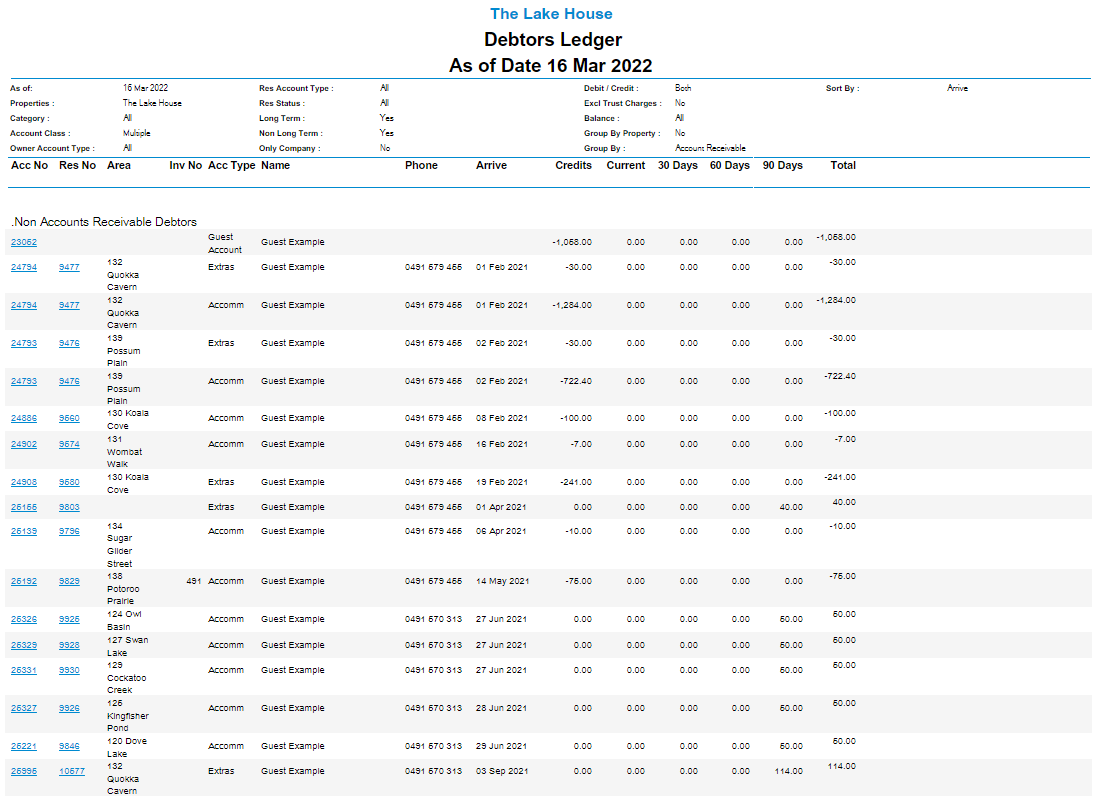
Solution
Cancelled Reservation with an Outstanding Credit Balance
A Cancelled Reservation with an outstanding credit balance can be Transferred to a Guest Account, Refunded to the Guest, or a Sundry Charge used for any applicable cancellation fee.
The Reservation Account will remain on the Debtors Ledger until the account is at $0.00 balance.
Follow the steps below to create a Sundry Charge on the account.
Go to Reports > Accounting > Debtors Ledger in RMS.
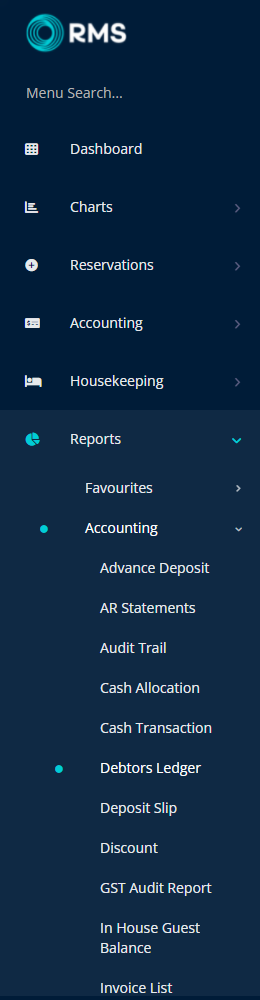
Select the Reservation Status as 'Cancelled'.
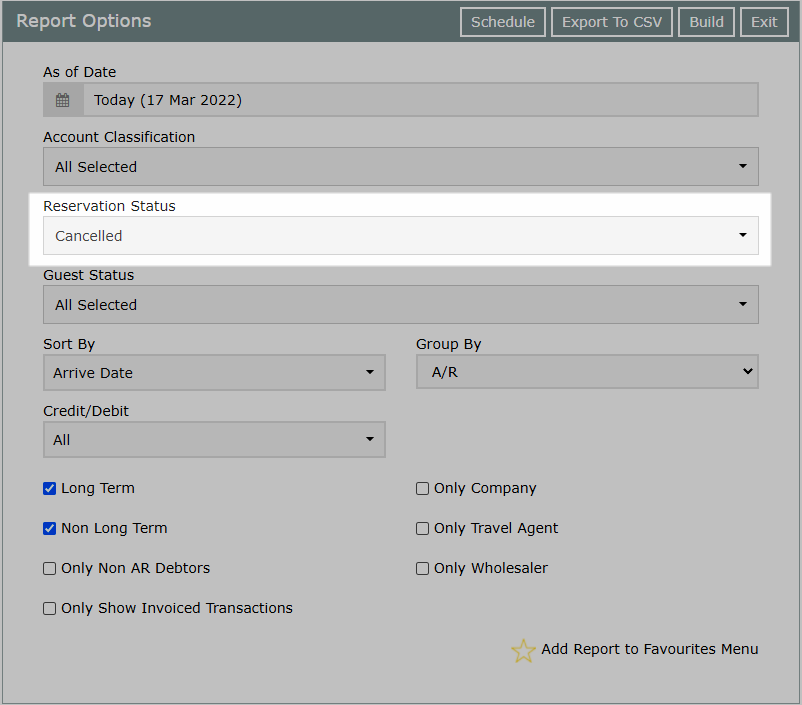
Select 'Build' to generate the report.
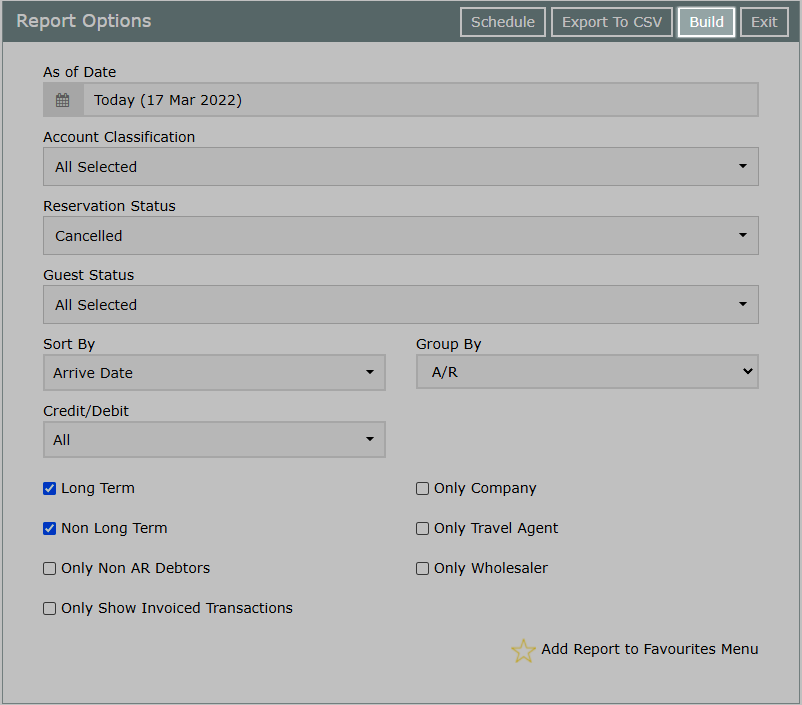
Select the Account Number for the Cancelled Reservation to open the reservation account in a new browser tab.
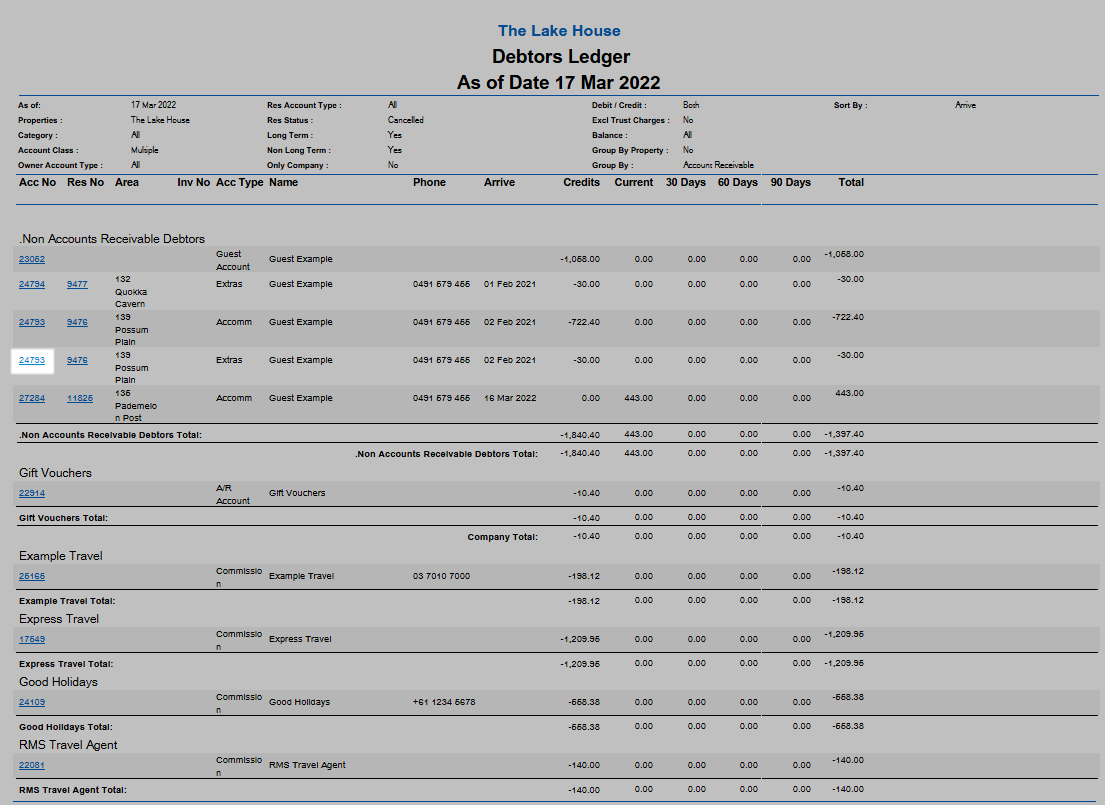
Select the 'Sundry Charge' button.
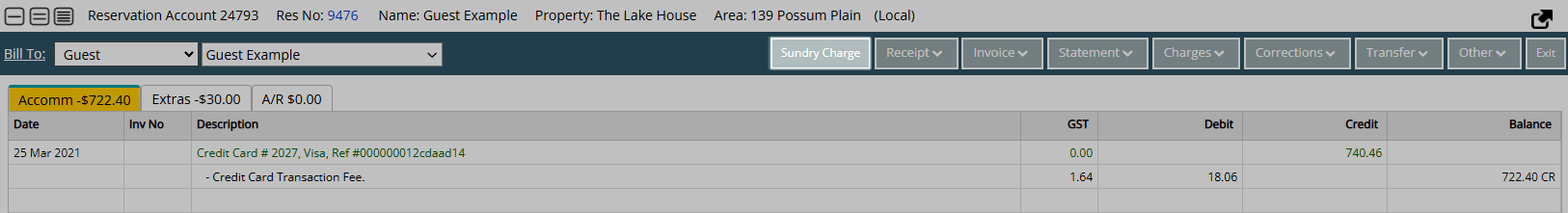
Select a Sundry Charge and enter the Unit Price.
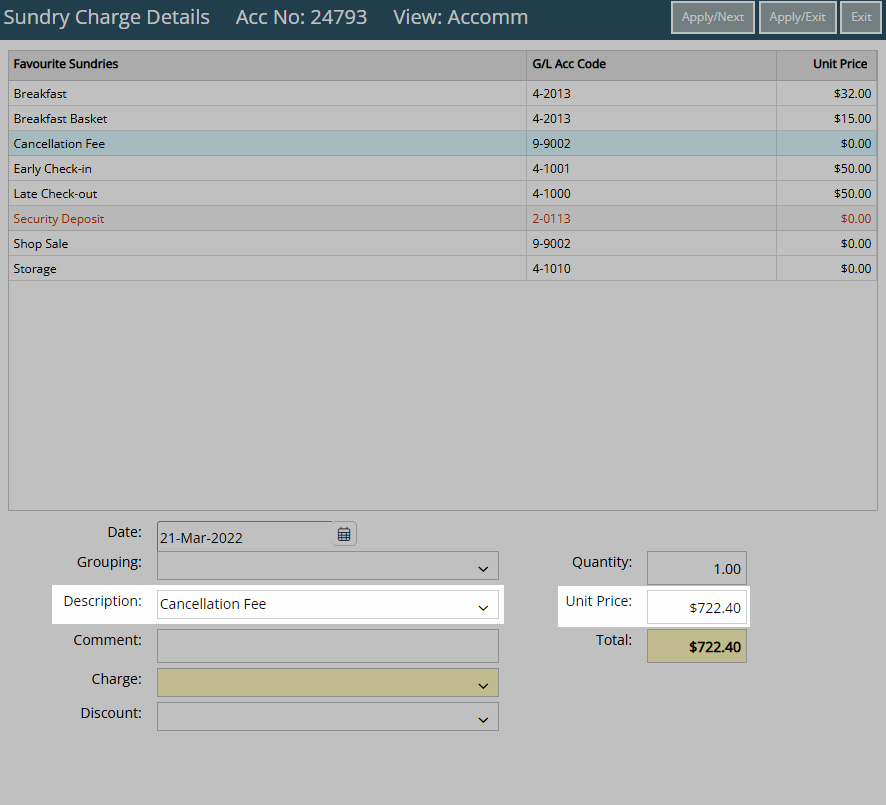
Select 'Apply/Exit' to create the Sundry Charge on the account.
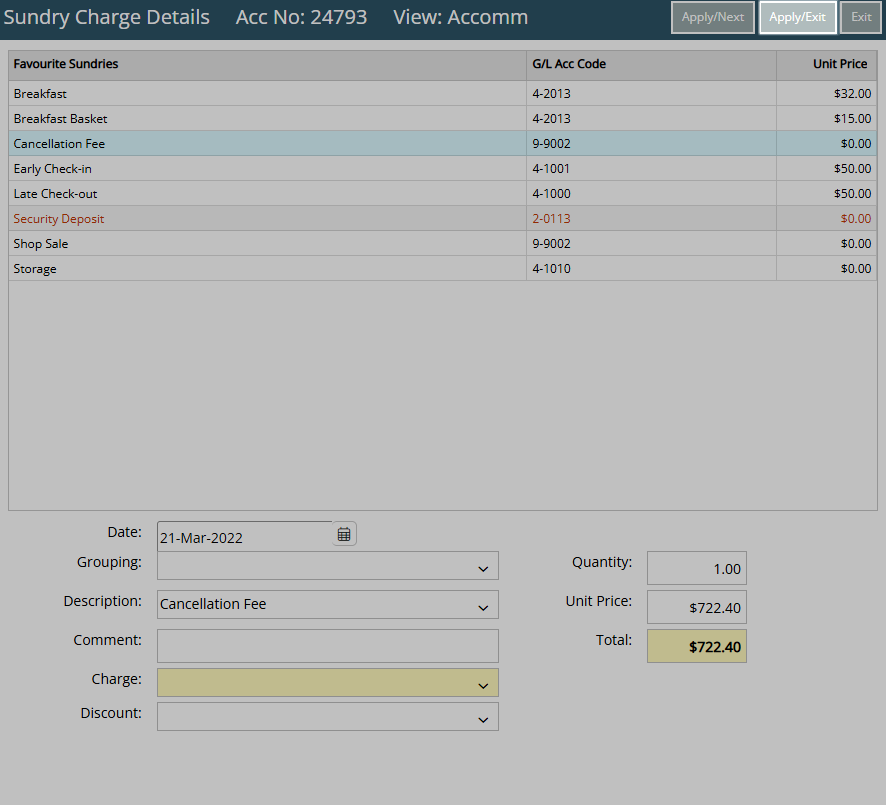
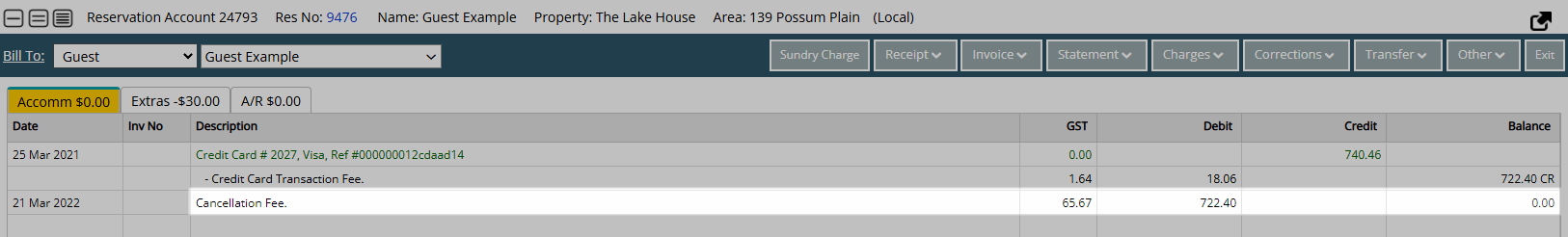
For any remaining credit balance, Users can complete a Transfer to the Guest Account or a Refund.
When the account balance is at $0.00 it will no longer appear on the Debtors Ledger.
DeleteDeparted Reservation with an Outstanding Debit Balance
A Departed Reservation with an outstanding debit balance can have a Tax Invoice created for Accounts Receivable or a Receipt created to process a payment.
The Reservation Account will remain on the Debtors Ledger until the account is at $0.00 balance.
Follow the steps below to process a Receipt on the account.
Go to Reports > Accounting > Debtors Ledger in RMS.
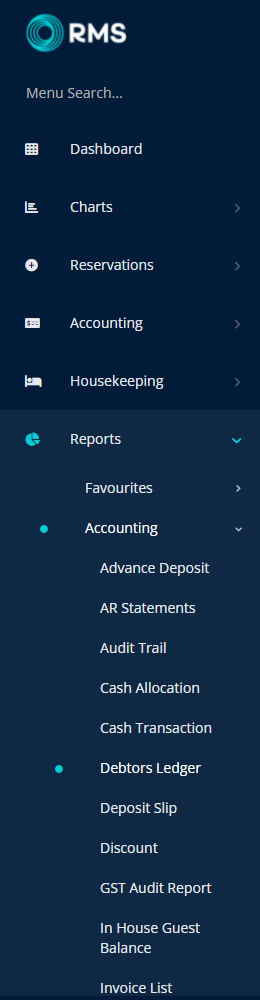
Select the Reservation Status as 'Departed'.
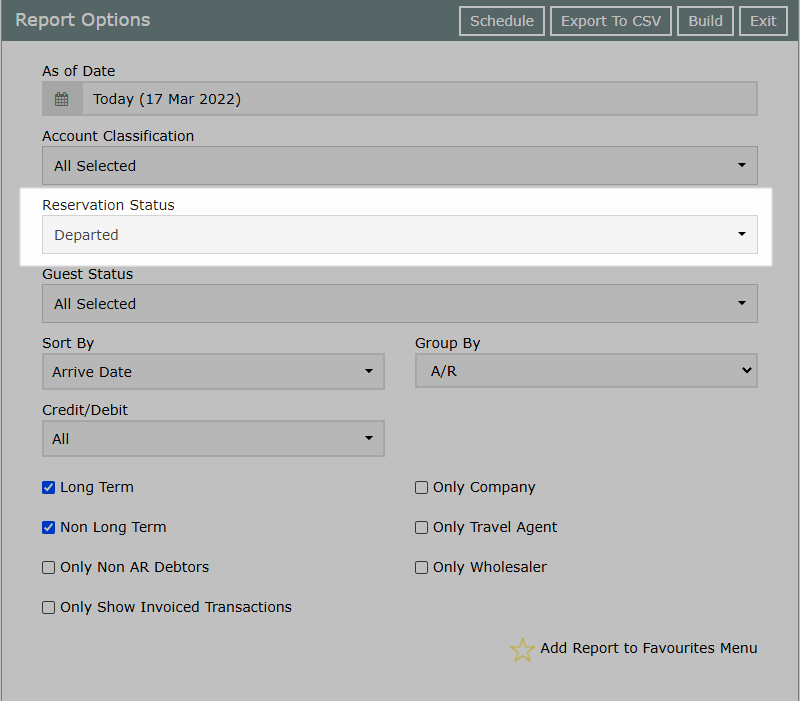
Select 'Build' to generate the report.
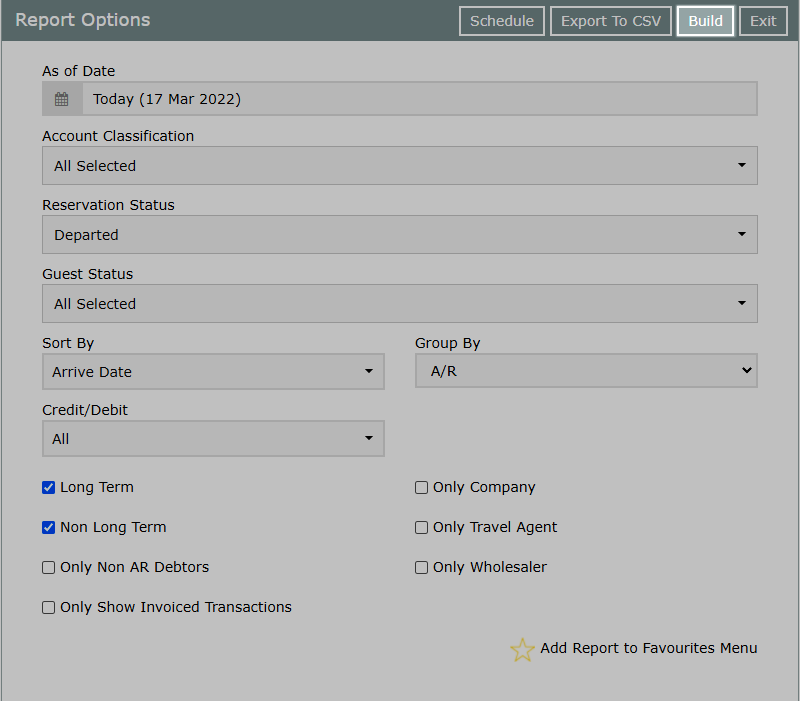
Select the Account Number for the Departed Reservation to open the reservation account in a new browser tab.
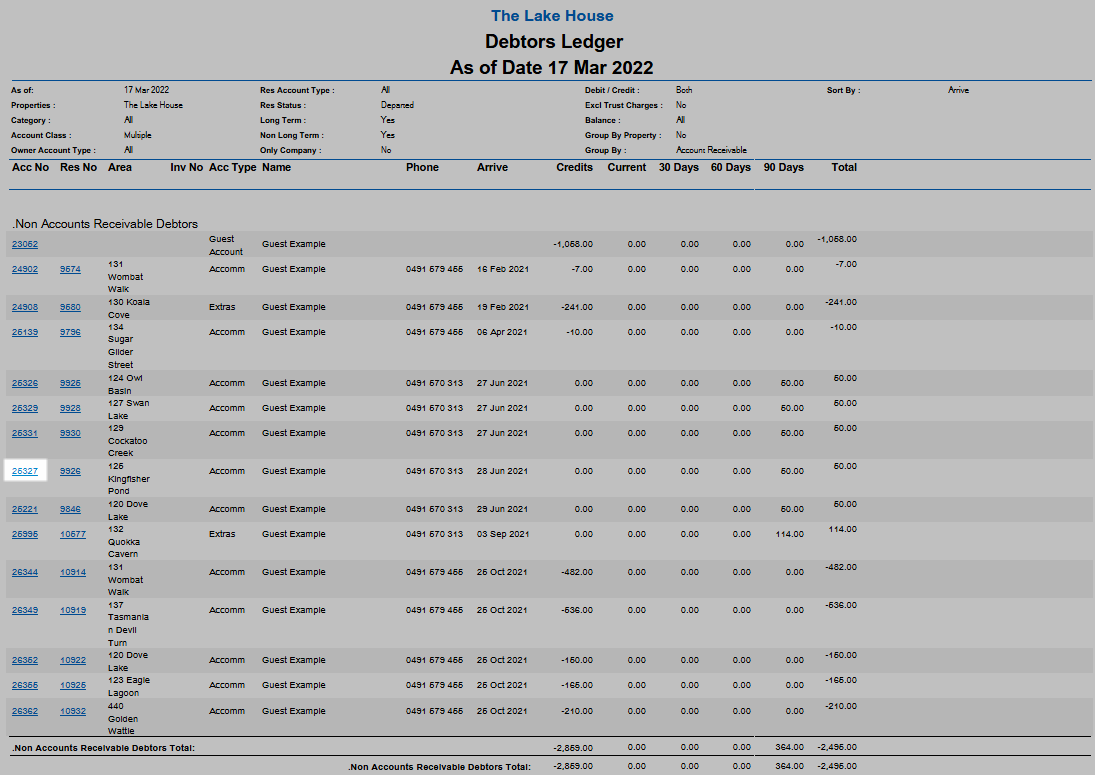
Review the outstanding debit balance on the account.
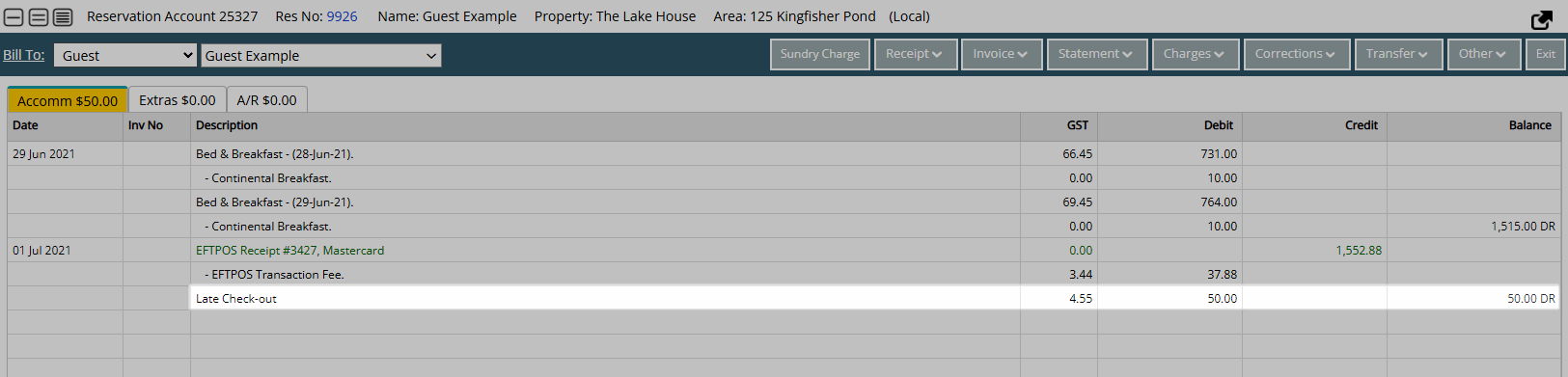
To record a payment on the account, select the 'Receipt' button and choose 'Create Receipt'.
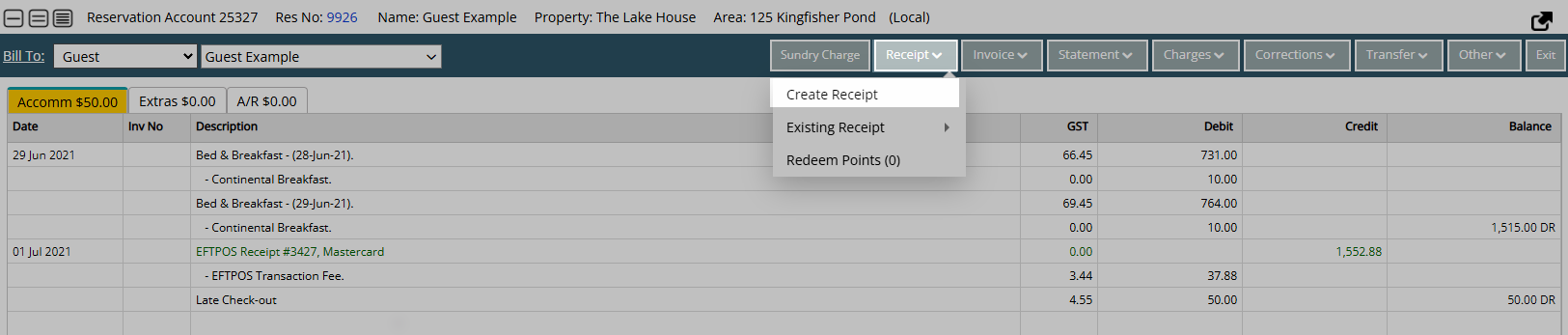
Select the Receipt Type, enter the receipt amount and select 'Process' to record payment.
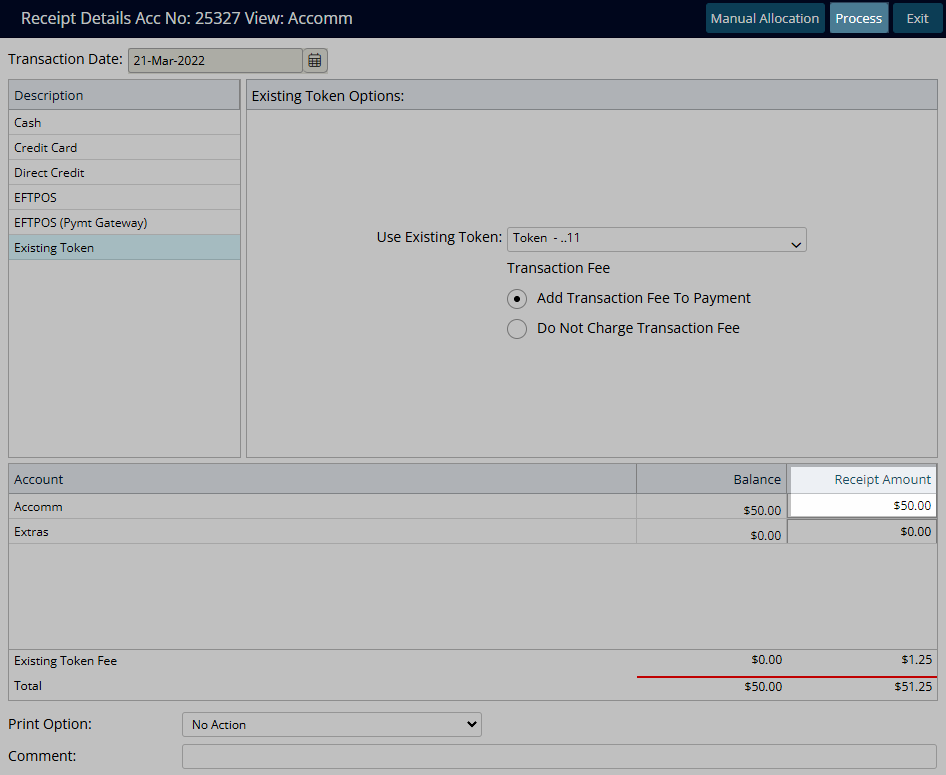
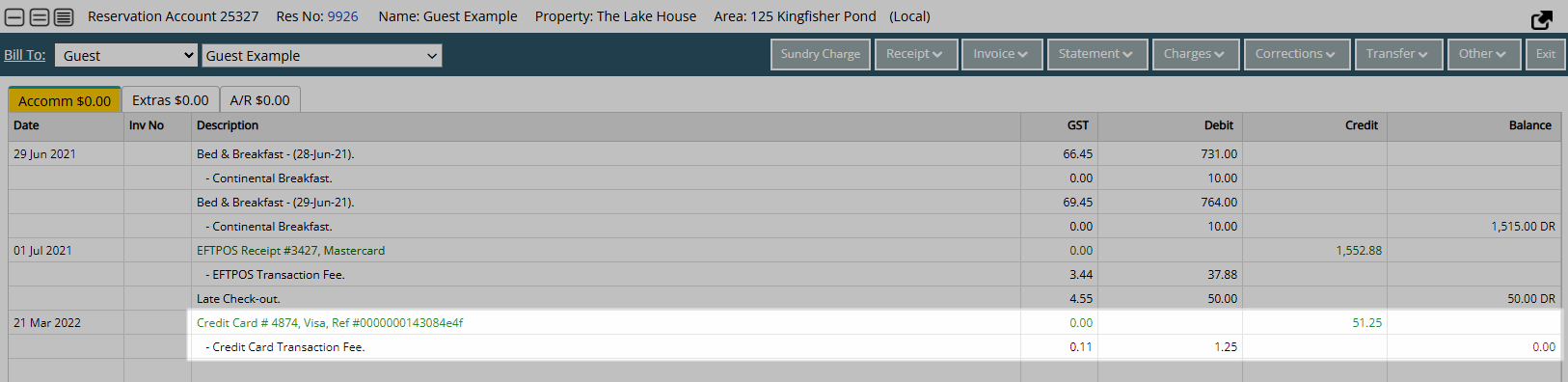
For any remaining debit balance, Users can Void charges, create a Tax Invoice for Accounts Receivable or create an Unassigned Credit Note.
When the account balance is at $0.00 it will no longer appear on the Debtors Ledger.
Delete
Solutions may vary depending on property specific standard operating procedures.
Account Types, Reservation & Guest are default System Labels that can be customised.
For further assistance log a Service Request with the RMS Customer Support team.

System Administrators will require Security Profile access to use this feature.