Transfer to Guest
Transfer to the Guest Account from a Reservation Account in RMS.
Steps Required
- Go to Accounting > Quick Account Access in RMS.
- Enter the Account Number or Reservation Number.
- Select 'Go to Account'.
- Select 'Transfer' and choose 'To Guest Account'.
- Select 'Yes' to confirm.
Visual Guide
Go to Accounting > Quick Account Access in RMS.
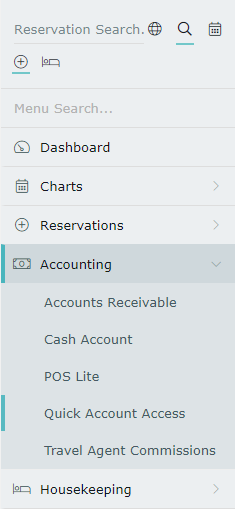
Enter the Account Number or Reservation Number.

Select 'Go to Account'.
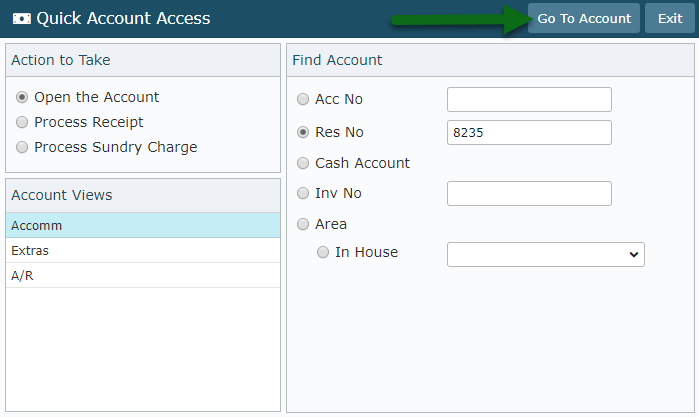
Select 'Transfer' and choose 'To Guest Account'.
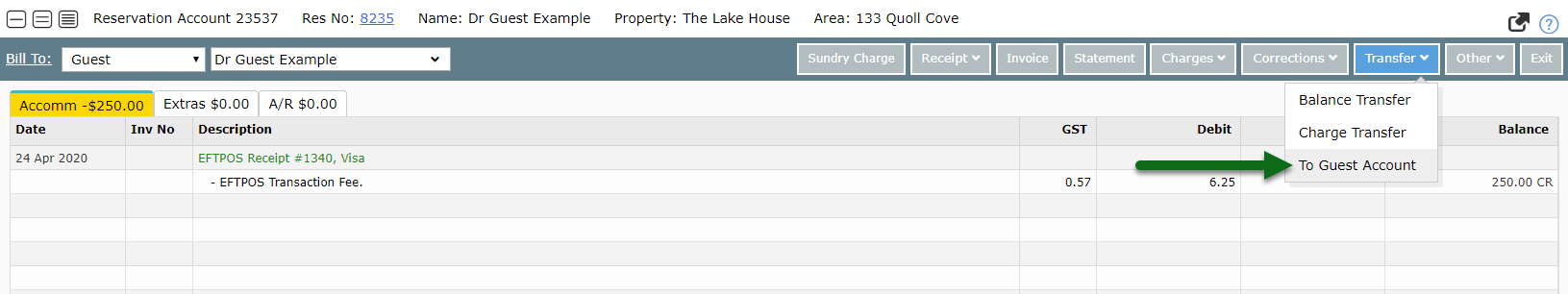
Select 'Yes' to confirm.
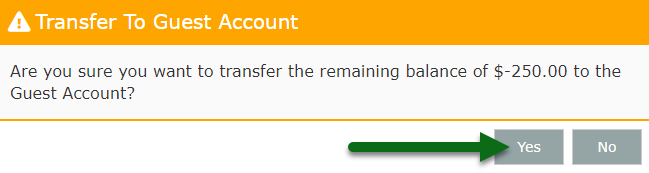
The Reservation Account will display this transfer as a Credit Transfer Refund including the destination account number.
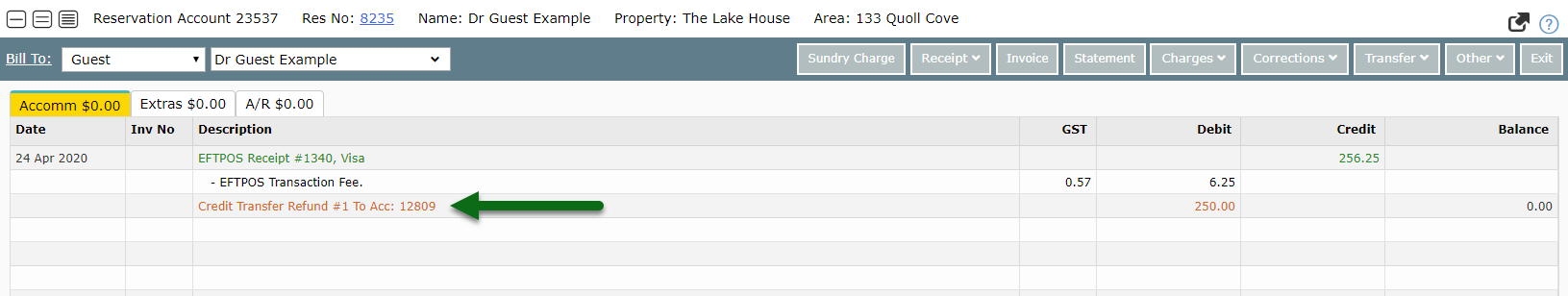
The Guest Account will display the Credit Transfer Receipt with the origin account number.
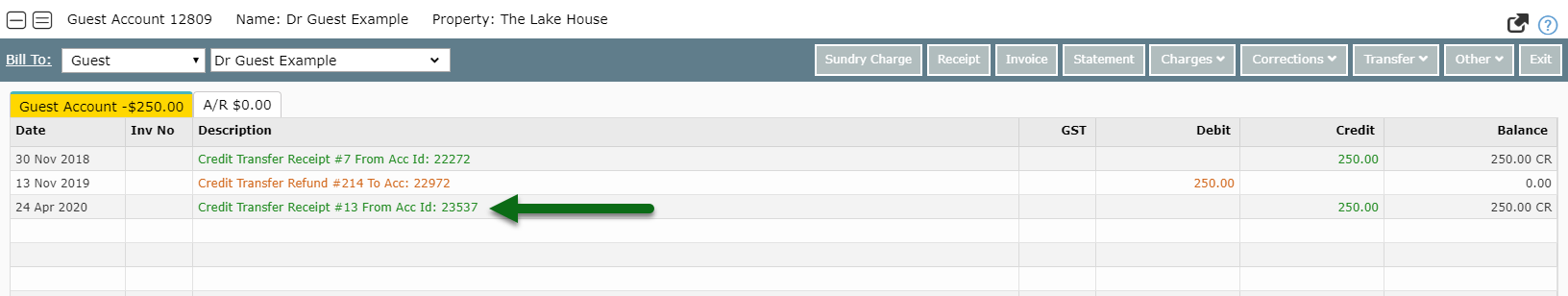
This credit will remain on the Guest Account until transferred or a corresponding charge is applied.