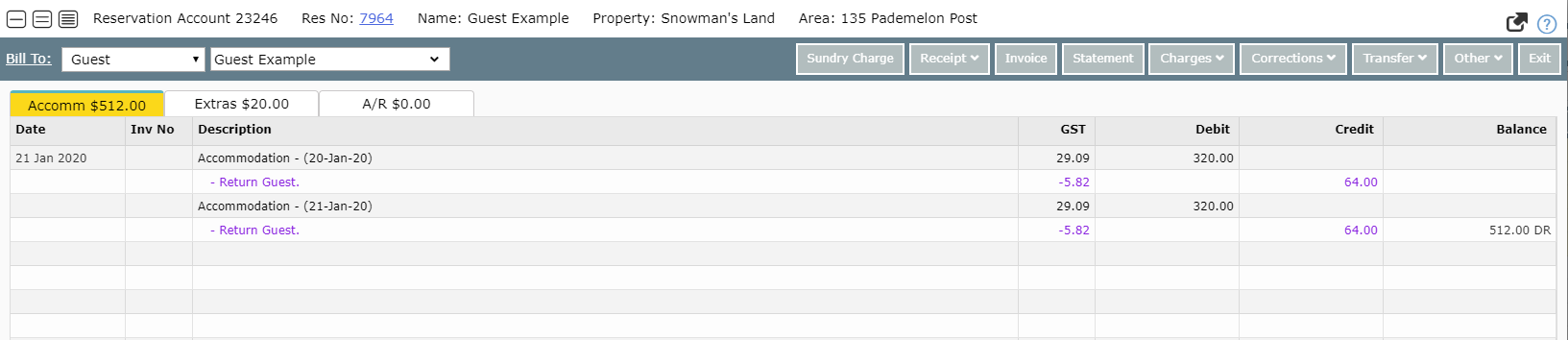Void a Charge
Voiding charges from accounts in RMS.
Steps Required
- Go to Accounting > Quick Account Access in RMS.
- Enter the Reservation Number.
- Select 'Go to Account'.
- Select the required Charge.
- Select 'Corrections' and choose 'Void Charge'.
- Select a Void Reason.
- Select 'Void Transaction'.
Visual Guide
Go to Accounting > Quick Account Access in RMS.
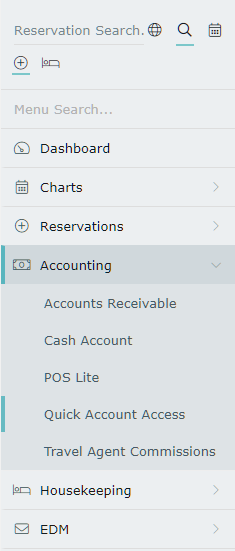
Enter the Reservation Number.
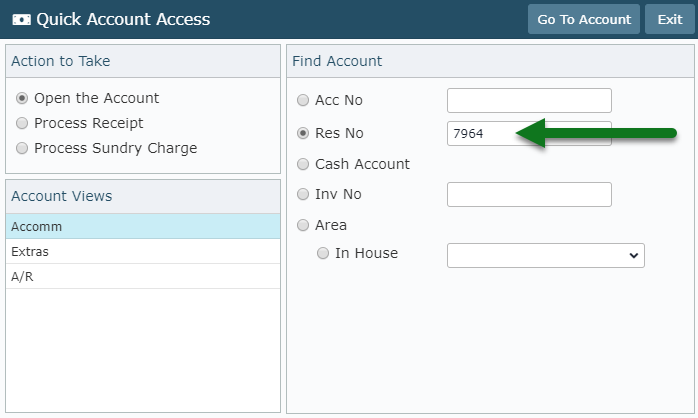
Select 'Go to Account'.
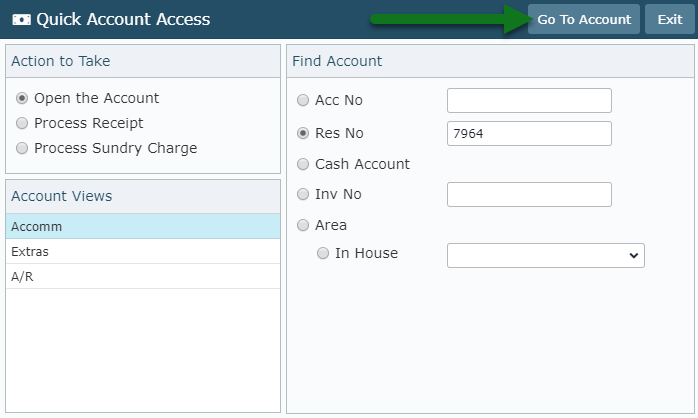
Select the required Charge.
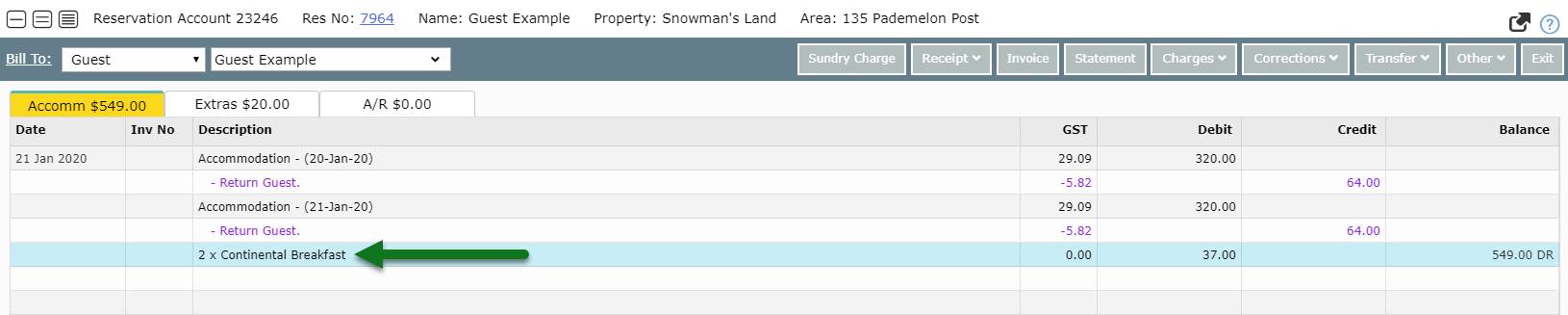
Select 'Corrections' and choose 'Void Charge'.
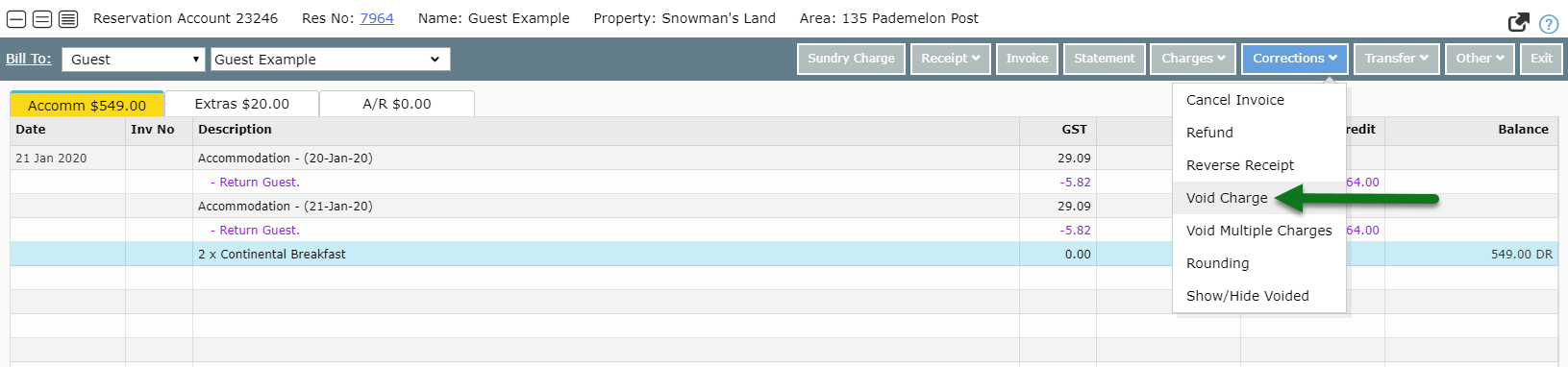
Select a Void Reason.
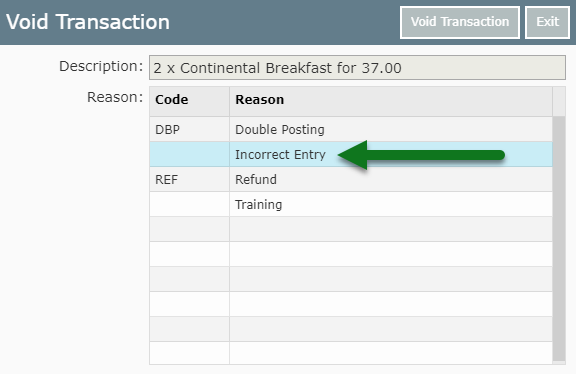
Select 'Void Transaction'.
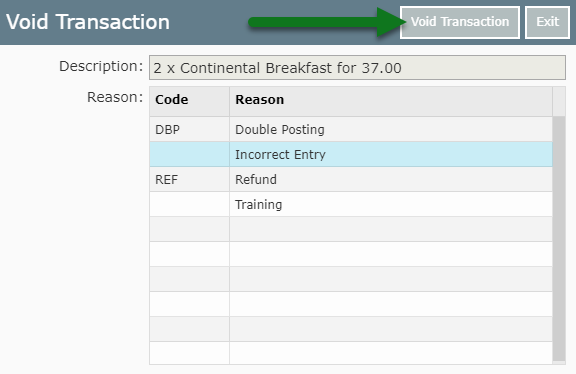
The selected charge will no longer be on the account in RMS.