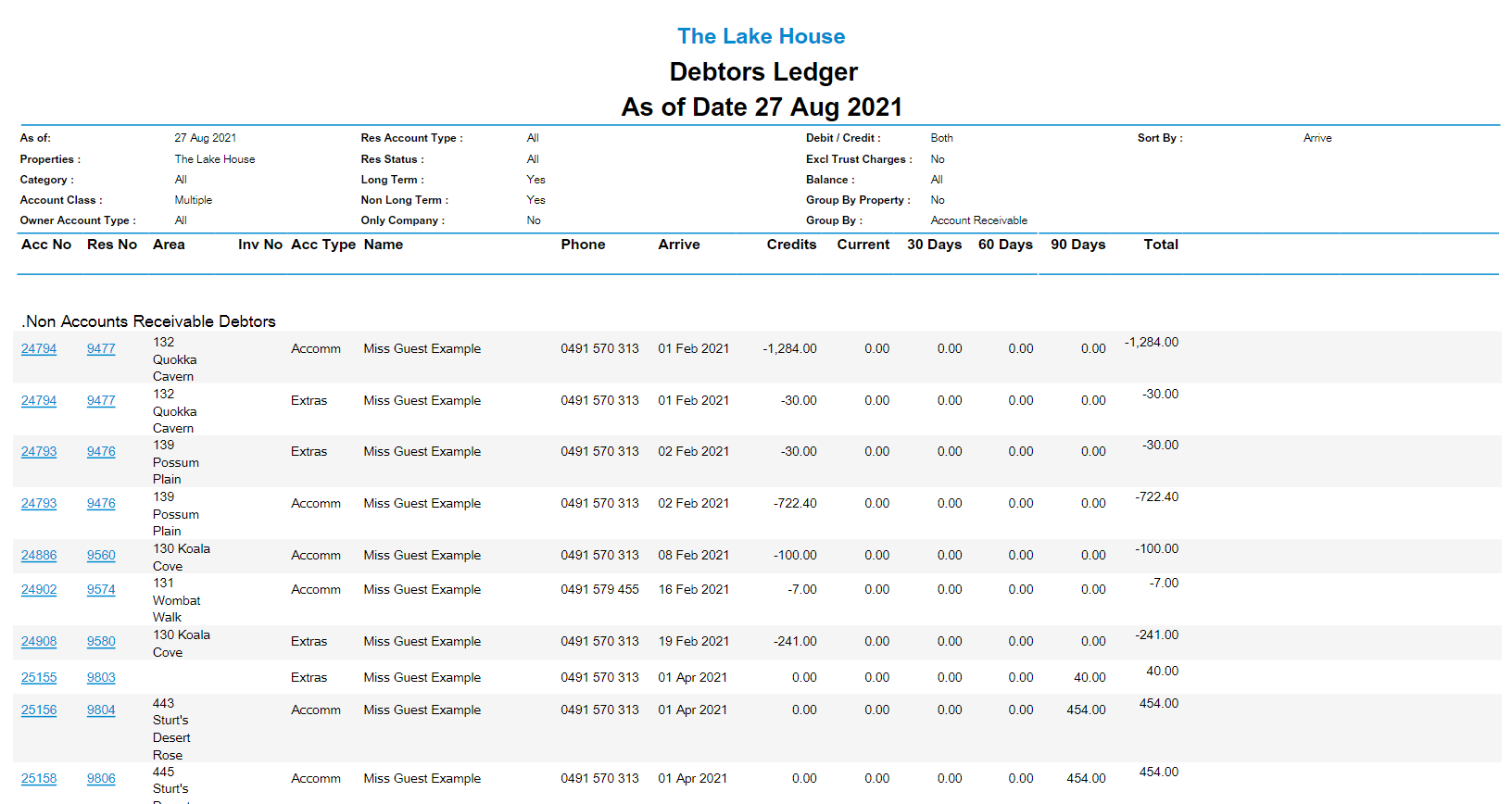Debtors Ledger
Report on all accounts with an outstanding balance in RMS.
The Debtors Ledger is an interactive Financial Report that provides a comprehensive summary of all accounts with an outstanding balance.
-
Information
-
Use
- Add Button
Information
The Debtors Ledger is an interactive Financial Report that provides a comprehensive summary of all accounts with an outstanding balance.
The Debtors Ledger defaults to an 'As of Date' of today's date to reflect the current actual liabilities for the property.
Ledger Movements on the Night Audit Report can be viewed in detail using the Debtors Ledger report's various options.
Accounts with outstanding balances can be reported on using the following options:
| Report Option | Description |
|---|---|
| Primary Options | |
| Account Classification | Filter the accounts with an outstanding balance on the Debtors Ledger by the type of Account including Reservation, Guest, Travel Agent, Owners, A/R (Company/Travel Agent), POS, CC Reconcile and POS Lite. |
| Reservation Status | Filter the Reservation Accounts with an outstanding balance on the Debtors Ledger by the status of the Reservation. |
| Guest Status | Filter the Guest Accounts with an outstanding balance on the Debtors Ledger by a user definable list of Guest Statuses. |
| Group By |
Determines the grouping on and format of the report.
A/R - Selected by default. Lists all accounts with an outstanding balance grouped by A/R or Non-A/R.
A/R includes any Accounts Receivable where a Tax Invoice has been generated with the Bill To set as a Company or Travel Agent. Non-A/R includes all accounts with an outstanding balance that are not listed in the A/R section.
Accounts Receivable Summary - Consolidates accounts with outstanding balances into a single line for each responsible party.
Company - Reports Reservation Accounts with an outstanding balance by the Company selected on the Reservation. Travel Agent - Reports Reservation Accounts with an outstanding balance by the Travel Agent selected on the Reservation. Company Over Travel Agent - Reports Reservation Accounts with an outstanding balance by the Company or Travel Agent selected on the Reservation with the Company used when both a Company and Travel Agent exists on the Reservation. Travel Agent Over Company - Reports Reservation Accounts with an outstanding balance by the Company or Travel Agent selected on the Reservation with the Travel Agent used when both a Company and Travel Agent exists on the reservation. Account Class - Groups all accounts with an outstanding balance by the Account Class. Category - Groups all accounts with an outstanding balance by the Category on the associated Reservation. No Grouping - A single, continuous list of all accounts with an outstanding balance. |
| Credit/Debit | All is selected by default. Filters the accounts with an outstanding balance on the Debtors Ledger by debit, credit or both (all). |
| Long Term | Selected by default. Filter the Reservation Accounts with an outstanding balance on the Debtors Ledger to include Reservation Accounts where the Reservation is set to Long Term. |
| Non Long Term | Selected by default. Filters the Reservation Accounts with an outstanding balance on the Debtors Ledger to include Reservation Accounts where the Reservation is not set to Long Term. |
| Only Non AR Debtors | Filters the accounts with an outstanding balance on the Debtors Ledger to exclude any Accounts Receivable where a Tax Invoice has been generated with the Bill To set as a Company or Travel Agent. |
| Only Show Invoiced Transactions | Filters the accounts with an outstanding balance on the Debtors Ledger to only include balances where a Tax Invoice has been generated against the transactions. |
| Only Company | Filters the accounts with an outstanding balance on the Debtors Ledger to only include Company Accounts. |
| Only Travel Agent | Filters the accounts with an outstanding balance on the Debtors Ledger to only include Travel Agent Accounts. |
| Only Wholesaler | Filters the accounts with an outstanding balance on the Debtors Ledger to only include Travel Agent Accounts where the Travel Agent is set as a Wholesaler. |
| Additional Options | |
| Owner Account | Filter the accounts with an outstanding balance on the Debtors Ledger to only include the selected Owner Accounting Account Type of All, Manager, AdHoc, Suspense or Owner. |
| Reservation Account Type | Filter the Reservation Accounts with an outstanding balance on the Debtors Ledger to only include the selected Account Type of All, Accomm, Extras, Phone, Gas, Electricity or Water. |
| Exclude Future Reservation | Filter the Reservation Accounts with an outstanding balance on the Debtors Ledger to exclude any where the Reservation Arrive Date is in the future. |
| Guest Classification | Filter the Guest Accounts with an outstanding balance on the Debtors Ledger by a user definable list of Guest Classifications. |
| Balance | Determines if outstanding balances include Aging. All - Selected by default and will break out outstanding balances by the portion outstanding in each Aging range. Current - Only shows outstanding balances less than 30 days outstanding. > - Greater Than. Shows outstanding balances with portions separated by Aging ranges. A custom Aging option can be selected when using this option. |
| Aging | The age of an outstanding balance is determined by the date the Tax Invoice was generated for Accounts Receivable or the Transaction Dates for Non-A/R accounts. Current - Less than 30 days. 30 - Between 30-59 days. 60 - Between 60 - 89 days. 90 - 90 days or older. |

Category, Area, Reservation, Guest, Account Types, Sundry, Rate & Tax are default System Labels that can be customised.

Users will require Security Profile access to view this report.
-
Use
- Add Button
Use
- Go to Reports > Accounting > Debtors Ledger in RMS.
- Optional: Select an 'As of Date'.
- Select a Sort By option.
- Select a Group By option.
- Select the Credit/Debit option.
- Optional: Select Additional Report Options.
- Build.

Refer to the 'Information' section of this article for more details on the many additional report options available.
Ledger Movements on the Night Audit Report can be viewed in detail by changing the selected options on the Debtors Ledger.
The Group By option determines the grouping on and format of the report.
- A/R - Selected by default. Lists all accounts with an outstanding balance grouped by A/R or Non-A/R.
A/R includes any Accounts Receivable where a Tax Invoice has been generated with the Bill To set as a Company or Travel Agent.
Non-A/R includes all accounts with an outstanding balance that are not listed in the A/R section.
- Accounts Receivable Summary - Consolidates accounts with outstanding balances into a single line for each responsible party.
Select a Reservation Number or Account Number on the generated report to open that account or reservation in a new browser tab.
Interactivity is not available on the printed report.
-
Guide
- Add Button
Guide
Go to Reports > Accounting > Debtors Ledger in RMS.
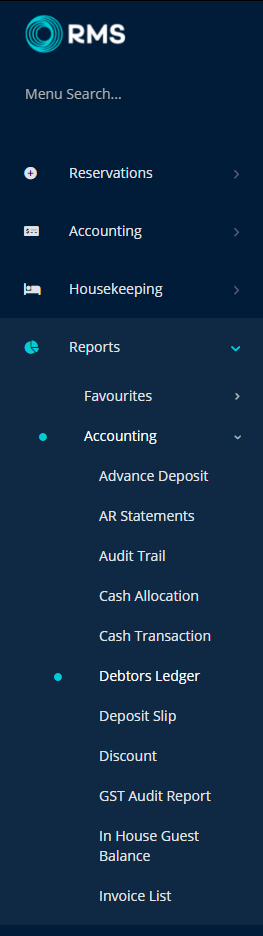
Optional: Select an 'As of Date'.
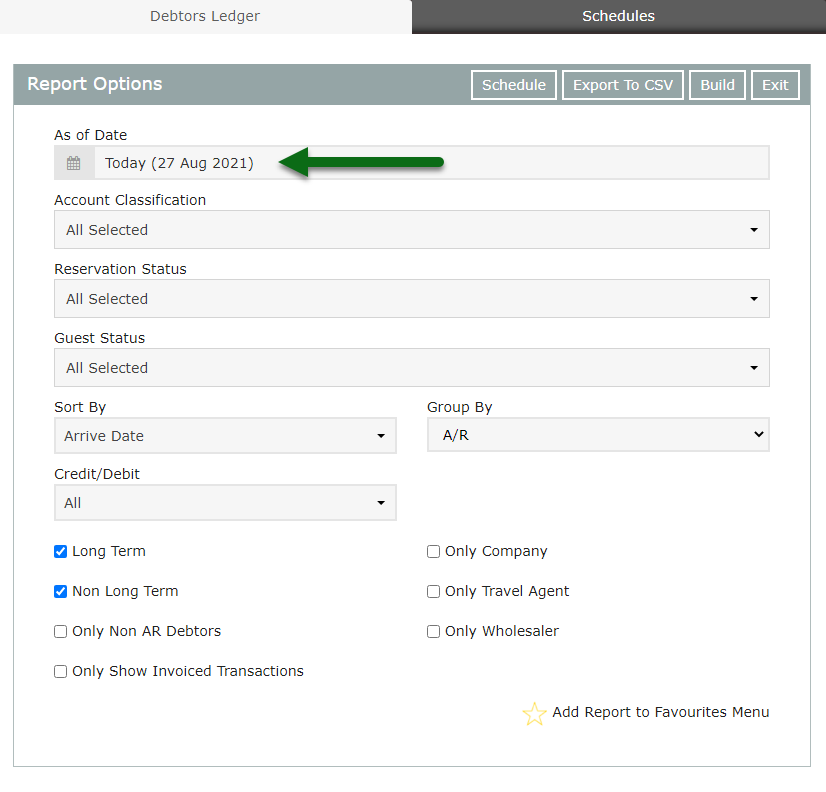
Select a Sort By option.
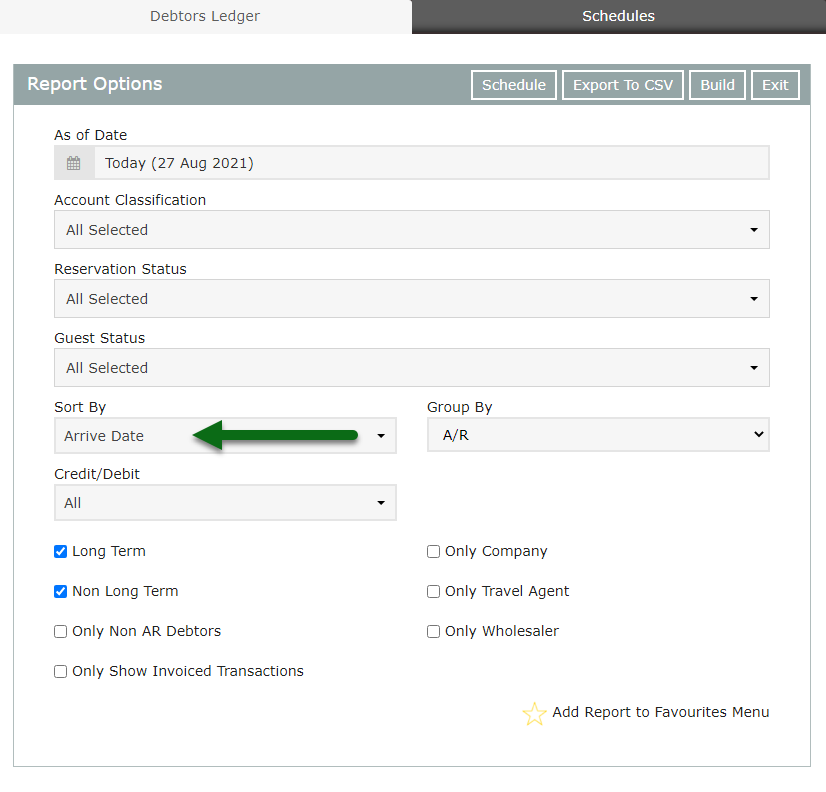
Select a Group By option.
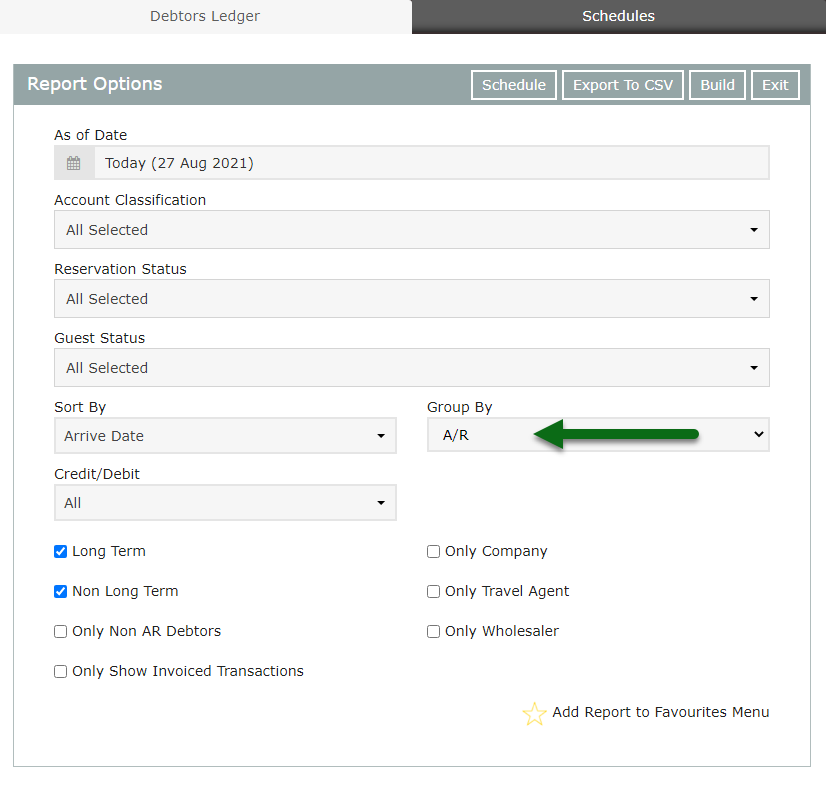
Select the Credit/Debit option.

Optional: Select Additional Report Options.
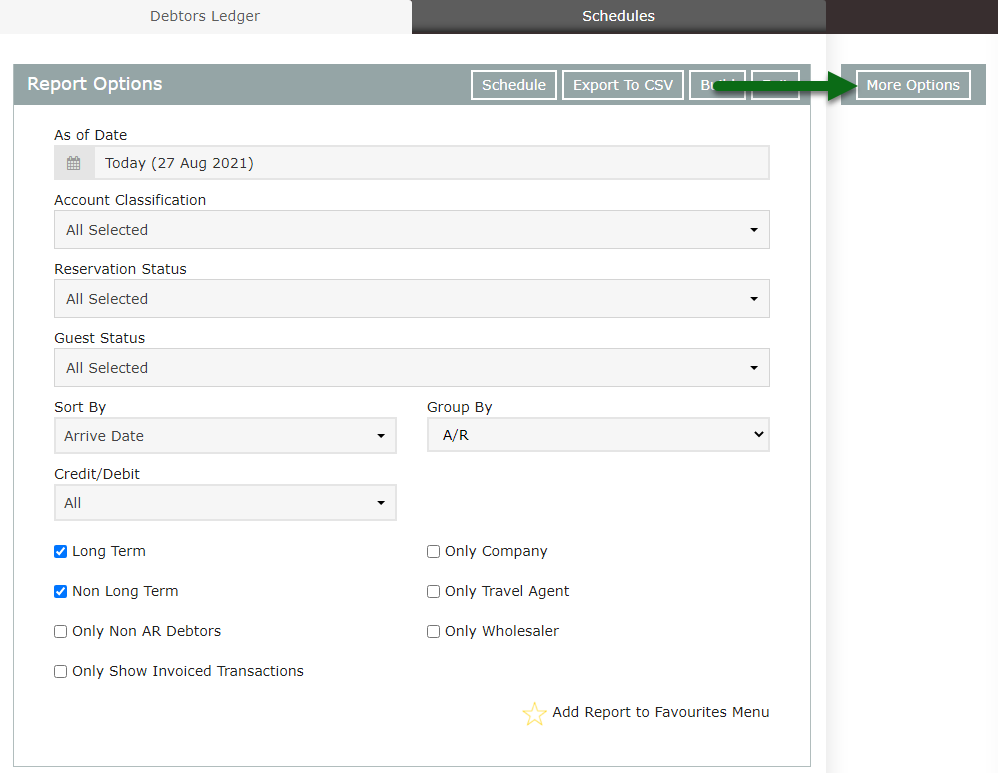
Select 'Build' to generate the report.
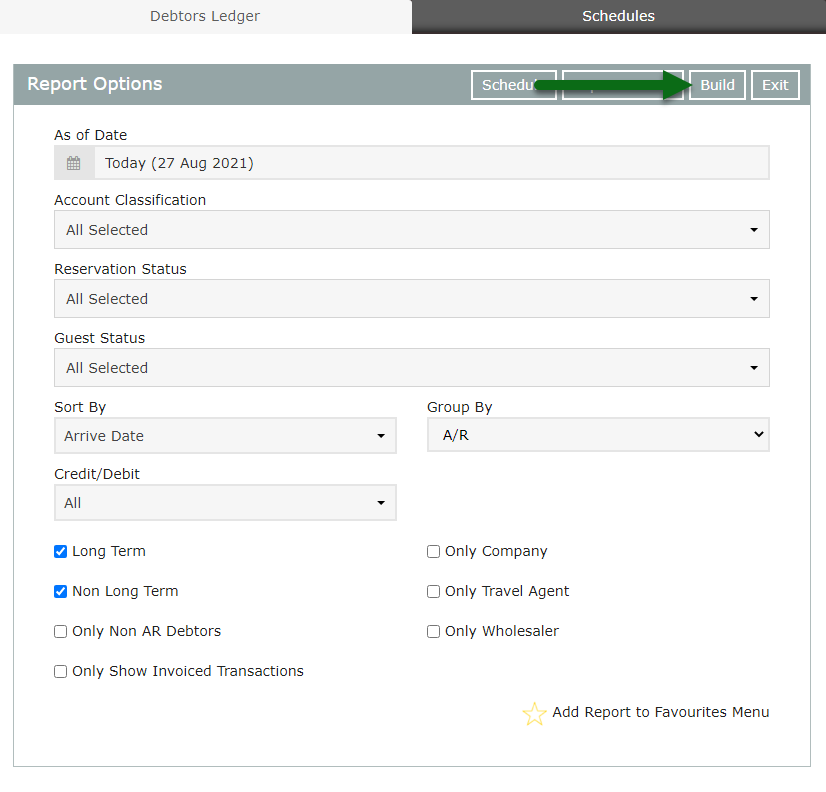
The Debtors Ledger will display all accounts with an outstanding balance using the selected options.
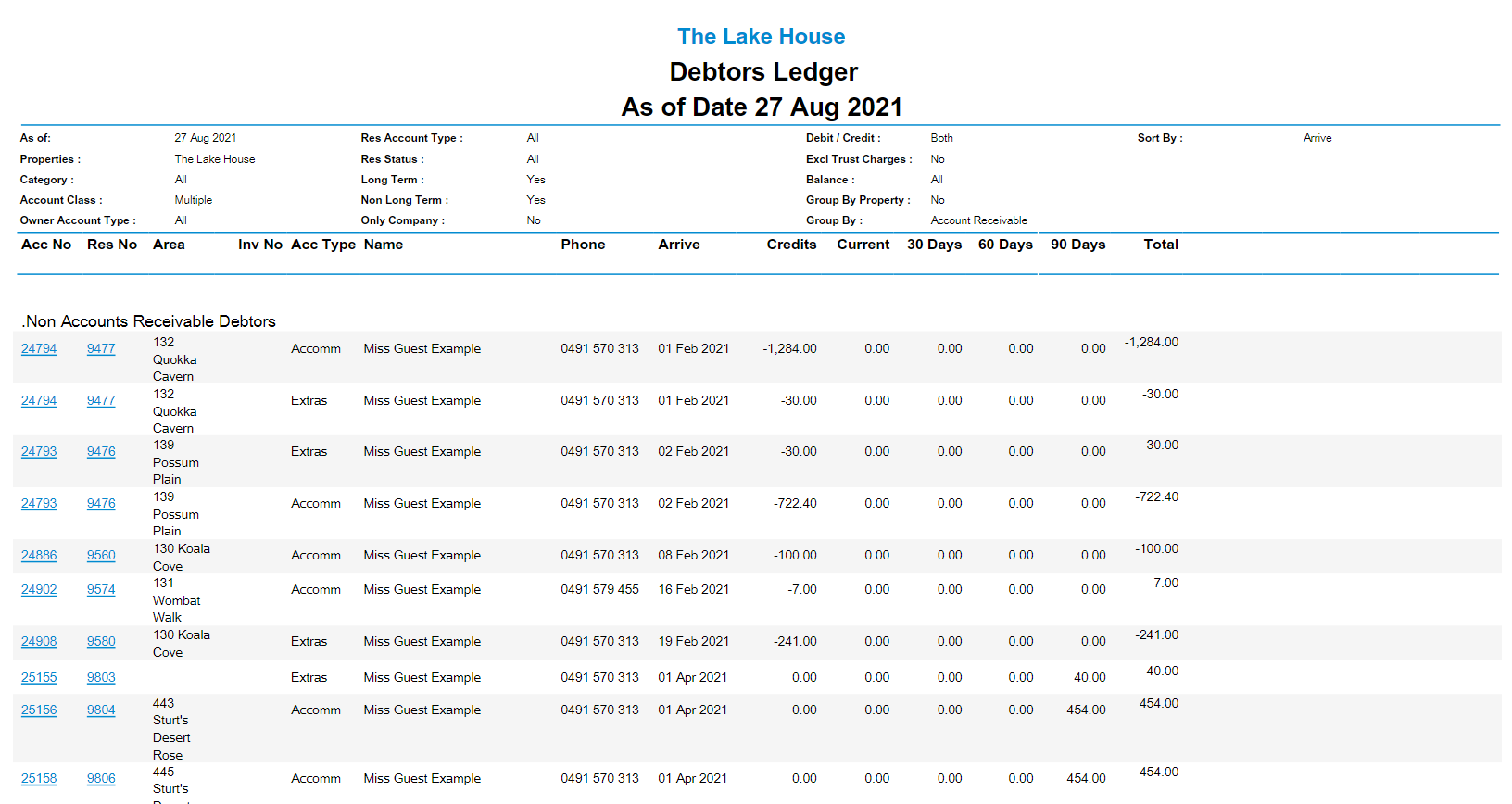
The A/R section includes any Accounts Receivable where a Tax Invoice has been generated with the Bill To set as a Company or Travel Agent.
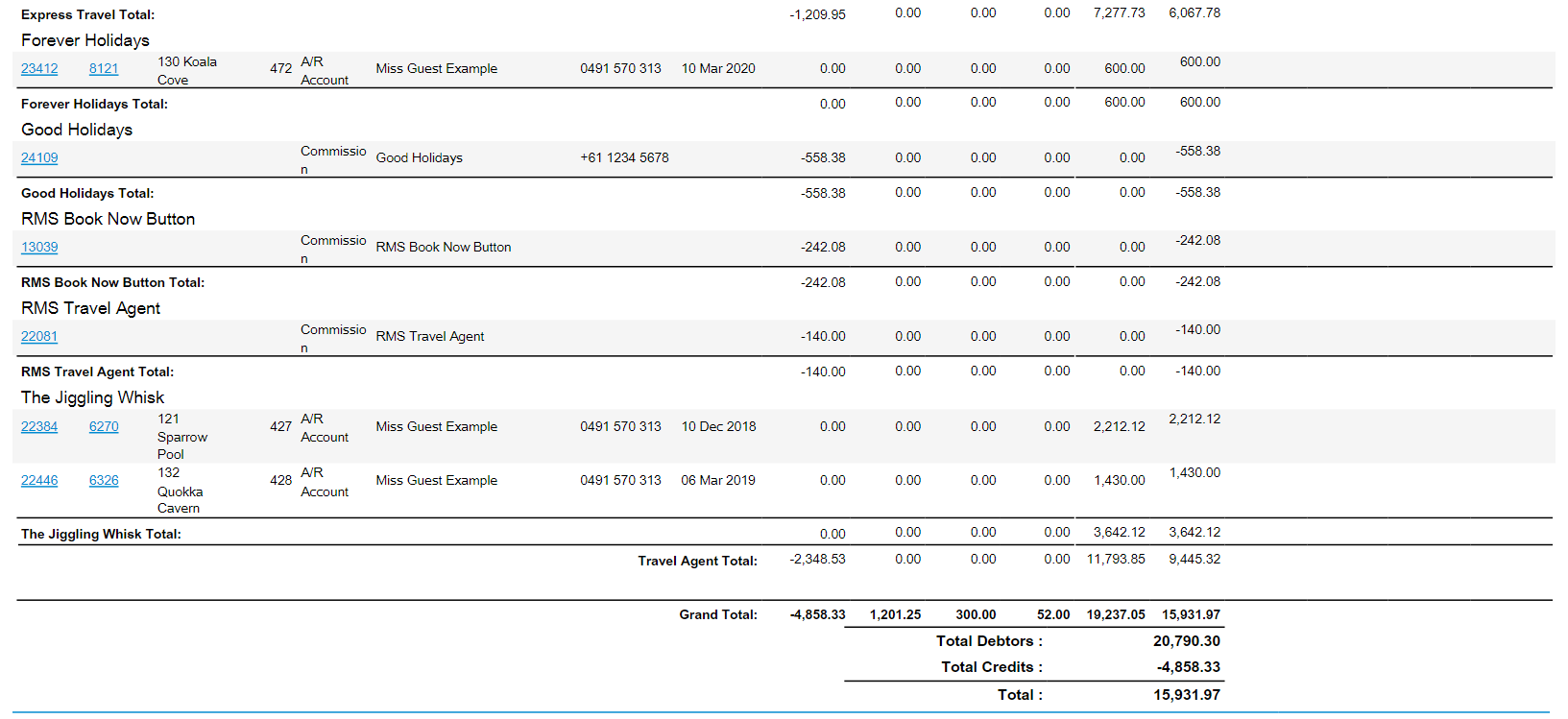
The Non-A/R section includes all accounts with an outstanding balance that are not listed in the A/R section.
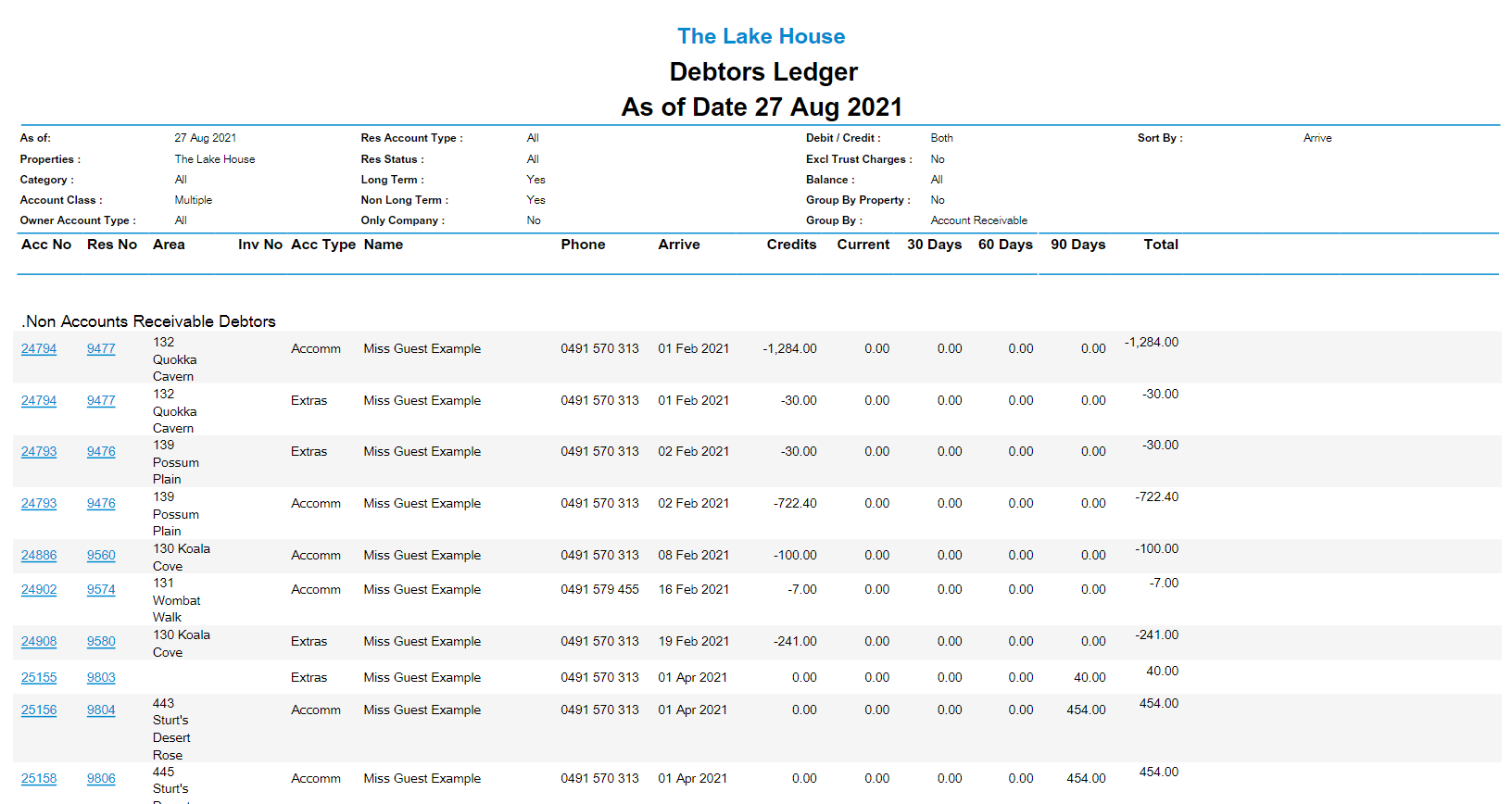

Use
- Go to Reports > Accounting > Debtors Ledger in RMS.
- Optional: Select an 'As of Date'.
- Select a Sort By option.
- Select a Group By option.
- Select the Credit/Debit option.
- Optional: Select Additional Report Options.
- Build.

Refer to the 'Information' section of this article for more details on the many additional report options available.
Ledger Movements on the Night Audit Report can be viewed in detail by changing the selected options on the Debtors Ledger.
The Group By option determines the grouping on and format of the report.
- A/R - Selected by default. Lists all accounts with an outstanding balance grouped by A/R or Non-A/R.
A/R includes any Accounts Receivable where a Tax Invoice has been generated with the Bill To set as a Company or Travel Agent.
Non-A/R includes all accounts with an outstanding balance that are not listed in the A/R section.
- Accounts Receivable Summary - Consolidates accounts with outstanding balances into a single line for each responsible party.
Select a Reservation Number or Account Number on the generated report to open that account or reservation in a new browser tab.
Interactivity is not available on the printed report.
-
Guide
- Add Button
Guide
Go to Reports > Accounting > Debtors Ledger in RMS.
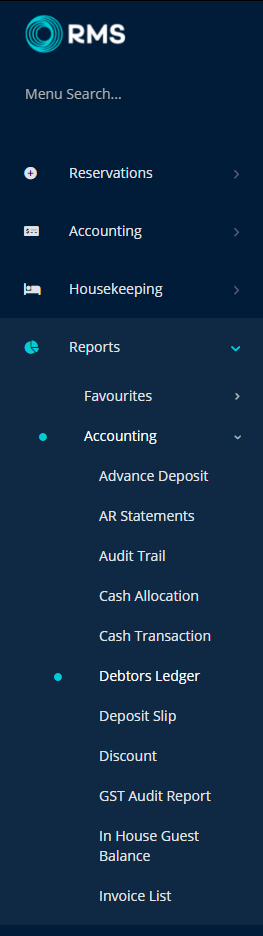
Optional: Select an 'As of Date'.
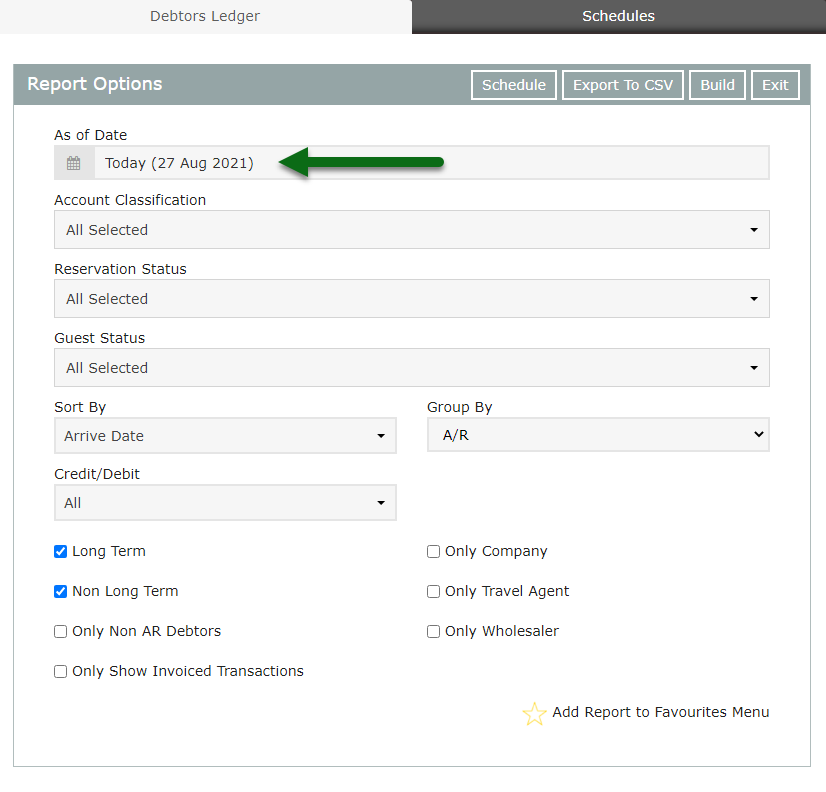
Select a Sort By option.
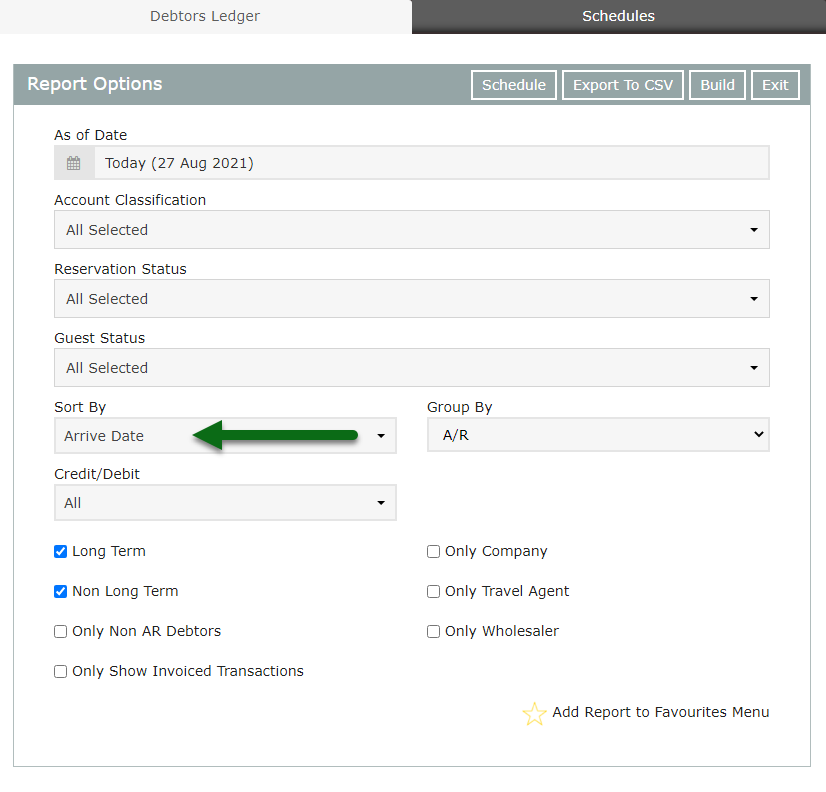
Select a Group By option.
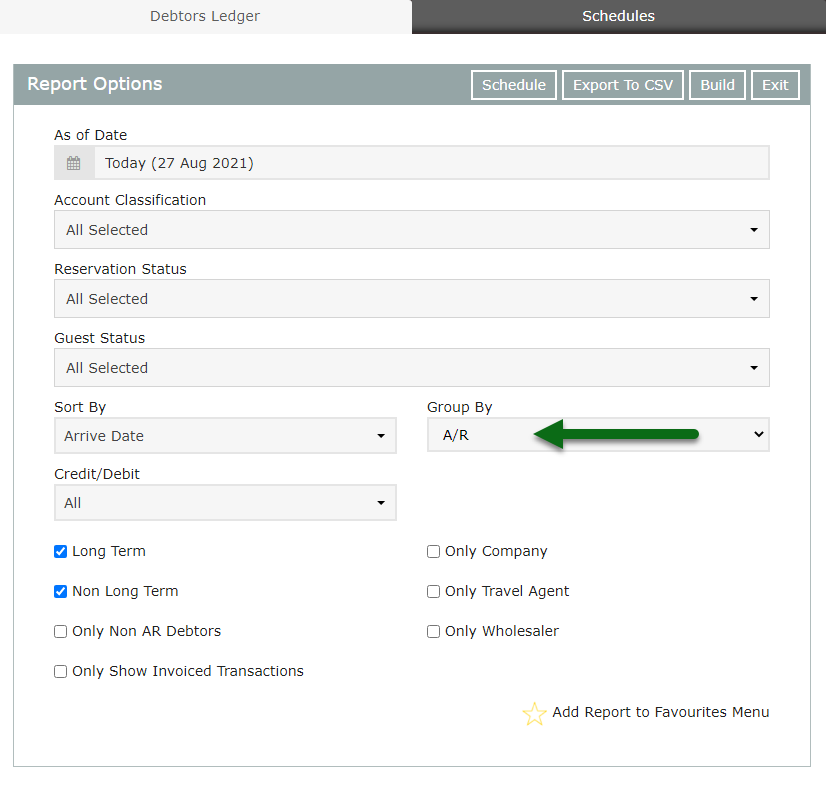
Select the Credit/Debit option.

Optional: Select Additional Report Options.
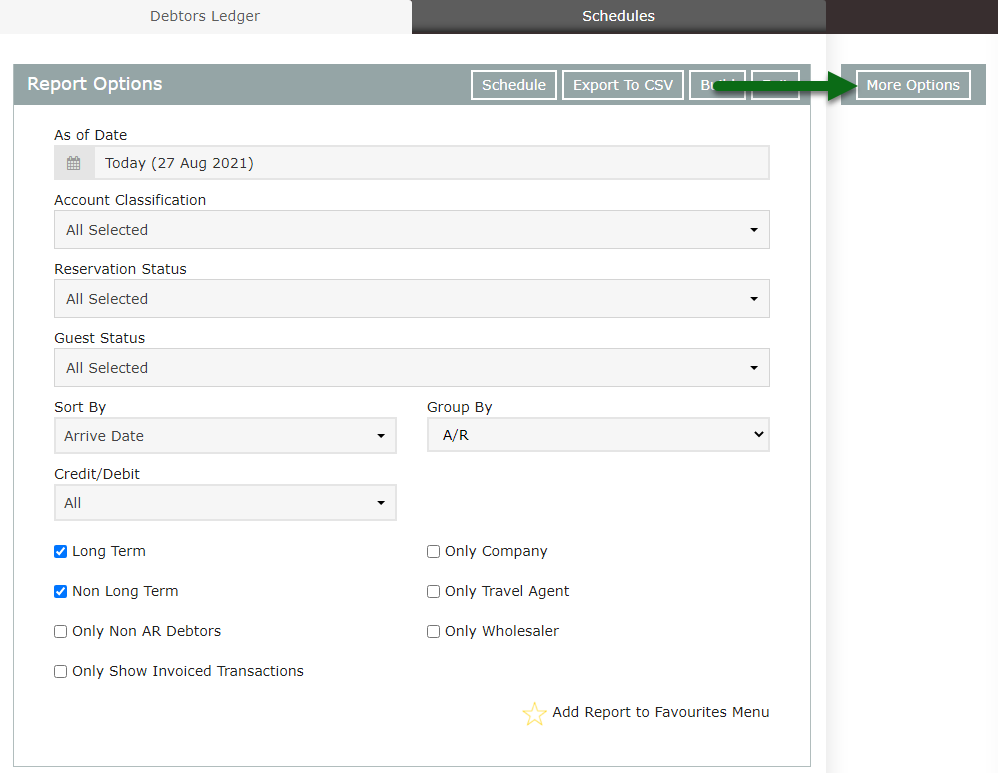
Select 'Build' to generate the report.
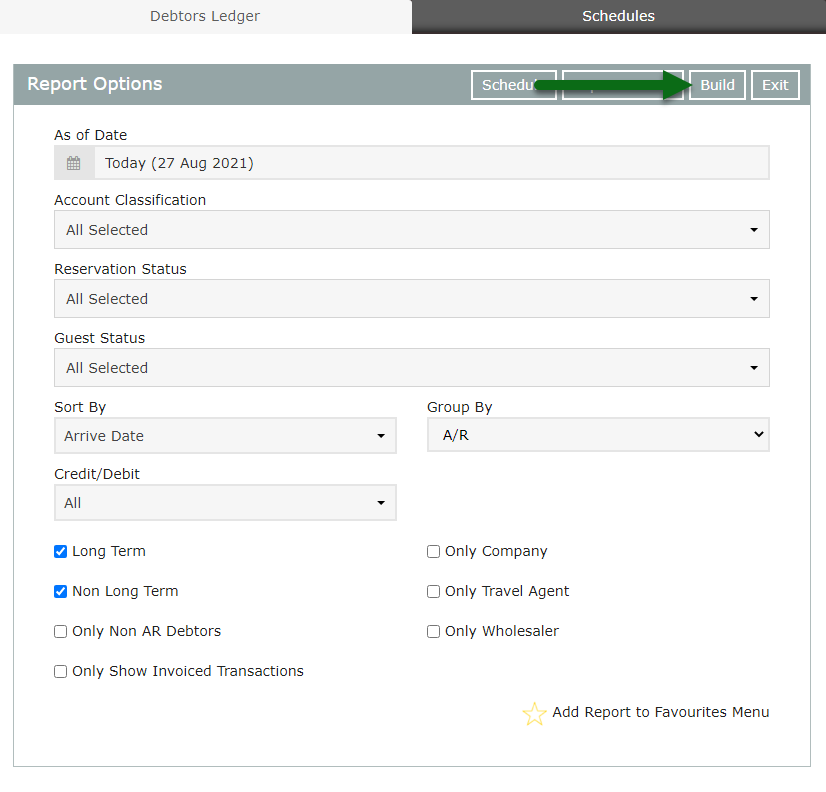
The Debtors Ledger will display all accounts with an outstanding balance using the selected options.
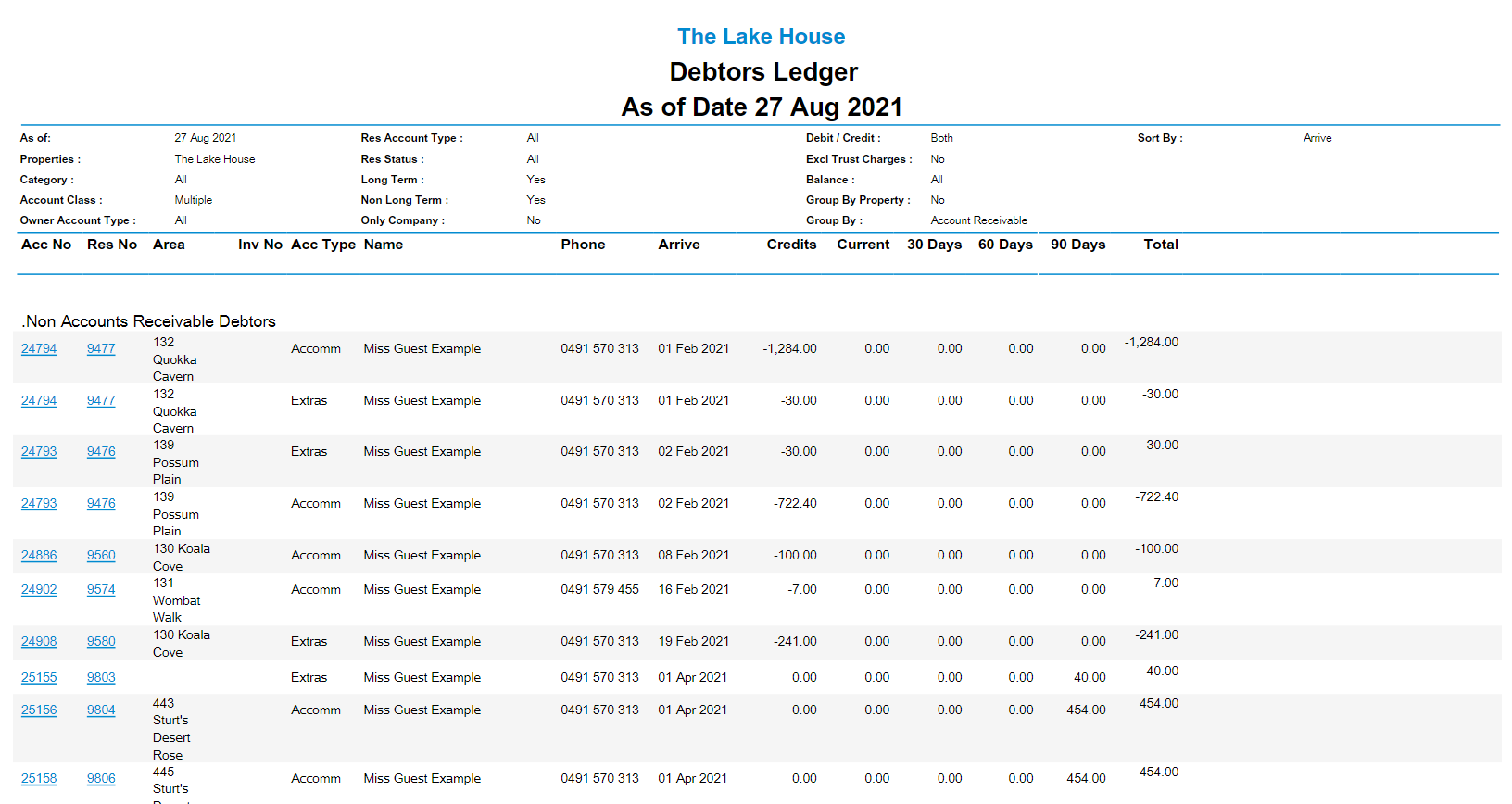
The A/R section includes any Accounts Receivable where a Tax Invoice has been generated with the Bill To set as a Company or Travel Agent.
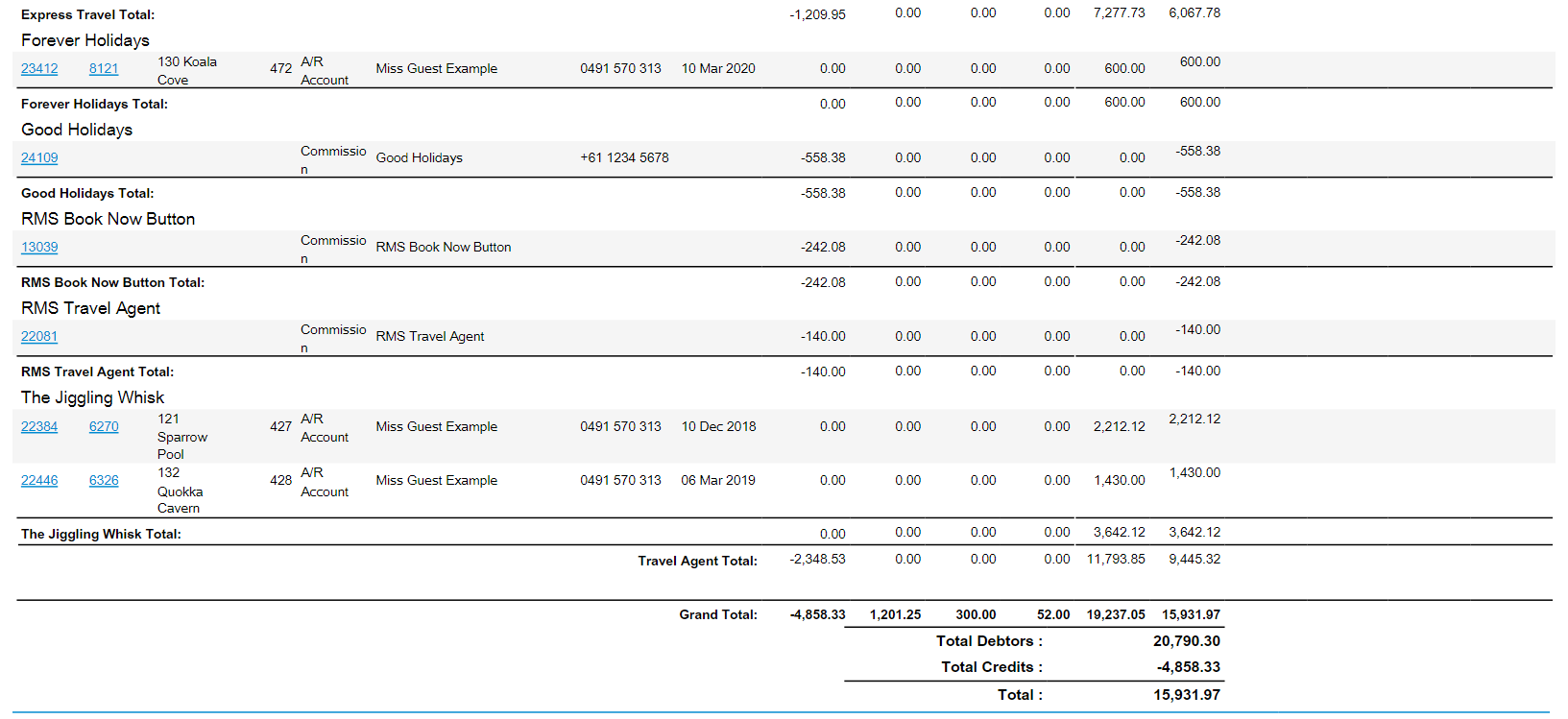
The Non-A/R section includes all accounts with an outstanding balance that are not listed in the A/R section.