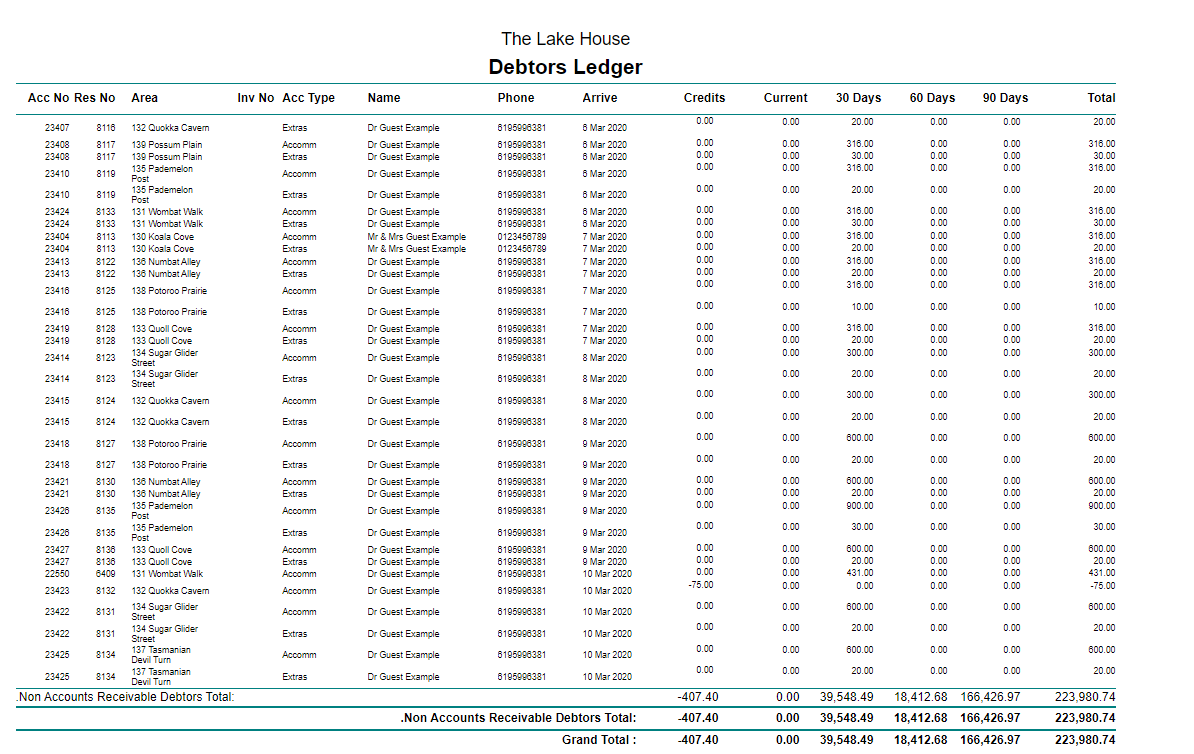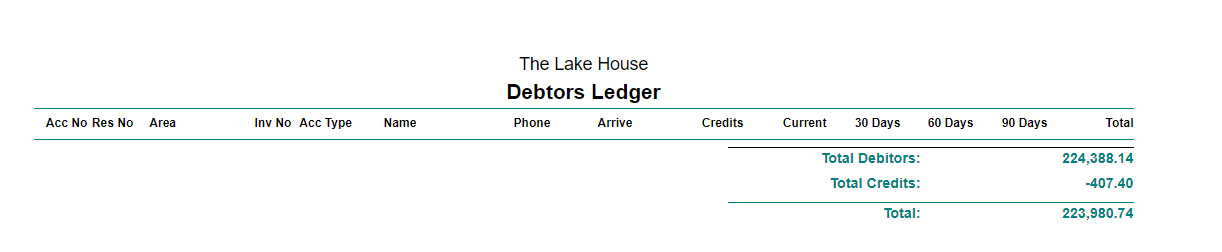Departed Reservations with an Outstanding Balance
Generate a Debtors Ledger Report for Departed Reservations with a balance in RMS.
Steps Required
- Go to Reports > Accounting > Debtors Ledger in RMS.
- Select the Account Classification as 'Reservations'.
- Select the Reservation Status as 'Departed'.
- Select the checkbox 'Only Non AR Debtors'.
- Build.
Visual Guide
Go to Reports > Accounting > Debtors Ledger in RMS.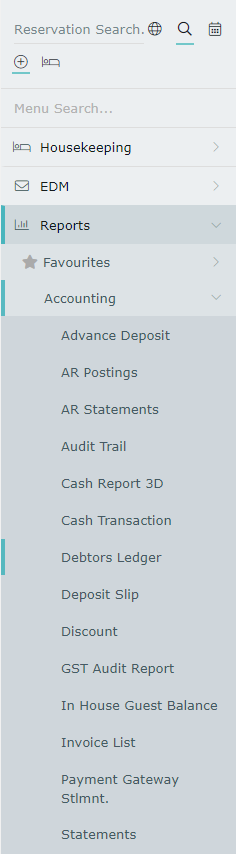 Select the Account Classification as 'Reservations'.
Select the Account Classification as 'Reservations'.
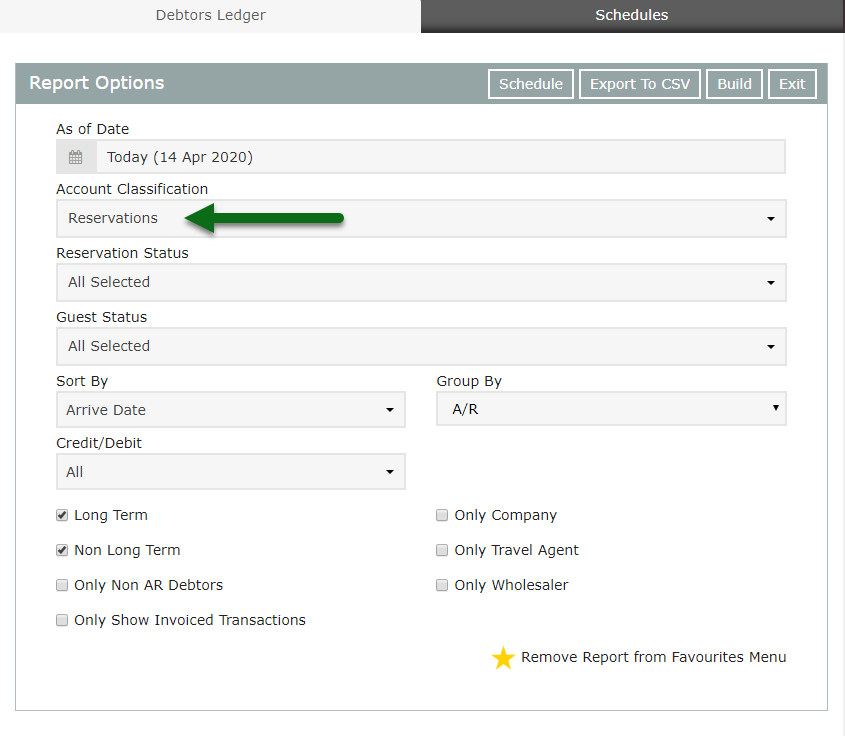 Select the Reservation Status as 'Departed'.
Select the Reservation Status as 'Departed'.
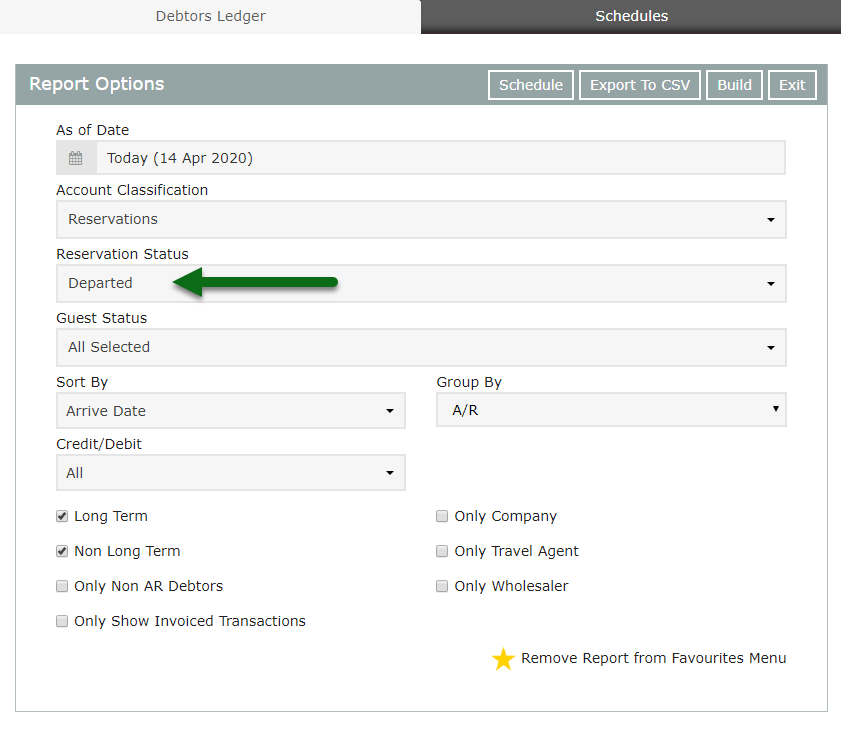 Select the checkbox 'Only Non AR Debtors'.
Select the checkbox 'Only Non AR Debtors'.
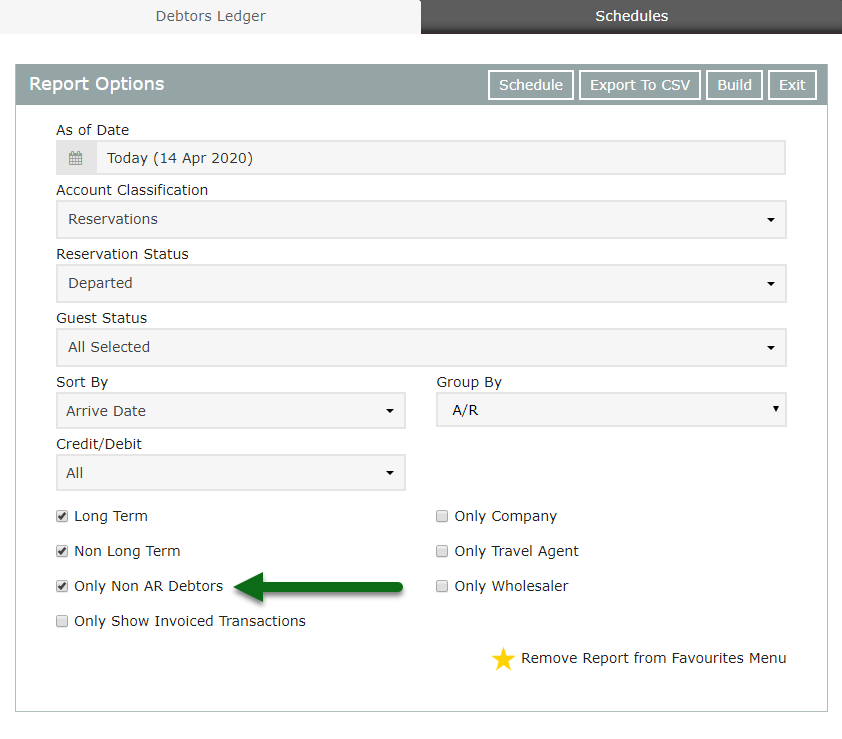 Select 'Build' to generate the report.
Select 'Build' to generate the report.
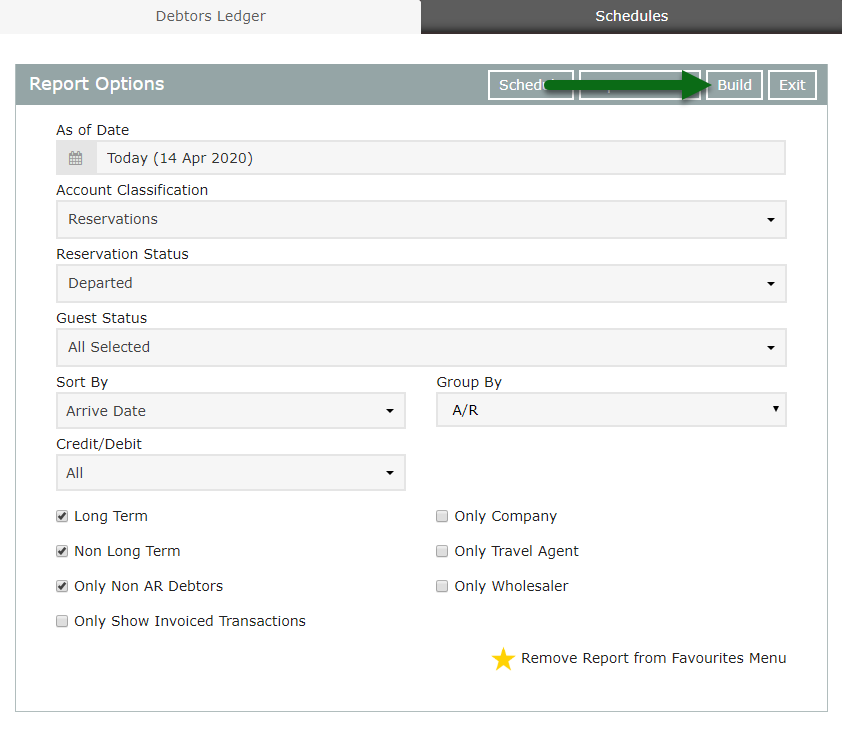 The Debtors Ledger will display all reservations with a status of 'Departed' where there is an Outstanding Balance of debit or credit to be actioned.
The Debtors Ledger will display all reservations with a status of 'Departed' where there is an Outstanding Balance of debit or credit to be actioned.