Availability Discrepancies
Differences in availability between the Availability Chart and Booking Chart in RMS.
Table of Contents
Booking Chart > Availability ChartUnallocated Reservation (Book by Category)Guaranteed AllotmentAvailability Chart > Booking ChartAvailability can be viewed at a glance on the Availability Chart and Booking Chart in RMS.
At times Users may find that availability between the Availability Chart and Booking Chart don't match. The Booking Chart may show more Areas available to book than the Availability Chart and vice versa.
This may result in Users creating reservations in error leading to overbookings or the Property may turn away reservations in error.
Below are 3 different scenarios where availability between the Booking Chart and Availability Chart will not match within RMS.
Booking Chart > Availability Chart
When the Booking Chart shows more availability than the Availability Chart.
In the following example the Booking Chart shows 2 Areas available for September 25th and the Availability Chart shows only 1.
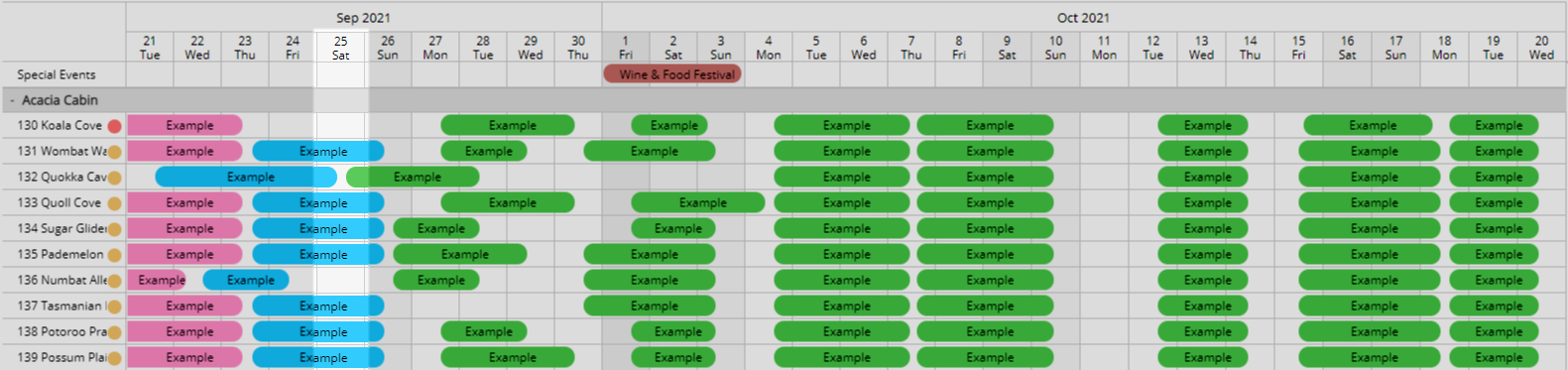
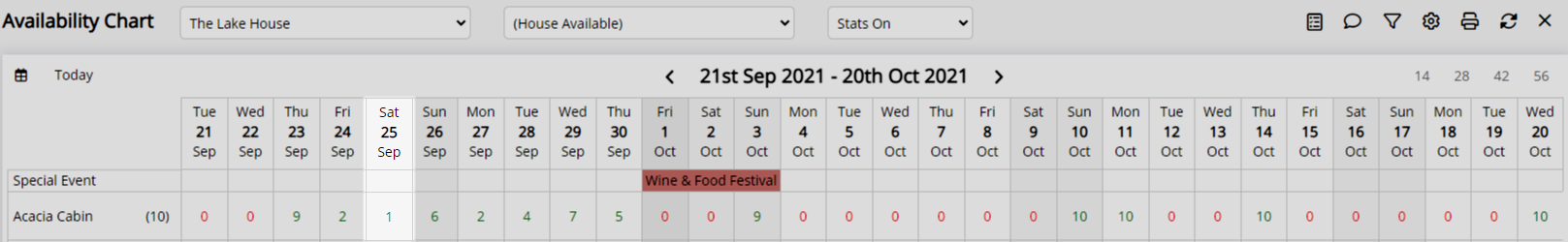
Unallocated Reservation (Book by Category)
This could potentially be due to an unassigned reservation.
When a Category is setup as Book by Category this gives Users the ability to create reservations without assigning an Area.
In this scenario a reservation has been created without assigning an Area resulting in the reservation not being visible on the Booking Chart.
To identify these reservations generate a Reservation List report for the date and Category to locate the reservation without an Area assigned.
In this example reservation #10978 has not had an Area assigned.
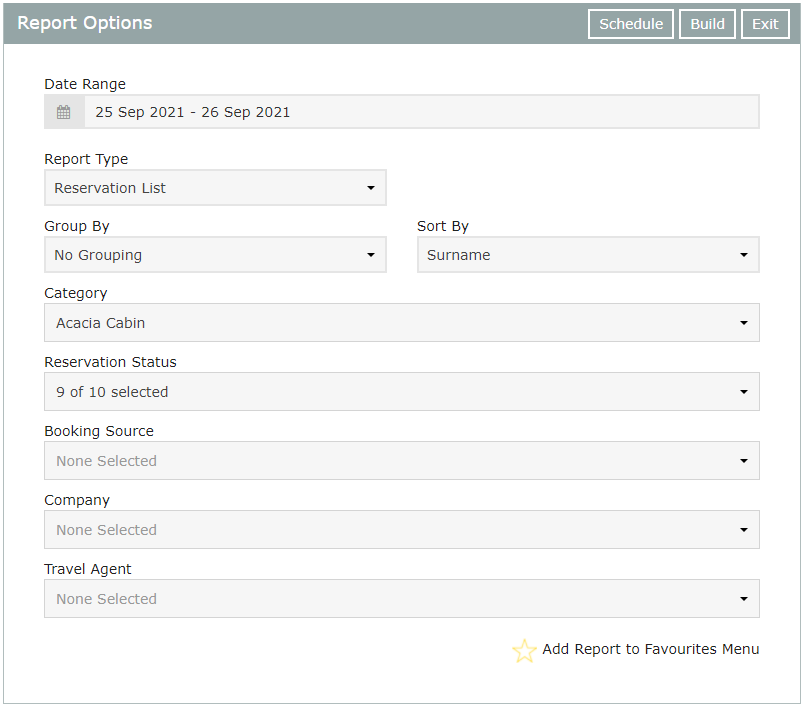

Once an Area has been assigned, this reservation will appear on the Booking Chart and will match the availability as shown on the Availability Chart.
Guaranteed Allotment
If there are no Unassigned reservations there may be a Guaranteed Allotment set against a Travel Agent.
Guaranteed Allotments are used to hold back inventory for a Travel Agent. This inventory is secured for use by the Travel Agent until the release back time setup when it becomes available for House Use.
Users can review the Daily Summary to identify any Guaranteed Allotments. The Daily Summary provides Users with an overview of availability and a breakdown of allotments and inventory for a certain date range.
See below displaying 1 Area as a Guaranteed Allotment for Example Travel.
This means for September 25th 1 Area is being held back for use by this Travel Agent and has been taken out of inventory.
Default Allotments used for connected channels will also be guaranteed until the release back time.
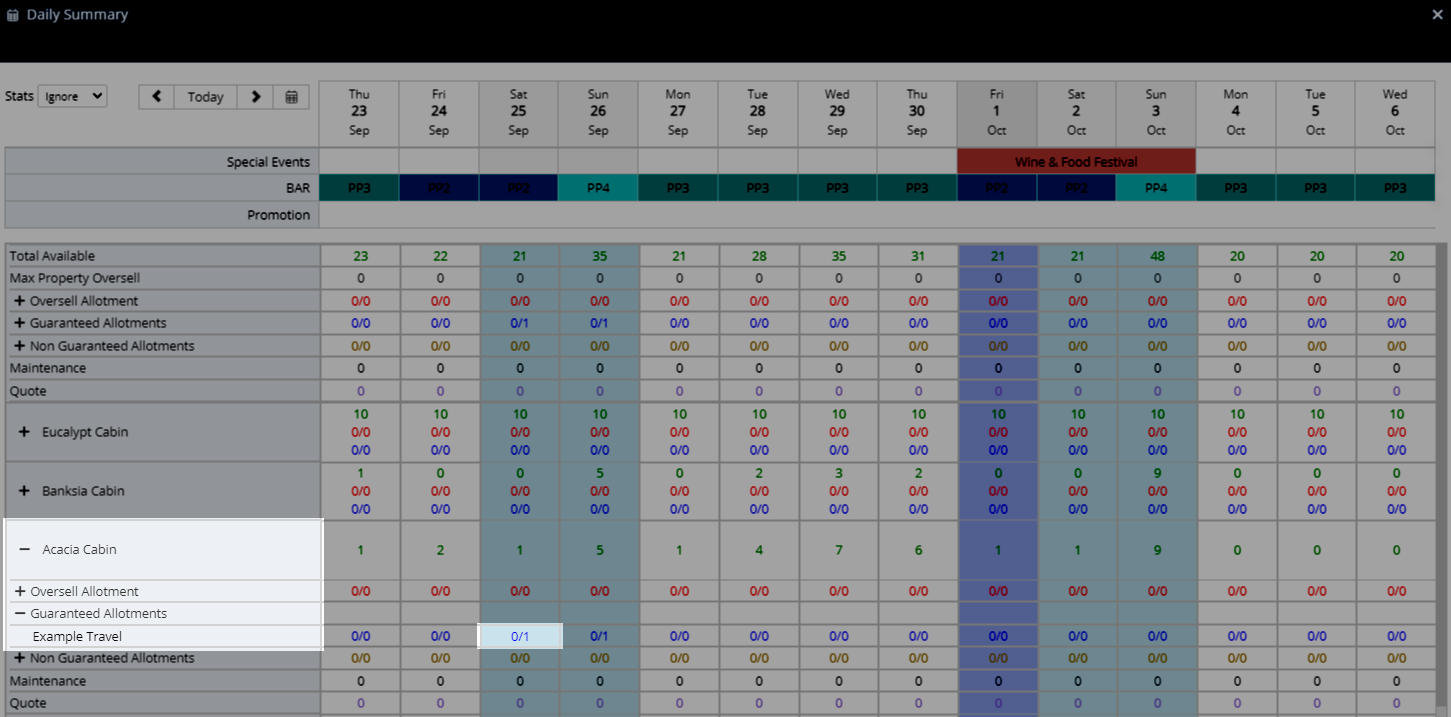
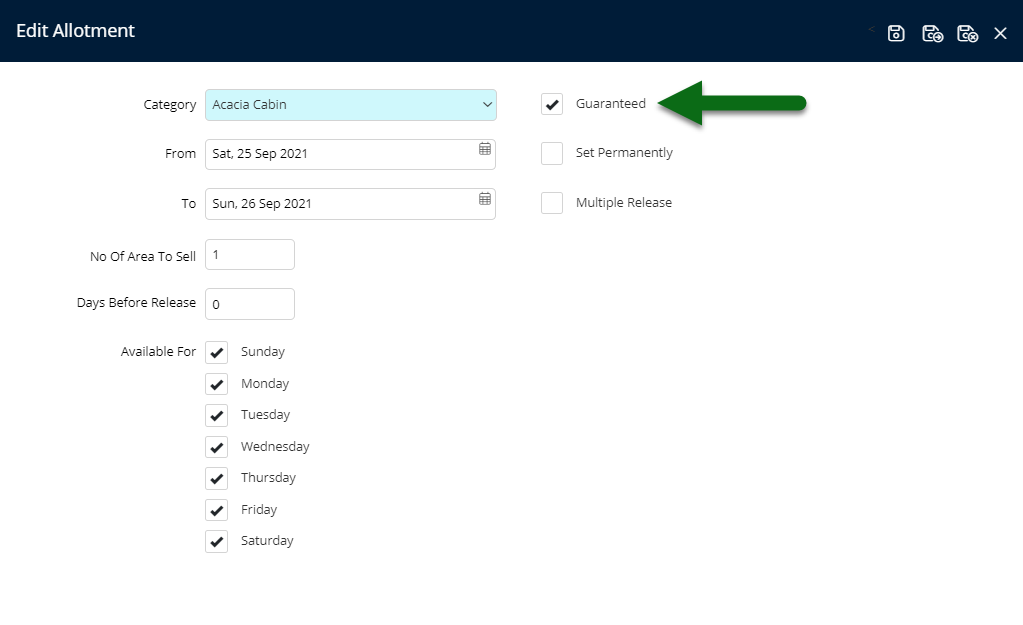
Availability Chart > Booking Chart
When the Availability Chart shows more availability than the Booking Chart.
In the below example the Booking Chart shows 0 Areas available for September 25th and the Availability Chart shows 1.

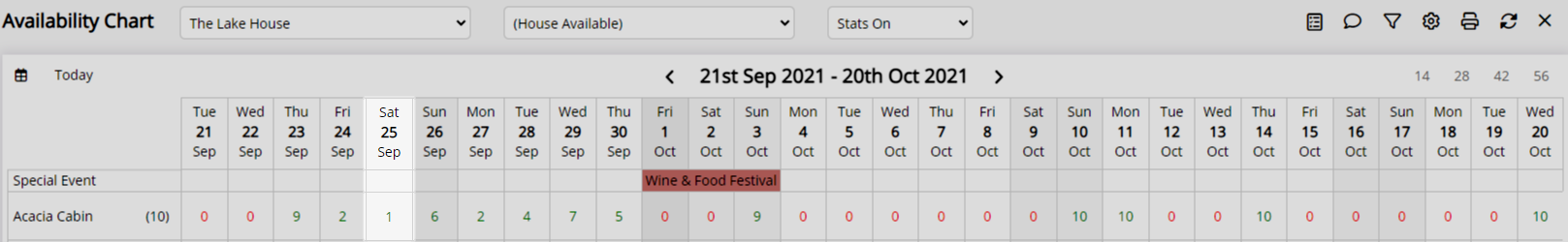
The grey reservation shown below is a Quote Reservation delivered from a connected channel.
This reservation is not currently taking up inventory and as a result an overbooking in this Category can occur.
Amending this reservation to Unconfirmed or Confirmed status will update the Availability Chart count for September 25th to 0 as expected.


Area, Category, Travel Agent & Reservation are default System Labels that can be customised.
For further assistance log a Service Request with the RMS Customer Support team.

Users will require Security Profile access to use this feature.