Locate Transferred Funds or Charges
Find Origin and Destination Account of Transfers in RMS.
A Transfer is an account action that enables moving a Credit or Debit balance or selected charges between a Guest, Company, Travel Agent or Reservation Account using a Balance Transfer or Charge Transfer.
Reservation Accounts can have up to 5 Reservation Account Types - Account 1, Account 2, Gas, Electricity and Water.
Transactions on a Company or Travel Agent Account cannot be transferred to another Account by Balance Transfer or Charge Transfer.
A Transfer transaction on the origin account will display the destination account number. A Transfer transaction on the destination account will display the origin account number.
Transferred funds or charges can be located by using the Quick Account Access to open the required Account.
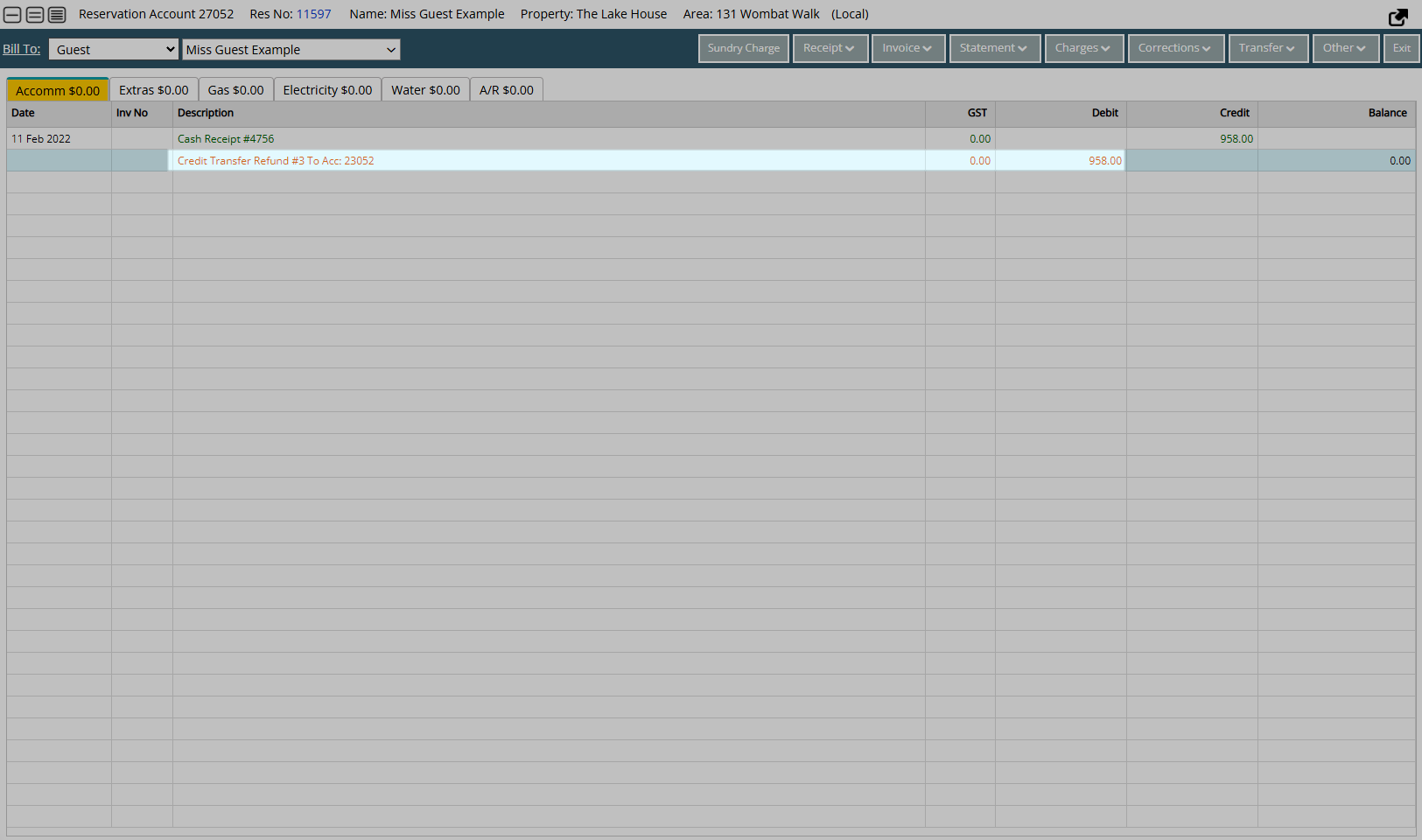
Solution
Go to Accounting > Quick Account Access in RMS.
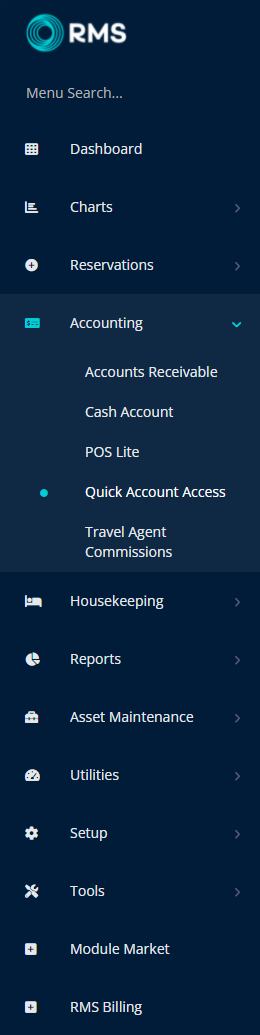
Enter the Reservation Number for the origin account - in this example #11597.
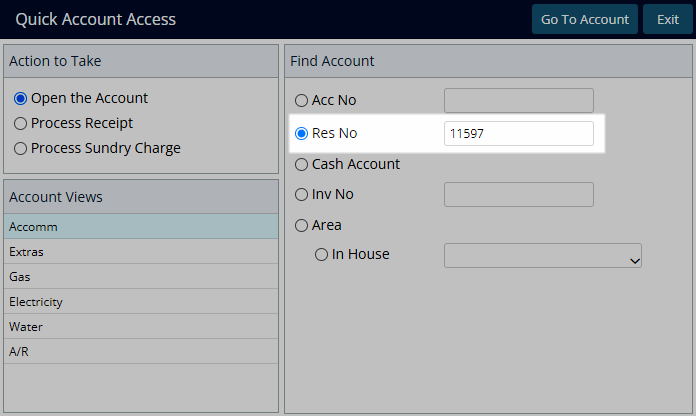
Select 'Go To Account' to open the origin account.

Note down the destination number on the transfer transaction - in this example #23052.
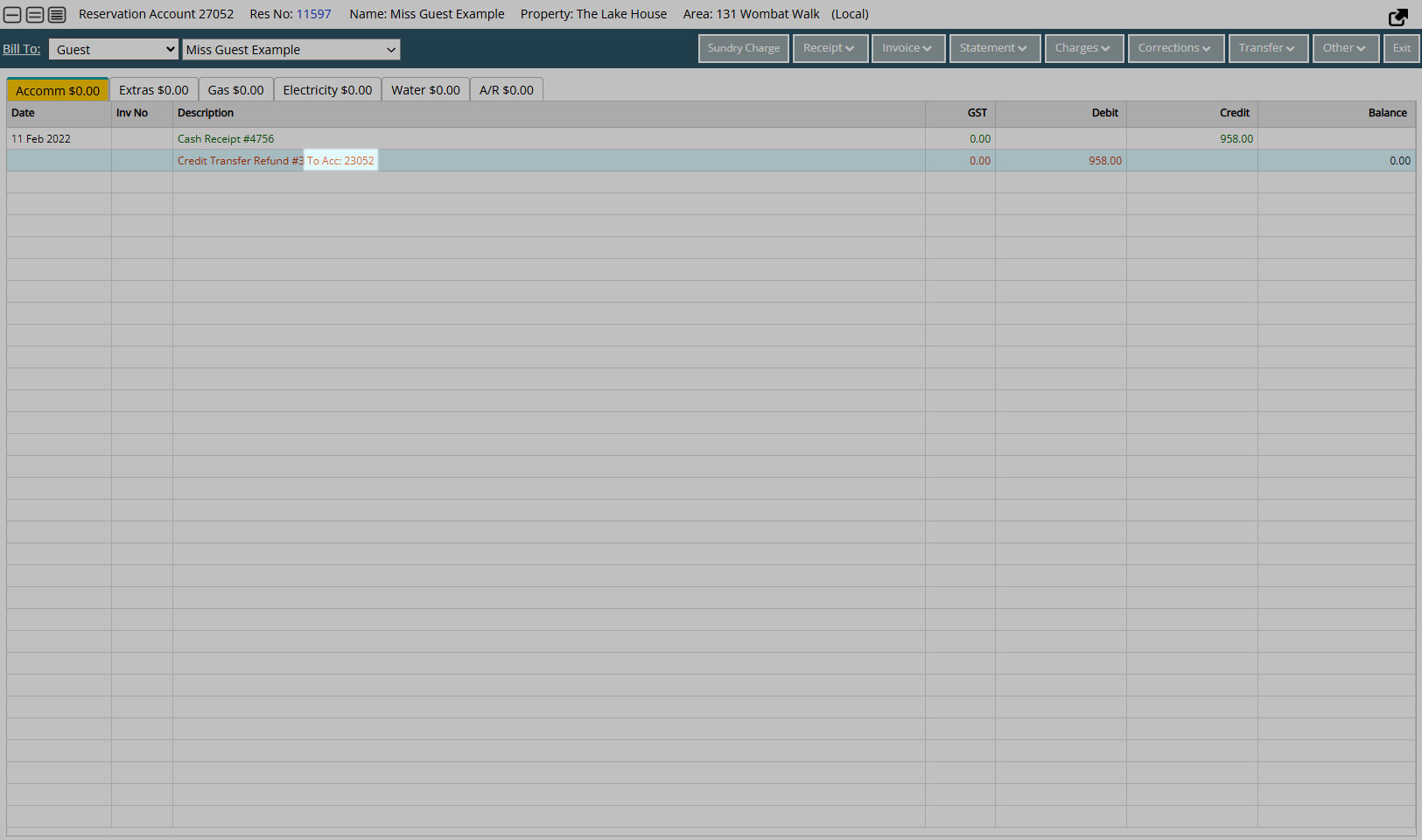
Go to Accounting > Quick Account Access in RMS.
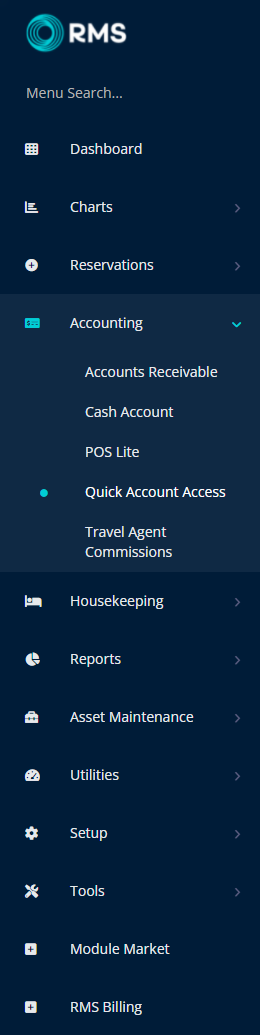
Enter the Account Number #23052.
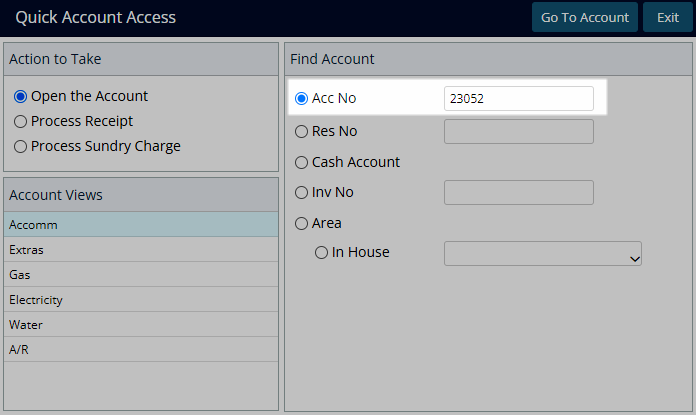
Select 'Go To Account' to open the destination account.
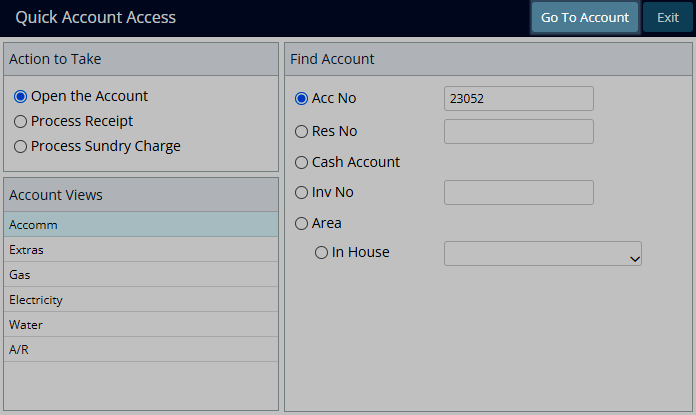
The destination account will open displaying the Transfer transaction.
Users can now perform a Balance Transfer, Charge Transfer, Void a Charge Transfer or Reverse Balance Transfer as required.


Account, Reservation, Guest, Company & Travel Agent are default System Labels that can be customised.
For further assistance, log a Service Request with the RMS Customer Support team.