Tour Operator
Create tour operators for use with the Tour Desk module in RMS.
A tour operator is a type of Guest Profile that can be assigned to a Company and allocated as the provider on a tour when using the Tour Desk module in RMS.
Allocating a tour operator to a tour provides clarity on the ticket to the party providing the service and enables vouchers to be managed for tours operated by third parties.
Tour operators can be created for in house or external providers to manage any event, activity, experience, or tour in RMS.
Setup a Tour Operator
Have your System Administrator complete the following.
- Go to Reservations > Guest Search in the side menu of RMS.
- Select the
 'Add' icon.
'Add' icon. - Select the Guest Type as 'Tour Operator'.
- Enter the Tour Operator Name as the 'Group Name'.
- Optional: Select a Company associated to the tour operator.
- Enter the Tour Operator Contact Details.
- Save/Exit.
Go to Reservations > Guest Search in the side menu of RMS.
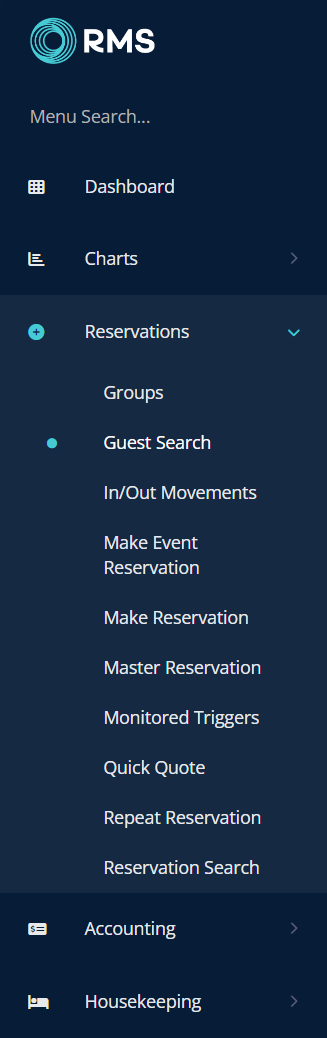
Select the ![]() 'Add' icon.
'Add' icon.
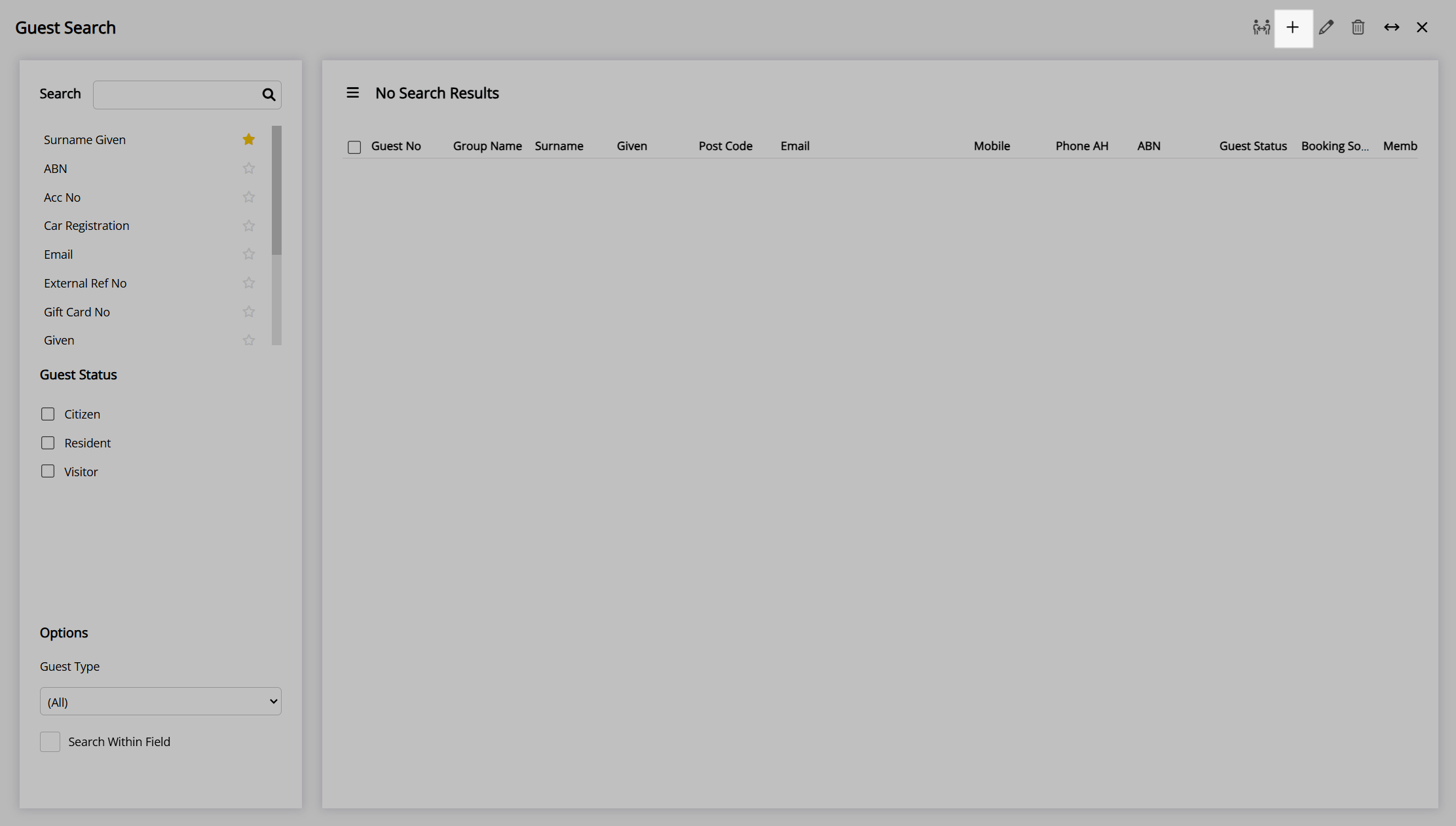
Select the Guest Type as 'Tour Operator'.
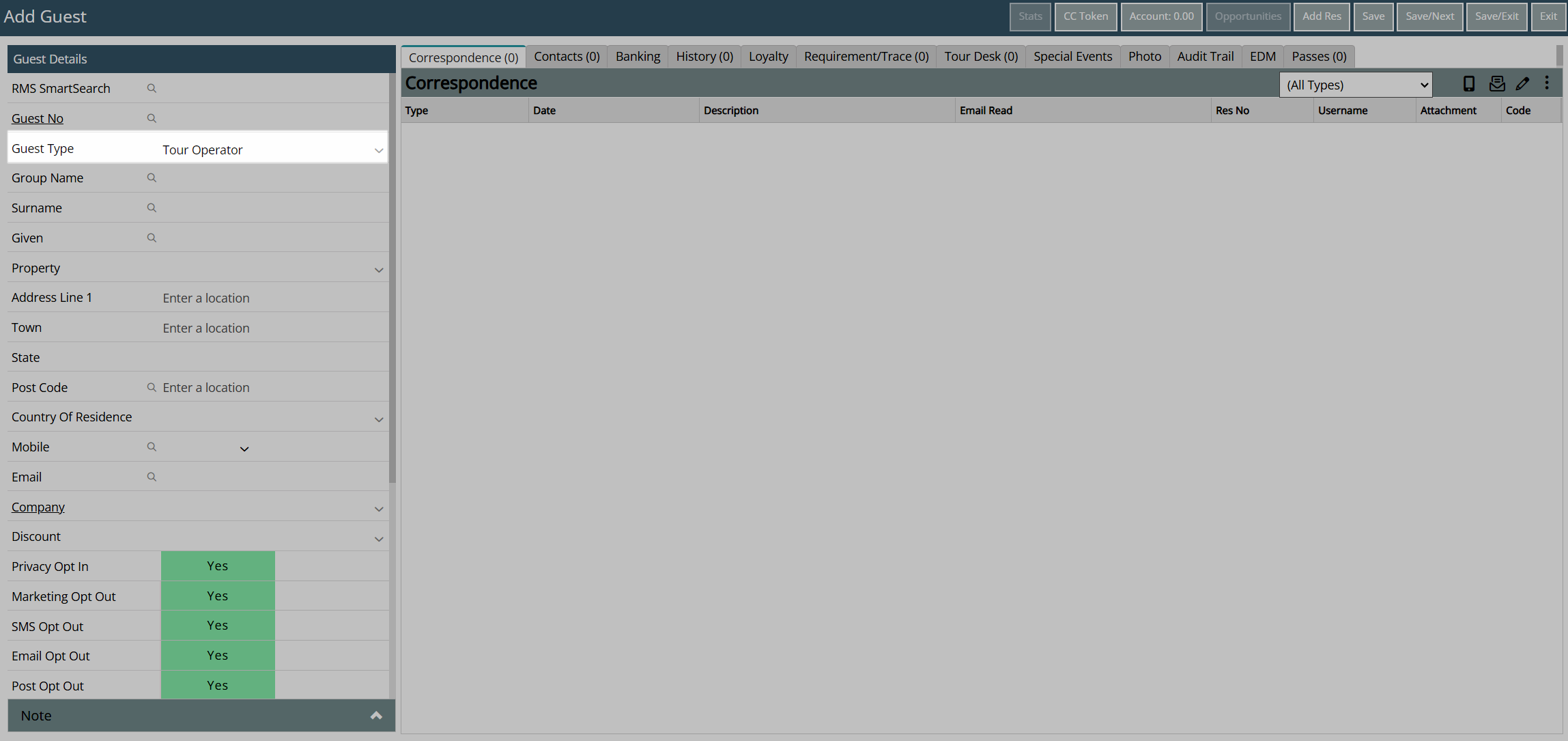
Enter the Tour Operator Name as the 'Group Name'.
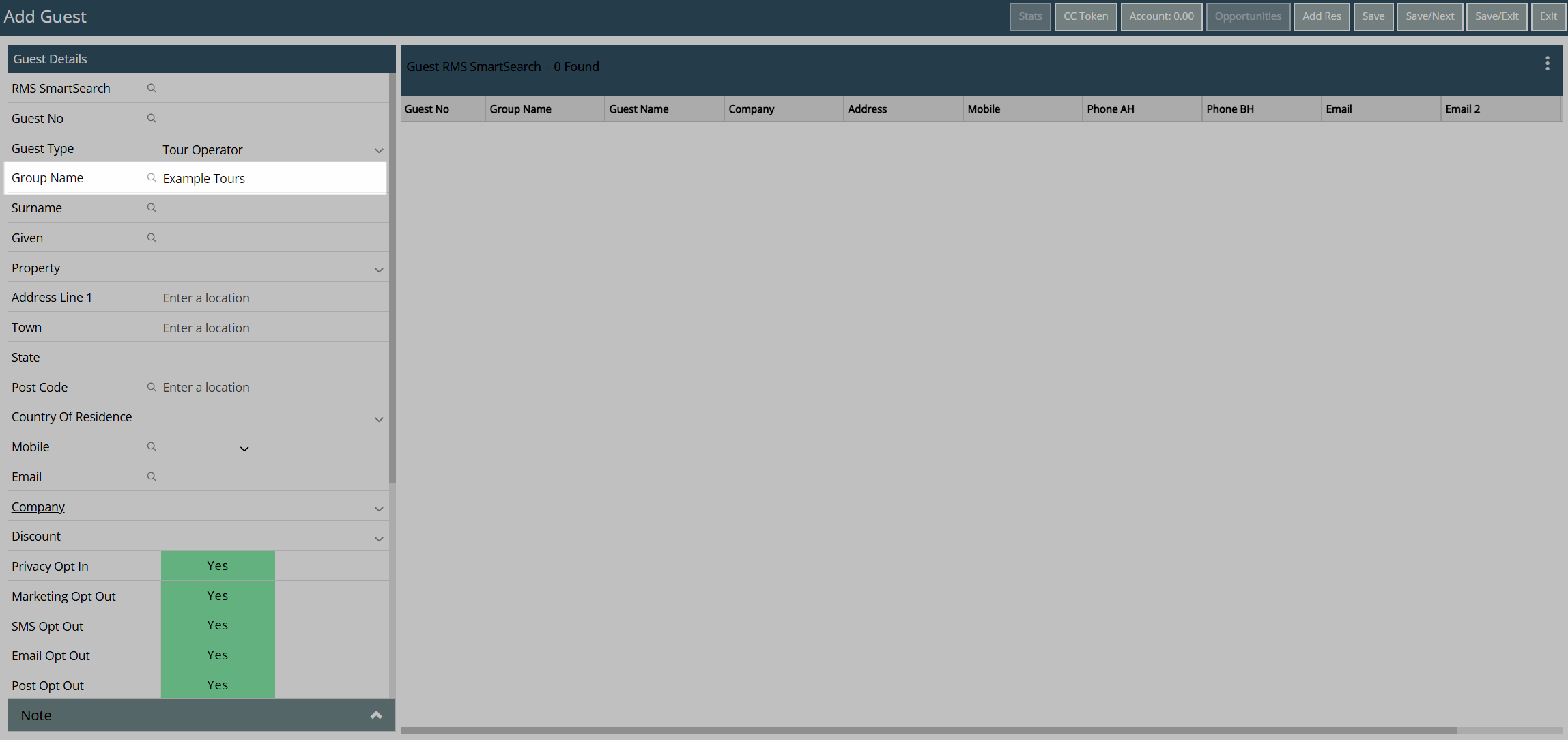
Optional: Select a Company associated to the Tour Operator.
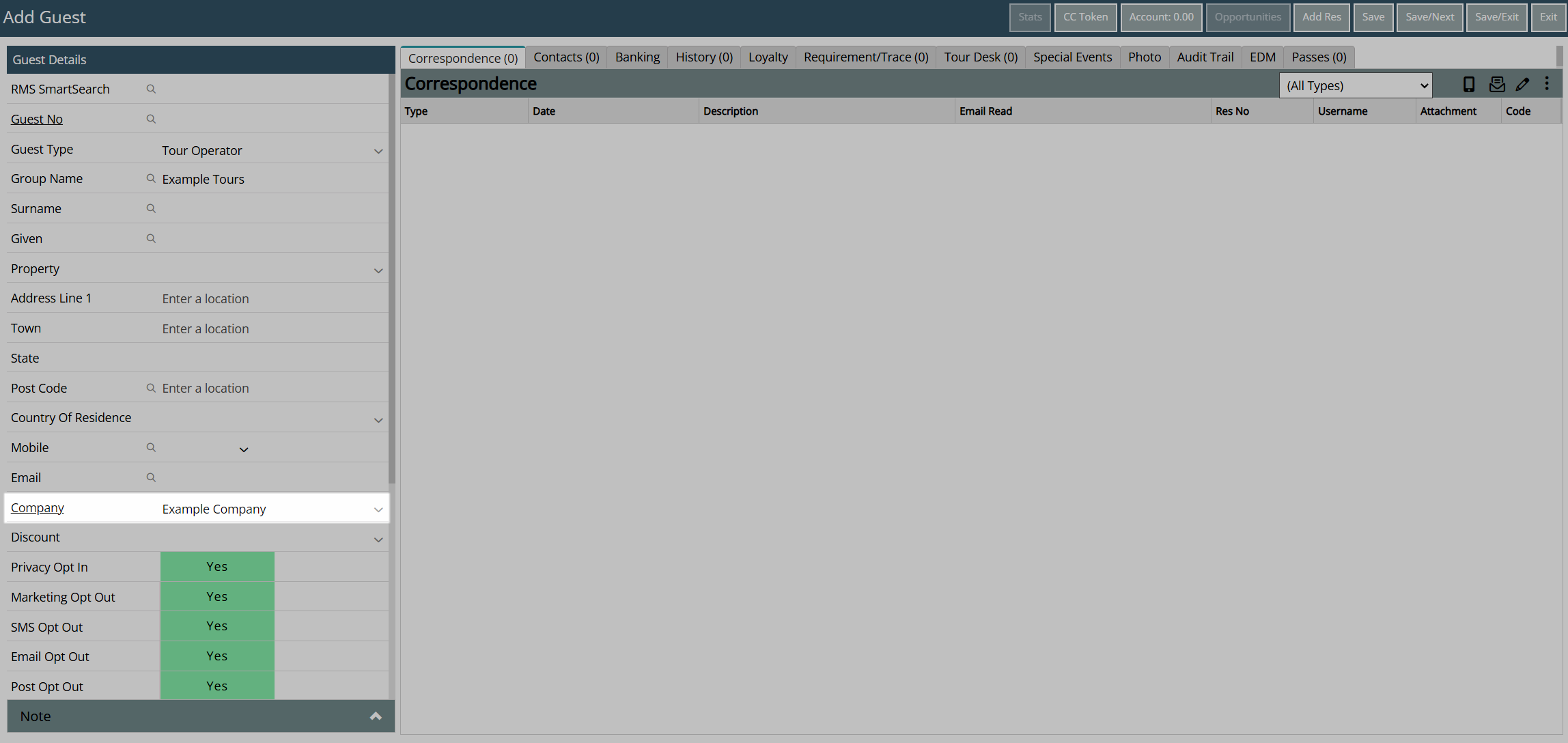
Enter the Tour Operator Contact Details.
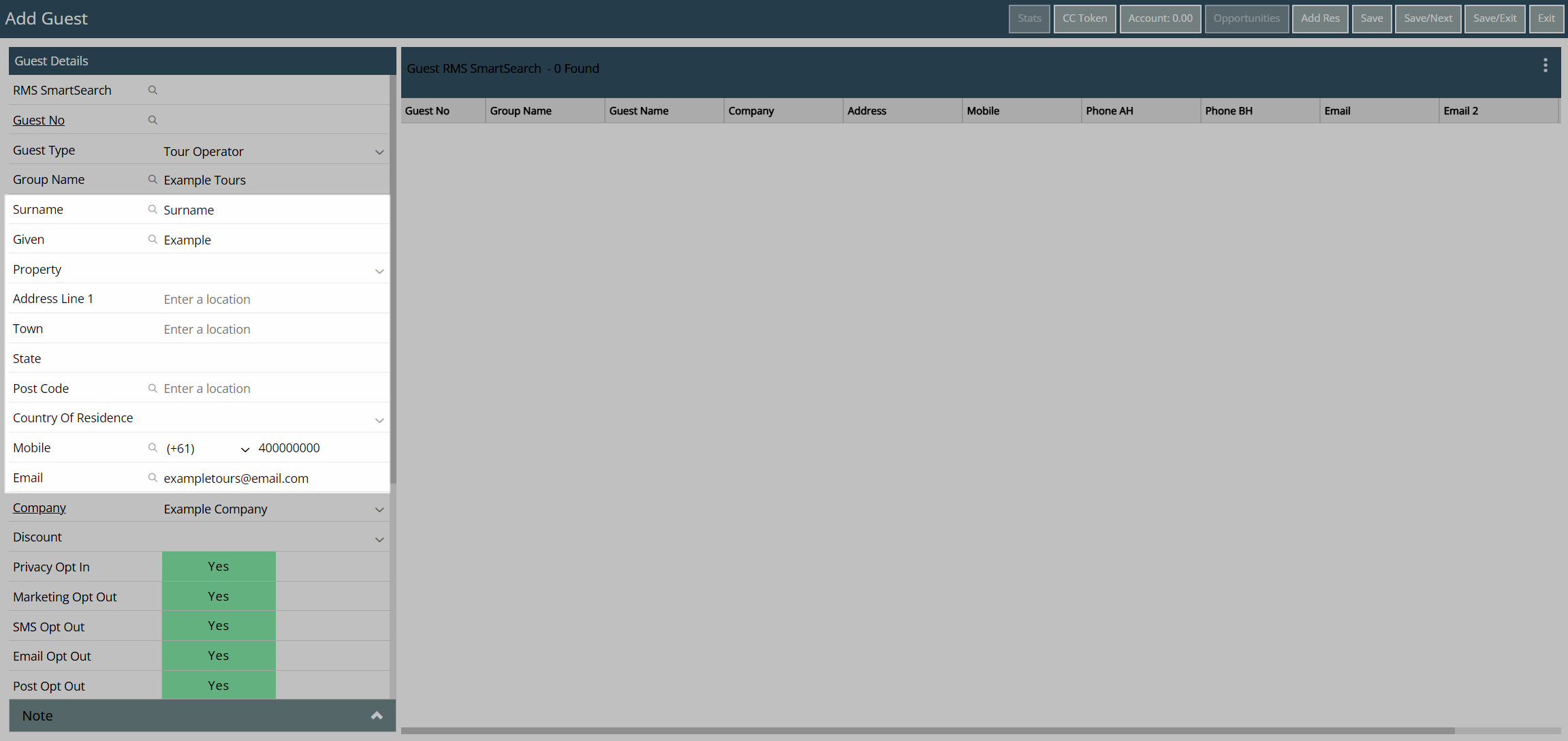
Select 'Save/Exit' to store the changes made and leave the Tour Operator setup.
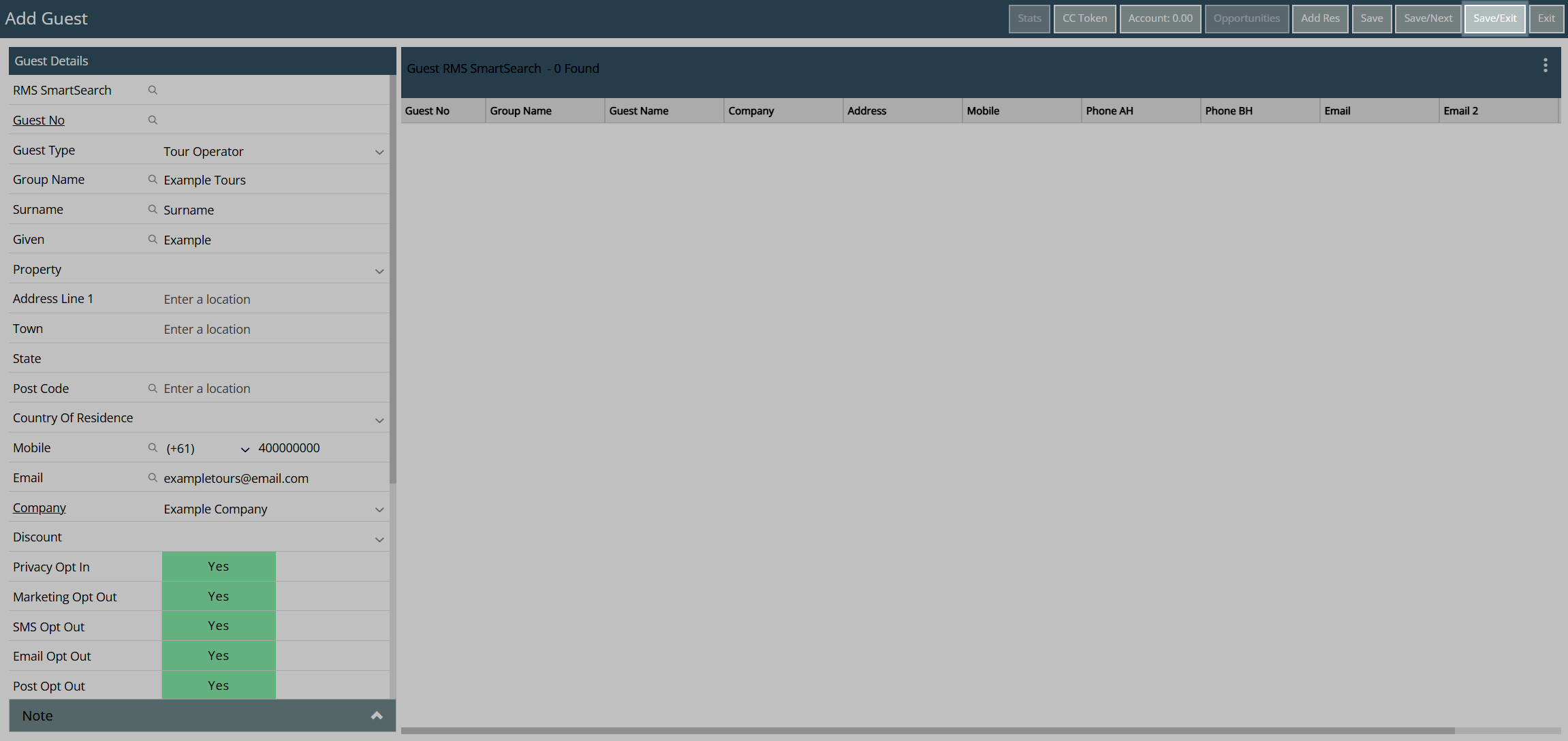
This Tour Operator will now be available for selection when creating a Tour in RMS.
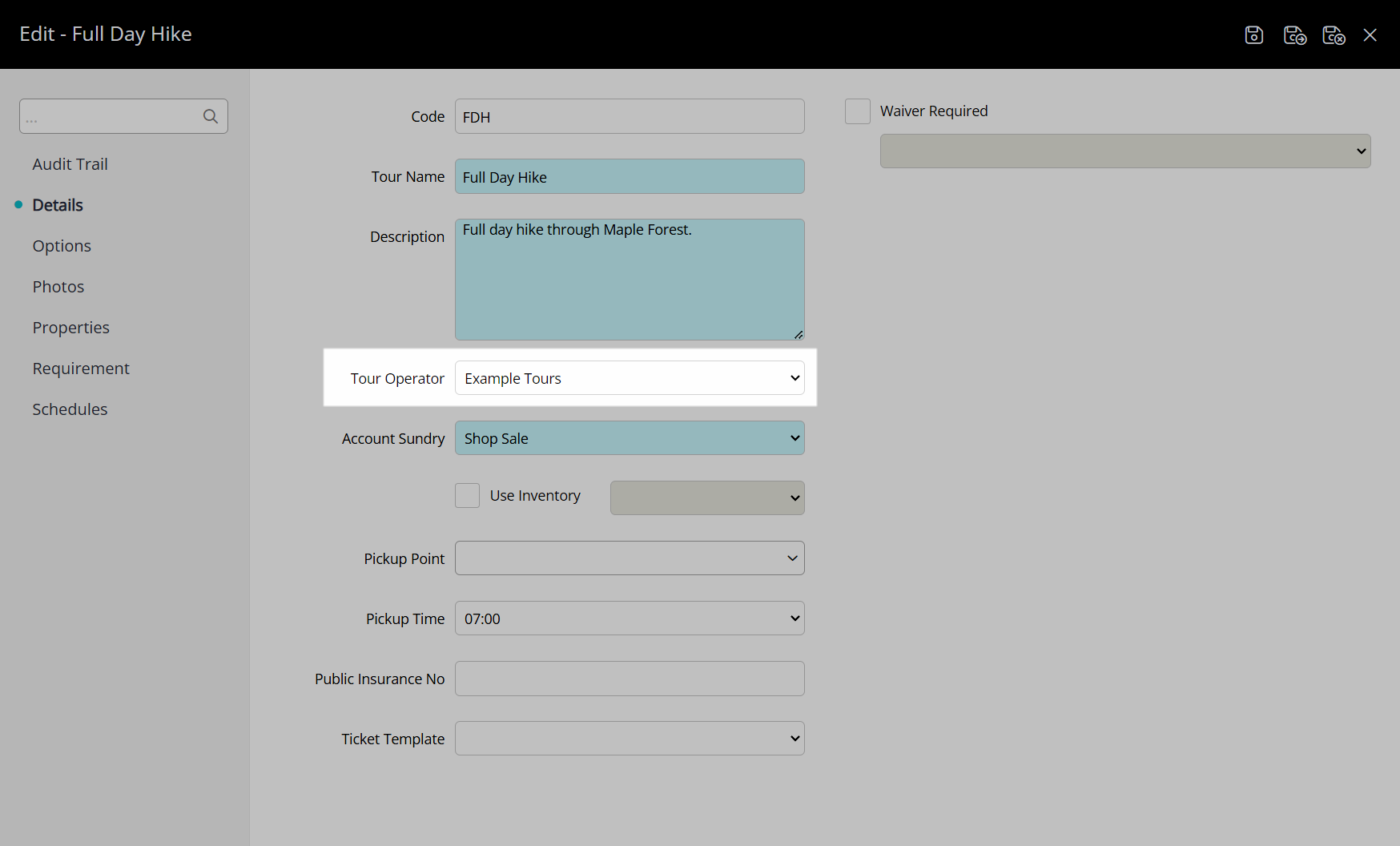
| Previous: Tour Inventory Setup | Next: Ticket Setup |