G'Day Parks Rewards Discount
Setup the G'Day Parks Rewards Discount for use with the G'Day Membership Interface in RMS.
The G'Day Membership Discount is a Discount used exclusively with the G'Day Membership Interface that can be accessed by members on the RMS Internet Booking Engine.
-
Information
-
Setup
- Add Button
Information
The G'Day Parks Rewards Discount is a Discount used exclusively with the G'Day Membership Interface that can be accessed by members on the RMS Internet Booking Engine.
The G'Day Membership Interface is available for G'Day Parks members to connect RMS to the G'Day membership database.
The G'Day Parks Rewards Discount is a members only discount only accessible to G'Day Parks Rewards Members with a valid membership.
A Discount can be used to reduce the price of a Rate or Sundry Charge by the predefined value.
A Discount can be setup to deduct revenue from a specific General Ledger Account Code or subtract revenue from the General Ledger Account Code assigned to the transaction the Discount is applied to.
'No Greater Than' indicates the maximum discount value that can be applied to a single Rate or Sundry Charge.
The Total Discount Amount cannot exceed the Base Rate Amount.
The Total Rate includes the Base Rate, Additionals, Packages, Derived Rate Adjustments & Dynamic Pricing.

Reservation, Guest, Account Types, Sundry and Rate are default System Labels that can be customised.

System Administrators will require Security Profile access to setup this feature.
-
Setup
- Add Button
Setup
Have your System Administrator complete the following.
- Go to Setup > Accounting > Discounts in the Side Menu of RMS.
- Select the
 'Add' icon.
'Add' icon. - Enter the Discount Name as 'TTPBasic'.
- Select a General Ledger Account Code.
- Select the checkbox 'Only Available to Members'.
- Select the checkbox 'Use as RMS Online Promotion'.
- Select the Discount Type as 'Percentage'.
- Enter the Percentage as '10' with No Greater Than as '50'.
- Select the checkbox 'No Greater than applies to the Total Rate'.
- Save/Exit.
- Select the Discount Access and choose the
 'Apply/Exit' icon.
'Apply/Exit' icon.

The Discount Name must be set to 'TTPBasic' to be recognised by the G'Day Parks Membership Database.
-
Guide
- Add Button
Guide
Go to Setup > Accounting > Discounts in the Side Menu of RMS.
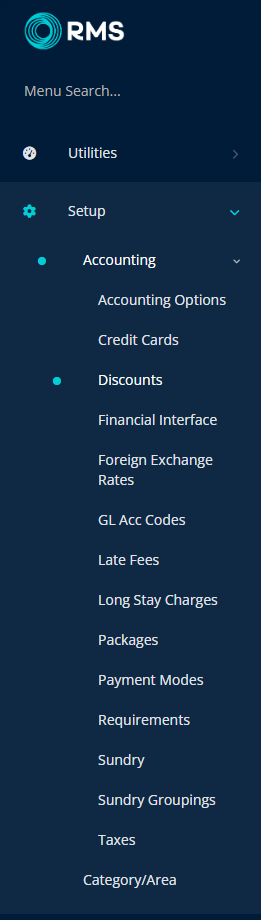
Select the ![]() 'Add' icon.
'Add' icon.
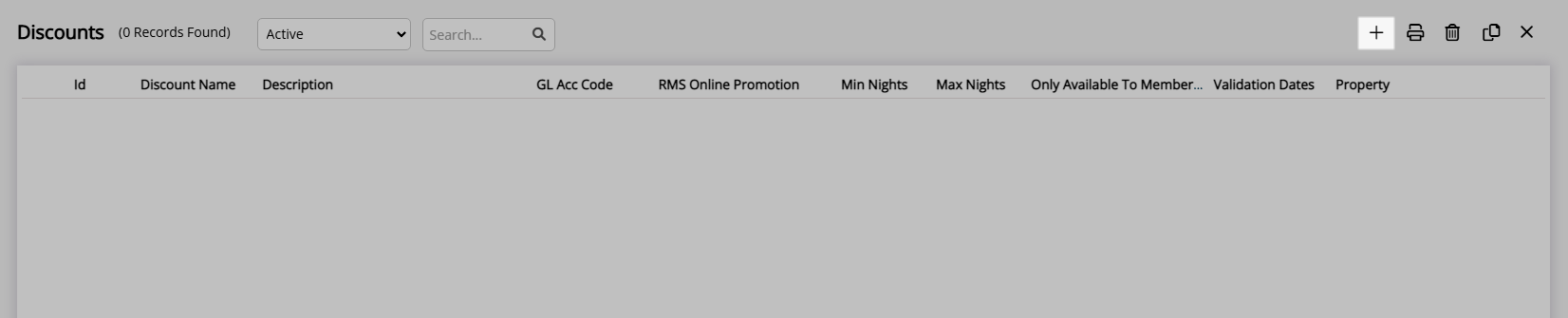
Enter the Discount Name as 'TTPBasic'.
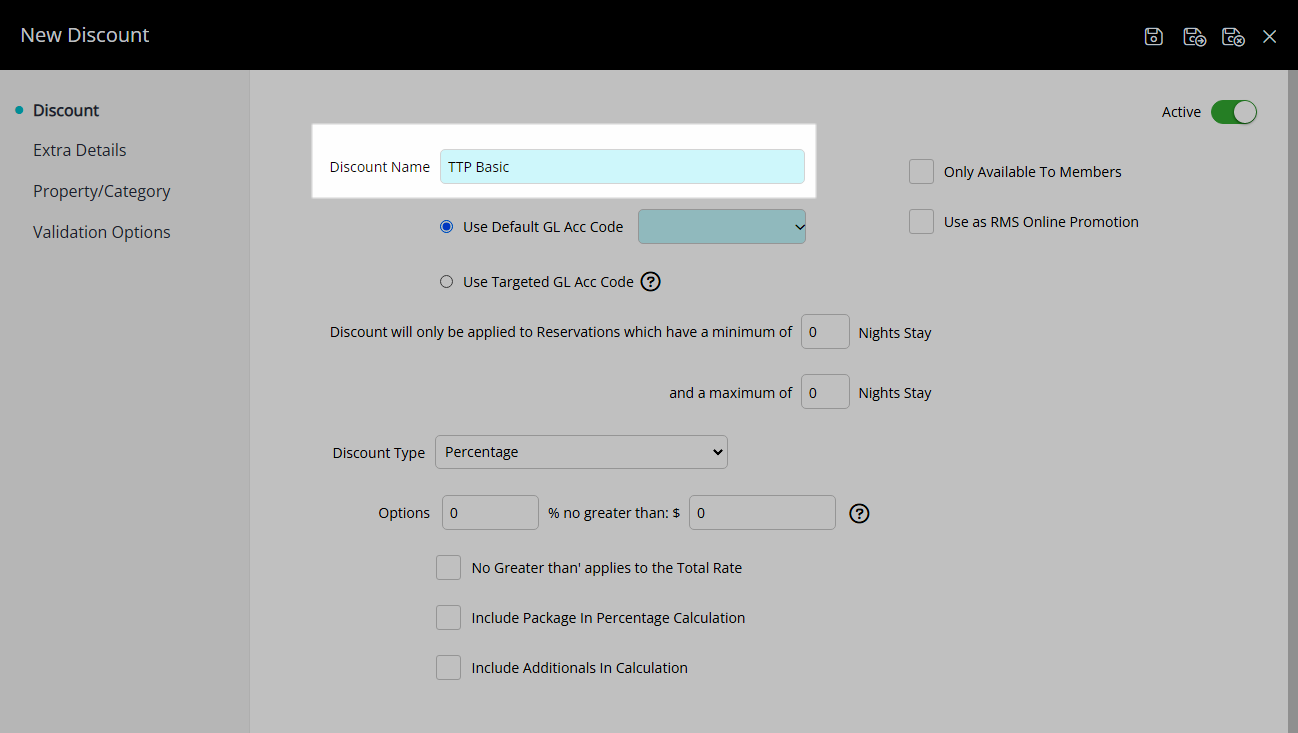
Select a General Ledger Account Code.
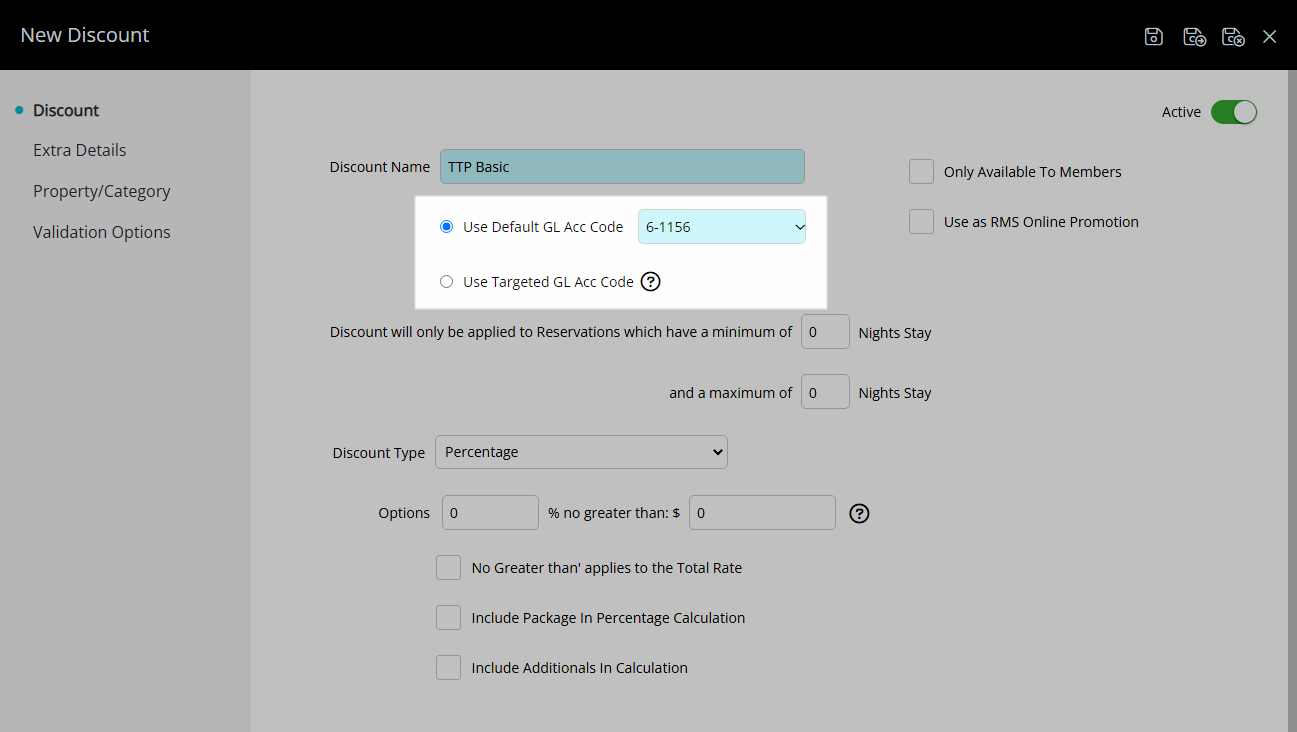
Select the checkbox 'Only Available to Members'.
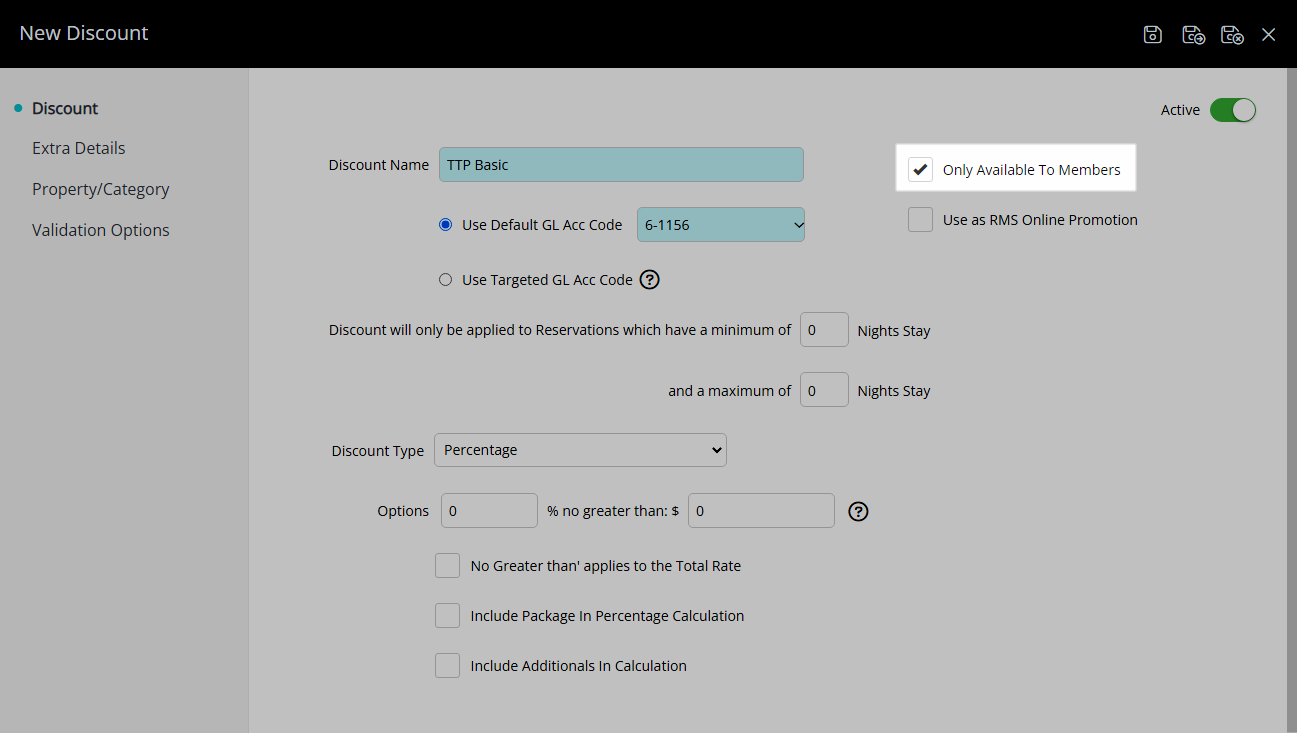
Select the checkbox 'Use as RMS Online Promotion'.
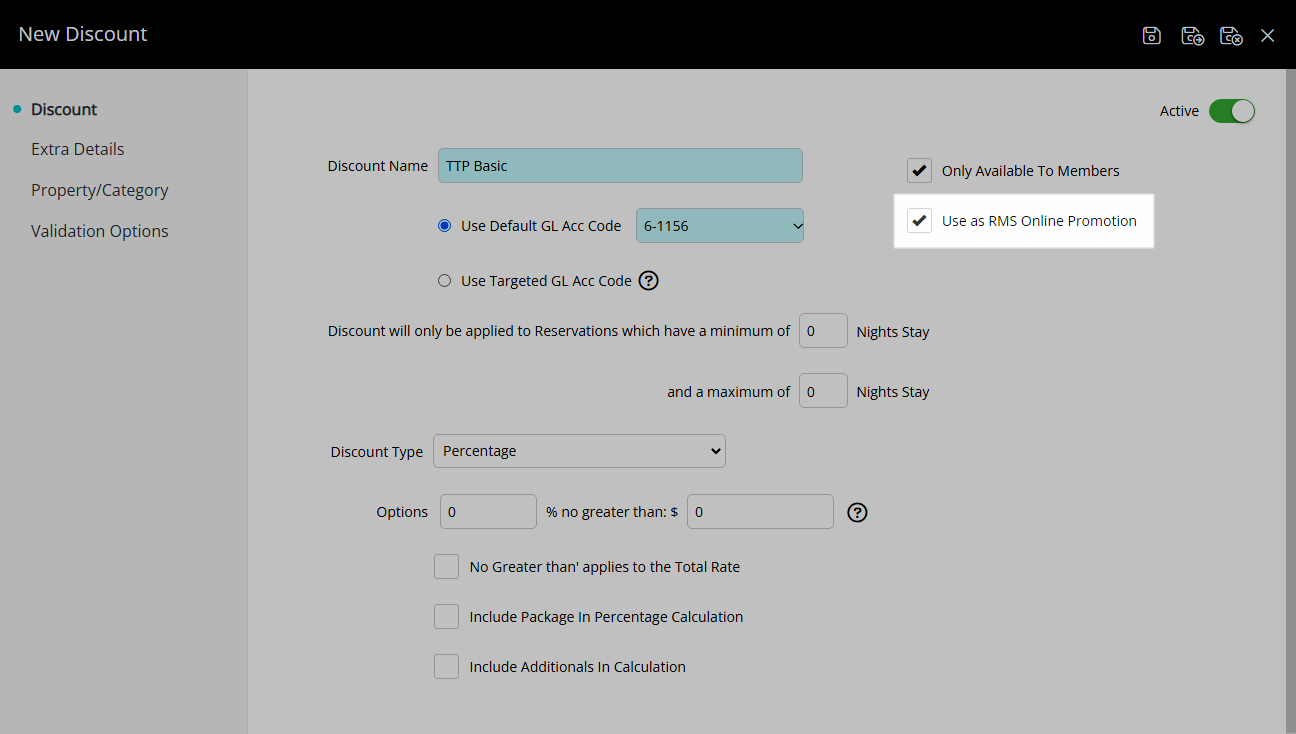
Select the Discount Type as 'Percentage'.
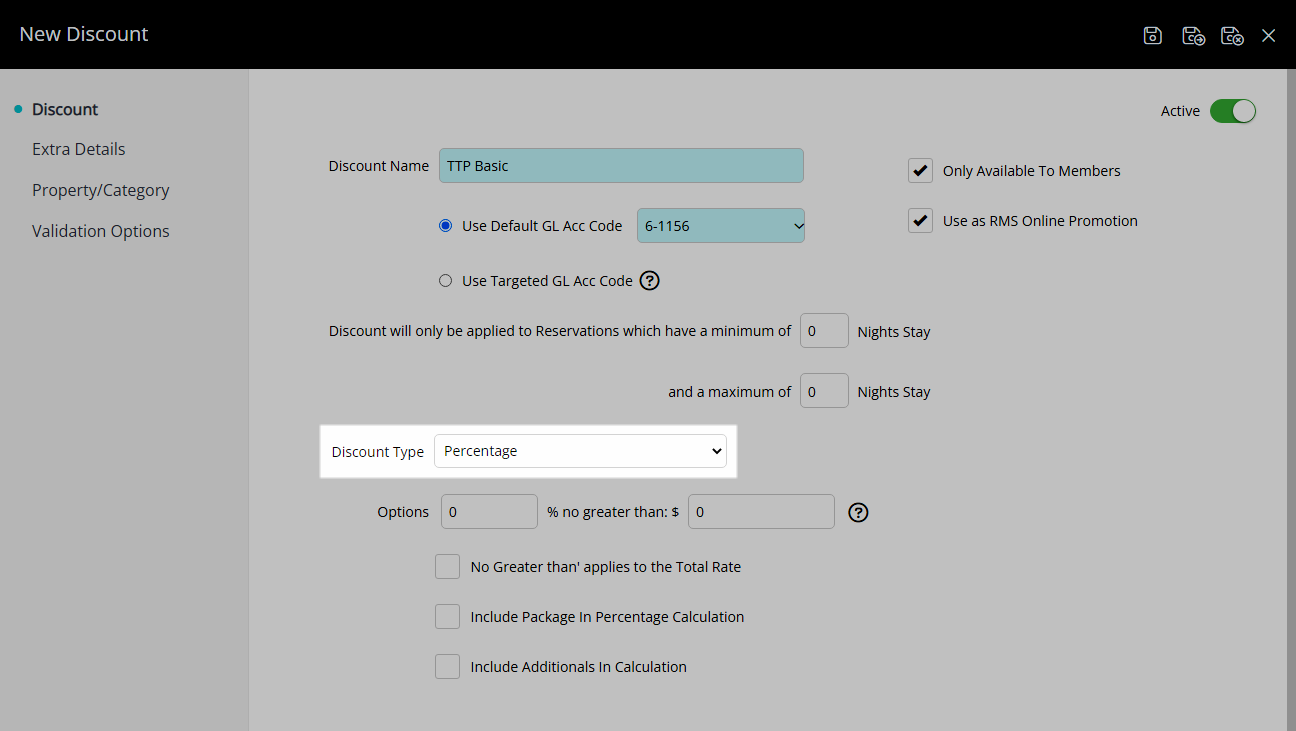
Enter the Percentage as '10' with No Greater Than as '50'.
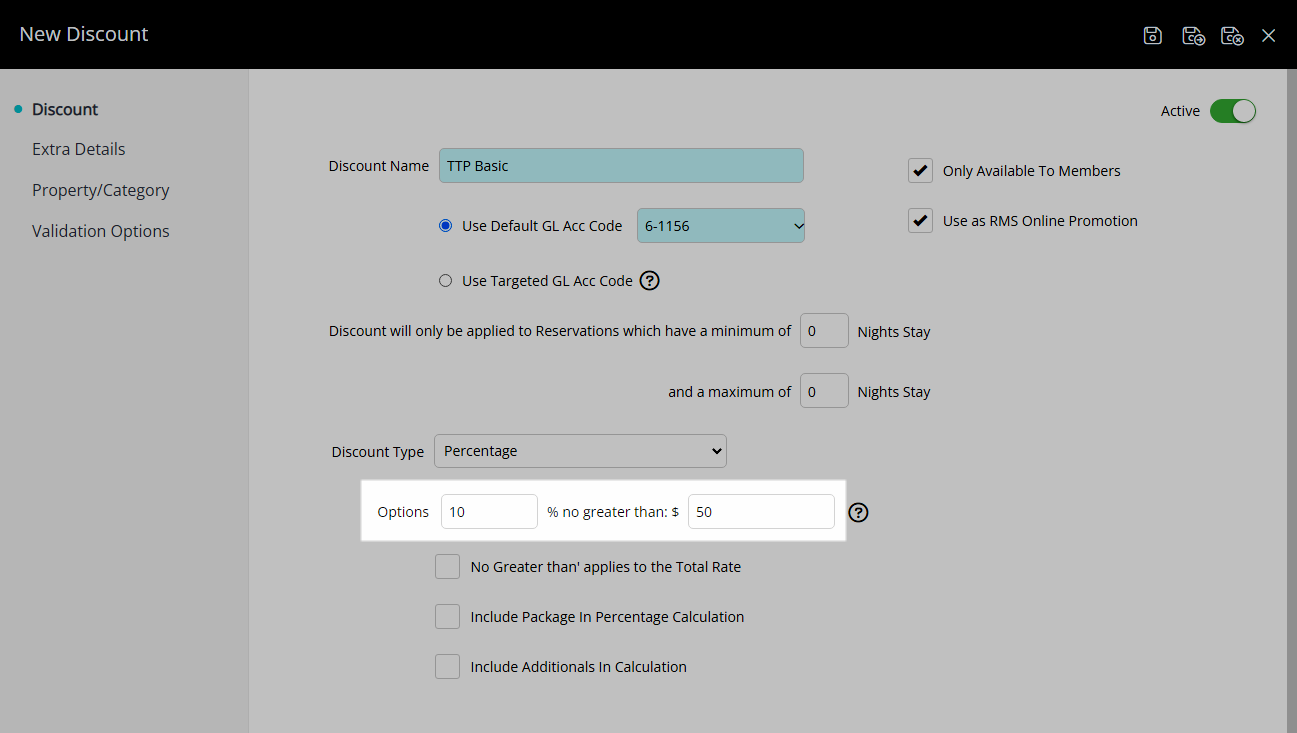
Select the checkbox 'No Greater than applies to the Total Rate'.
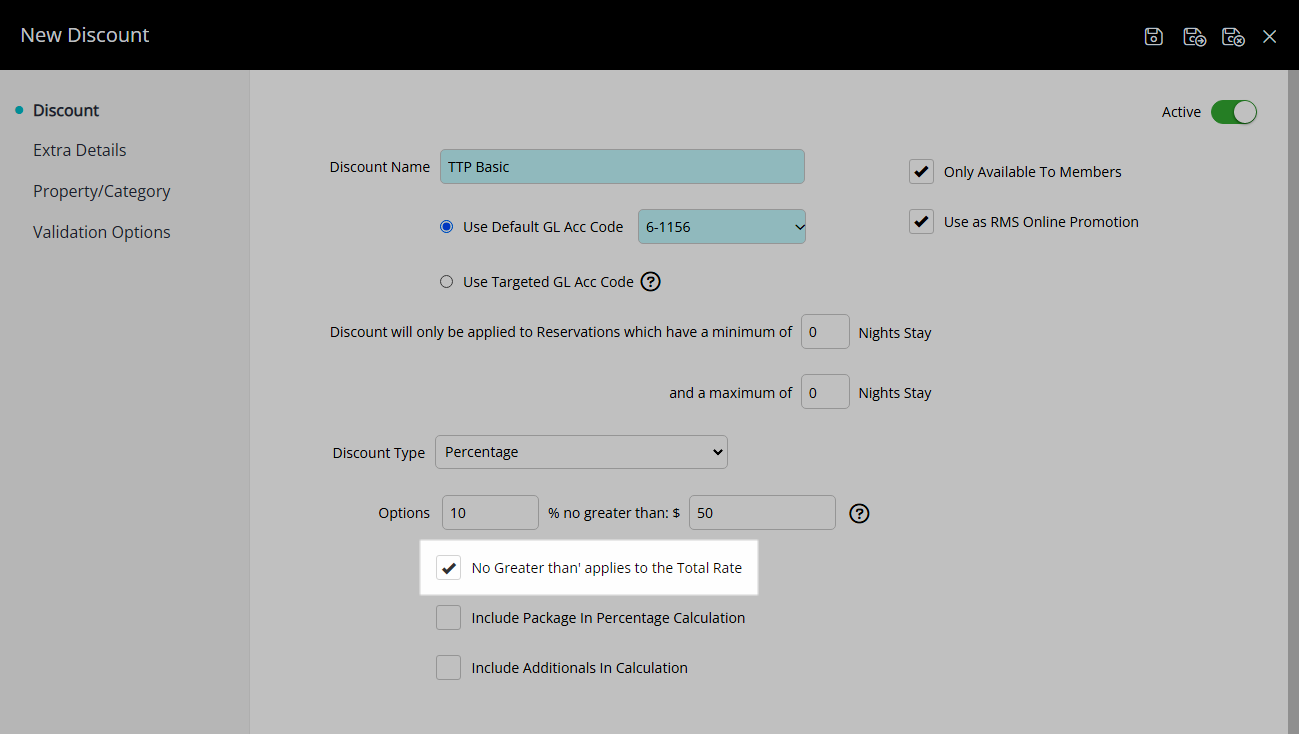
Select the  'Save/Exit' icon to store the changes made and leave the setup.
'Save/Exit' icon to store the changes made and leave the setup.
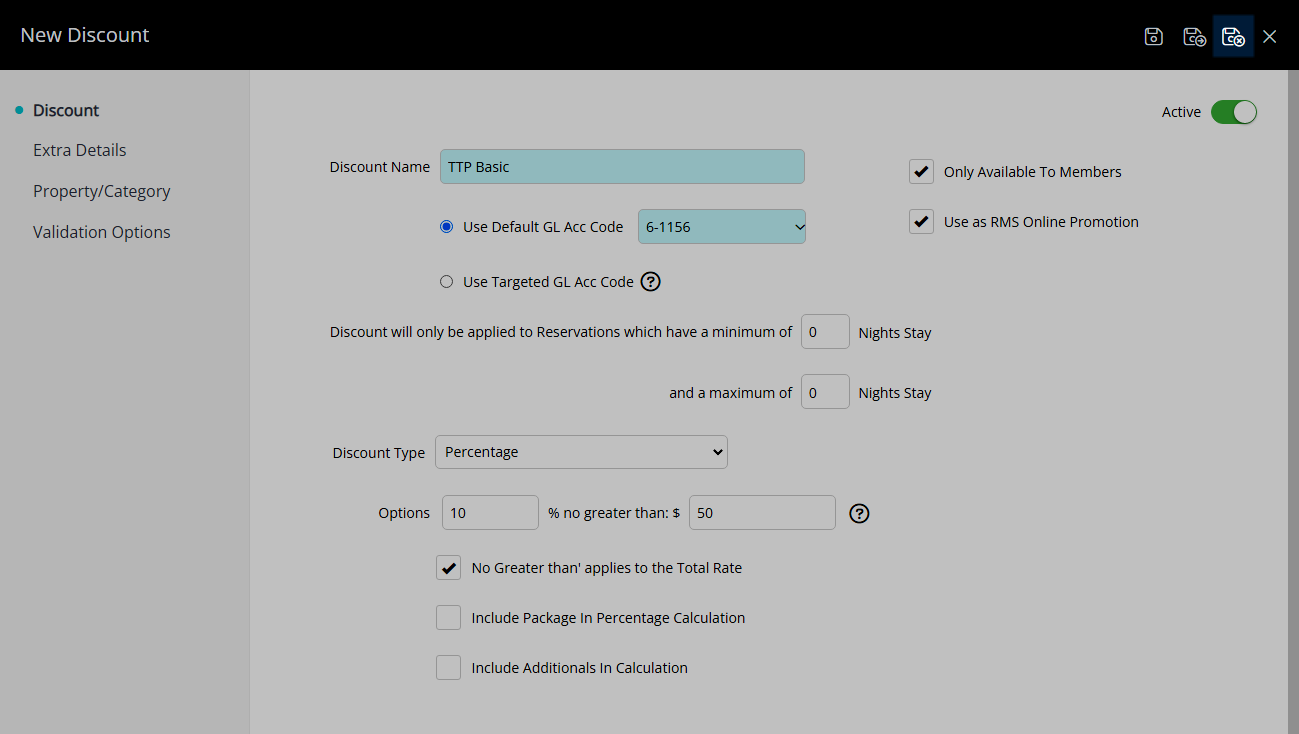
Select the Discount Access and choose the  'Apply/Exit' icon.
'Apply/Exit' icon.
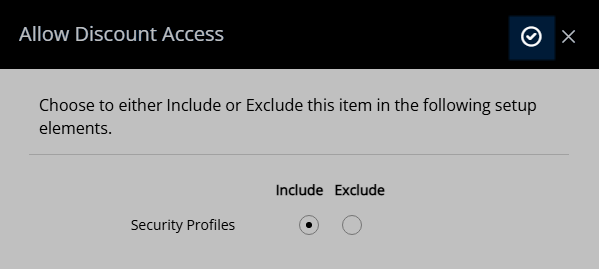
This membership discount will be available to Guests with a valid G'Day Parks Rewards membership and can be accessed by a member logging in on the RMS Internet Booking Engine.
Setup
Have your System Administrator complete the following.
- Go to Setup > Accounting > Discounts in the Side Menu of RMS.
- Select the
 'Add' icon.
'Add' icon. - Enter the Discount Name as 'TTPBasic'.
- Select a General Ledger Account Code.
- Select the checkbox 'Only Available to Members'.
- Select the checkbox 'Use as RMS Online Promotion'.
- Select the Discount Type as 'Percentage'.
- Enter the Percentage as '10' with No Greater Than as '50'.
- Select the checkbox 'No Greater than applies to the Total Rate'.
- Save/Exit.
- Select the Discount Access and choose the
 'Apply/Exit' icon.
'Apply/Exit' icon.

The Discount Name must be set to 'TTPBasic' to be recognised by the G'Day Parks Membership Database.
-
Guide
- Add Button
Guide
Go to Setup > Accounting > Discounts in the Side Menu of RMS.
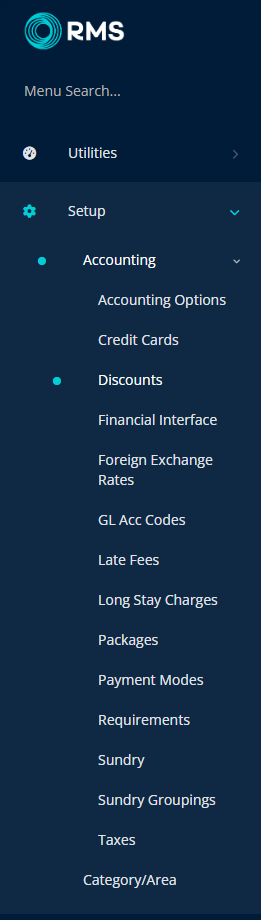
Select the ![]() 'Add' icon.
'Add' icon.
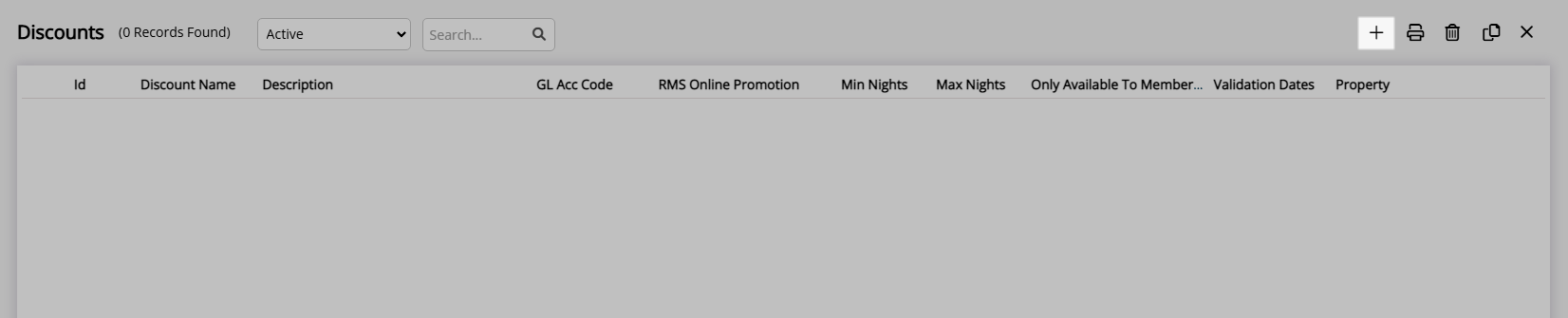
Enter the Discount Name as 'TTPBasic'.
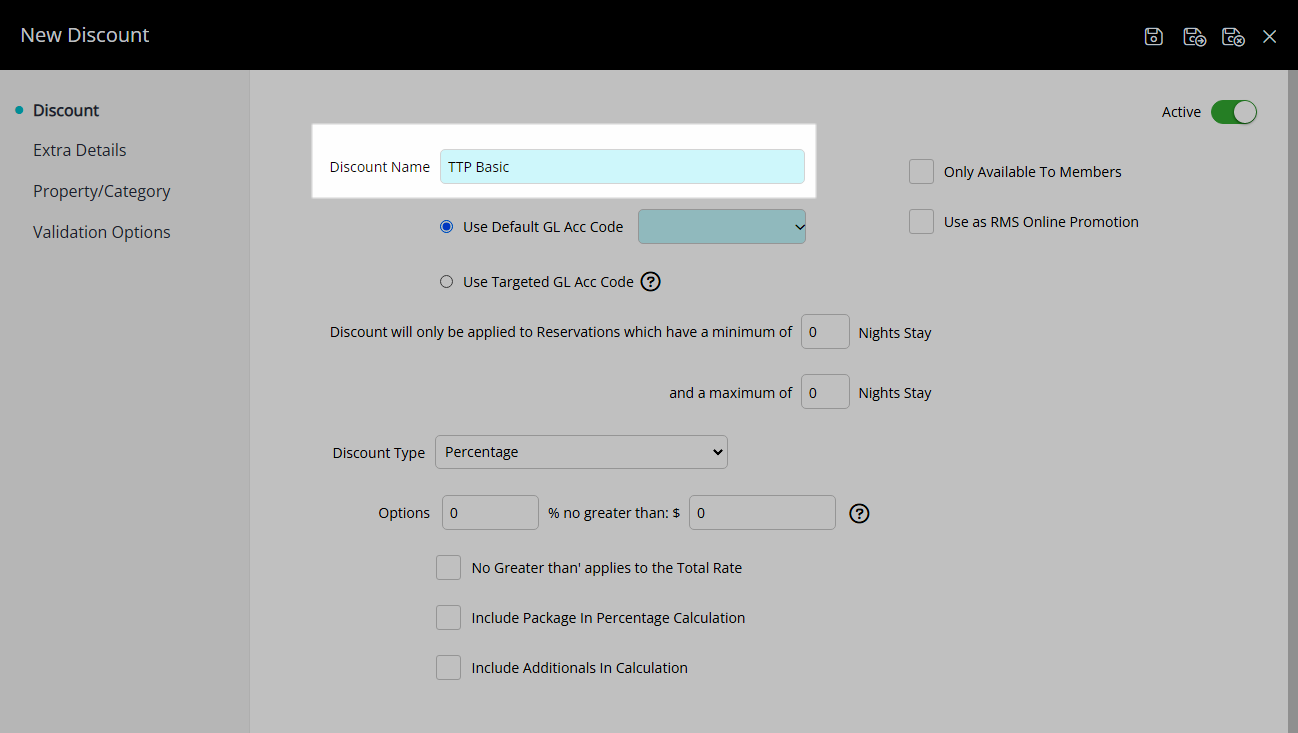
Select a General Ledger Account Code.
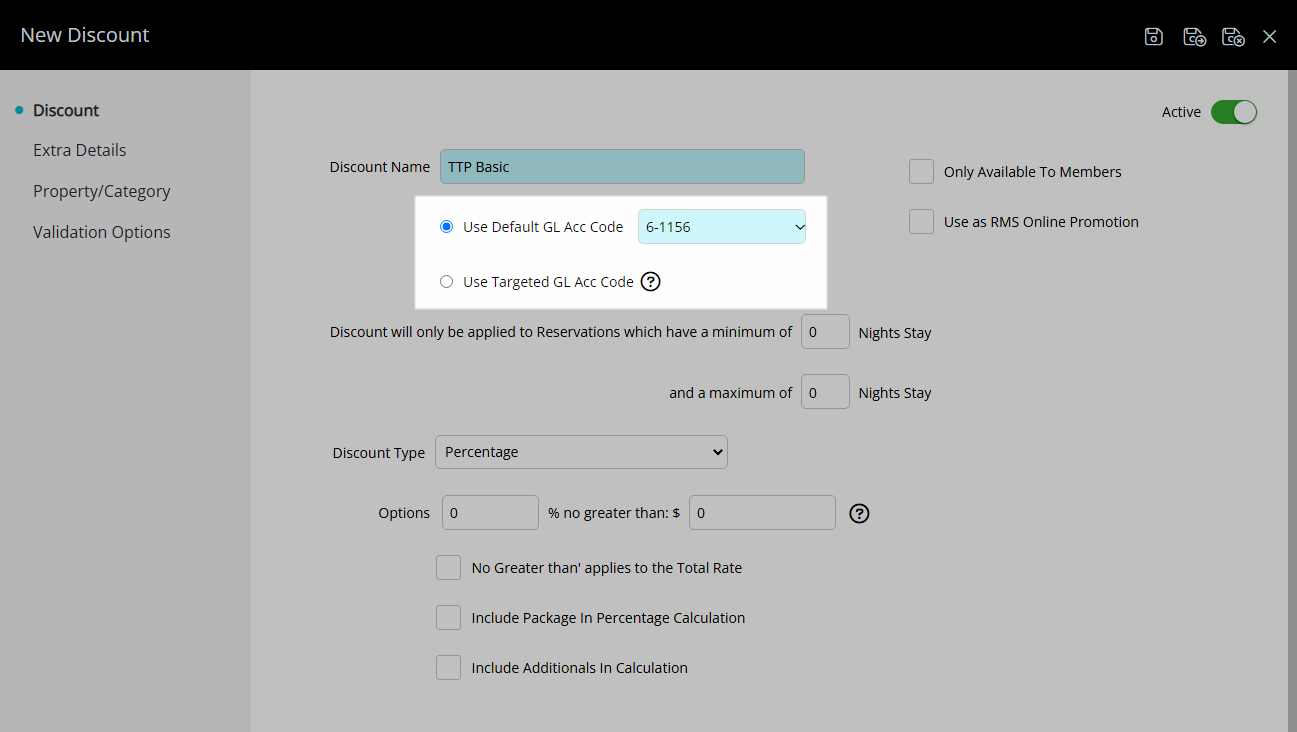
Select the checkbox 'Only Available to Members'.
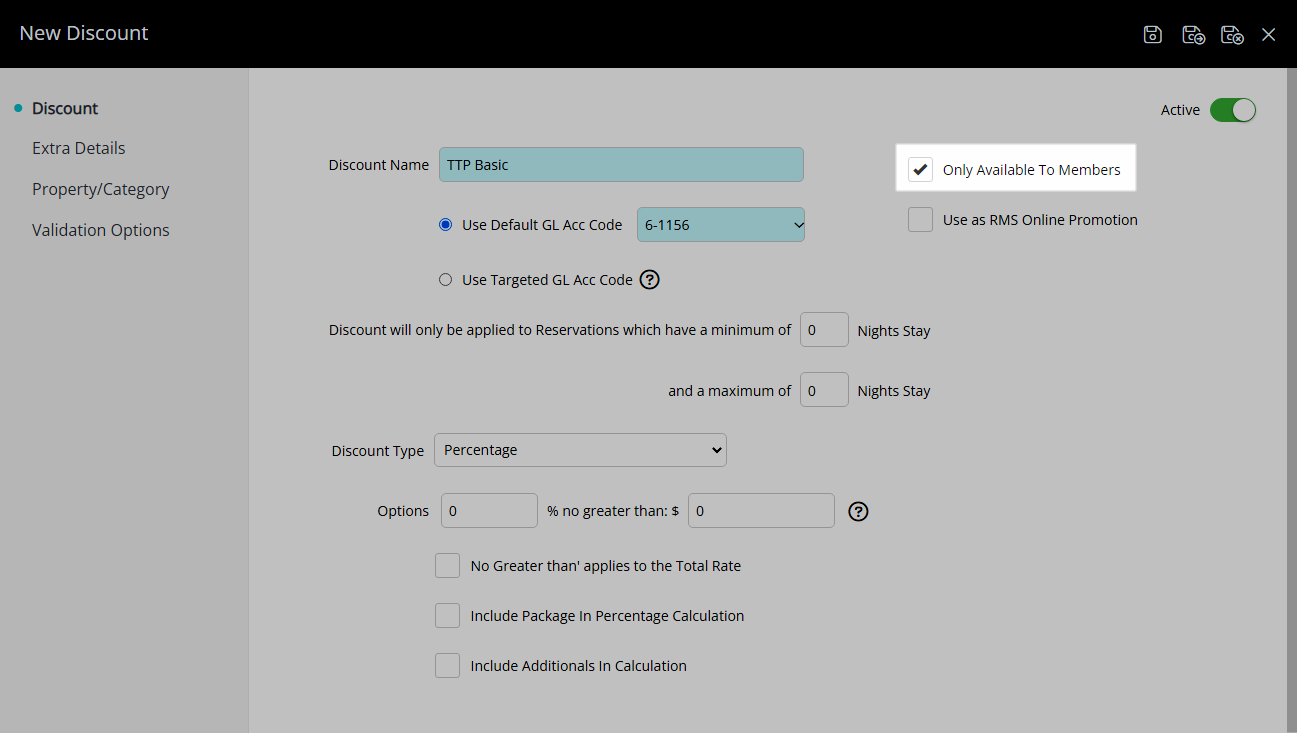
Select the checkbox 'Use as RMS Online Promotion'.
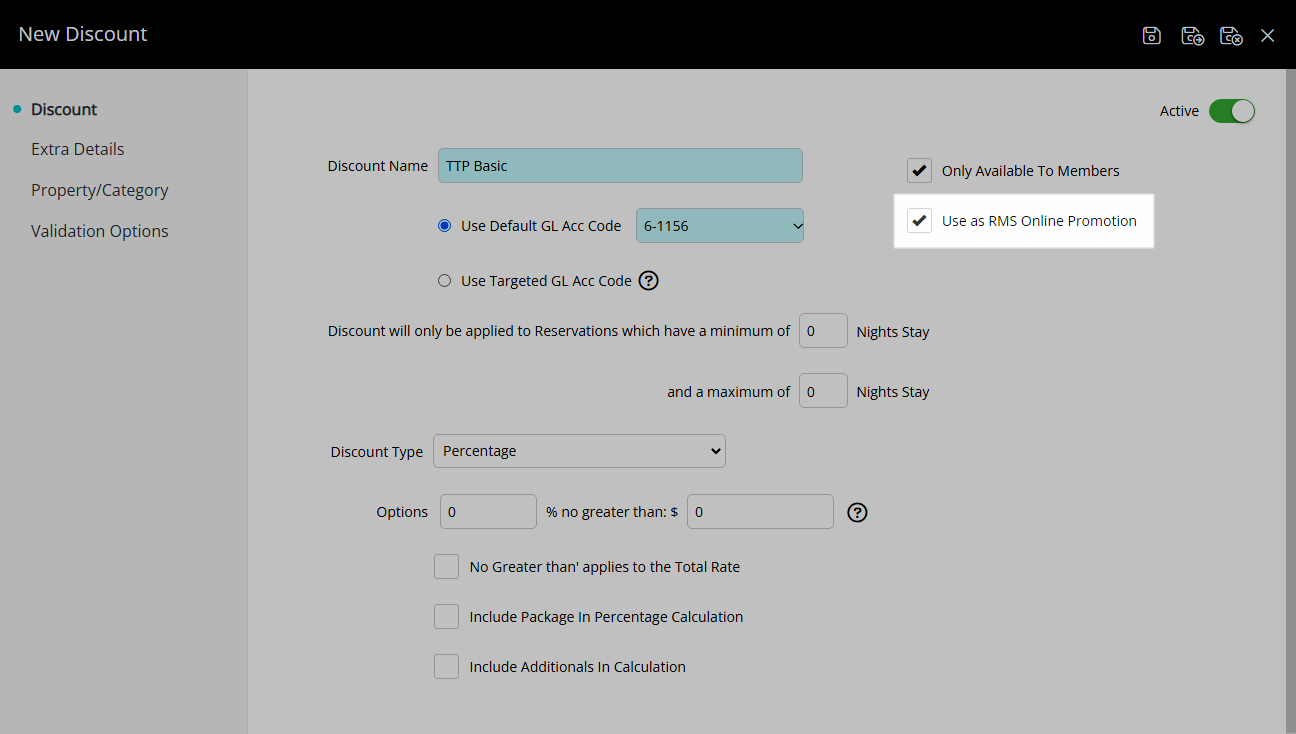
Select the Discount Type as 'Percentage'.
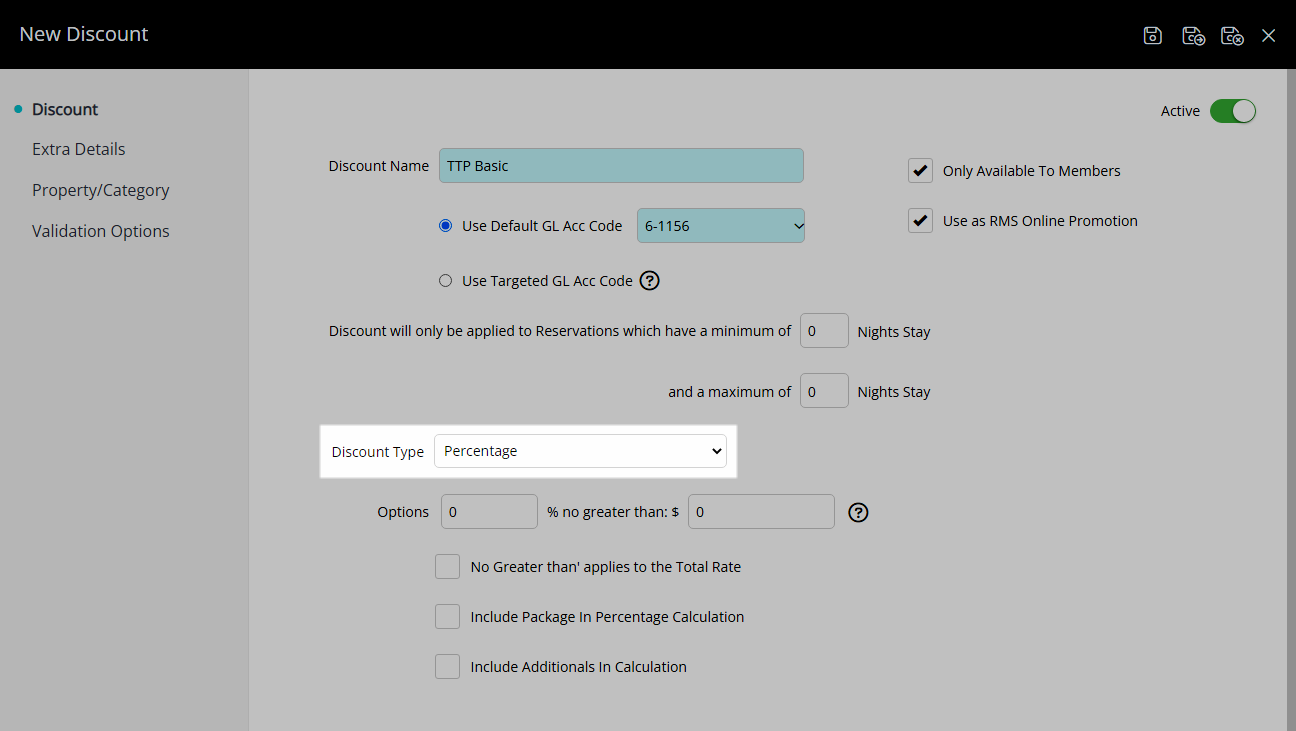
Enter the Percentage as '10' with No Greater Than as '50'.
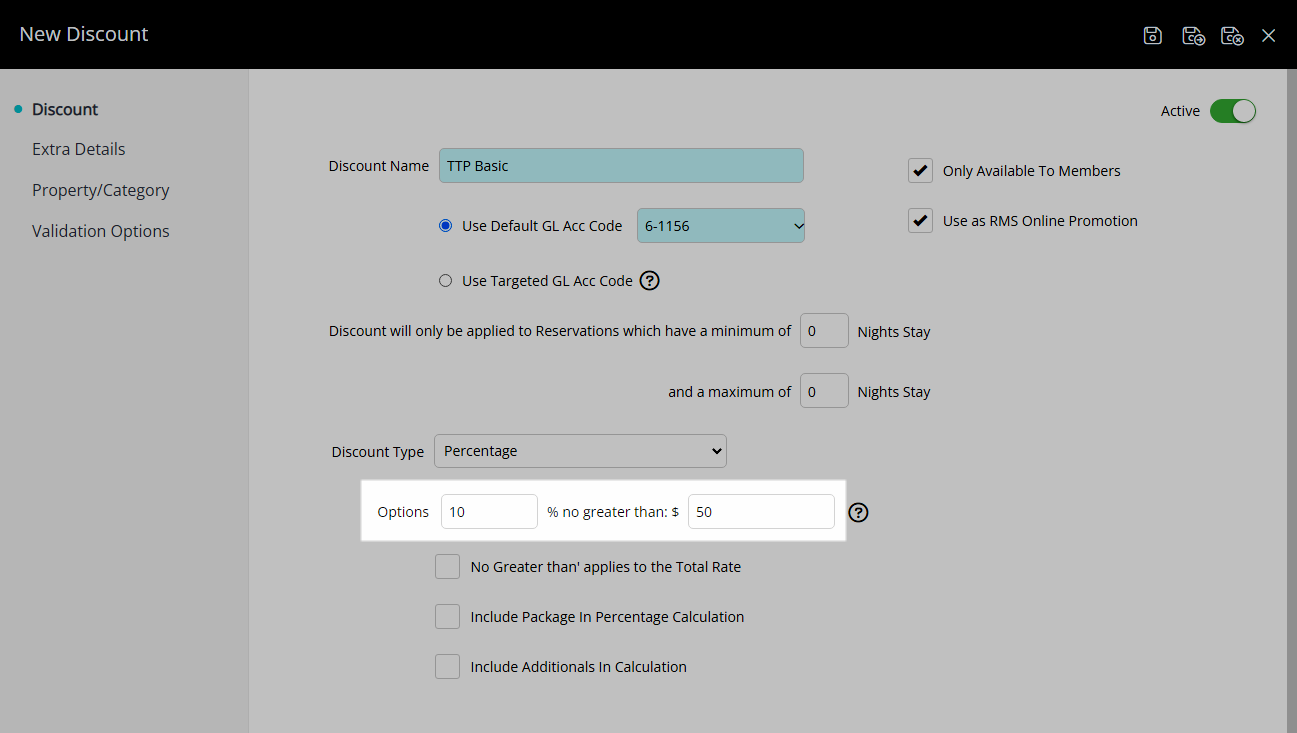
Select the checkbox 'No Greater than applies to the Total Rate'.
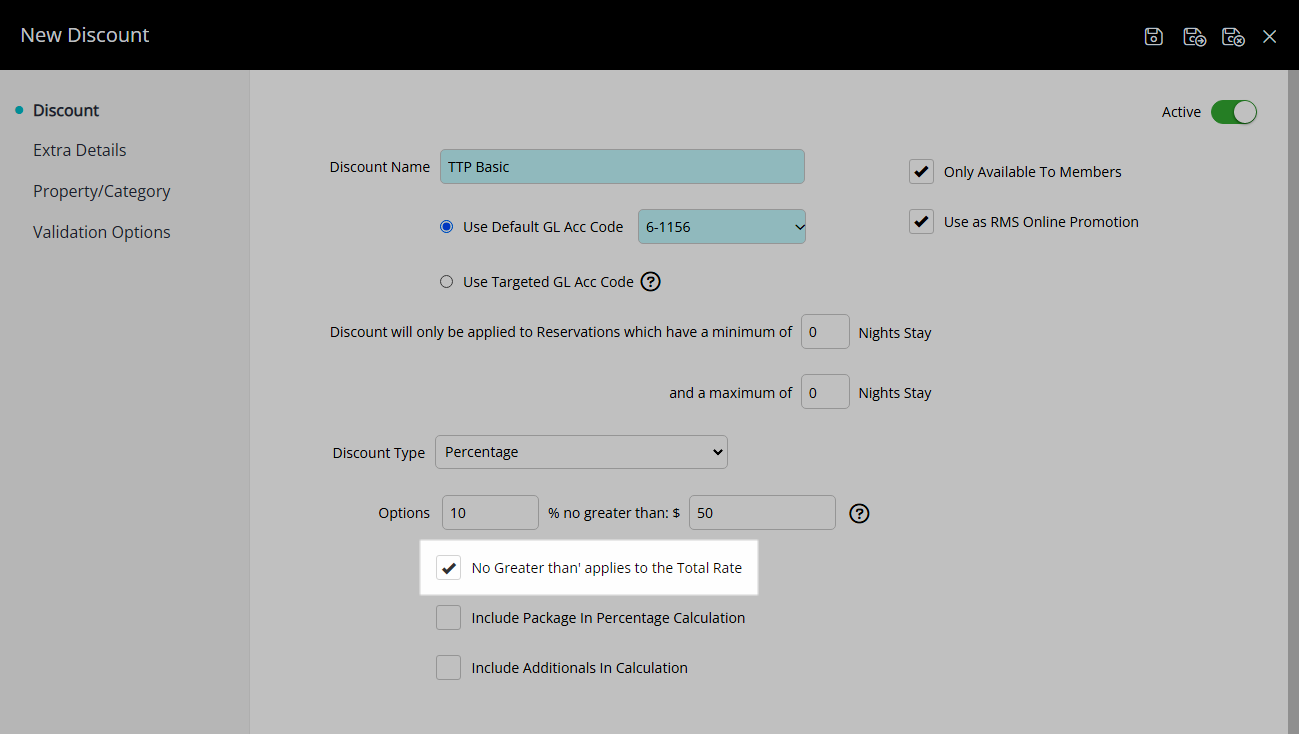
Select the  'Save/Exit' icon to store the changes made and leave the setup.
'Save/Exit' icon to store the changes made and leave the setup.
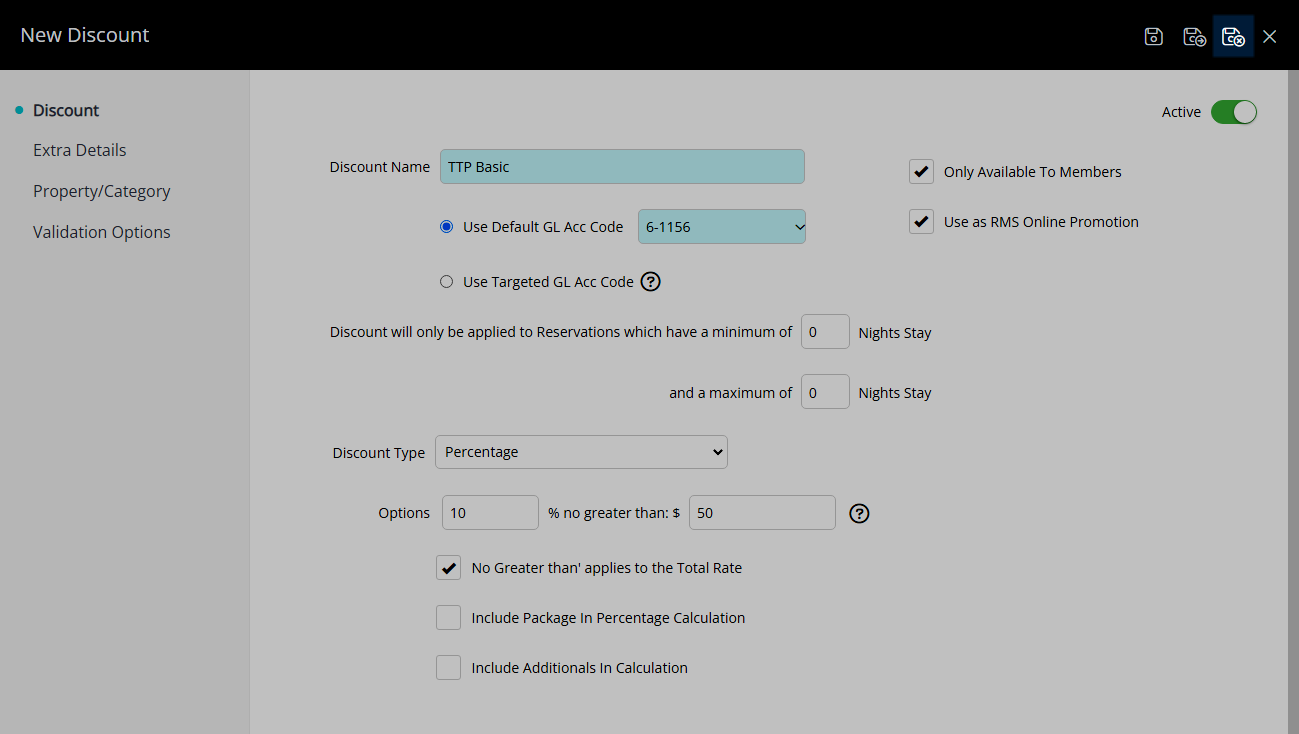
Select the Discount Access and choose the  'Apply/Exit' icon.
'Apply/Exit' icon.
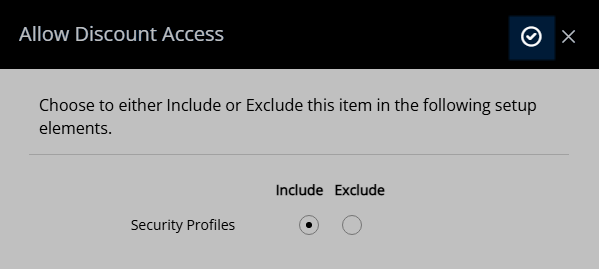
This membership discount will be available to Guests with a valid G'Day Parks Rewards membership and can be accessed by a member logging in on the RMS Internet Booking Engine.