Allow Moving Reservations Across Properties
Setup to allow moving reservations across properties in RMS.
The option 'Allow Moving Reservations Across Properties' allows enterprise customers to move a reservation and any transactions on the reservation account from one property to another in RMS.
Trust accounting enterprises can only enable this option if set up as 'One Trust Bank Account', and users will require security profile access to both properties to move a reservation between them.
Any transactions on the reservation account will be reallocated to the General Ledger Account Codes for the destination property, moving all revenue from the origin property to the destination property.
Setup
Have your System Administrator complete the following.
- Go to Setup > Property Options > General Information in the side menu of RMS.
- Navigate to the 'Reservation Options' tab.
- Select the 'Allow Moving Reservations Across Properties' checkbox.
- Save/Exit.
- Log out of RMS.
Go to Setup > Property Options > General Information in the side menu of RMS.
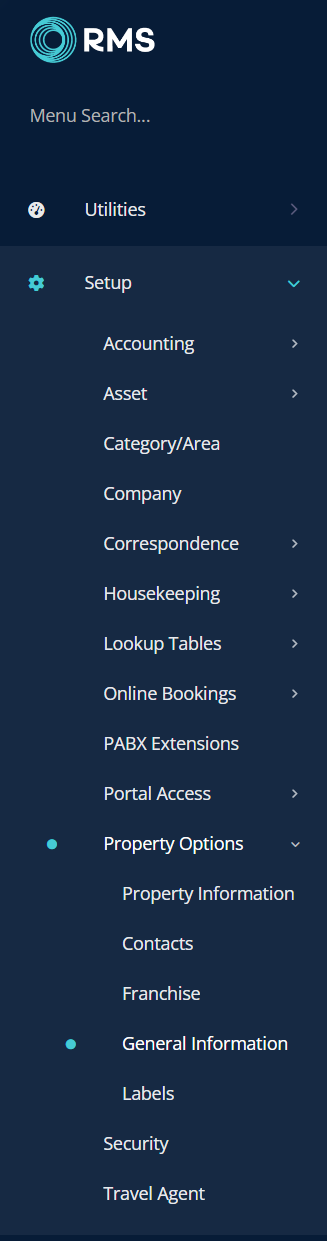
Navigate to the 'Reservation Options' tab.
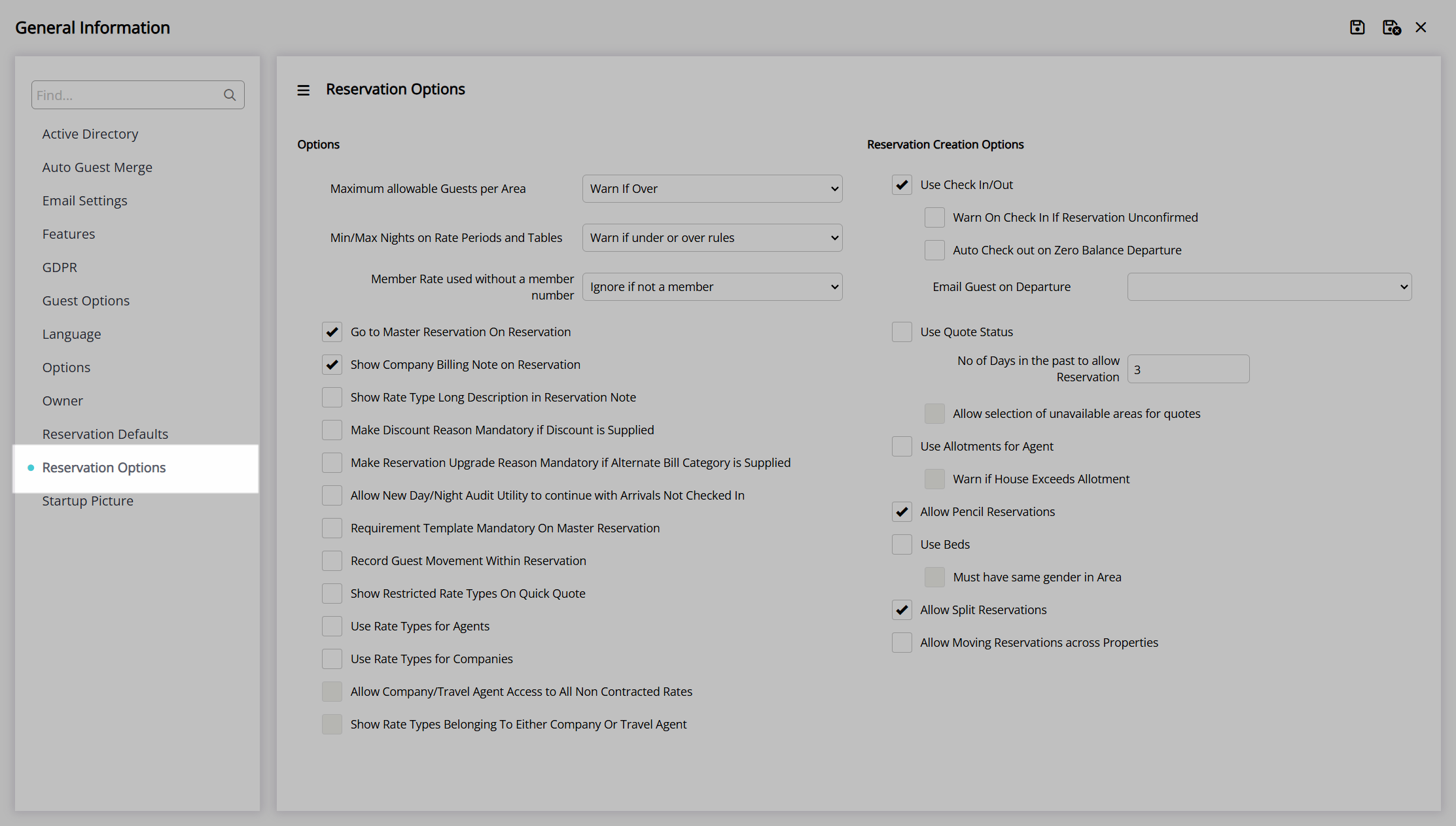
Select the 'Allow Moving Reservations Across Properties' checkbox.
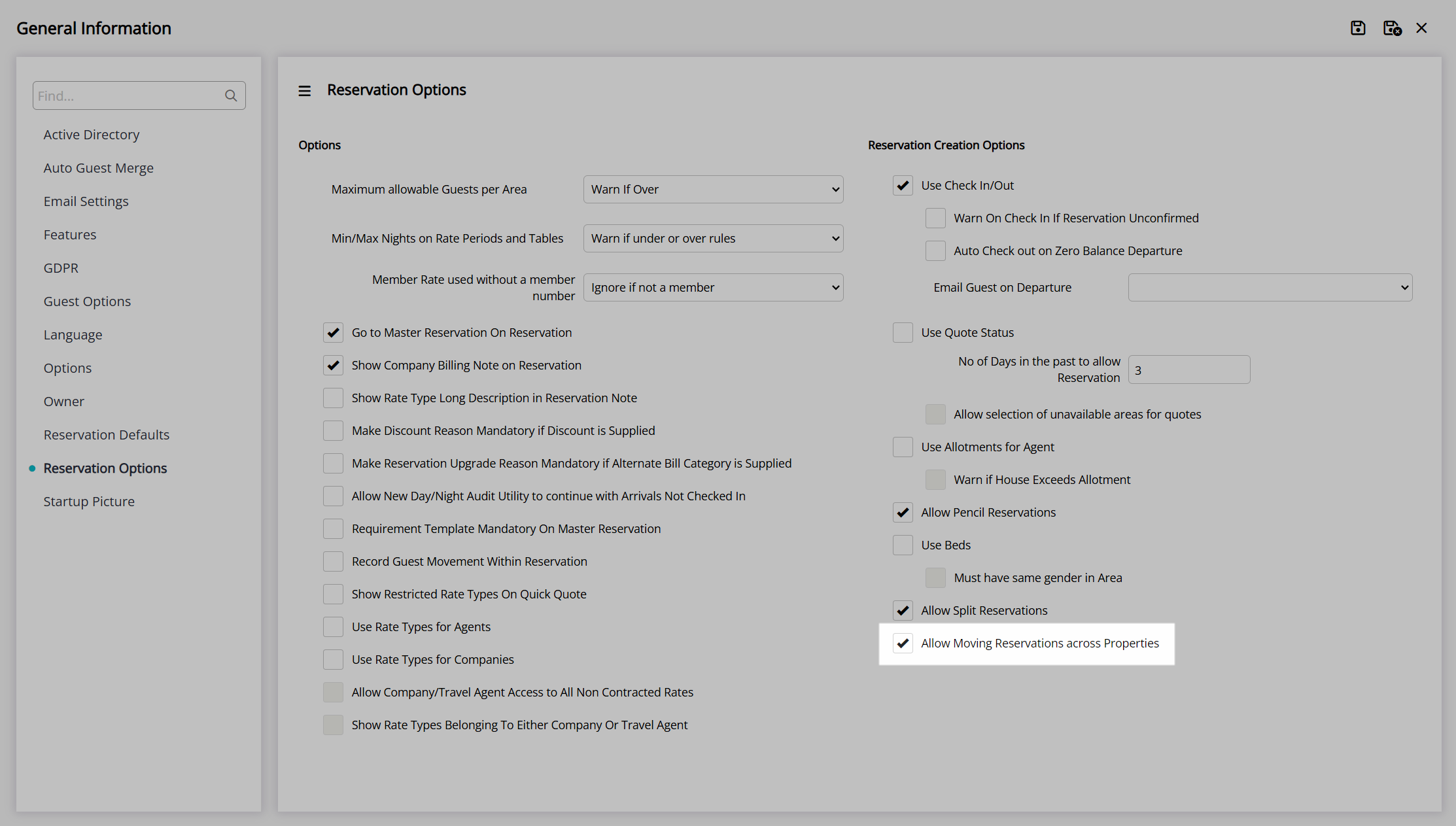
Select the  'Save/Exit' icon to store the changes made and leave the setup.
'Save/Exit' icon to store the changes made and leave the setup.
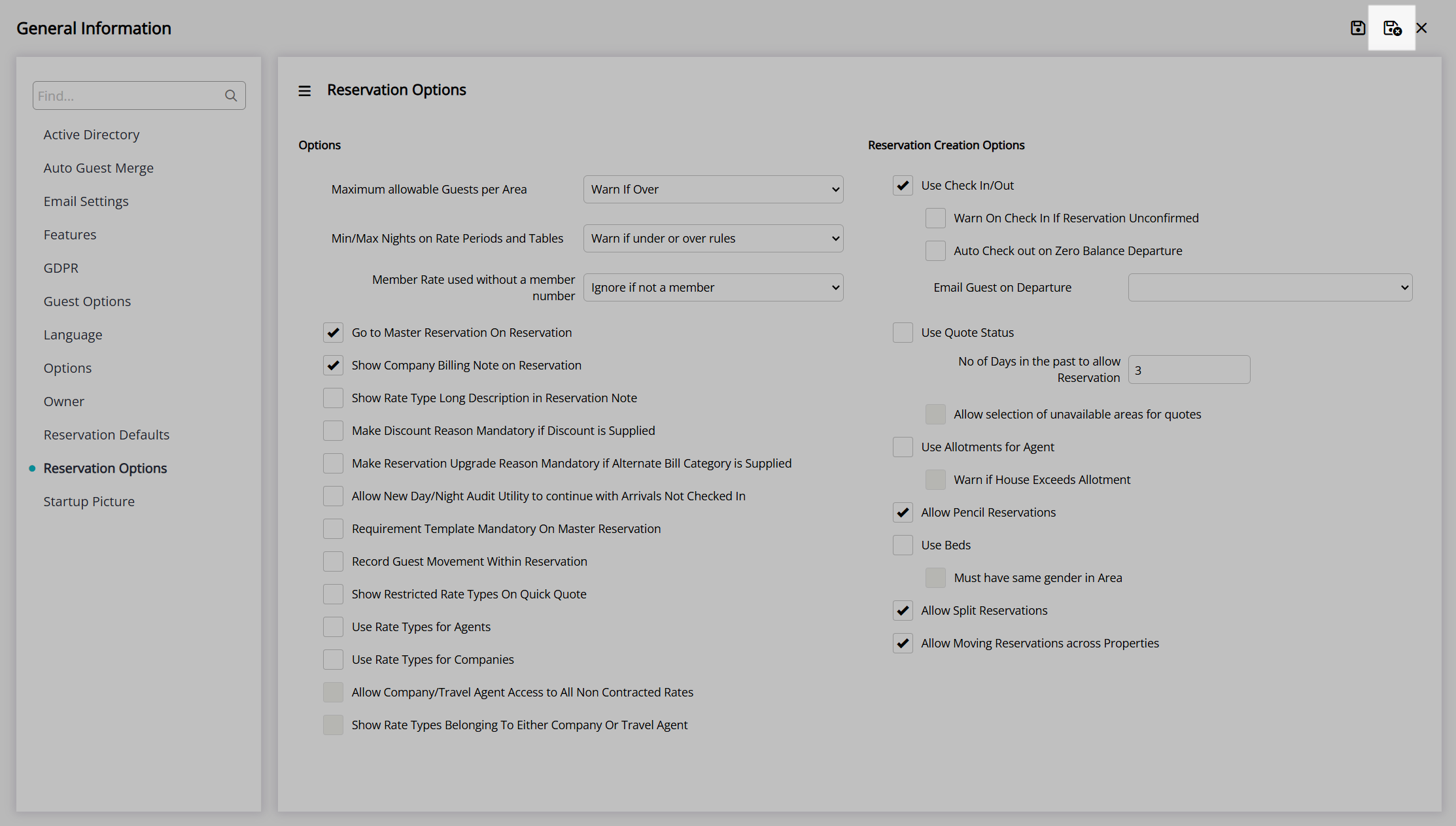
Log out of RMS to allow the database to update with the changes made.

The property on a reservation can be changed after removing the currently allocated category and area to move the reservation across properties.
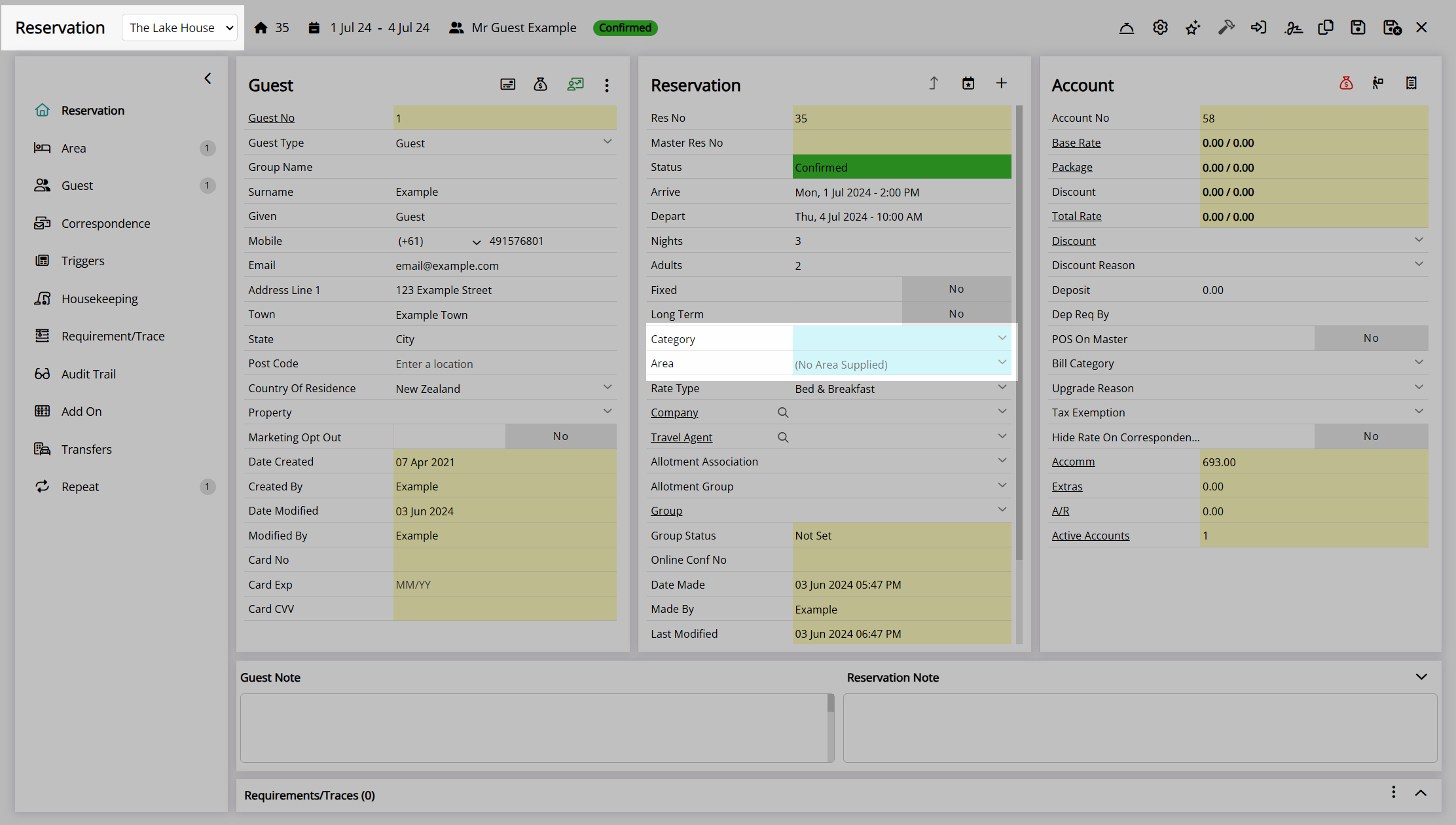
Any transactions on the reservation account will be reallocated to the destination property after the reservation is moved.