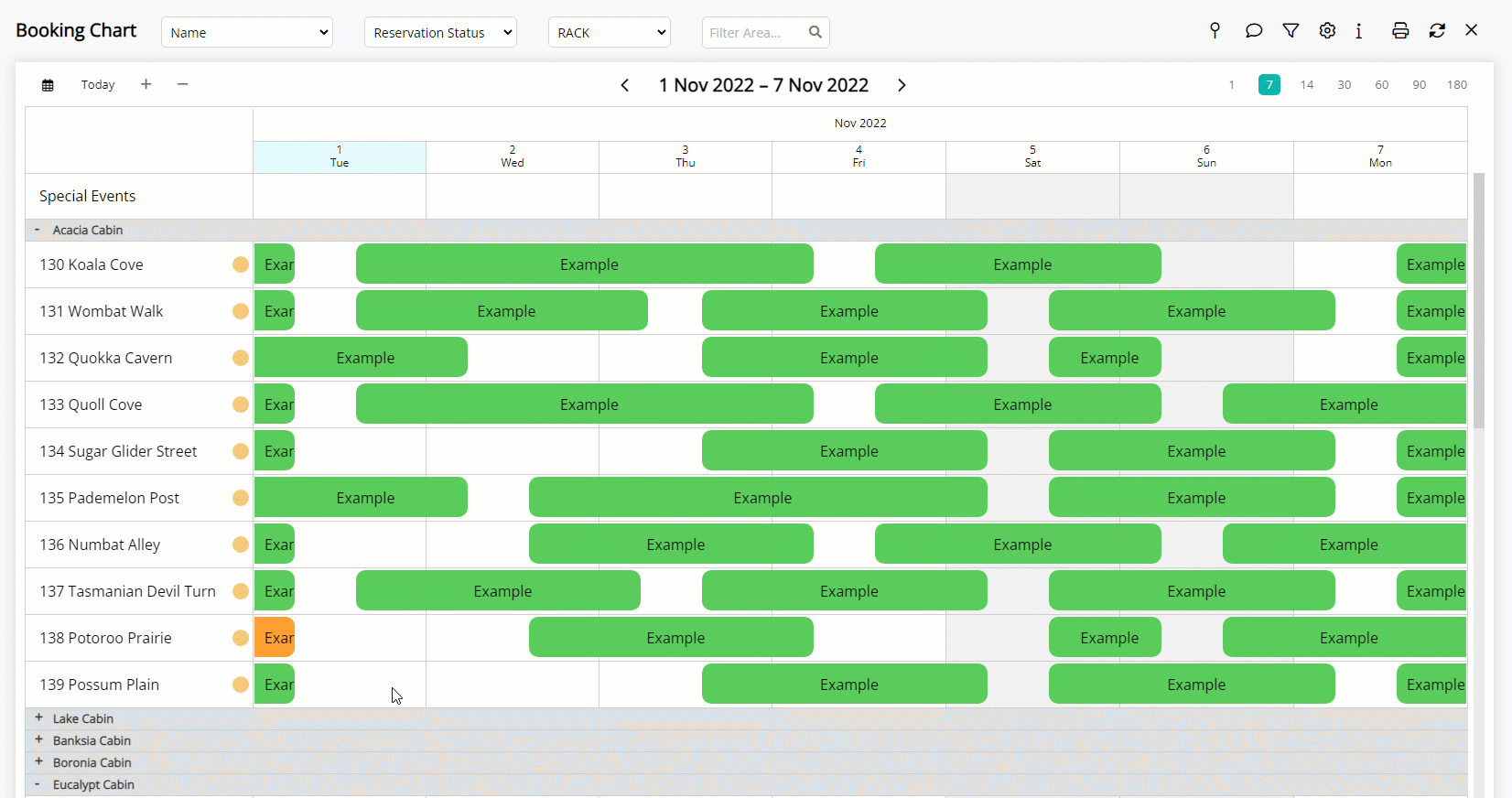Show Rate Amount on the Booking Chart
See the Rate Amount when drawing a Reservation on the Booking Chart in RMS.
Show Rate When Creating a Reservation is an option available on the Booking Chart to display the Nightly Rate Amount when drawing a Reservation.
-
Information
-
Use
- Add Button
Information
Show Rate When Creating a Reservation is an option available on the Booking Chart to display the Nightly Rate Amount when drawing a Reservation.
Reservations can be managed directly on the Booking Chart including Add Reservation, Edit Reservation, Check-in, Check-out, Horizontal Moves, Move Reservation, Housekeeping Status, Maintenance, Park Reservation, Pencil Reservation and Split Reservation.
The Rate Amount will be displayed in the date cells of the Booking Chart when drawing a Reservation with the Total Rate displayed in the right click menu.
The Rate Amount will be for the Rate Type selected as the Best Available Rate.
When using Multiple Best Available Rates the Rate Amount will be for the Best Available Rate set for that date.

Category, Area, Reservation, Guest and Rate are default System Labels that can be customised.

Users will require Security Profile access to use this feature.
-
Use
- Add Button
Use
- Go to Charts > Booking Chart in the Side Menu of RMS.
- Select the
 'Options' icon.
'Options' icon. - Select the Toggle 'Show Rate when creating Reservation'.
- Save/Exit.

The Rate Amount will be displayed in the date cells of the Booking Chart when drawing a Reservation with the Total Rate displayed in the right click menu.
-
Guide
- Add Button
Guide
Go to Charts > Booking Chart in the Side Menu of RMS.
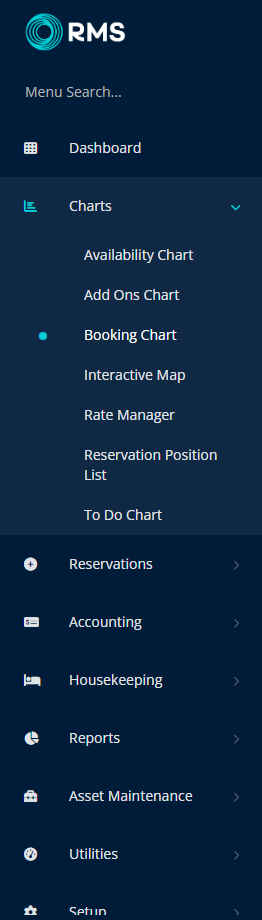
Select the ![]() 'Options' icon.
'Options' icon.
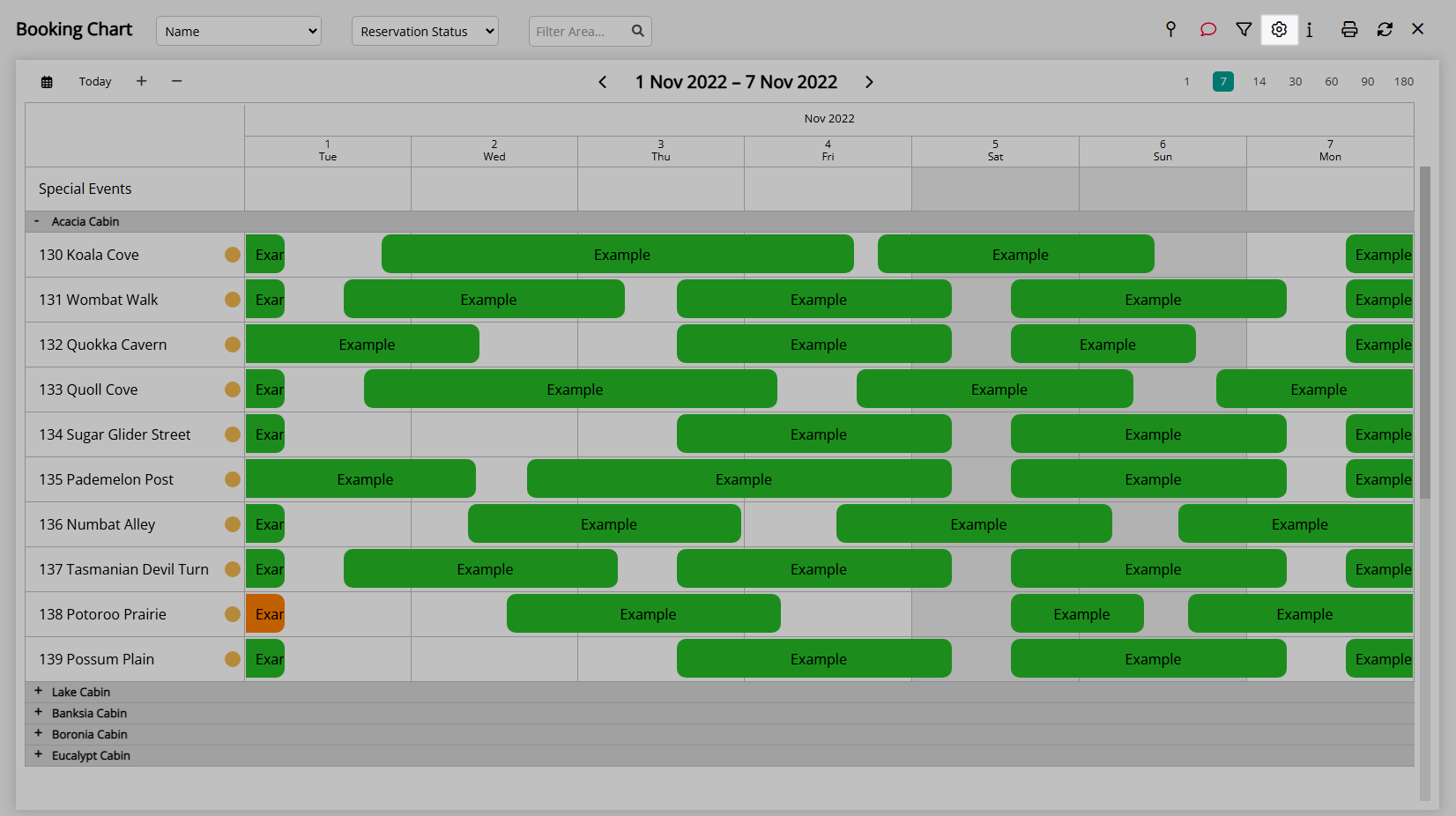
Select the Toggle 'Show Rate when creating Reservation'.
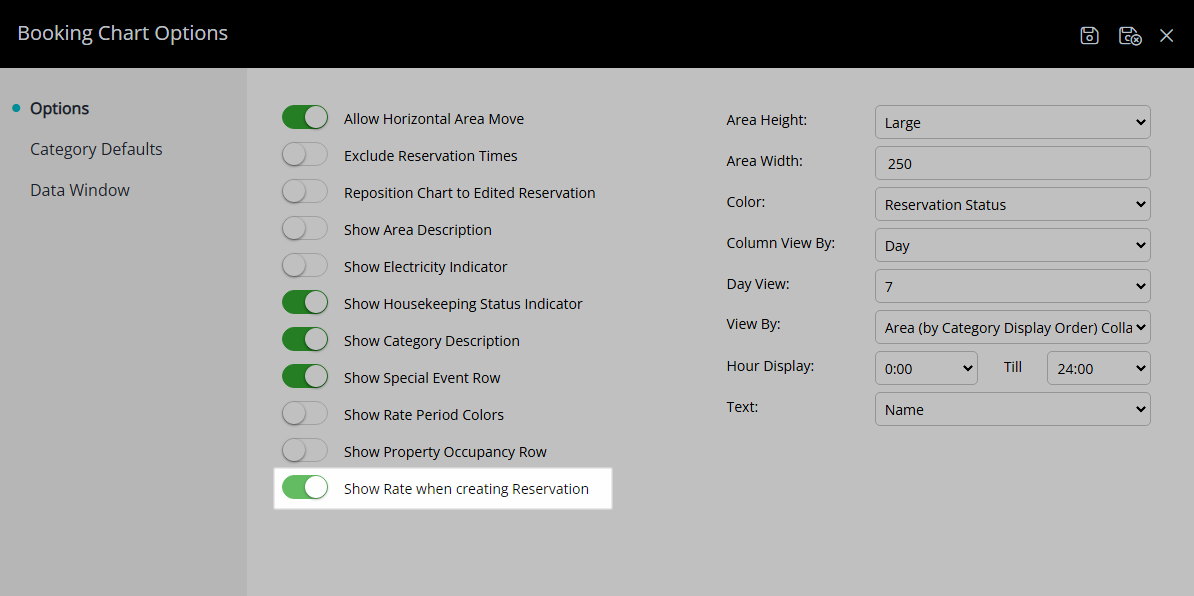
Select 'Save/Exit' to store the changes made and return to the Booking Chart.
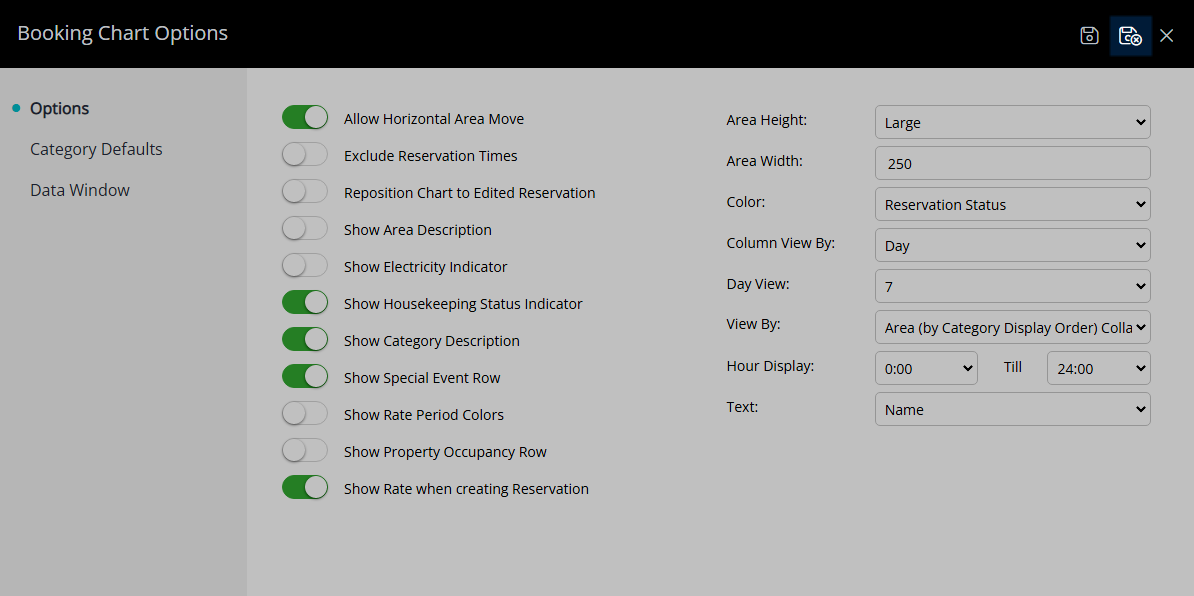
The Rate Amount will be displayed in the date cells of the Booking Chart when drawing a Reservation with the Total Rate displayed in the right click menu.
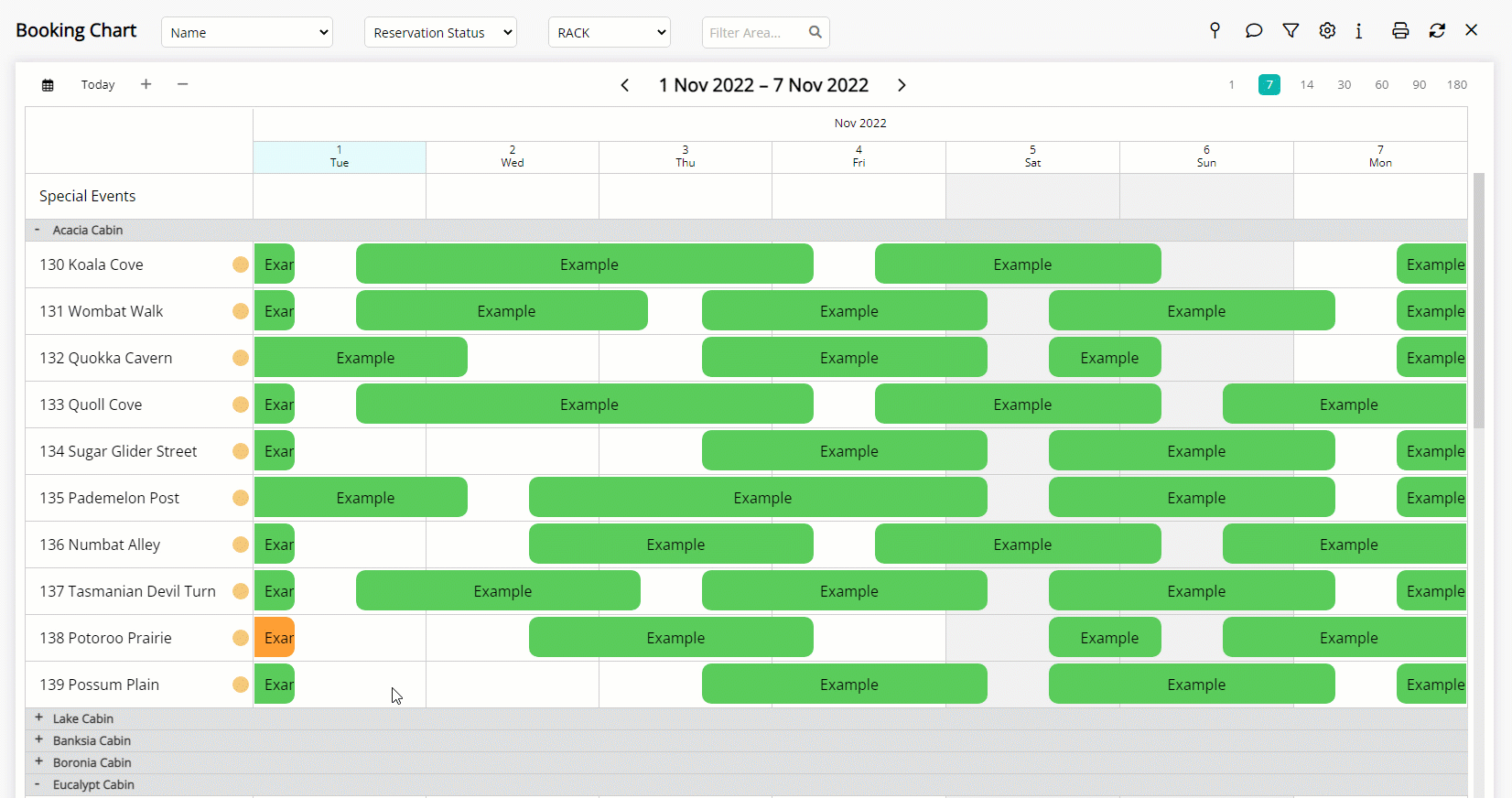
Use
- Go to Charts > Booking Chart in the Side Menu of RMS.
- Select the
 'Options' icon.
'Options' icon. - Select the Toggle 'Show Rate when creating Reservation'.
- Save/Exit.

The Rate Amount will be displayed in the date cells of the Booking Chart when drawing a Reservation with the Total Rate displayed in the right click menu.
-
Guide
- Add Button
Guide
Go to Charts > Booking Chart in the Side Menu of RMS.
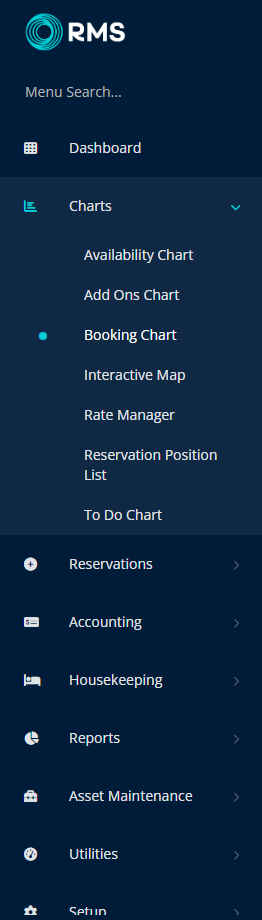
Select the ![]() 'Options' icon.
'Options' icon.
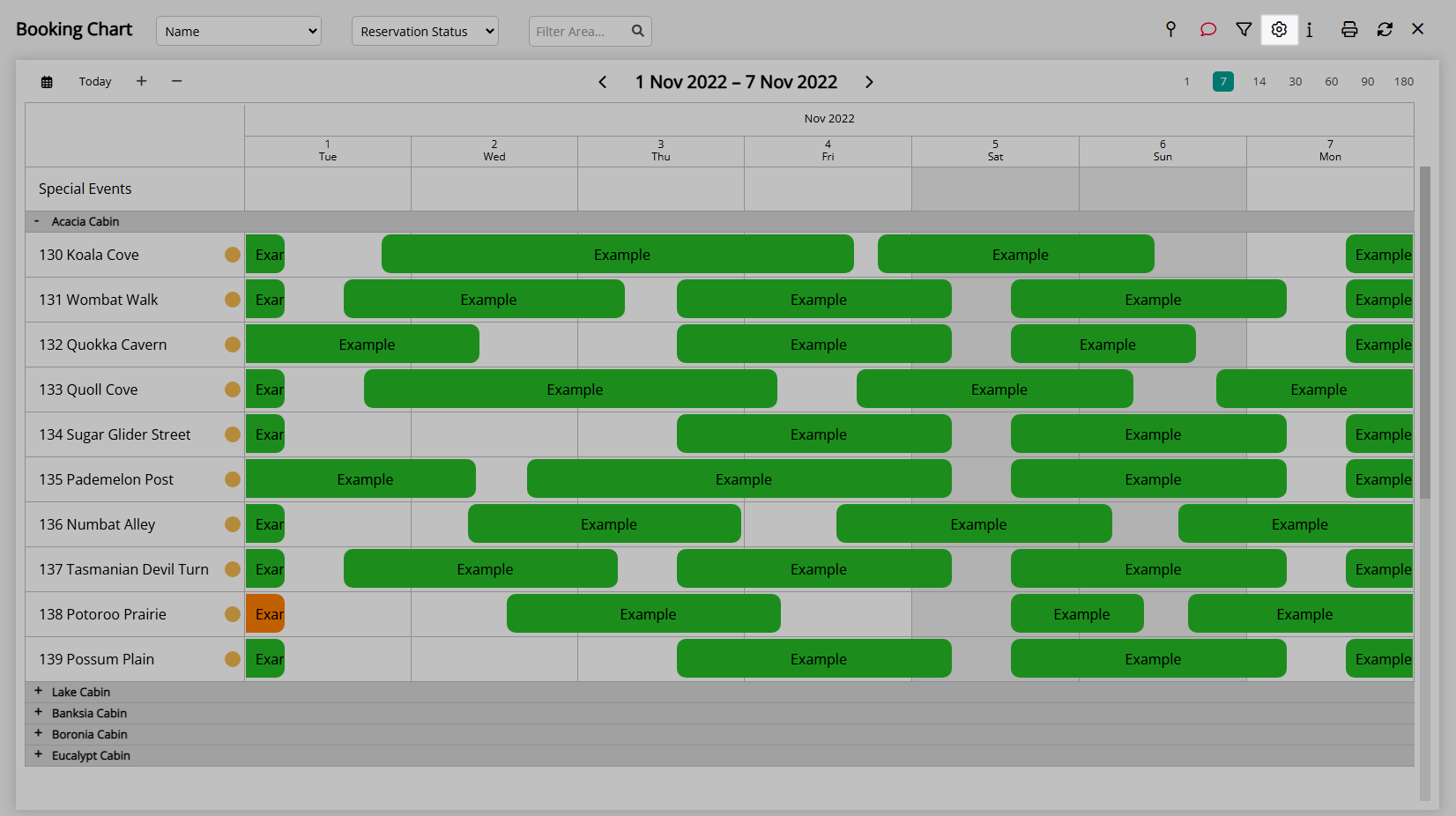
Select the Toggle 'Show Rate when creating Reservation'.
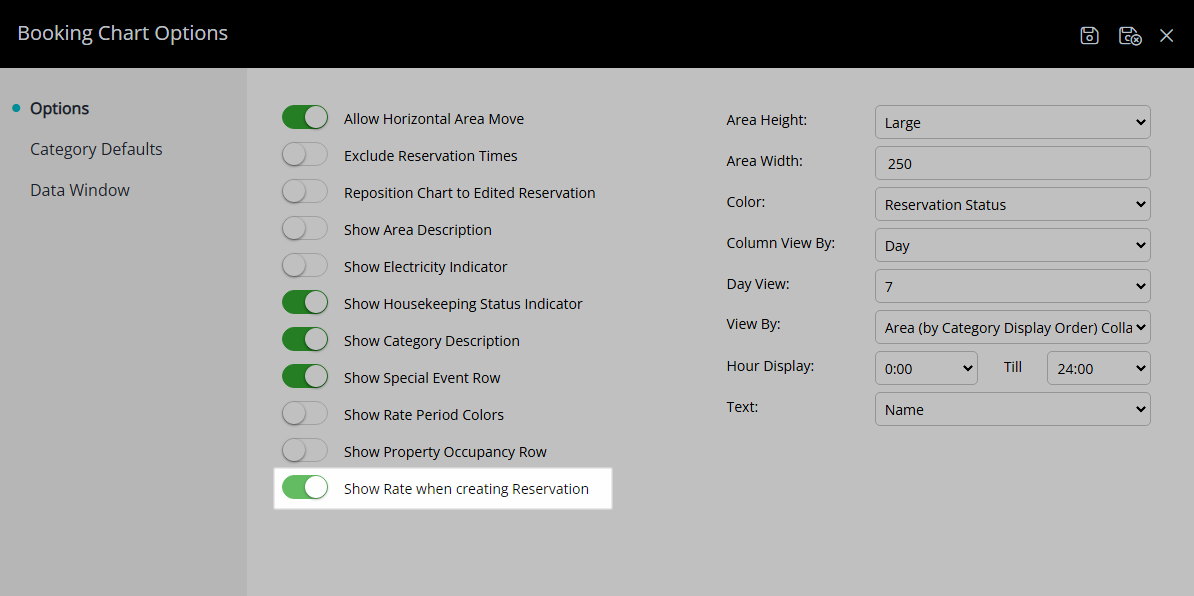
Select 'Save/Exit' to store the changes made and return to the Booking Chart.
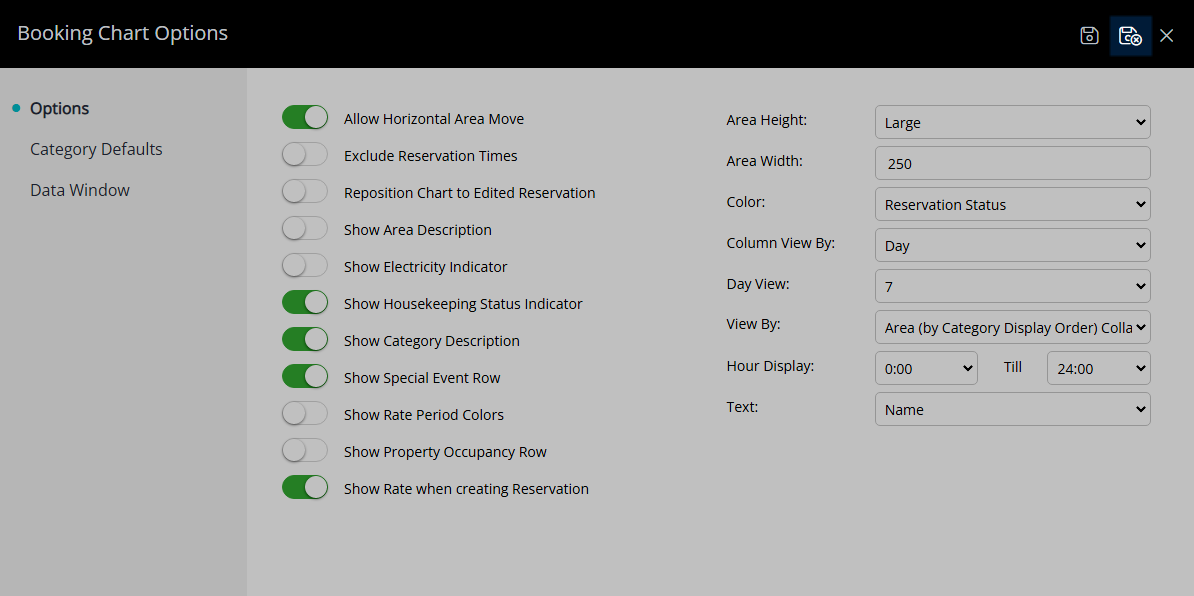
The Rate Amount will be displayed in the date cells of the Booking Chart when drawing a Reservation with the Total Rate displayed in the right click menu.