Register Device for Digital Check-in
No Devices Connected to DRC Service.

Users will see this warning when selecting Digital Check-in on a Reservation and a Digital Device has not been registered or logged in.
Digital Check-in provides paperless guest registration during on site check-in using a Digital Registration Card.
Using an onsite device registered for Digital Check-in guests can complete the Pre Check-in, Guest Declaration & Guest Registration on the property's device or scan the QR code on the displayed screen to complete the registration process on their personal device using the Guest Portal.
Users can follow the below to register a device for use with Digital Check-in and the Guest Portal.
Solution
Visit the Interactive Guest Portal on the device for Digital Check-in.
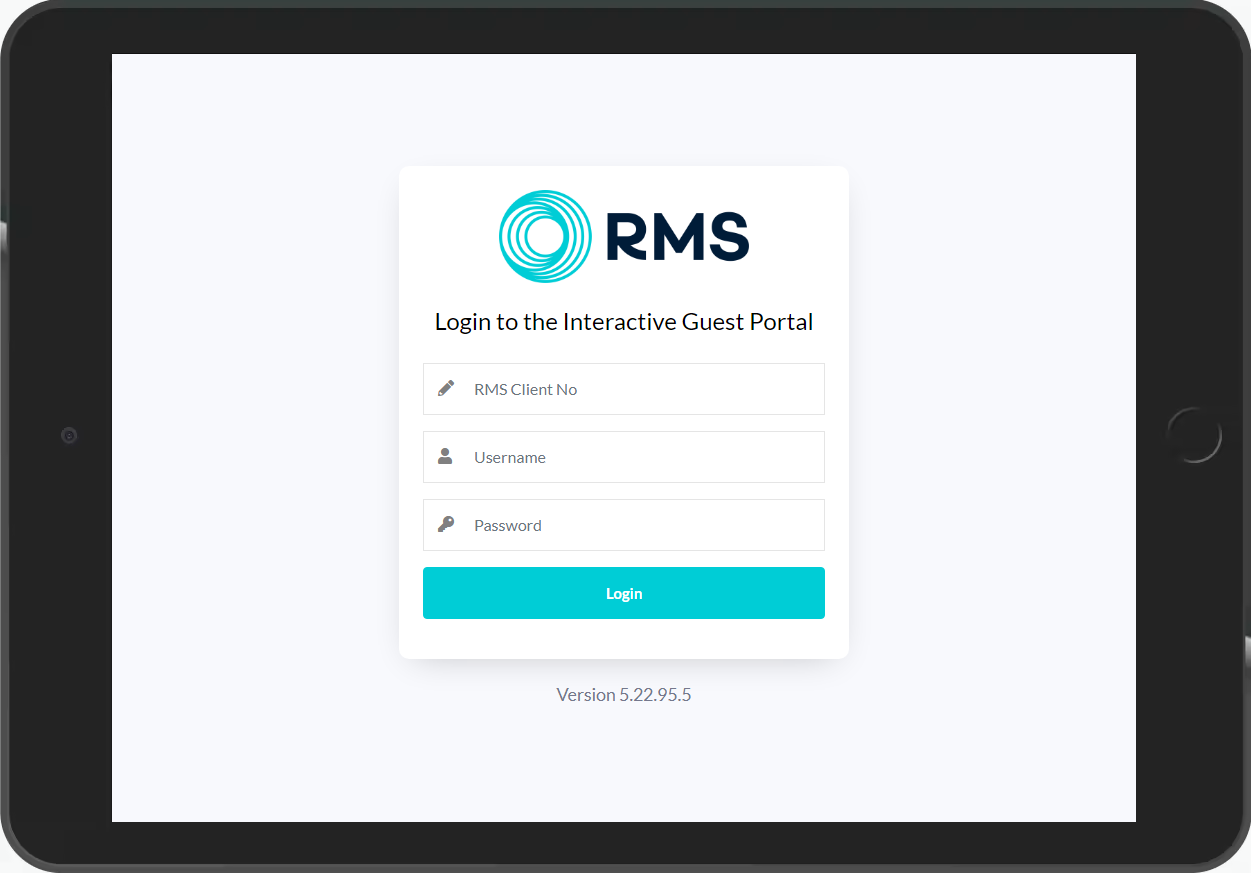
Enter the RMS Client ID, Username & Password and select 'Login'.
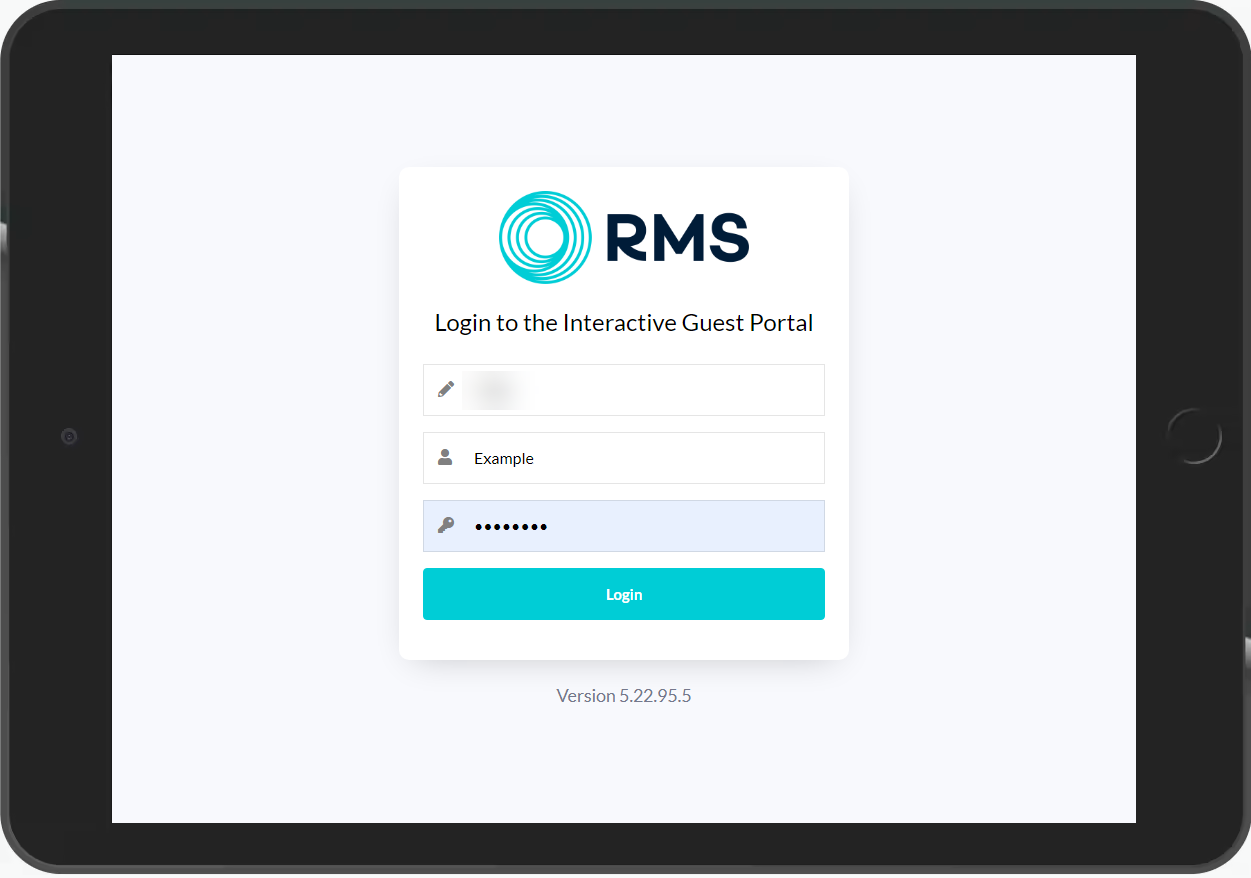
Select a Property from the drop-down.
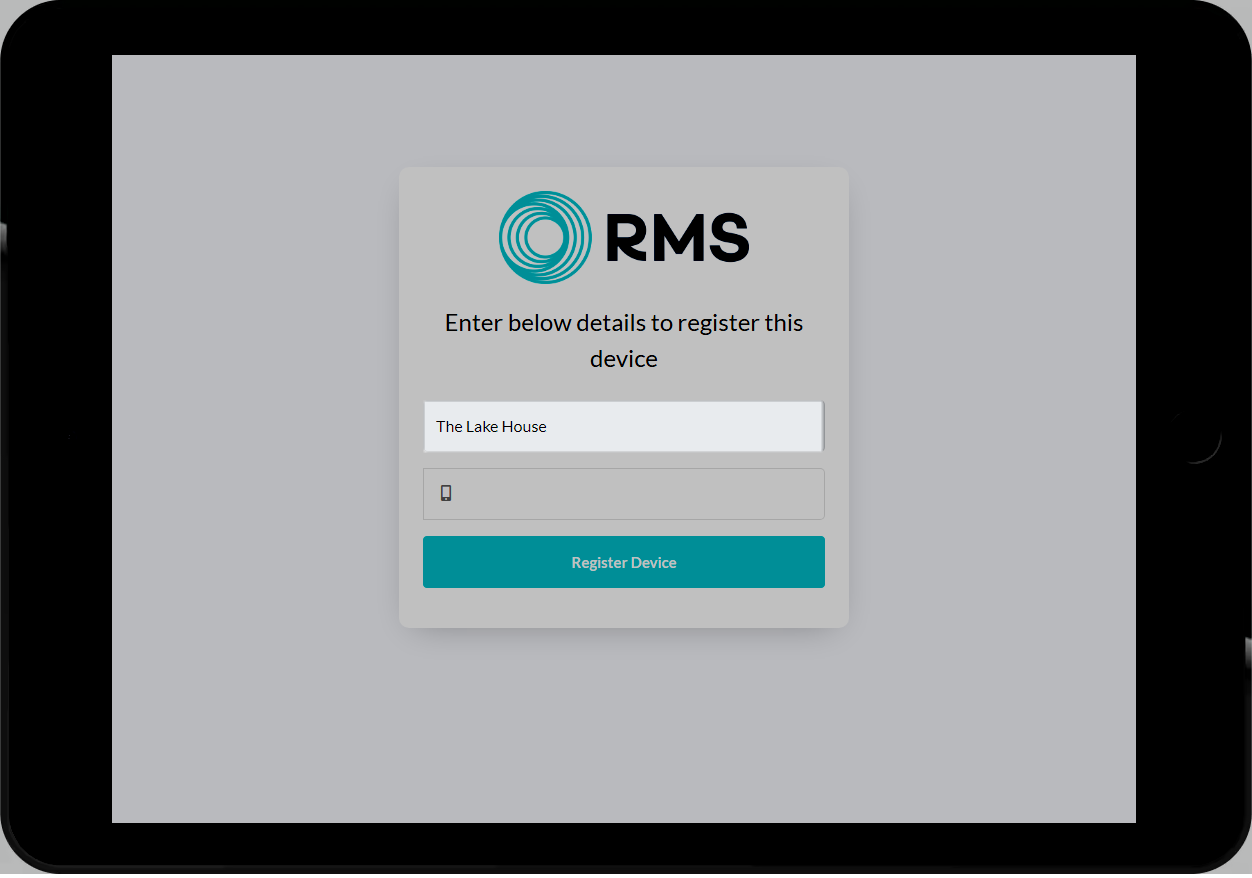
Enter a Device Name to identify the device in RMS.
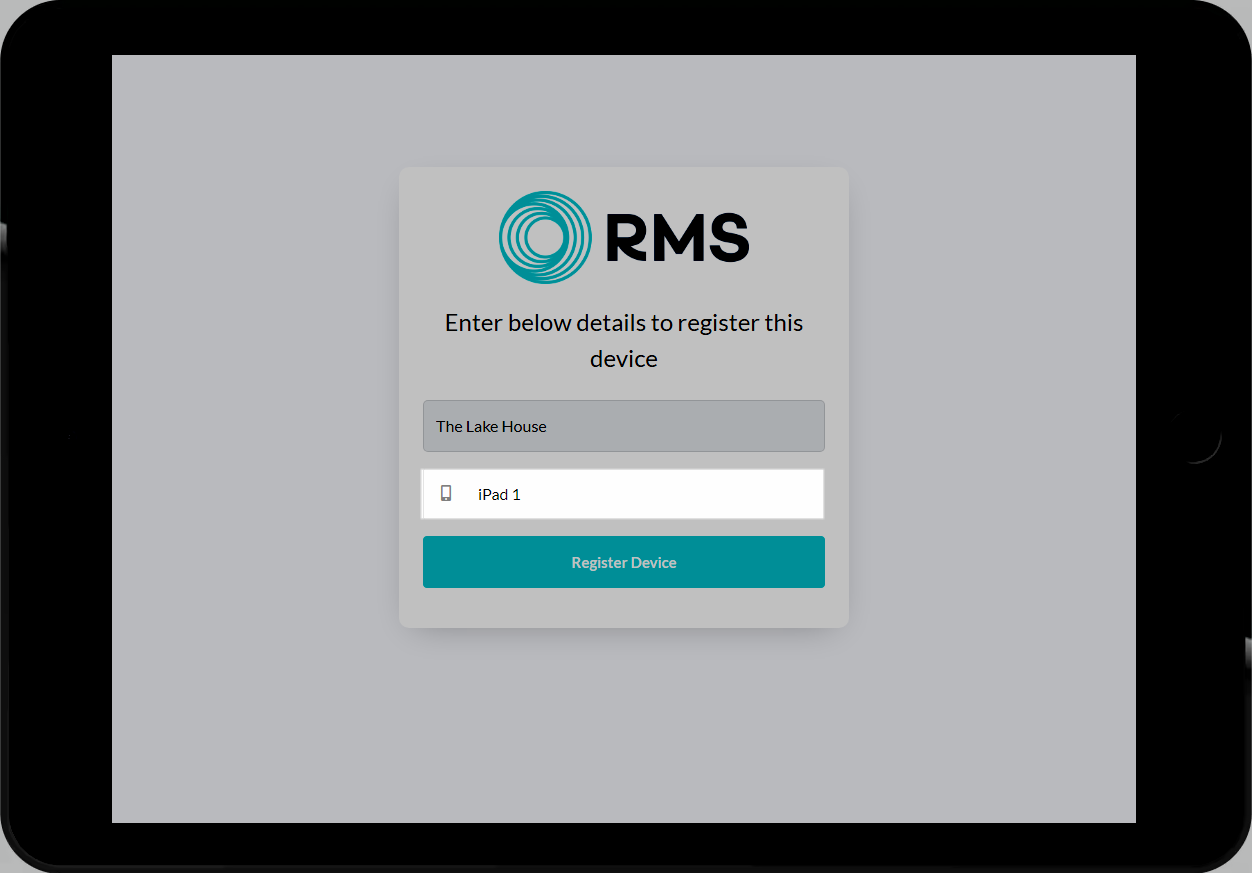
Select 'Register Device'.
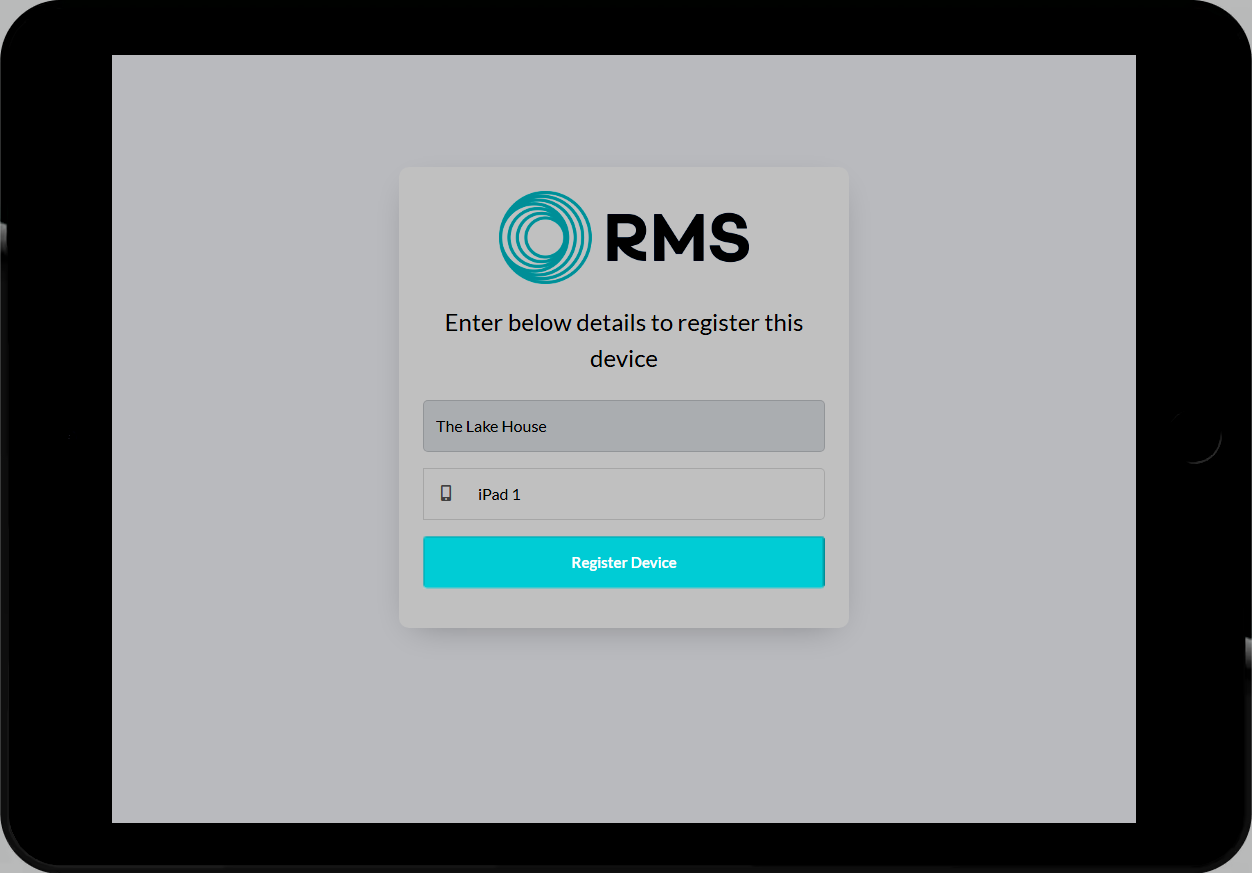
The device will now be registered and available for Digital Check-in.
Users can now select Digital Check-in on the Reservation.
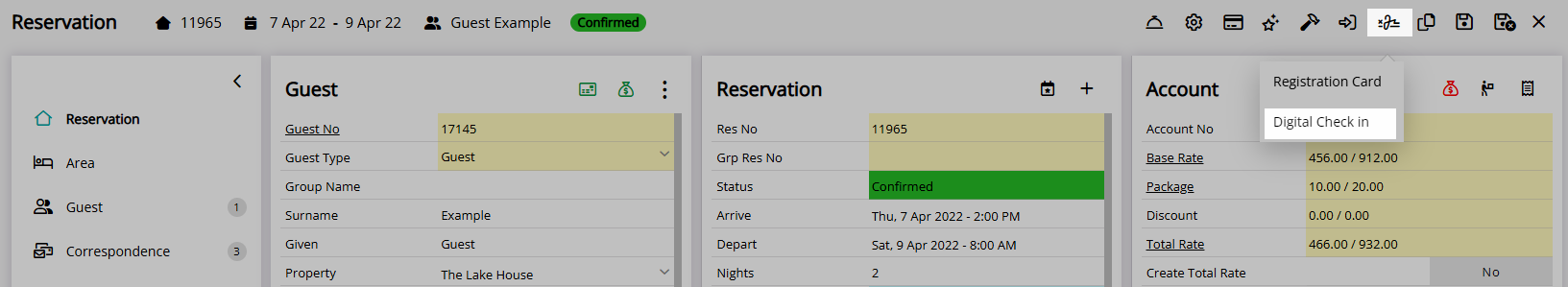
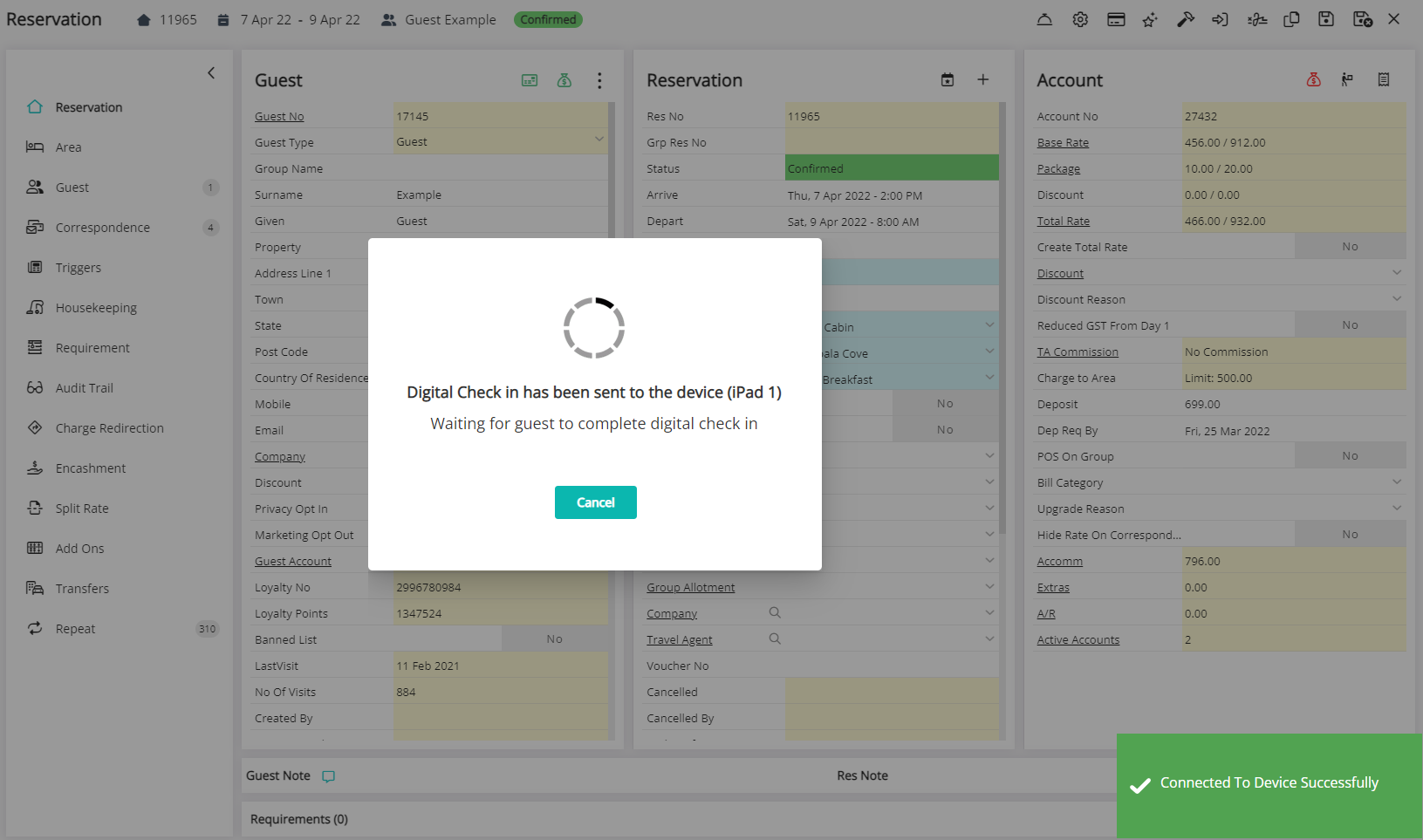
Guests can now complete the Digital Check-in on the device.
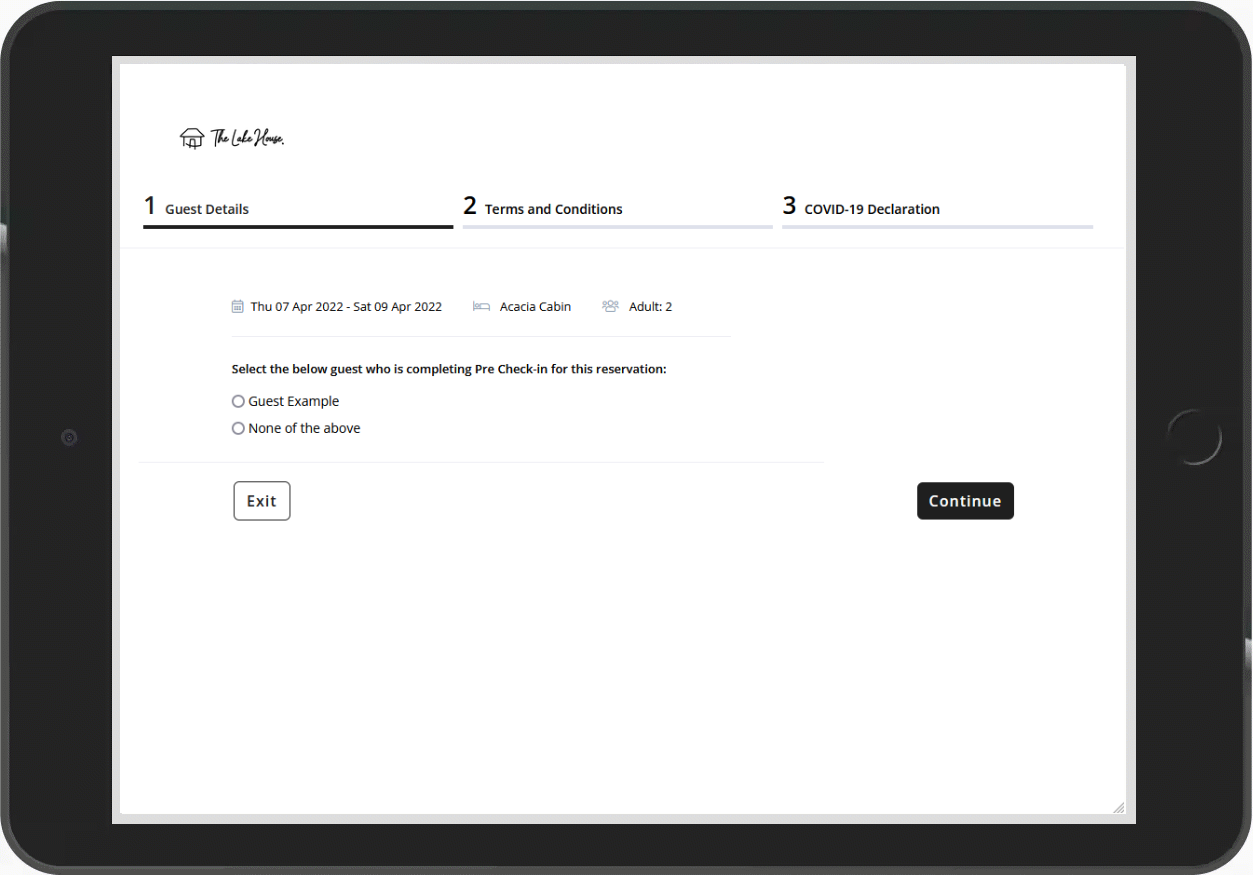

The status of RMS services can be checked on the RMS Status Page.
Guest & Reservation are default System Labels that can be customised.
For further assistance log a Service Request with the RMS Customer Support team.

Users will require Security Profile access to use this feature.