Pickup Point
Setup locations used for pick up on a transfer or tour in RMS.
Pickup point is a lookup table in RMS that can be used to define the locations available for pick up when using Guest Transfers or the Tour Desk module.
Setup Pickup Point
Have your System Administrator complete the following.
- Go to Setup > Lookup Tables > Pickup Point in the side menu of RMS.
- Select the
 'Add' icon.
'Add' icon. - Enter the Pickup Location.
- Save/Exit.
Go to Setup > Lookup Tables > Pickup Point in the side menu of RMS.
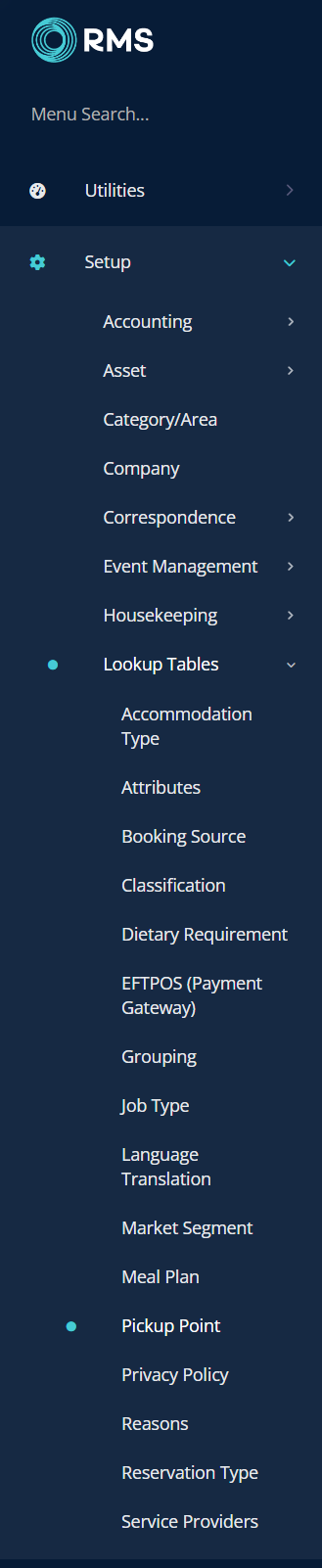
Select the  'Add' icon.
'Add' icon.
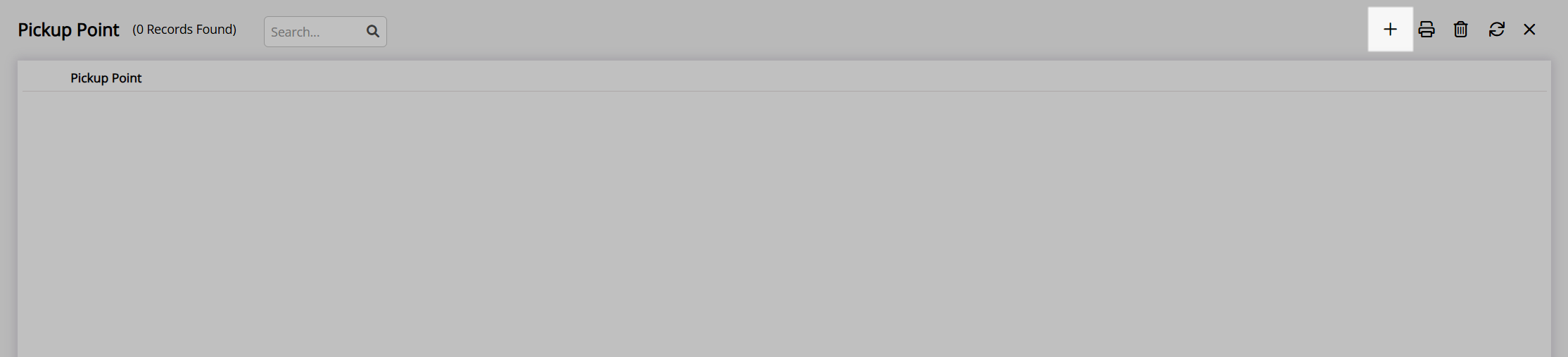
Enter the Pickup Location.

Select the  'Save/Exit' icon to store the changes and leave the setup.
'Save/Exit' icon to store the changes and leave the setup.
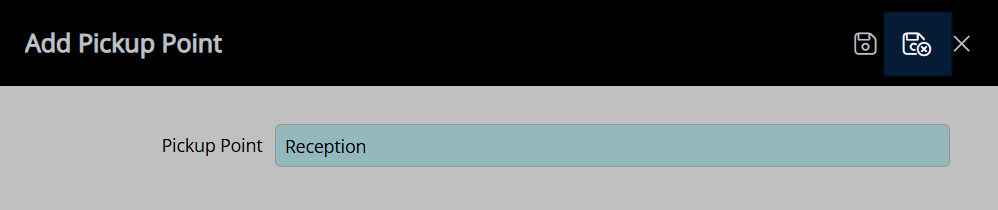
Repeat this setup for all required pick up points.
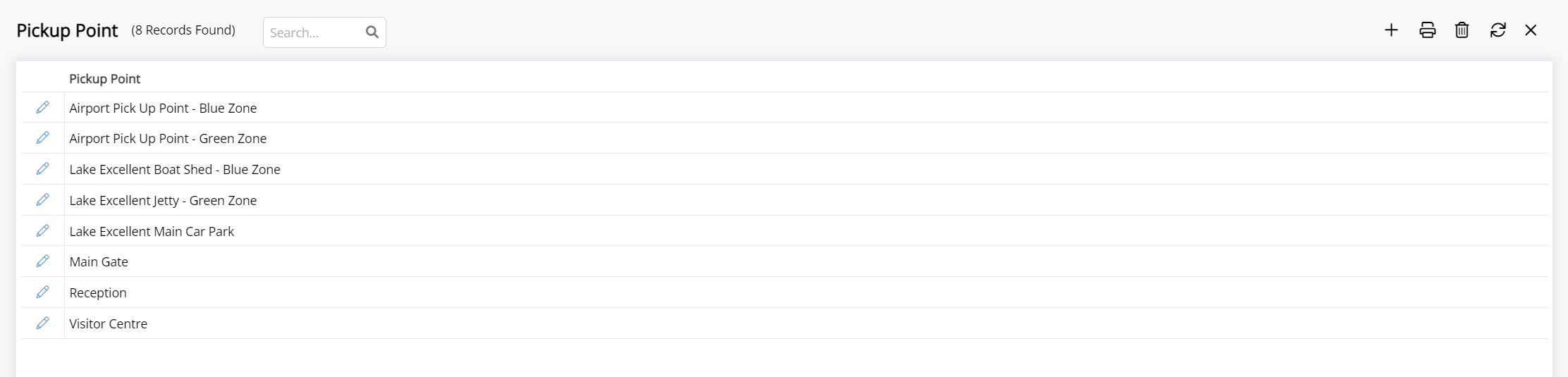
The Pickup Point will now be available for selection when setting up a Guest Transfer or Tour in RMS.
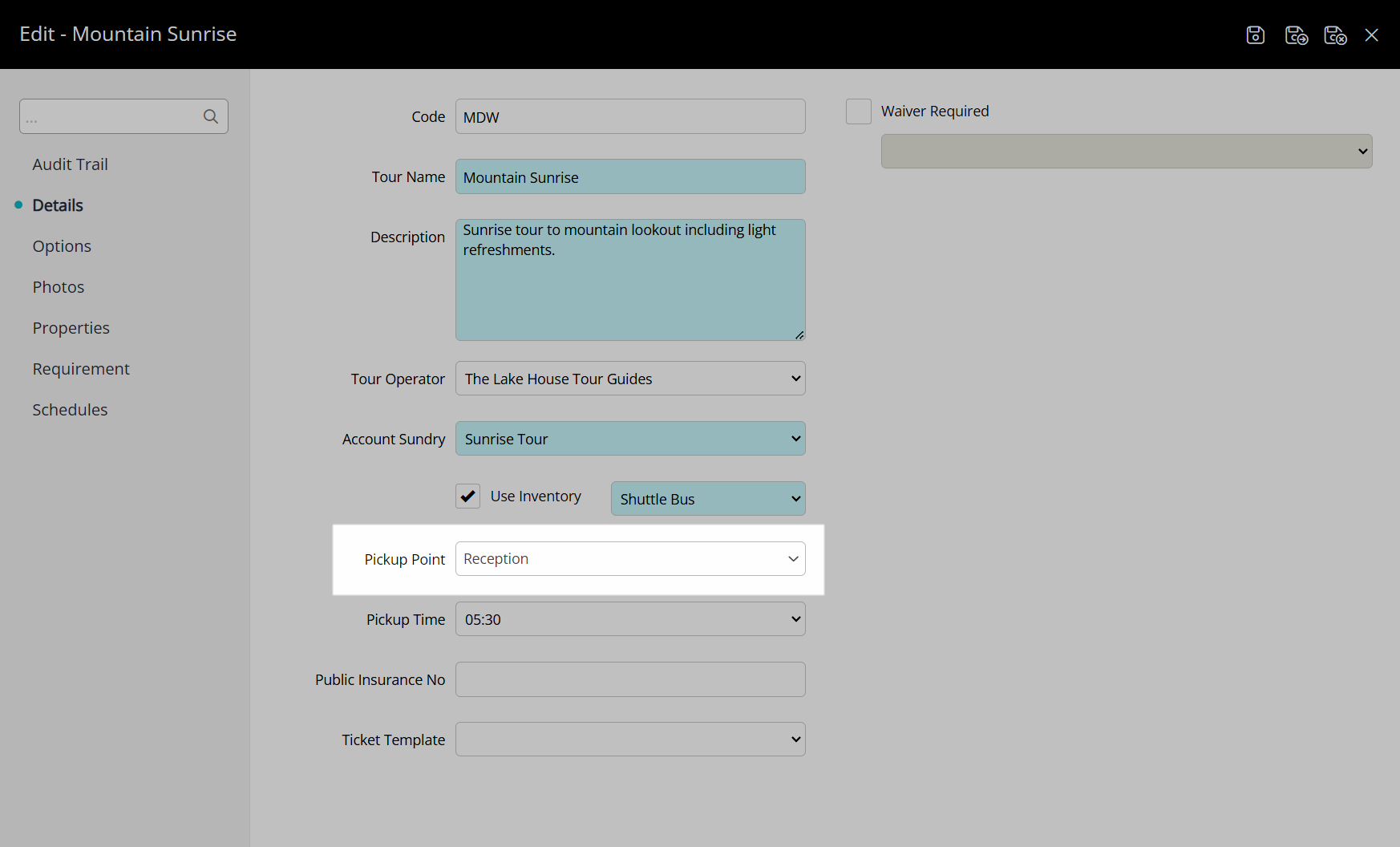
|
Previous: Tour Sundry Charge |
Next: Tour Setup |