Staff Portal Linen Tracking
Track linen requirements and usage in the RMS Staff Portal.
Linen Tracking in the Staff Portal allows housekeepers to view the linen requirements and record linen usage for the Linen Numbers Report in RMS.
-
Information
-
Use
- Add Button
Information
Linen Tracking in the Staff Portal allows housekeepers to view the linen requirements and record linen usage for the Linen Numbers Report in RMS.
Housekeepers with a Staff Portal Login will be able to view the total linen requirements for their allocated tasks as well as record any changes to the linen used when completing an allocated task.

Linen Tracking requires properties to have Linen & Bed Configurations setup with the Bed Configurations allocated to the Categories or Areas.
-
Use
- Add Button
Use
- Log into RMS with a Housekeeper Login.
- Select 'Housekeeping'.
- Select an Allocated Task.
- Expand the Linen section.
- Select the '+' or '-' button to record Linen Used.

Select 'Linen' in the  Staff Portal Menu to view the total linen requirements for all Allocated Tasks.
Staff Portal Menu to view the total linen requirements for all Allocated Tasks.
-
Guide
-
Video
- Add Button
Guide
Log into RMS with a Housekeeper Login.
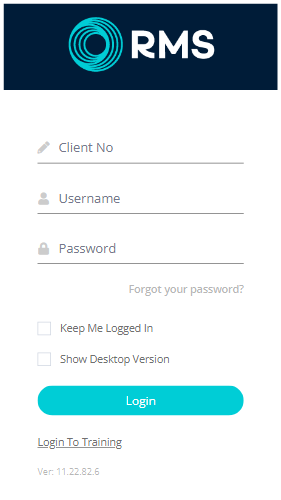
Select 'Housekeeping'.
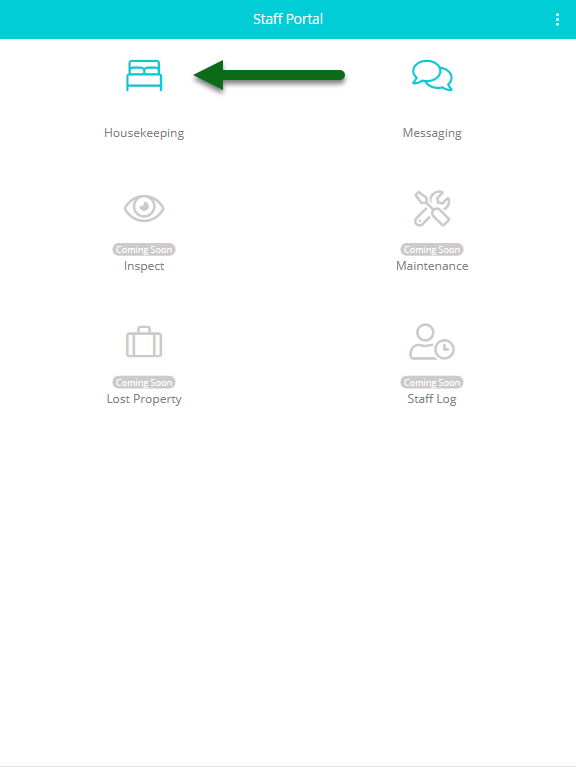
Select an Allocated Task.
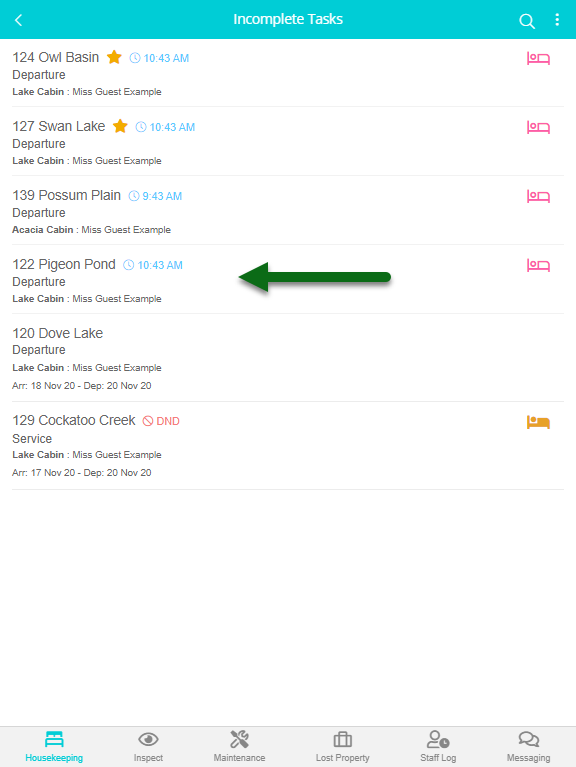
Expand the Linen section.
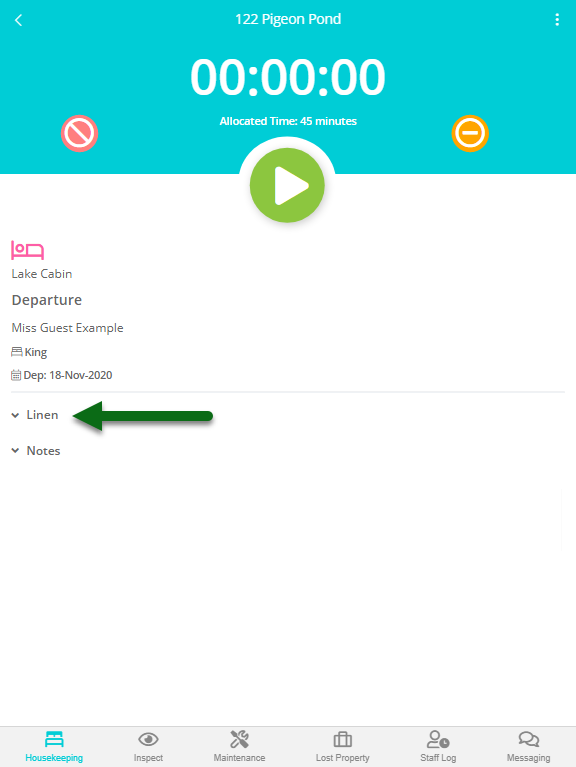
Select the '+' or '-' button to record Linen Used.
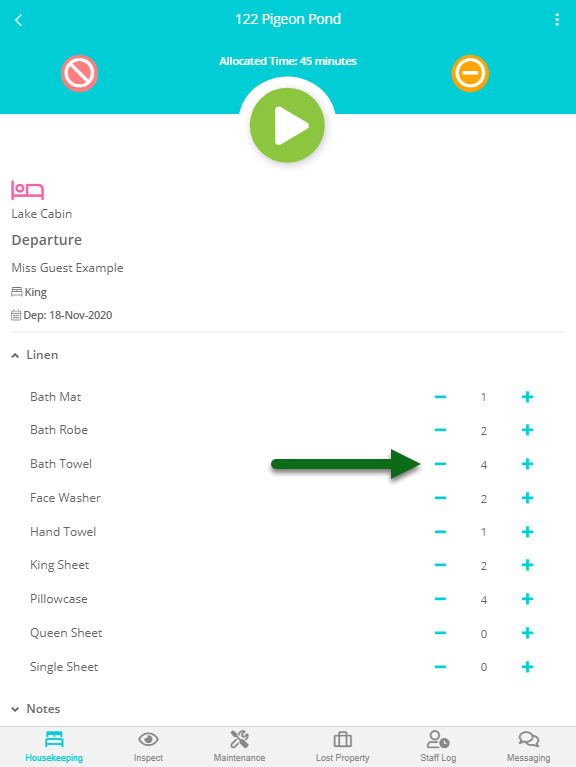
The Linen Usage recorded in the Staff Portal will be reflected on the Linen Numbers Report 'Actual' or 'Forecast vs Actual' Report Options.
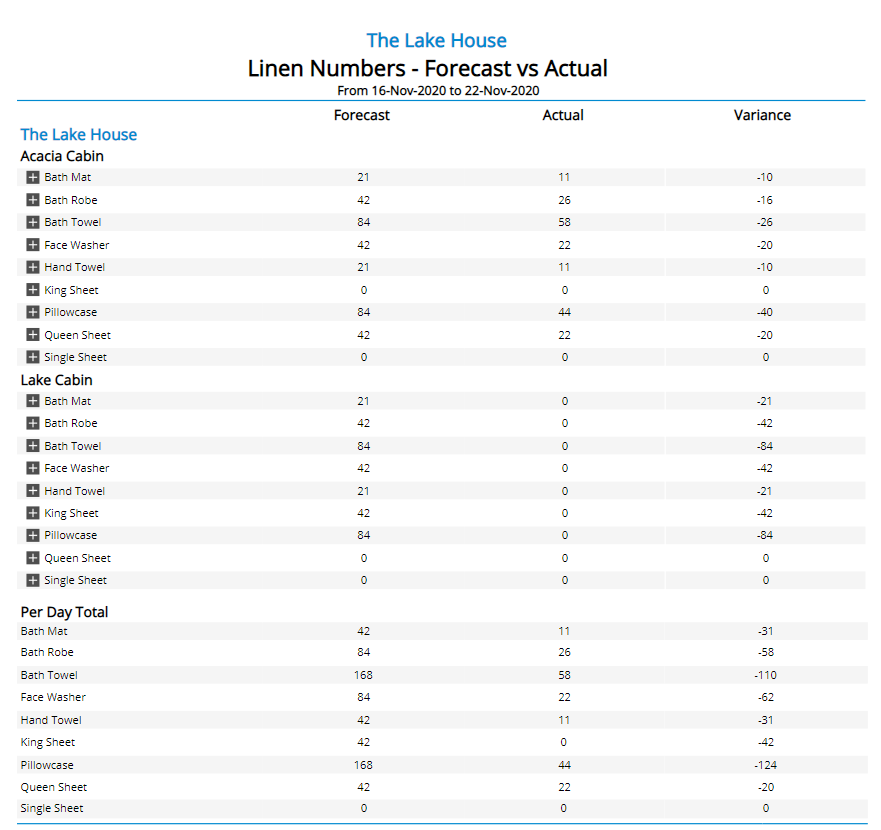
-
Video
- Add Button
Video
Video
Use
- Log into RMS with a Housekeeper Login.
- Select 'Housekeeping'.
- Select an Allocated Task.
- Expand the Linen section.
- Select the '+' or '-' button to record Linen Used.

Select 'Linen' in the  Staff Portal Menu to view the total linen requirements for all Allocated Tasks.
Staff Portal Menu to view the total linen requirements for all Allocated Tasks.
-
Guide
-
Video
- Add Button
Guide
Log into RMS with a Housekeeper Login.
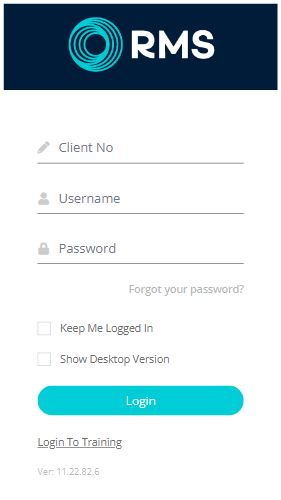
Select 'Housekeeping'.
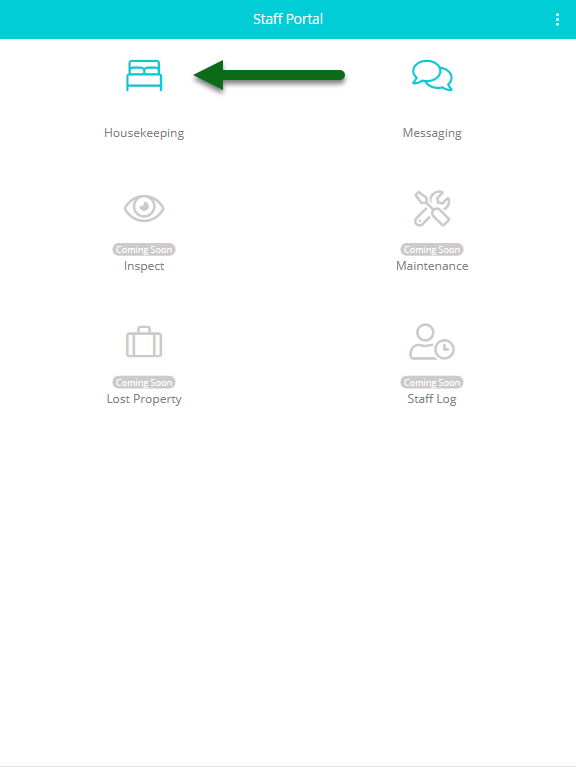
Select an Allocated Task.
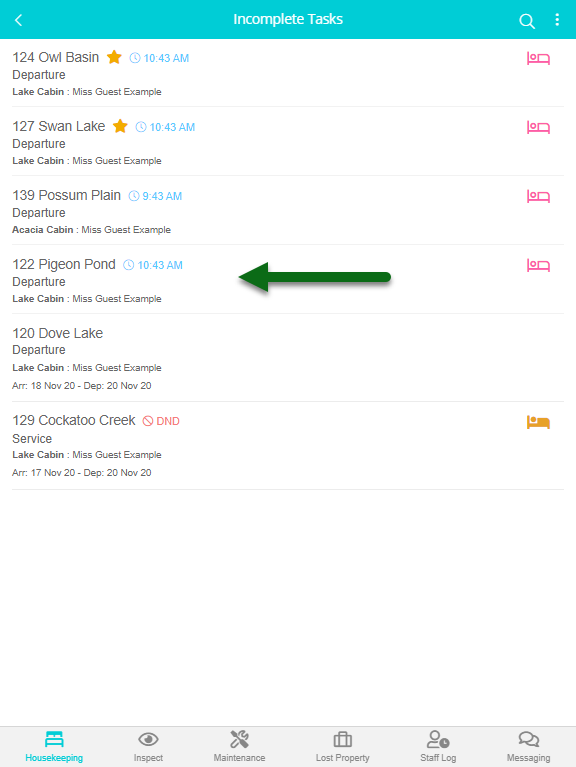
Expand the Linen section.
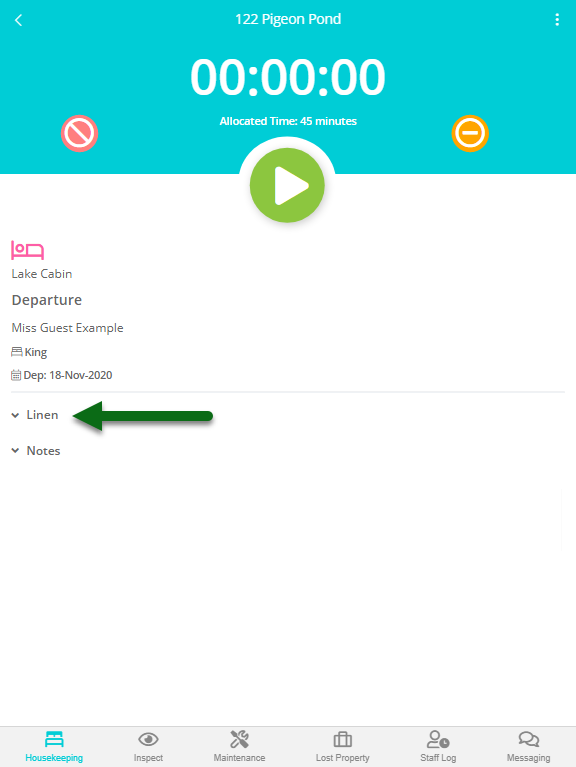
Select the '+' or '-' button to record Linen Used.
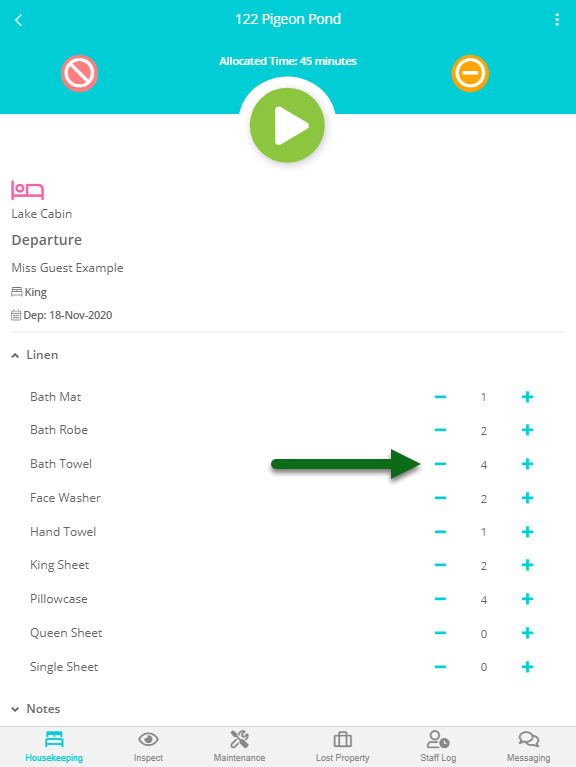
The Linen Usage recorded in the Staff Portal will be reflected on the Linen Numbers Report 'Actual' or 'Forecast vs Actual' Report Options.
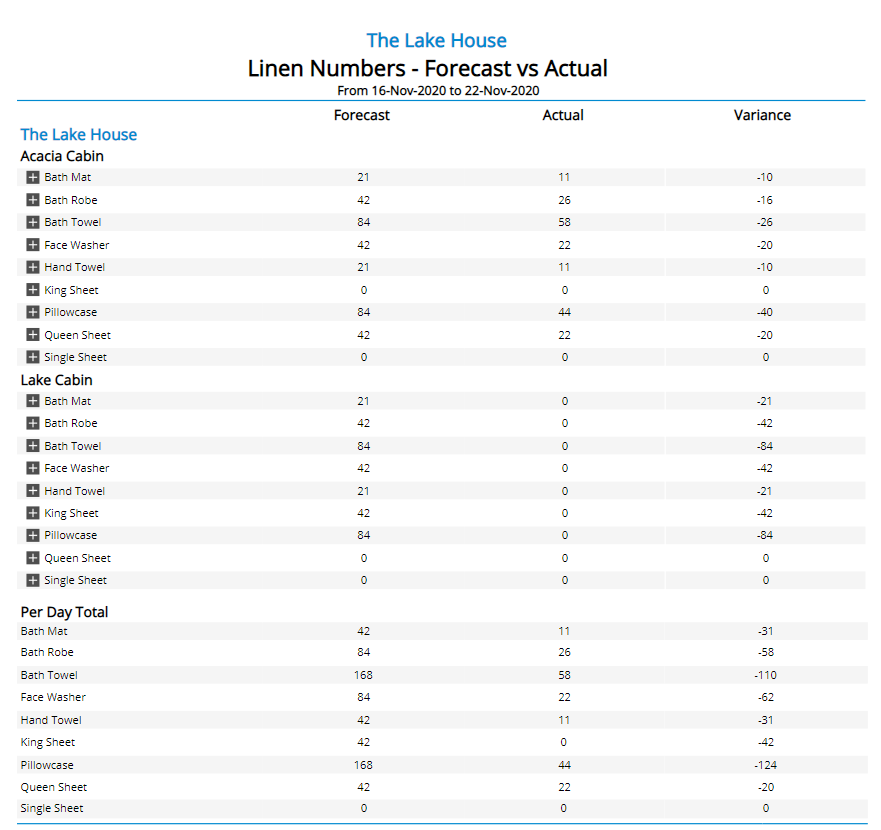
-
Video
- Add Button
Video
Video