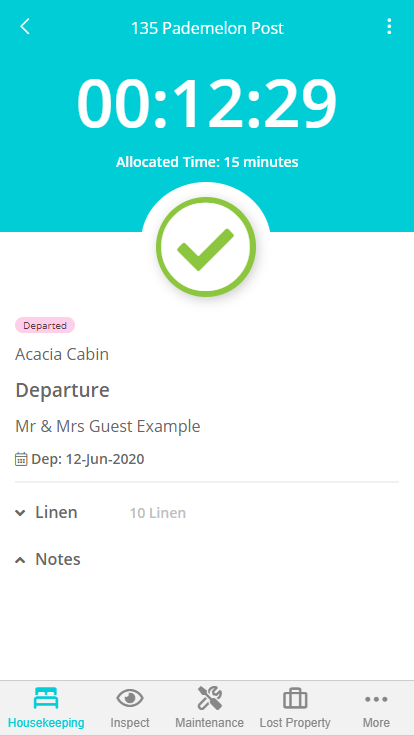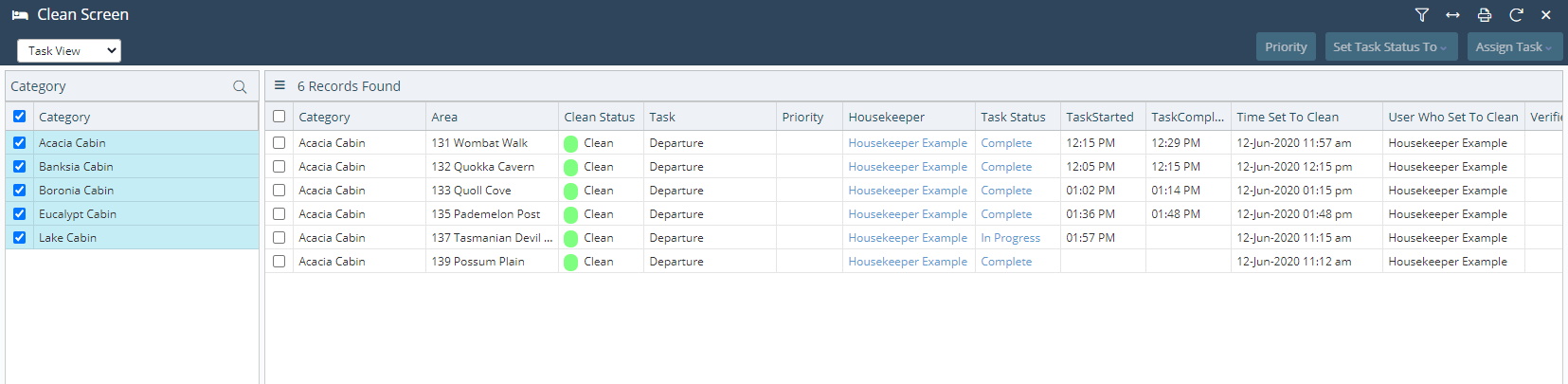Staff Portal Set Area Clean
Set an Area to Vacant Clean status using the Staff Portal by RMS.
Steps Required
- Log into RMS with a Housekeeper Login.
- Select 'Housekeeping'.
- Select the In Progress Task.
- Select the 'Stop' button.
- Select 'Agree' to confirm.
- Select 'Yes' to confirm.
Visual Guide
Log into RMS with a Housekeeper Login.
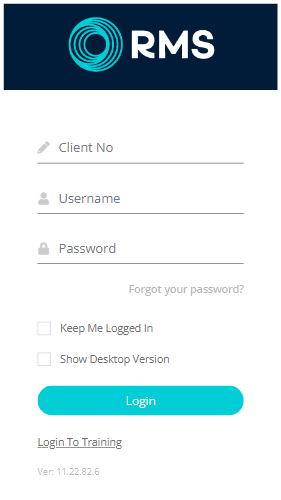
Select 'Housekeeping'.
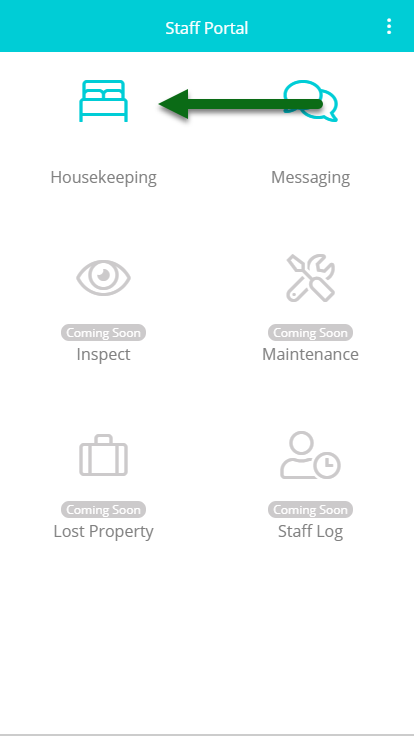
Select the In Progress Task.
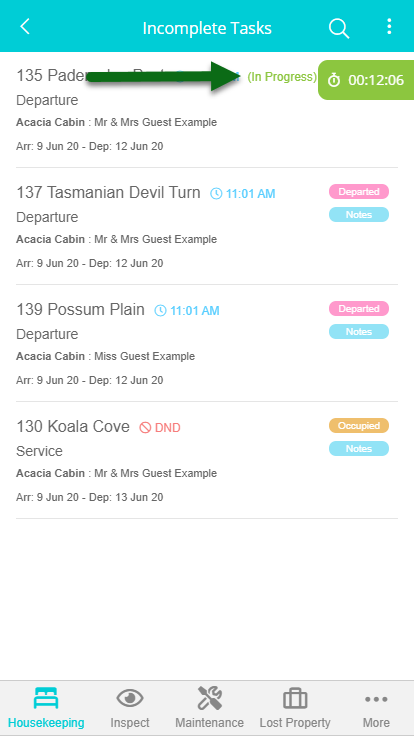
Select the 'Stop' button.
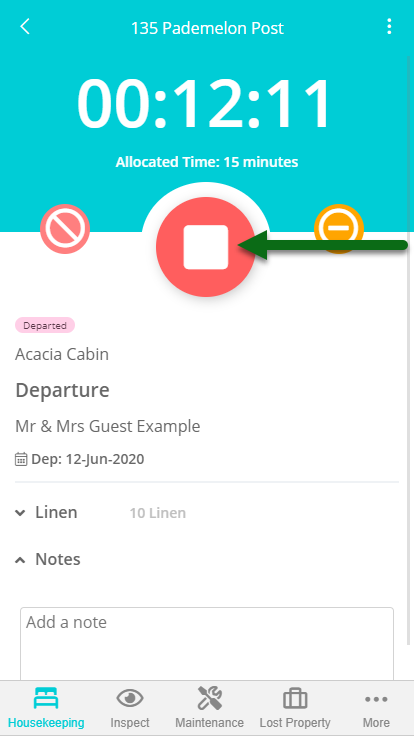
Select 'Agree' to confirm task completion.
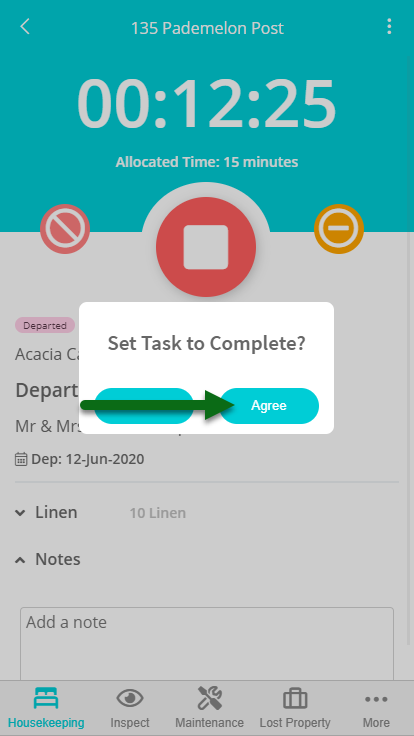
Select 'Yes' to confirm setting the Area Status to 'Vacant Clean'.
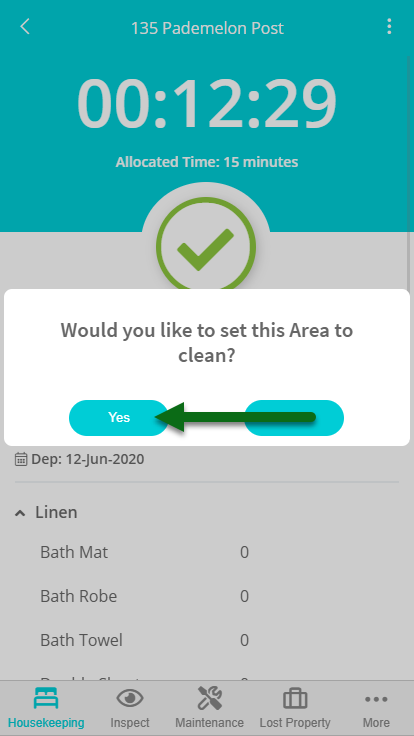
This task will now be marked completed and the Area status updated to 'Vacant Clean' in RMS.