Linen
Setup linen types when using Housekeeping in RMS.
Linen is an optional feature available when using Housekeeping in RMS to record, report, and forecast laundry and linen requirements based on the number of guests and bed configurations on a reservation.
Linen can be allocated to a bed configuration with the additional option for RMS to calculate linen bases on the number of adults and children on a reservation instead of only using the linen allocated to the bed configurations on the reservation.
The Linen Numbers Report can be used to view historical linen usage or forecast laundry and linen requirements based on the reservations at the property.
Please note:
Bed Configuration must be setup in order for Linen options to be assigned.
Setup
Have your System Administrator complete the following.
- Go to Setup > Housekeeping > Linen in the side menu of RMS.
- Select the
 'Add' icon.
'Add' icon. - Enter the Linen Type.
- Save/Exit.
Go to Setup > Housekeeping > Linen in the side menu of RMS.
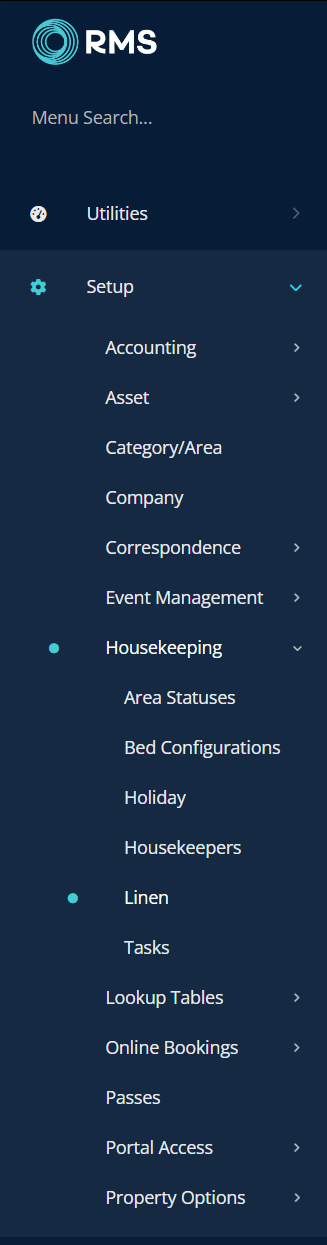
Select the  'Add' icon.
'Add' icon.
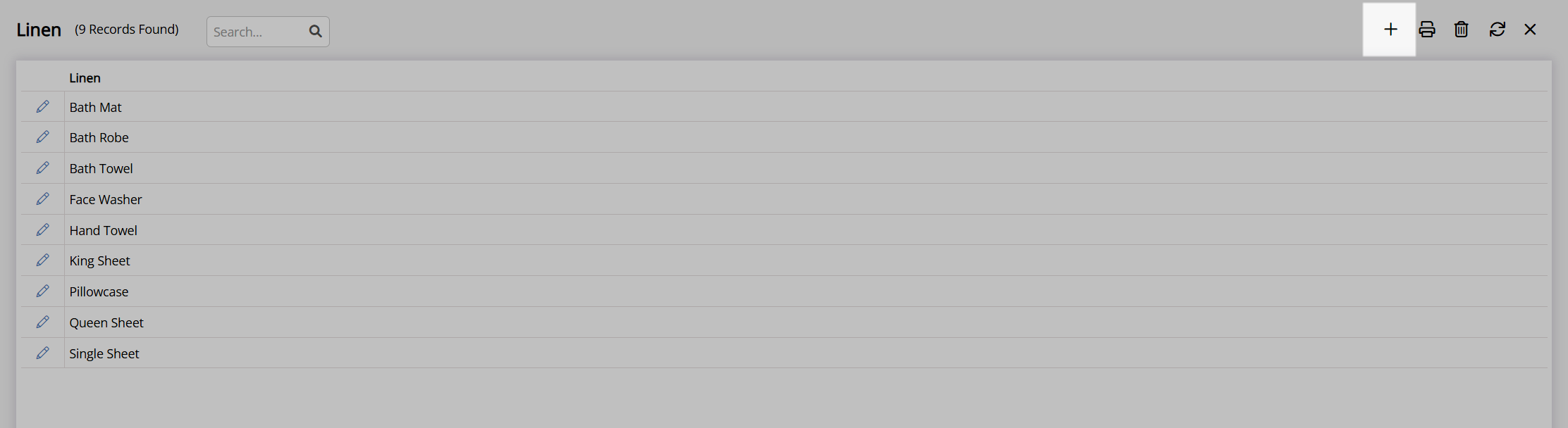
Enter the Linen Type.
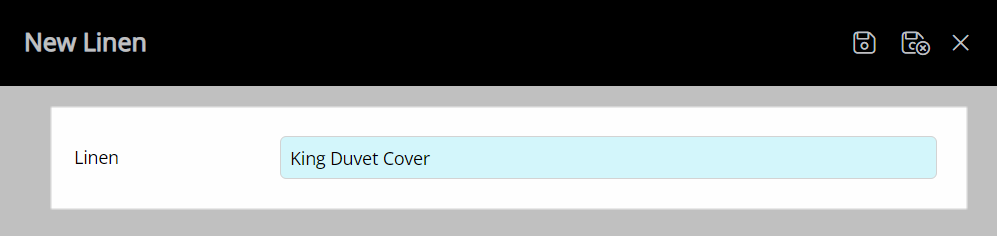
Select the  'Save/Exit' icon to store the changes made and leave the setup.
'Save/Exit' icon to store the changes made and leave the setup.
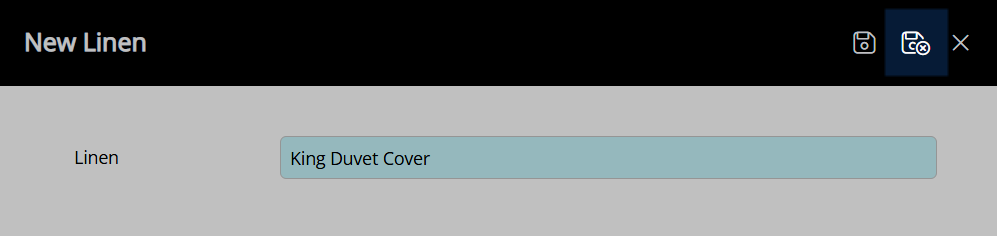
Repeat for all required Linen Types.
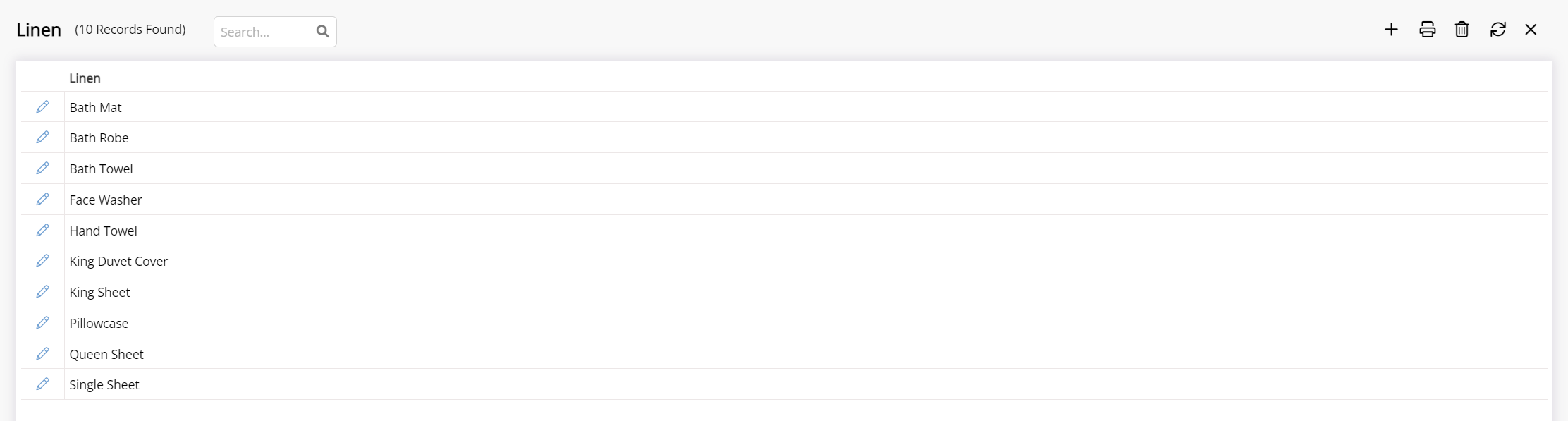
|
Previous: Enable Housekeeping |
Next: Bed Configurations |