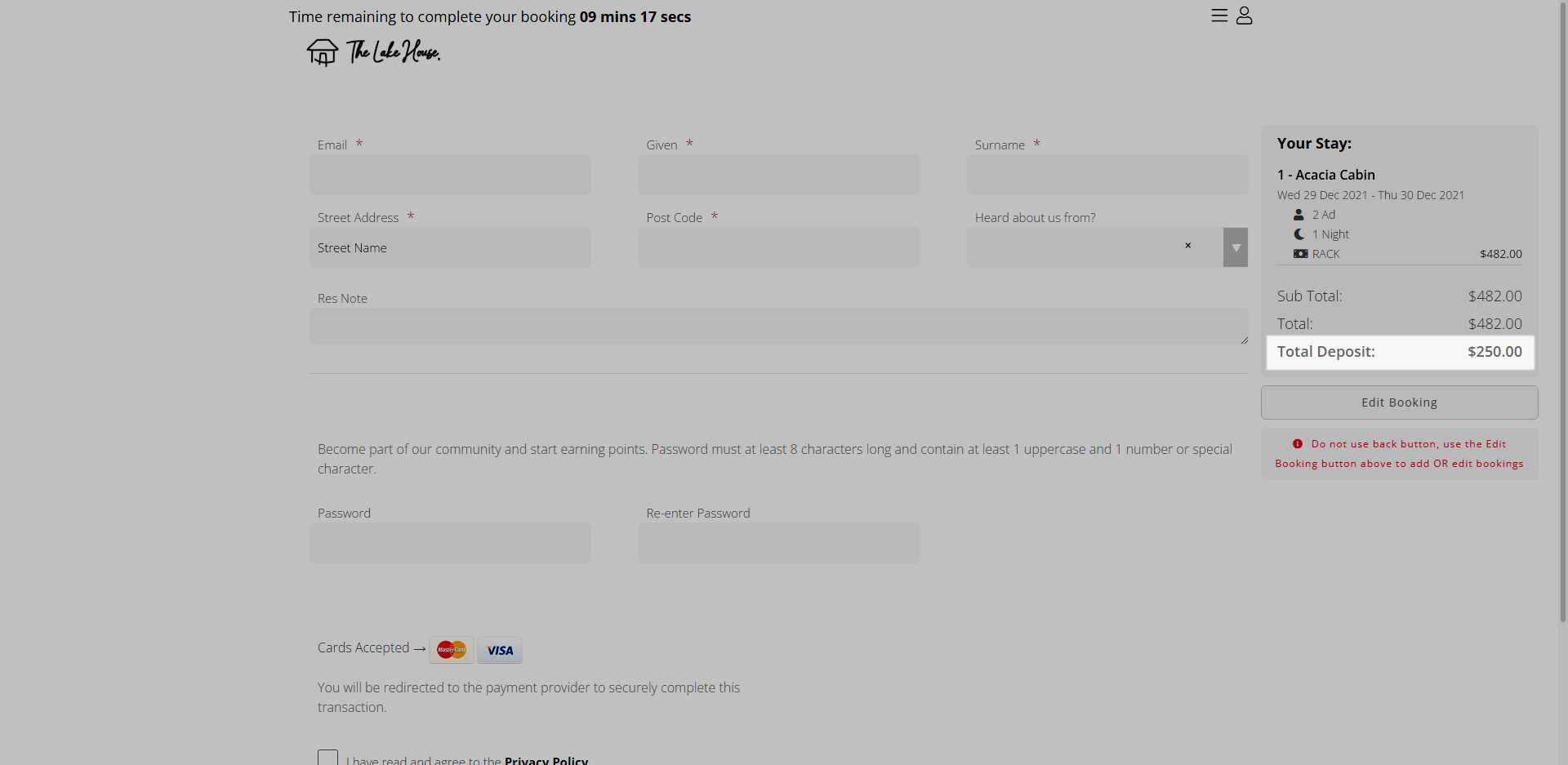RMS Internet Booking Engine Deposit
Setup the deposit used for the RMS Internet Booking Engine in RMS.
Deposit setup will determine the upfront payment a guest must make to complete the online reservation process on the RMS Internet Booking Engine.
-
Information
-
Setup
- Add Button
Information
Deposit setup will determine the upfront payment a guest must make to complete the online reservation process on the RMS Internet Booking Engine.
The payment options available are dependent on if the property is connected to a Payment Gateway.
The following deposit options are available for the RMS Internet Booking Engine.
Properties connected to a Payment Gateway must select Online Deposit or one of the Rate Deposit options.
| Deposit Option | Description | Additional Information |
|---|---|---|
| No Deposit | Guests will not be required to make any payment during online checkout. | This option can be used by properties who are not connected to a Payment Gateway. Credit Card information can be captured by selecting 'RMS Vault' as the Gateway Provider and 'Tokenise' as the Credit Card Storage method on the 'Payment Options' tab. |
| Online Deposit | The Deposit Amount setup in Online Options will apply to all Rate Types advertised on the RMS Internet Booking Engine. Rate Deposits will not be used for the RMS Internet Booking Engine. |
Payment will be processed using the property's connected Payment Gateway. If no Payment Gateway is used by the property RMS can accept payments on the property's behalf and deposit payments to the nominated bank account on a monthly basis. |
| Rate Deposit - $0.00 = 100% Deposit and Tokenise by default. | Deposit Amount is determined by the Rate Deposit for the selected Rate Type. Where a Rate Deposit has not been setup RMS will charge the Guest 100% deposit at the time of booking and credit card information will be stored as a Token on the Guest Profile. |
Payment will be processed using the property's connected Payment Gateway. If no Payment Gateway is used by the property RMS can accept payments on the property's behalf and deposit payments to the nominated bank account on a monthly basis. |
| Rate Deposit - $0.00 = No Deposit & Tokenise | Deposit Amount is determined by the Rate Deposit for the selected Rate Type. Where a Rate Deposit has not been setup RMS will not charge the Guest a deposit at the time of booking and credit card information will be stored as a Token on the Guest Profile. |
Payment will be processed using the property's connected Payment Gateway. If no Payment Gateway is used by the property RMS can accept payments on the property's behalf and deposit payments to the nominated bank account on a monthly basis. |
The Online Deposit option can be used to apply the same deposit rules to all Rate Types on the RMS Internet Booking Engine.
The Rate Deposit - $0.00 = Full Deposit option can be used to set variable deposit amounts on the Rate Type or Rate Table with full payment required on any Rate Type where no deposit has been setup.
The Rate Deposit - $0.00 = No Deposit option can be used to set variable deposit amounts on the Rate Type or Rate Table with no payment required on any Rate Type where no deposit has been setup.
The 'No Deposit' option can be used by properties who are not connected to a Payment Gateway to enable Guests to complete the reservation with no payment required.
Properties connected to a Payment Gateway can choose the Online Deposit or either Rate Deposit option to determine the payment taken at the time of reservation.
Properties not connected to a Payment Gateway can choose the Online Deposit or either Rate Deposit option and provide bank details to RMS to take payment at the time of reservation.
Payments processed by RMS will be distributed to the property once a month.

Reservation, Guest & Rate are default System Labels that can be customised.

System Administrators will require Security Profile access to use this feature.
-
Setup
- Add Button
Setup
- Go to Setup > Online Booking > Online Options in RMS.
- Navigate to the 'Deposits' tab.
- Select a Deposit Option.
- No Deposit: Select the checkbox 'No Deposit or Payment Required'.
- Online Deposit: Enter the Deposit Rules for Online Reservations.
- Rate Deposit - $0.00 = Full Deposit: Setup the Rate Deposit for Rate Types that do not require full payment at time of reservation.
- Rate Deposit - $0.00 = No Deposit: Setup the Rate Deposit for Rate Types that require payment taken at the time of reservation.
- Save/Exit.

Properties connected to a Payment Gateway must select Online Deposit or one of the Rate Deposit options.
The 'No Deposit Required' option can only be used by properties who are not connected to a Payment Gateway.
A Daily Password is required to untick the option 'No Deposit Required'.
Refer to the 'Information' section of this article for more details on the available deposit options.
-
Guide
- Add Button
Guide
Go to Setup > Online Booking > Online Options in RMS.
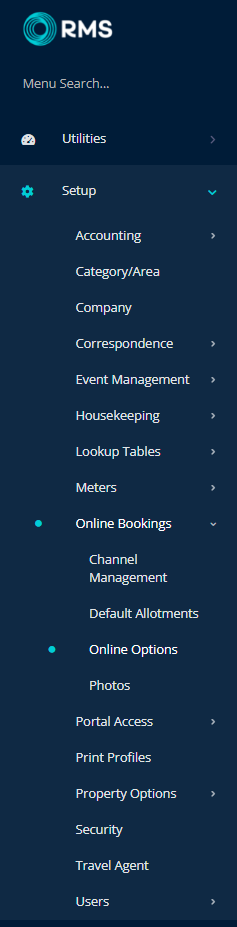
Navigate to the 'Deposits' tab.
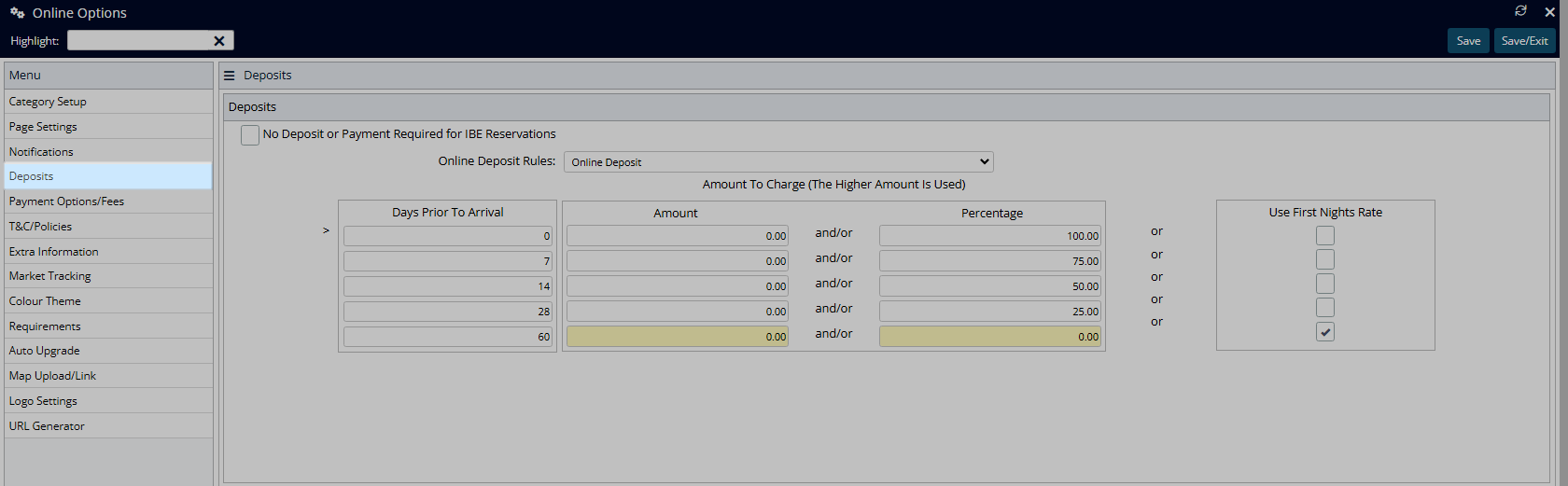
Select a Deposit Option.
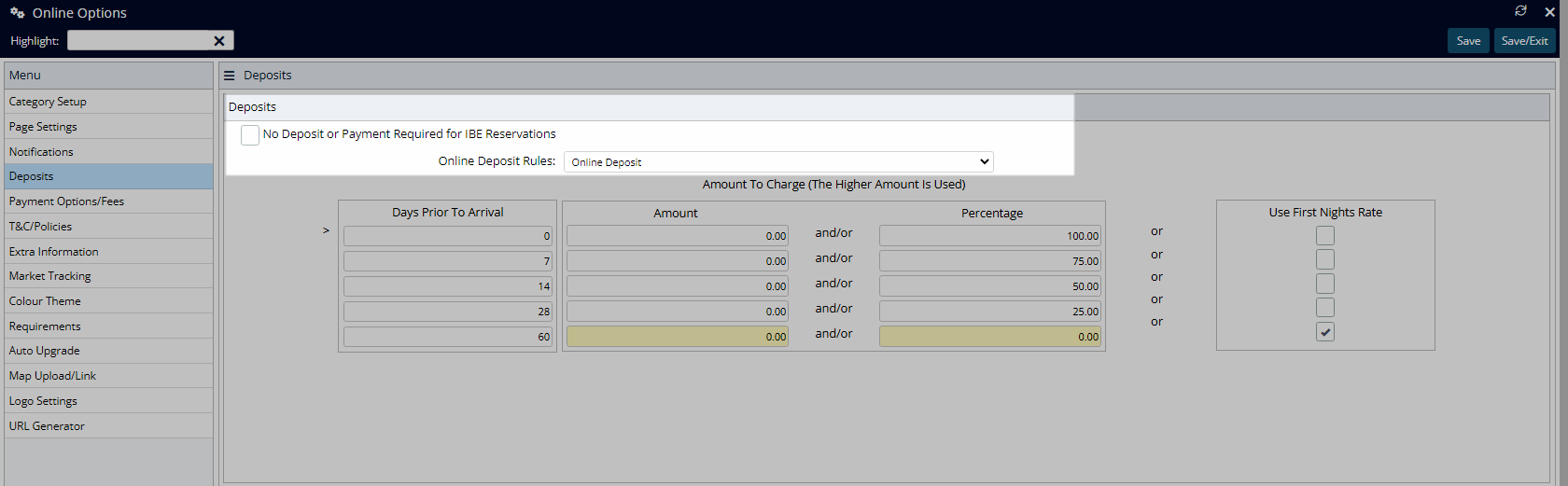
No Deposit: Select the checkbox 'No Deposit or Payment Required'.
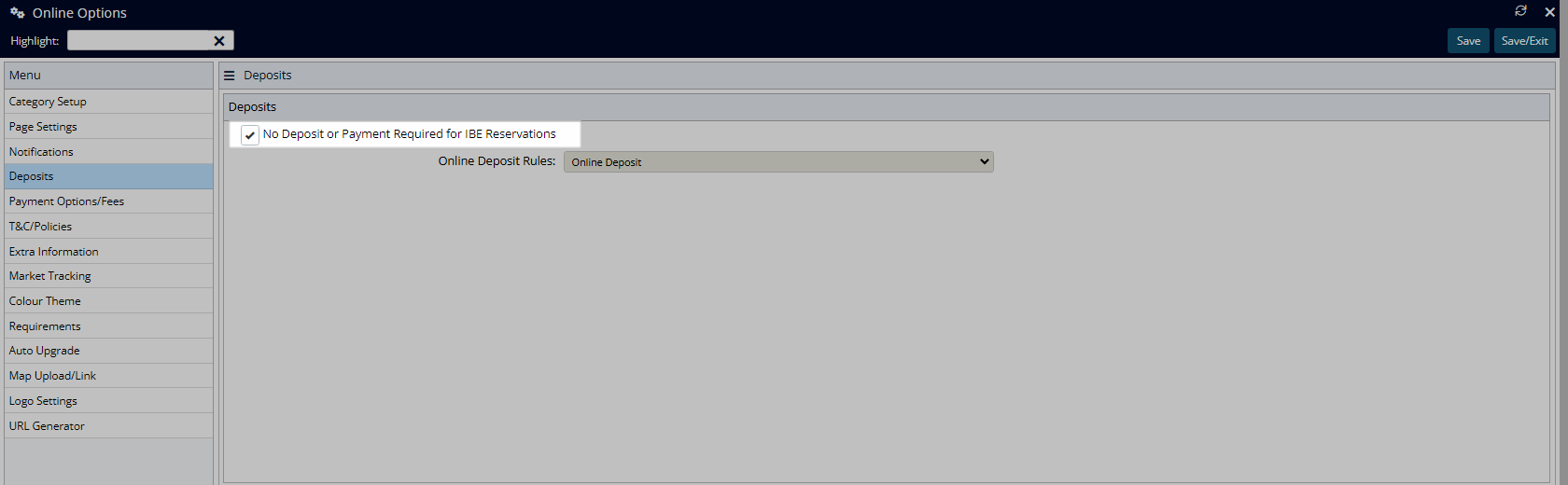
Online Deposit: Enter the Deposit Rules for Online Reservations.
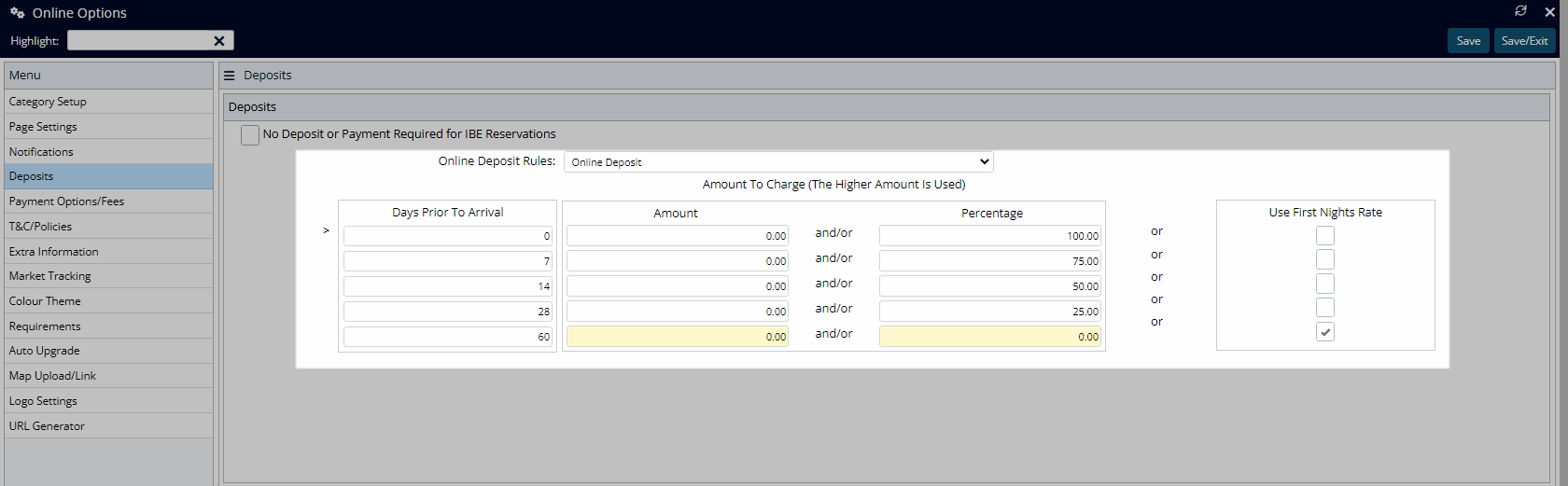
Rate Deposit - $0.00 = Full Deposit: Setup the Rate Deposit for Rate Types that do not require full payment at time of reservation.
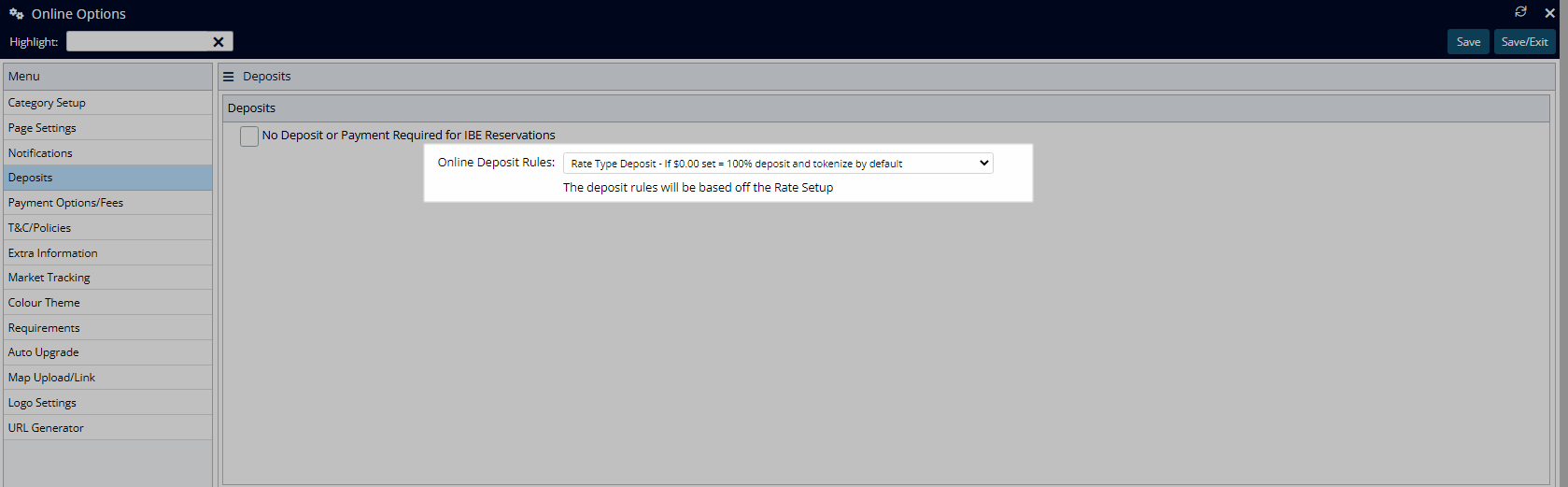
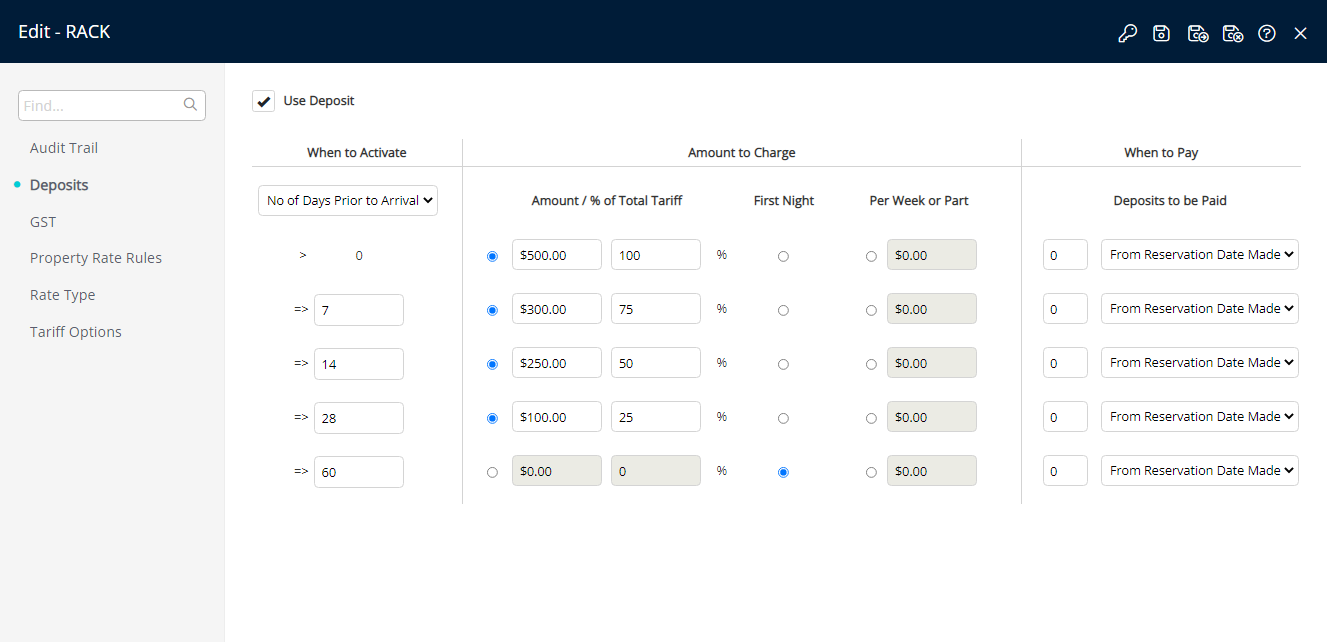
Rate Deposit - $0.00 = No Deposit: Setup the Rate Deposit for Rate Types that require payment taken at the time of reservation.
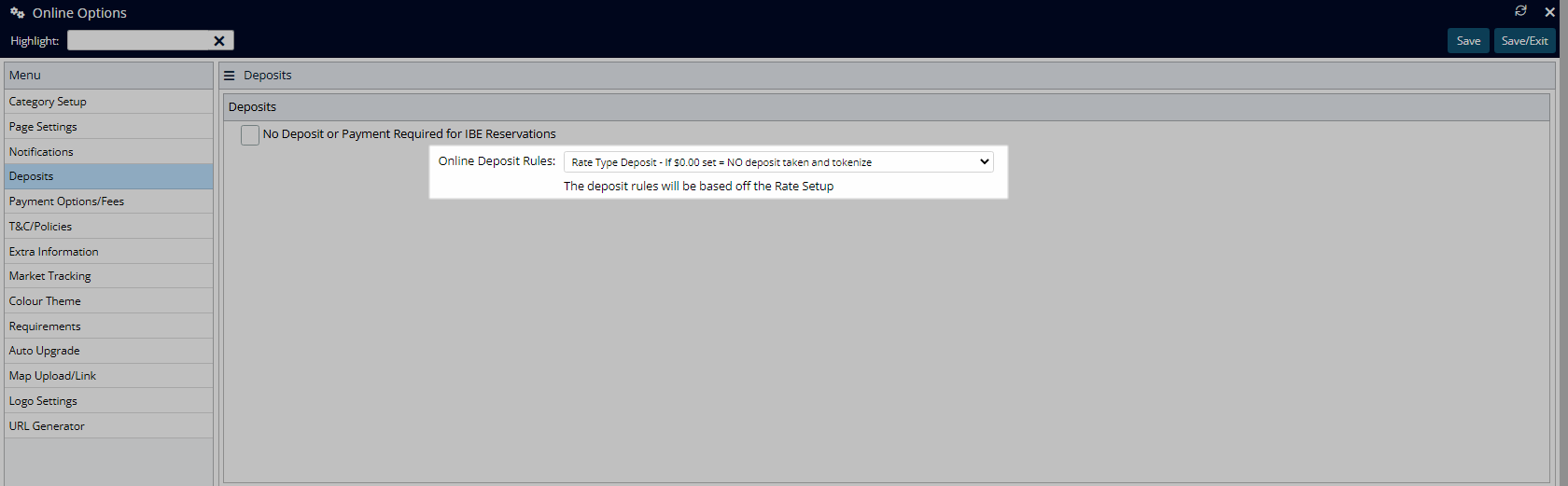
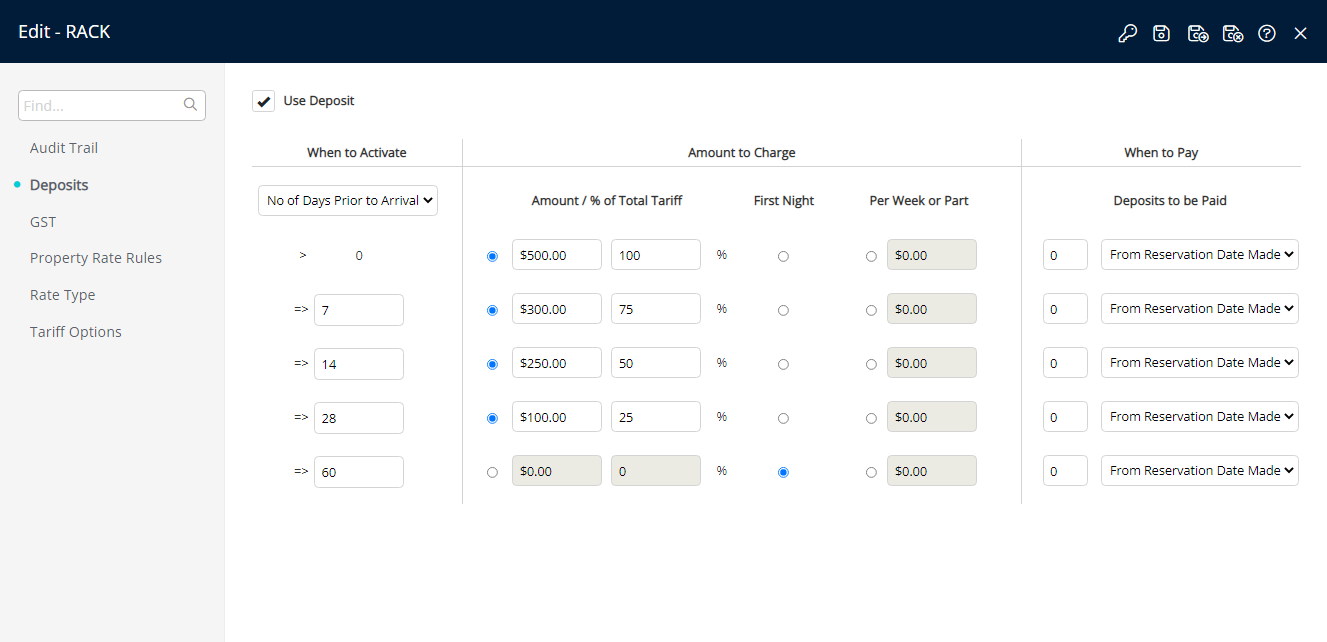
Select 'Save/Exit' to store the changes made and leave the setup.
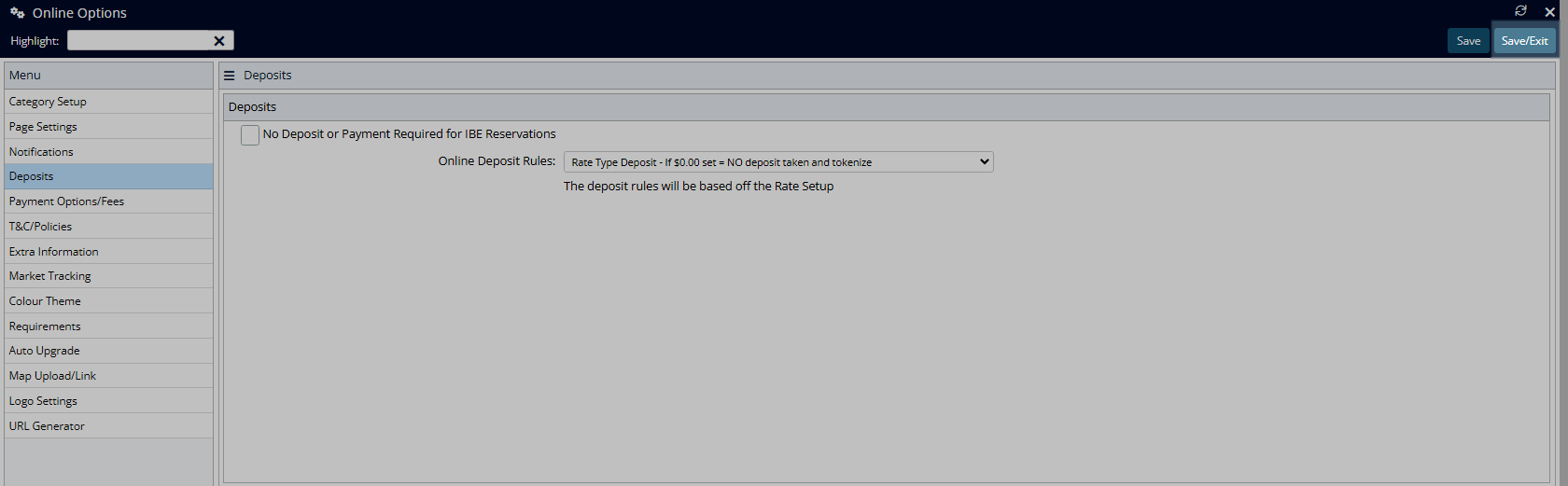
The Deposit Rule selected will be used for all reservations made on the RMS Internet Booking Engine.
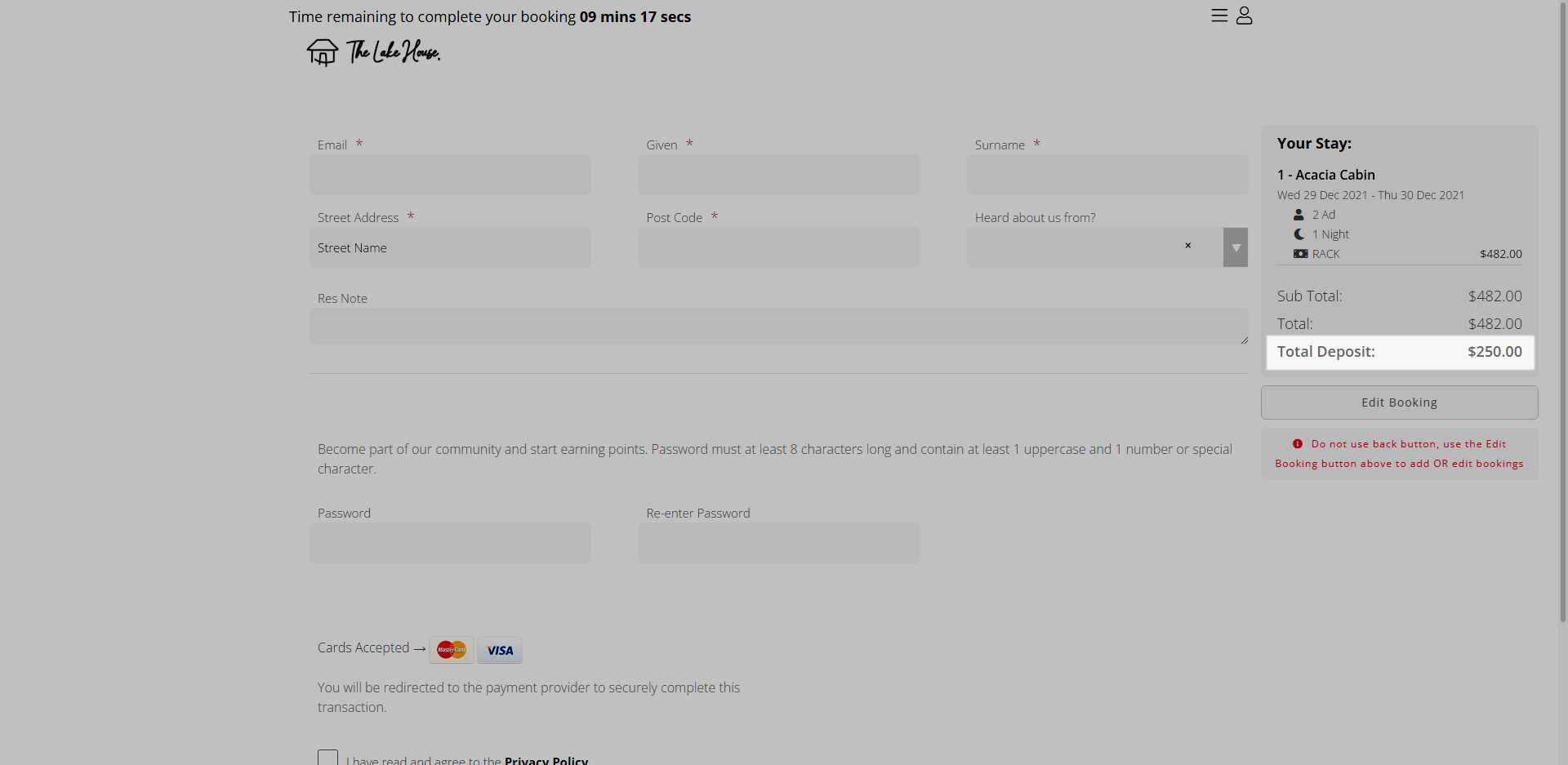
Setup
- Go to Setup > Online Booking > Online Options in RMS.
- Navigate to the 'Deposits' tab.
- Select a Deposit Option.
- No Deposit: Select the checkbox 'No Deposit or Payment Required'.
- Online Deposit: Enter the Deposit Rules for Online Reservations.
- Rate Deposit - $0.00 = Full Deposit: Setup the Rate Deposit for Rate Types that do not require full payment at time of reservation.
- Rate Deposit - $0.00 = No Deposit: Setup the Rate Deposit for Rate Types that require payment taken at the time of reservation.
- Save/Exit.

Properties connected to a Payment Gateway must select Online Deposit or one of the Rate Deposit options.
The 'No Deposit Required' option can only be used by properties who are not connected to a Payment Gateway.
A Daily Password is required to untick the option 'No Deposit Required'.
Refer to the 'Information' section of this article for more details on the available deposit options.
-
Guide
- Add Button
Guide
Go to Setup > Online Booking > Online Options in RMS.
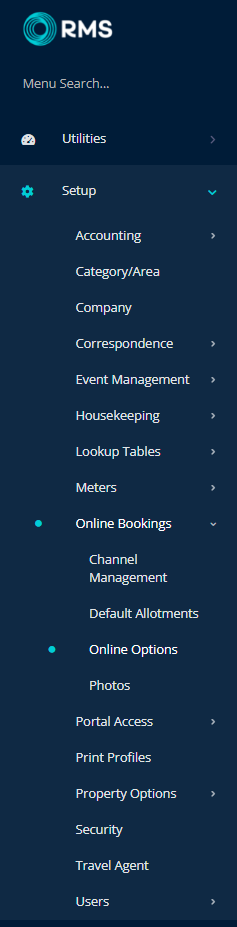
Navigate to the 'Deposits' tab.
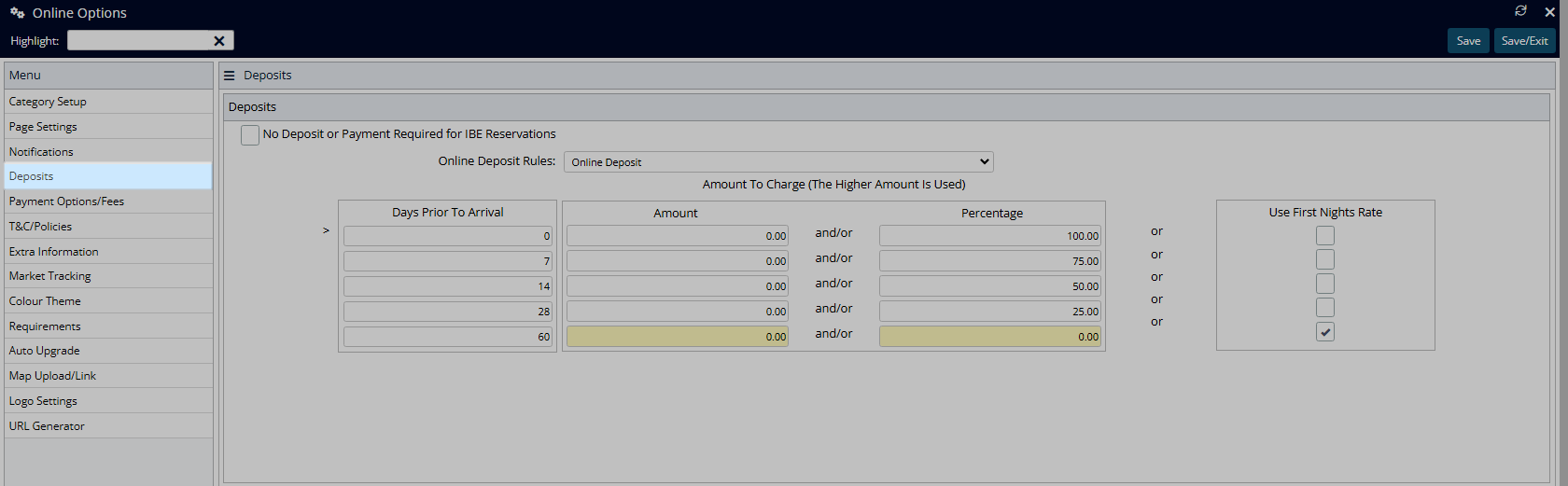
Select a Deposit Option.
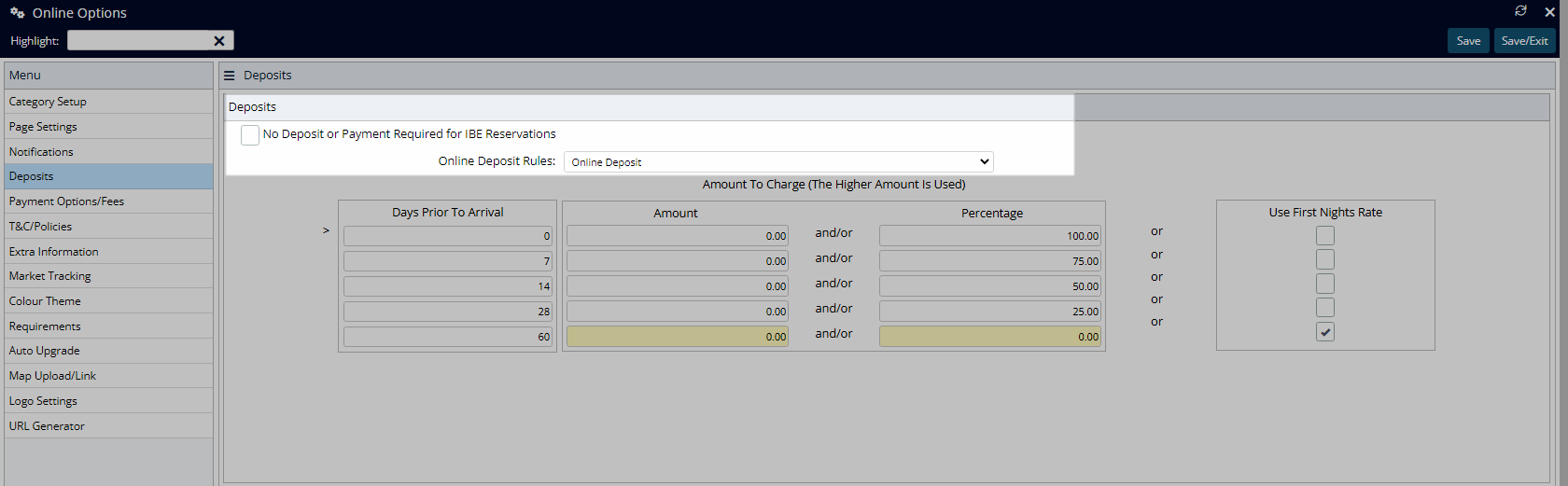
No Deposit: Select the checkbox 'No Deposit or Payment Required'.
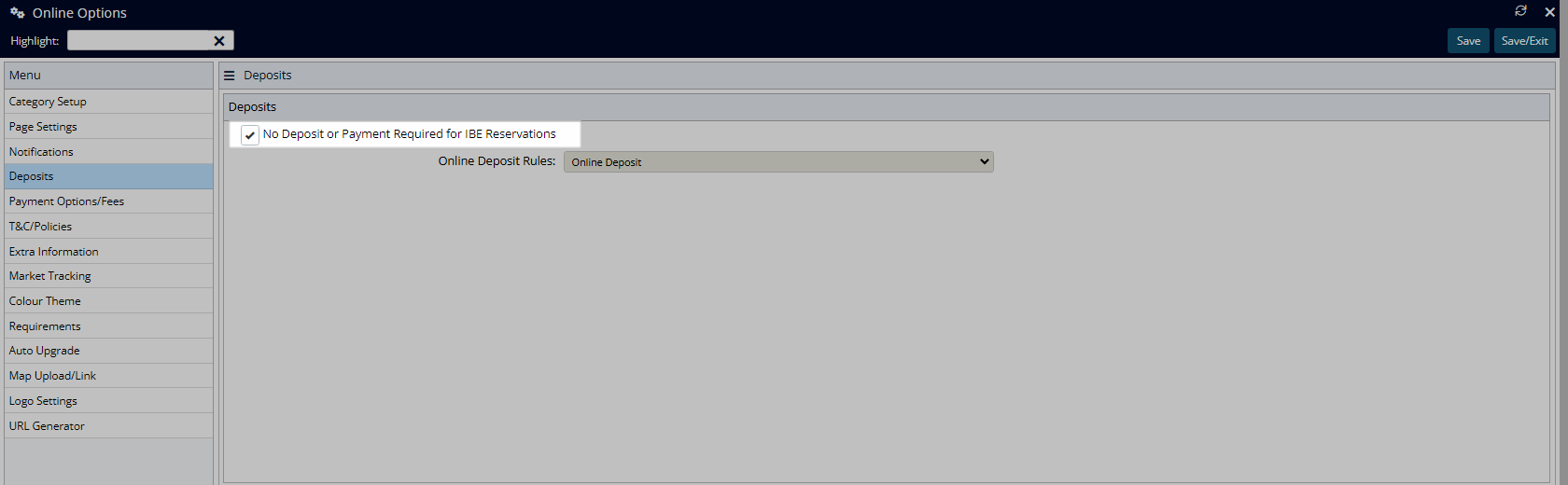
Online Deposit: Enter the Deposit Rules for Online Reservations.
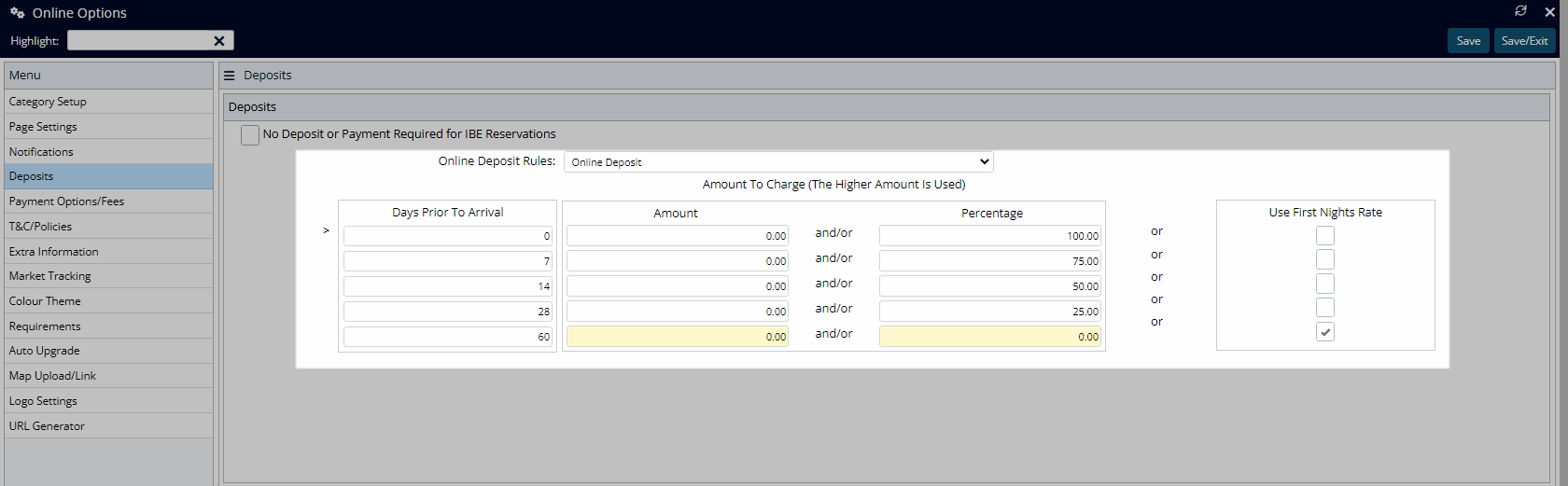
Rate Deposit - $0.00 = Full Deposit: Setup the Rate Deposit for Rate Types that do not require full payment at time of reservation.
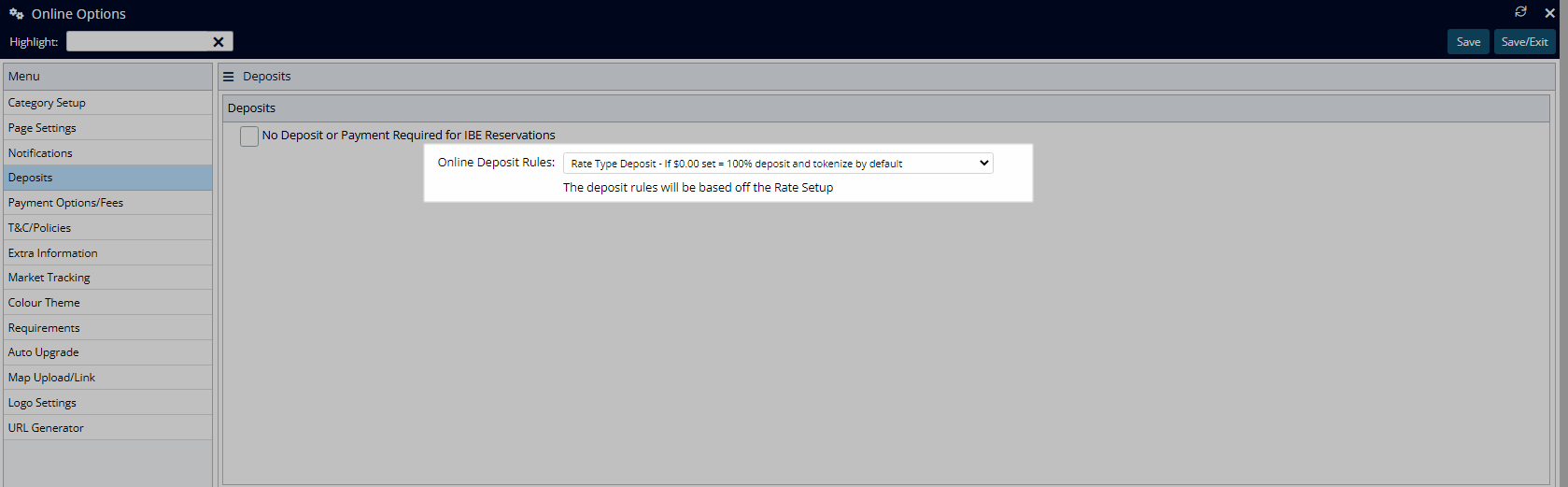
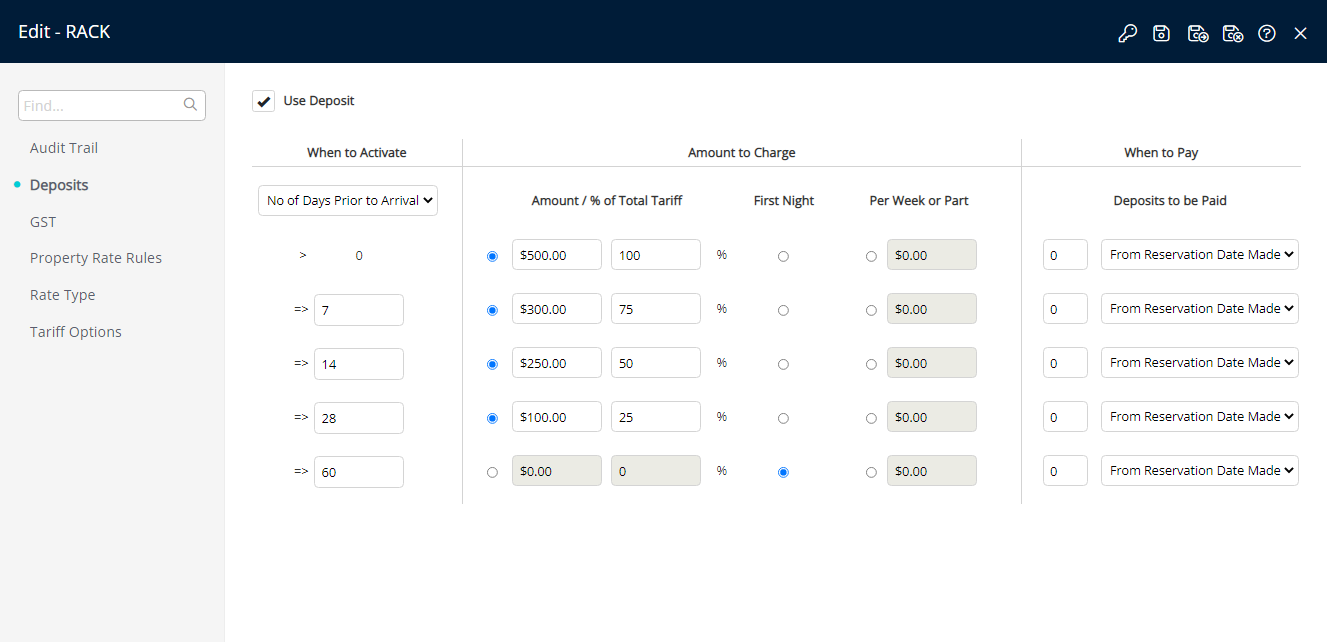
Rate Deposit - $0.00 = No Deposit: Setup the Rate Deposit for Rate Types that require payment taken at the time of reservation.
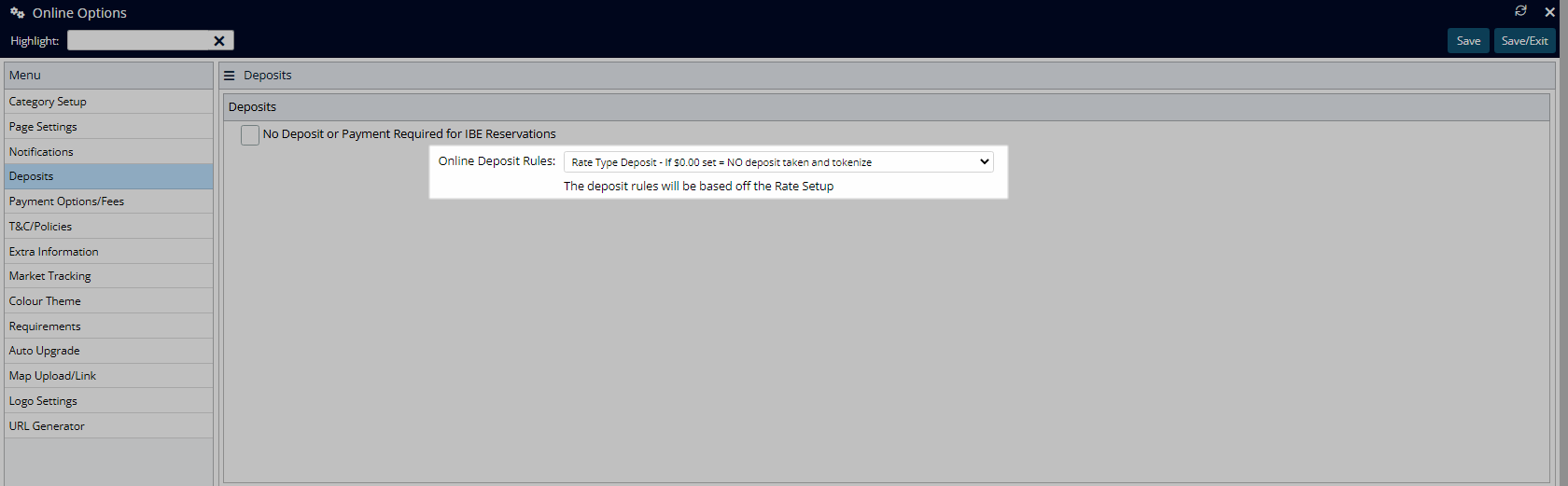
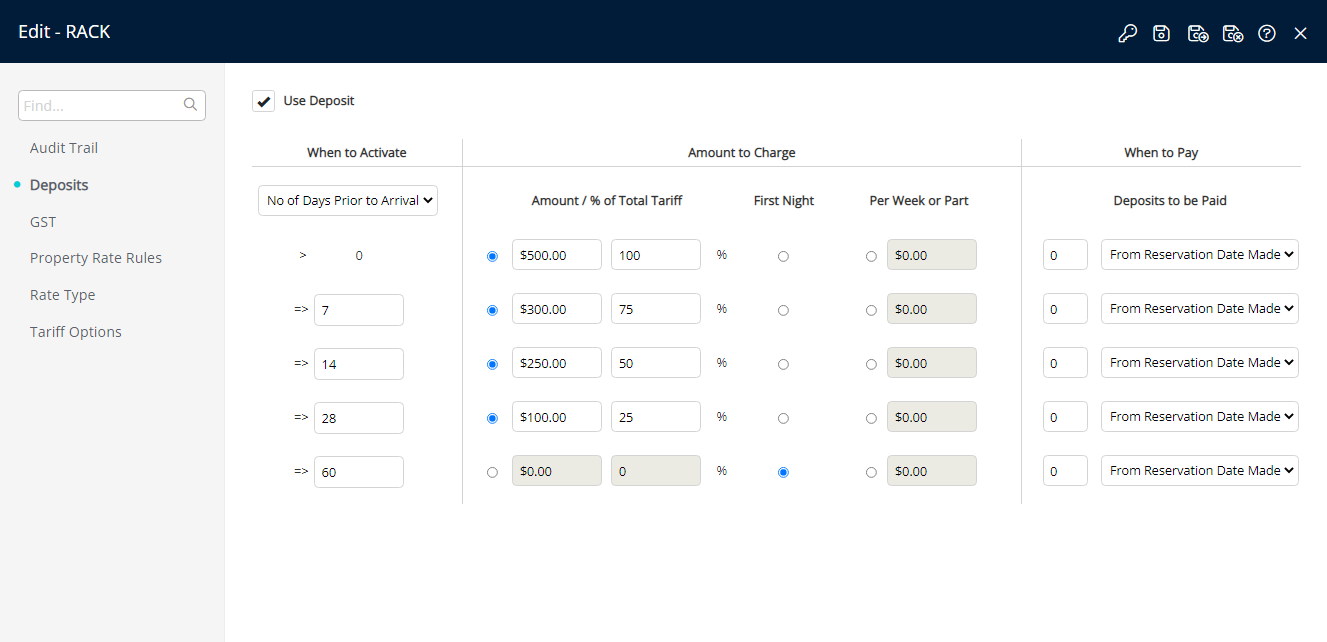
Select 'Save/Exit' to store the changes made and leave the setup.
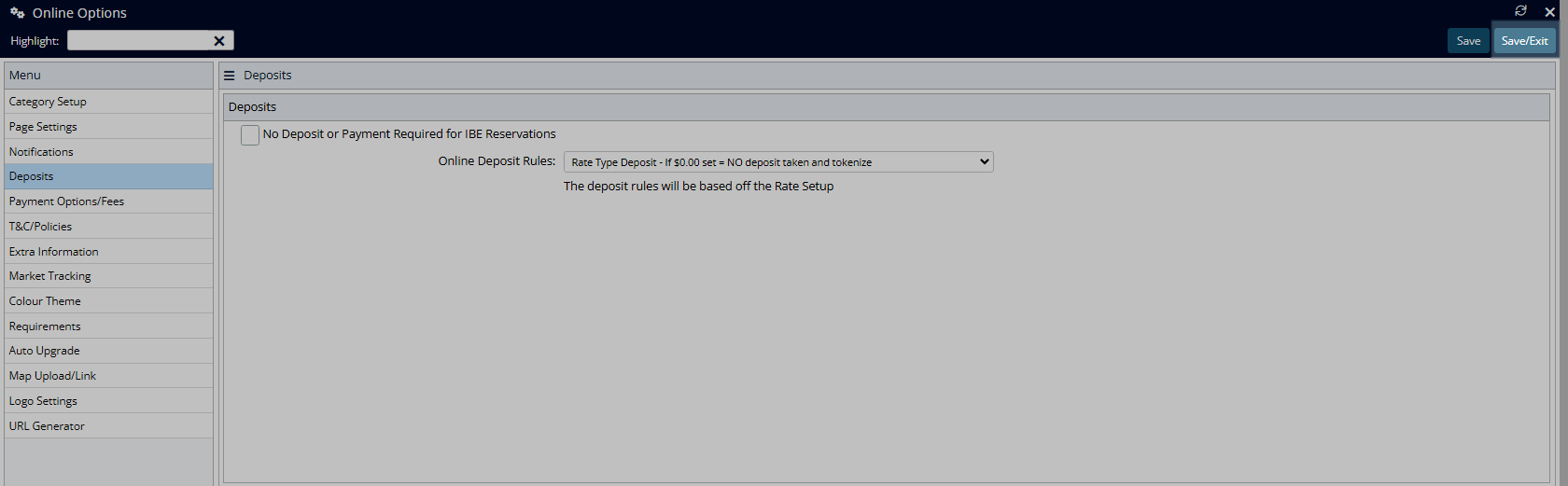
The Deposit Rule selected will be used for all reservations made on the RMS Internet Booking Engine.