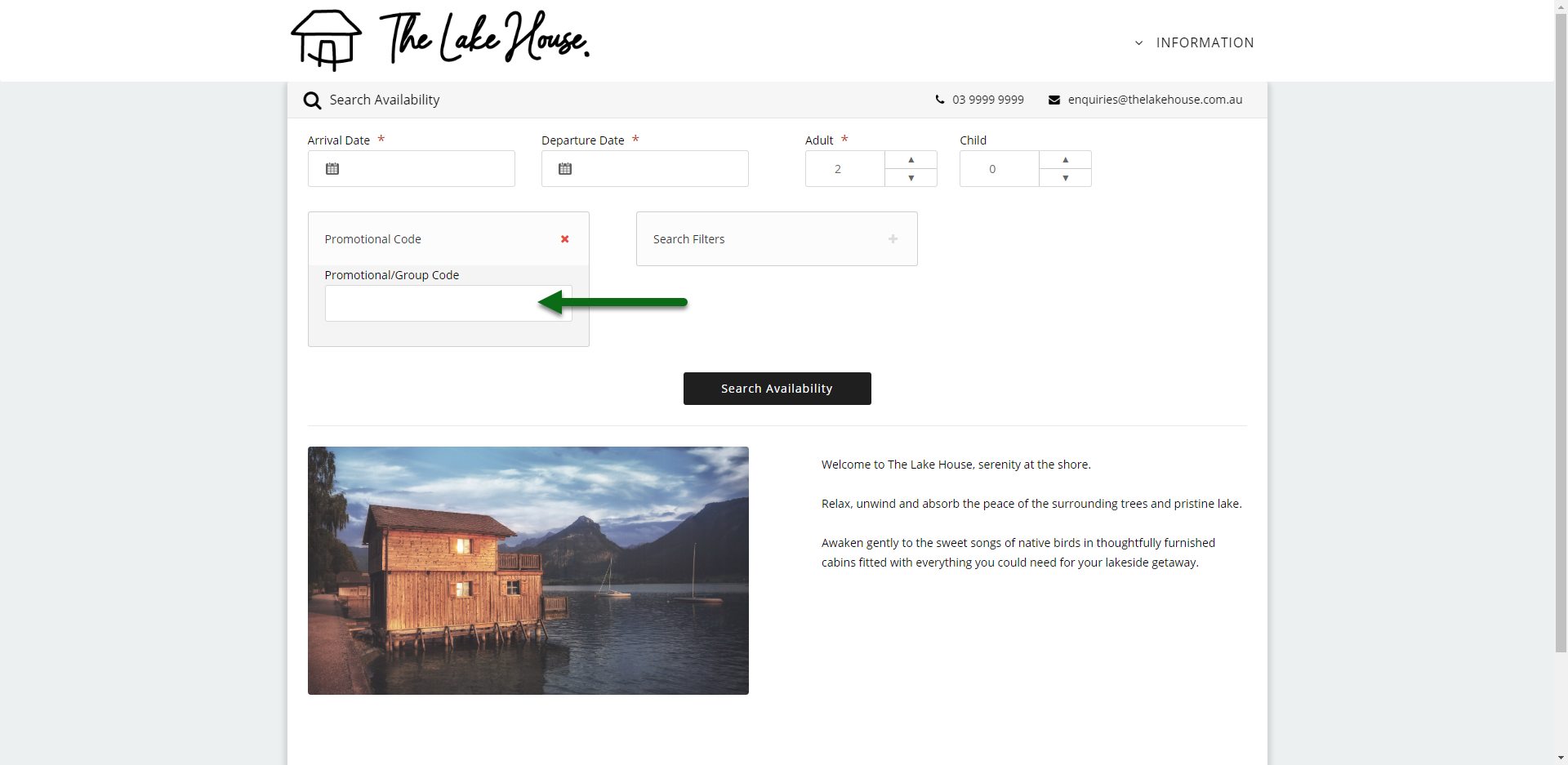RMS Internet Booking Engine: Promo Code
Setup to display the Promo Code field on the RMS IBE.
Steps Required
Have your System Administrator complete the following.
- Go to Setup > Online Bookings > Online Options in RMS.
- Navigate to the 'Page Settings' tab.
- Select the checkbox 'Show Promotion Code'.
- Save/Exit.
Visual Guide
Go to Setup > Online Bookings > Online Options in RMS.
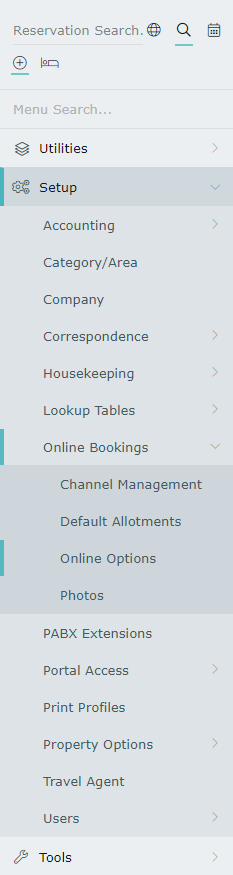
Navigate to the 'Page Settings' tab.
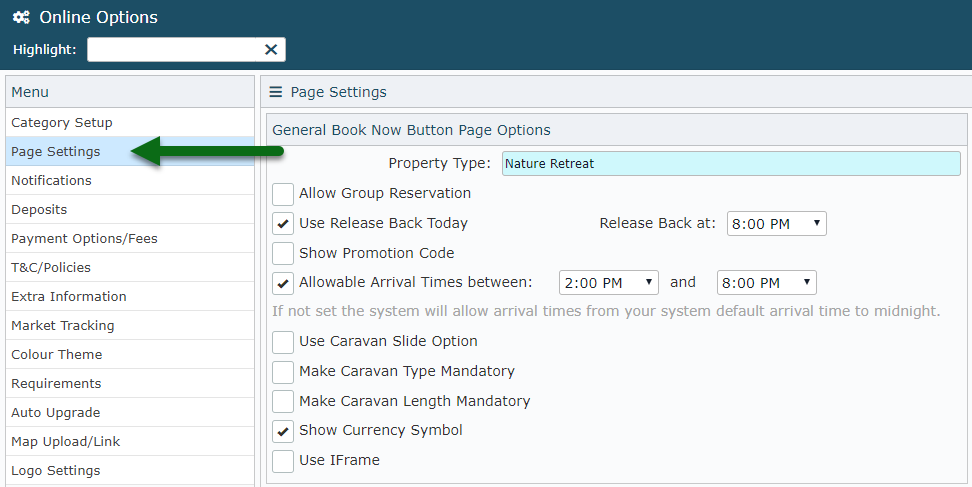
Select the checkbox 'Show Promotion Code'.
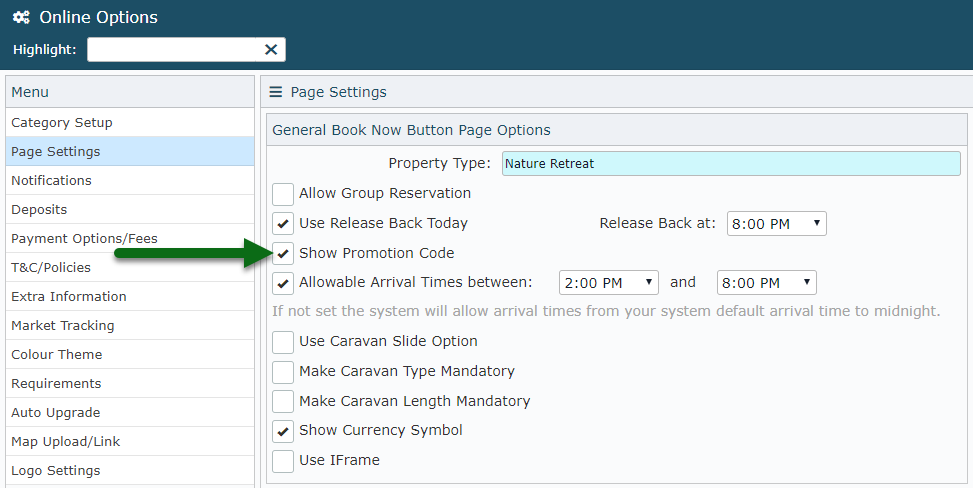
Select 'Save/Exit' to store the changes made.
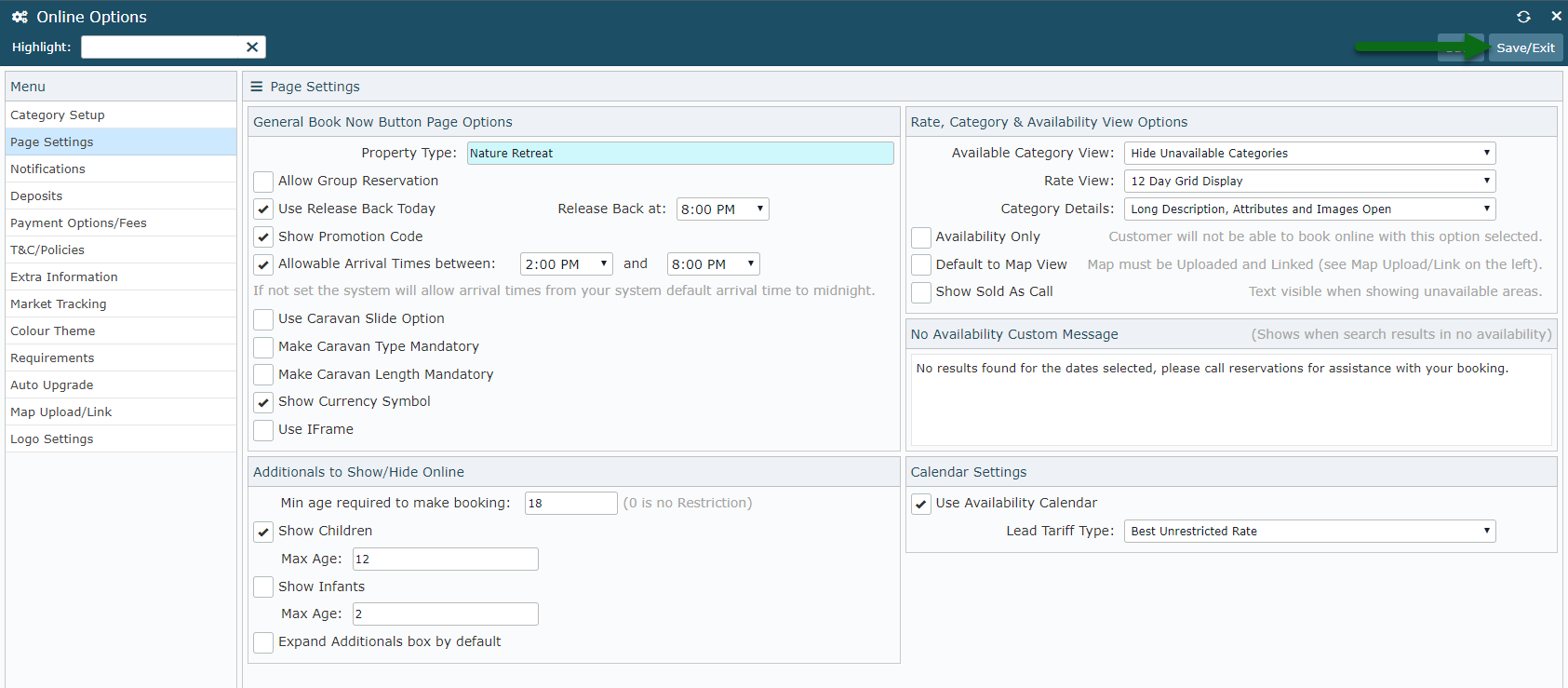
The 'Promo Code' field will now be displayed on the search page of the RMS Internet Booking Engine.