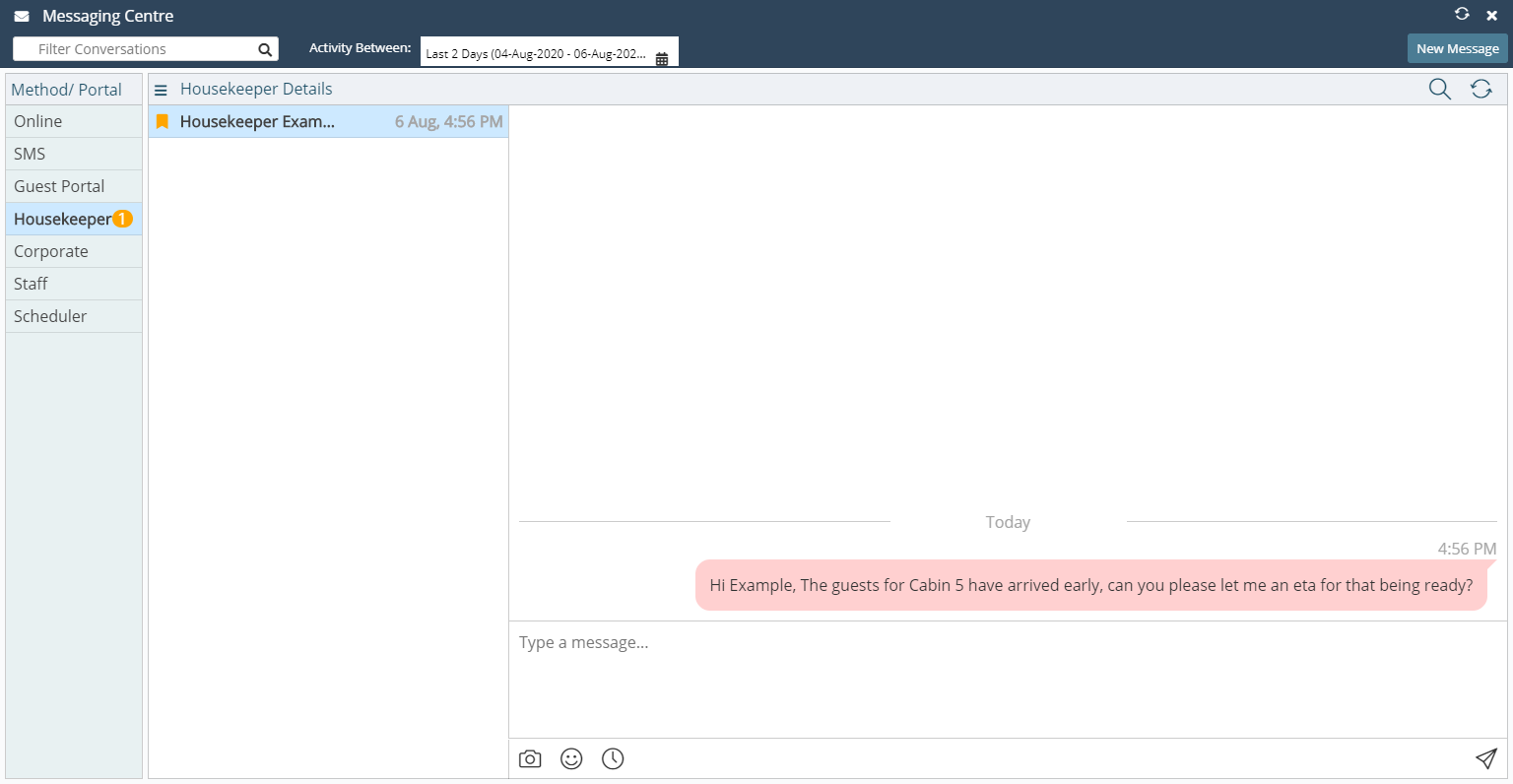Message Centre: Housekeeper Message
Send a message to a housekeeper using the Message Centre in RMS.
Steps Required
- Select the 'Message Centre' icon.
- Select a Housekeeper and choose 'Proceed'.
- Enter the Message.
- Select 'Send'.
Visual Guide
Select the 'Message Centre' icon.
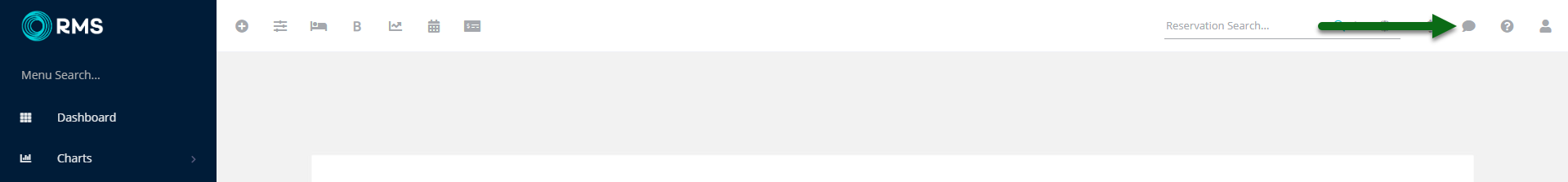
Select a Housekeeper and choose 'Proceed'.
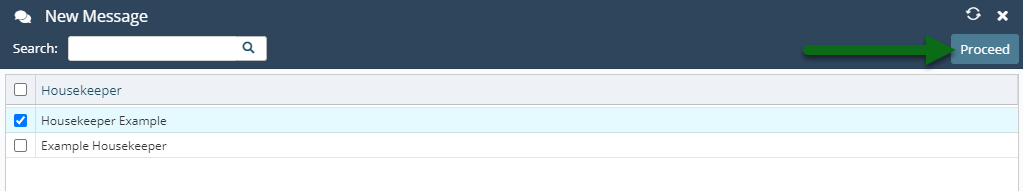
Enter the Message.
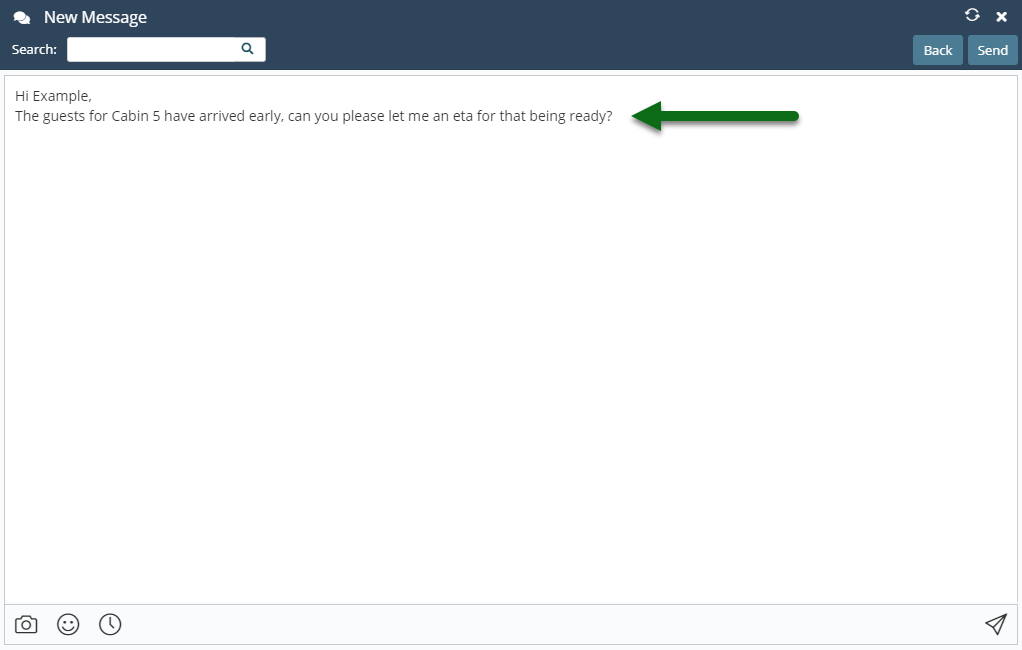
Select 'Send'.
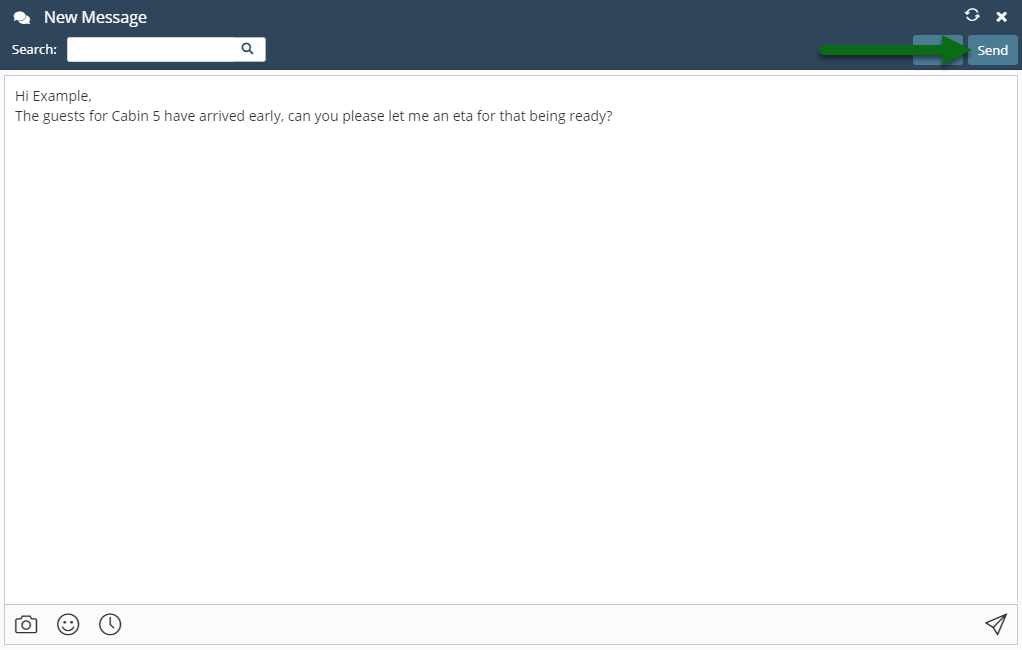
The Housekeeper will receive this message in the Staff Portal and their reply will be visible in the Message Centre in RMS.