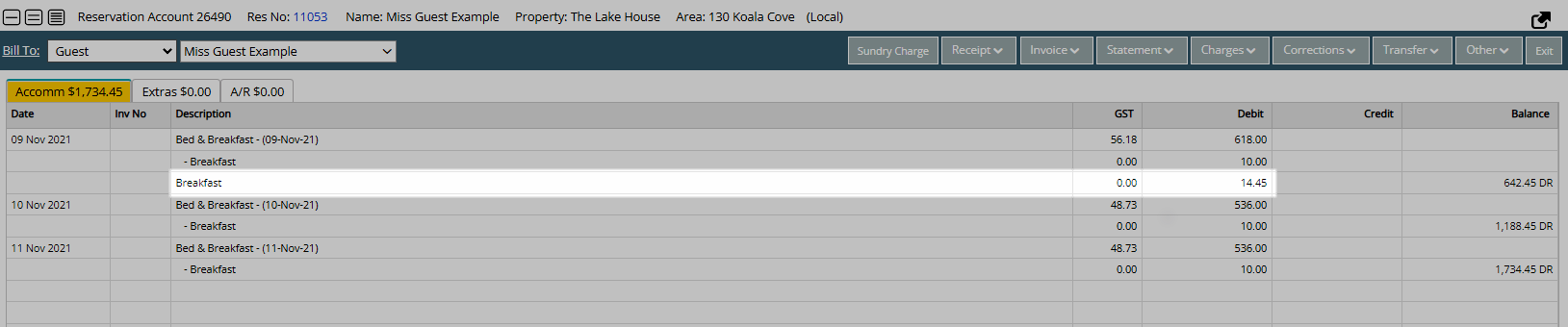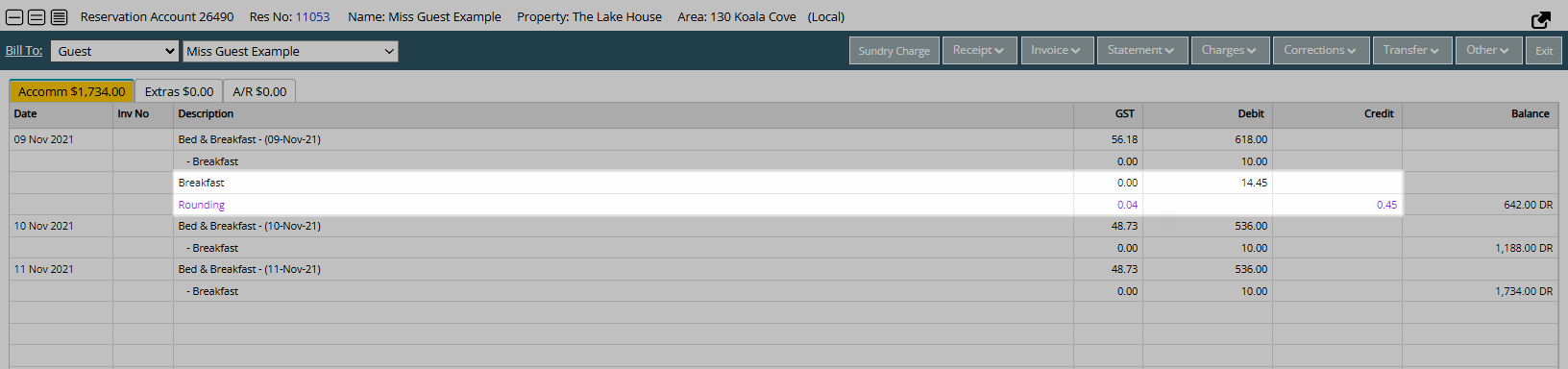Rounding
Setup the increment to round transactions by when using the 'Rounding' option on an account in RMS.
The 'Rounding' option will determine the increment a transaction is rounded to when using the 'Rounding' option on an account.
-
Information
-
Use
- Add Button
Information
The 'Rounding' option will determine the increment a transaction is rounded to when using the 'Rounding' option on an account.
The 'Rounding' option is available under the 'Corrections' menu on accounts to manually round the selected transaction using the increment selected in this setup.
This option does not apply automatically and will not affect rate calculations. Select the option 'Round to Nearest Dollar' in the Rate Creation setup to automatically round rates.
Rounding to the nearest whole value occurs automatically for countries with a currency that does not include decimal places including Japan and Vietnam.

System Administrators will require Security Profile access to use this feature.
-
Setup
- Add Button
Setup
- Go to Setup > Accounting > Accounting Options in RMS.
- Navigate to the 'Account Defaults' tab.
- Select the Rounding Button option.
- Save/Exit.
- Log out of RMS.
-
Guide
- Add Button
Guide
Go to Setup > Accounting > Accounting Options in RMS.
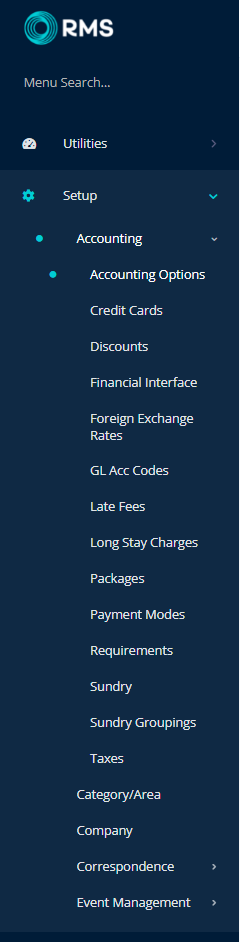
Navigate to the 'Account Defaults' tab.
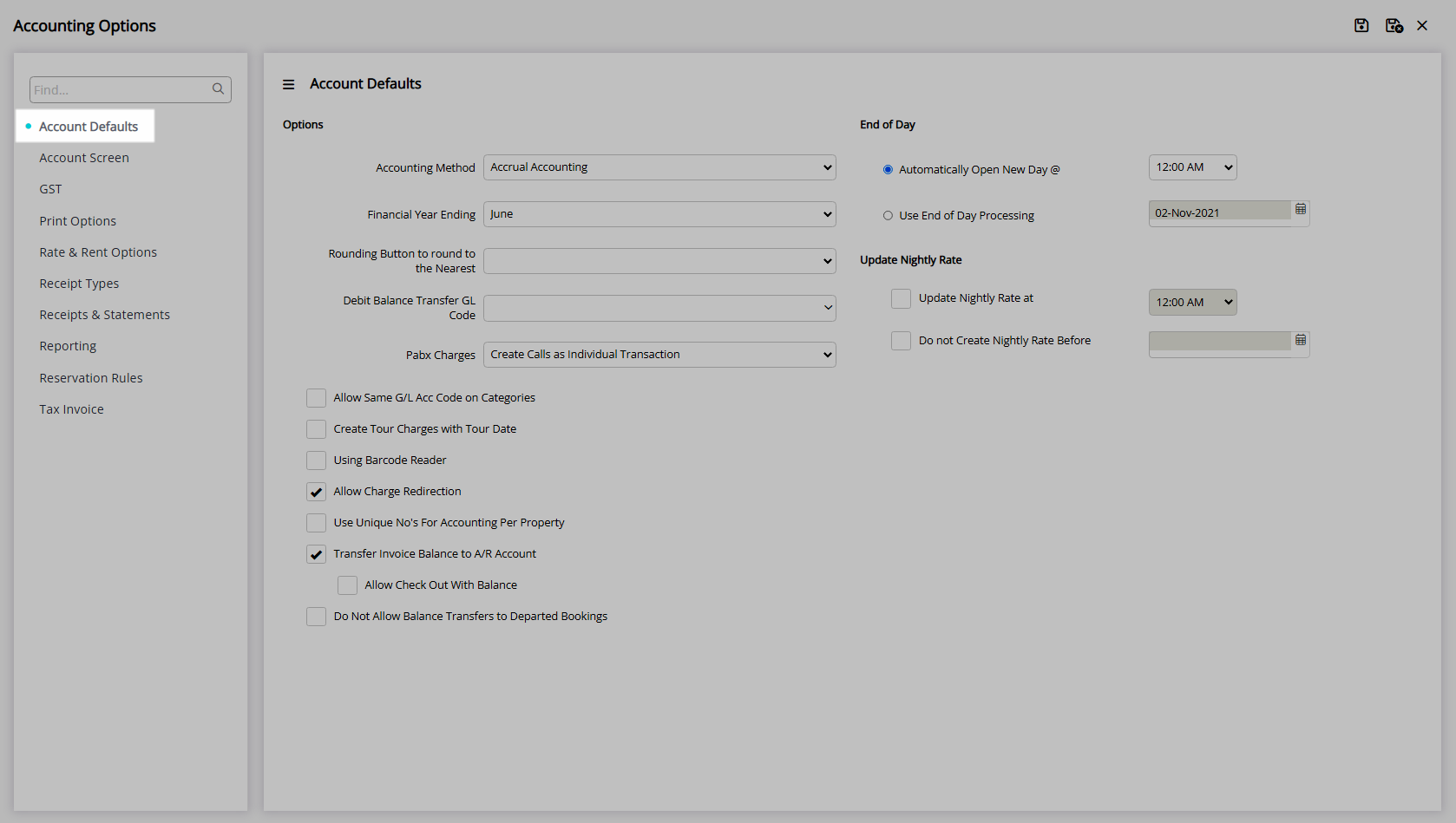
Select the Rounding Button option.
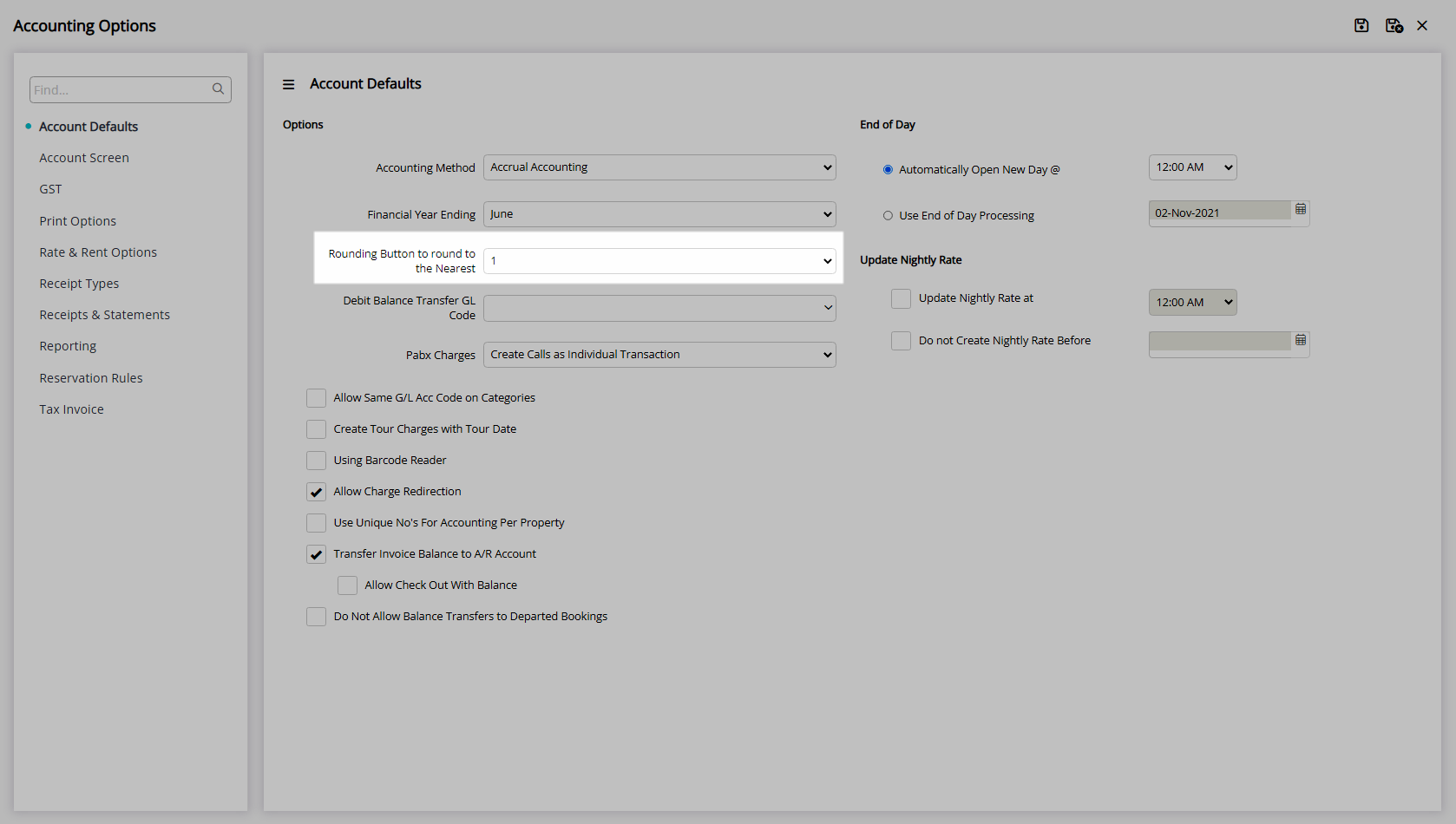
Select 'Save/Exit' to store the changes made and leave the setup.
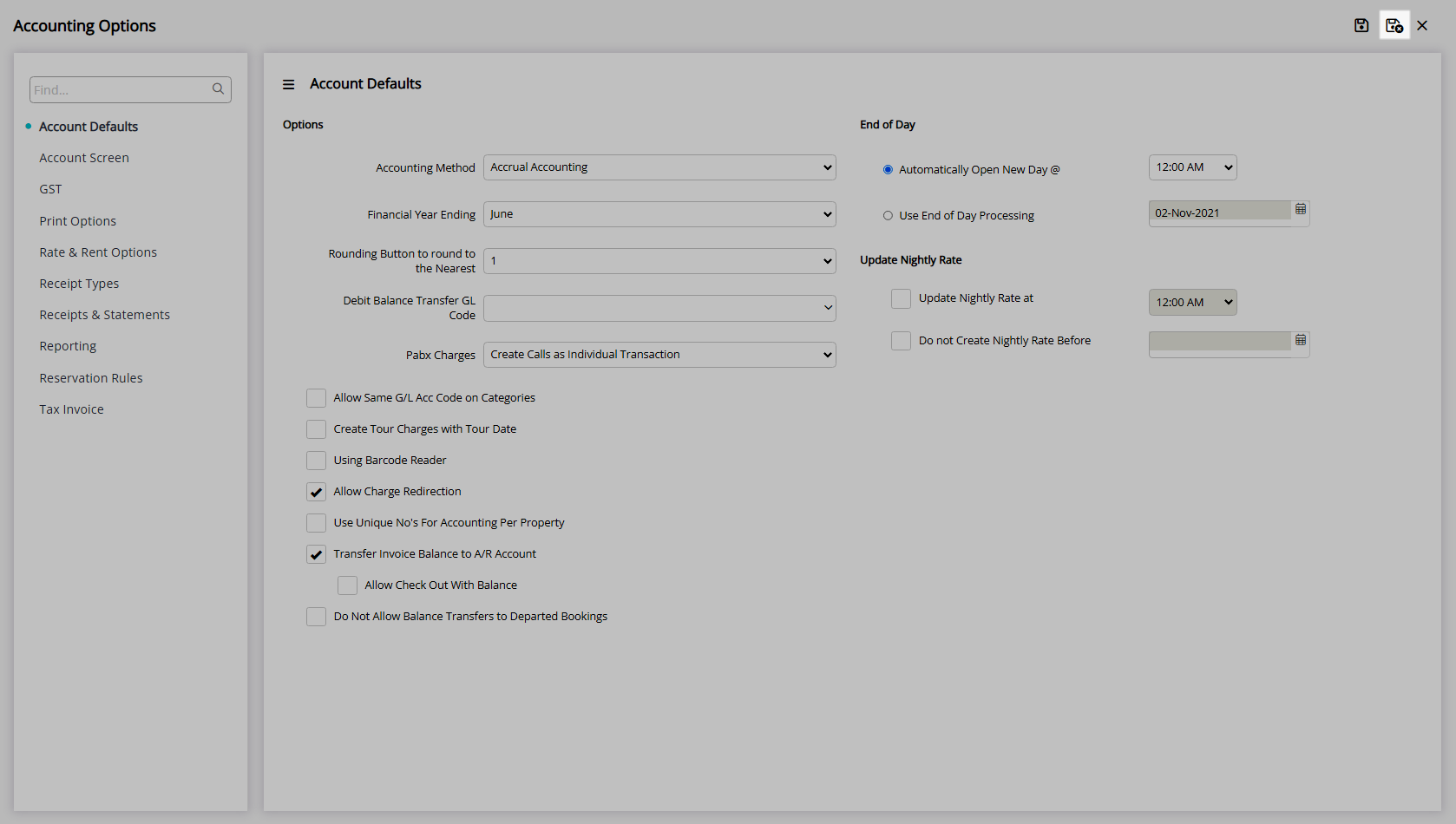
Log out of RMS to allow the database to update with the changes made.

The selection made will be used to determine the rounding increment when selecting 'Rounding' on an account in RMS.
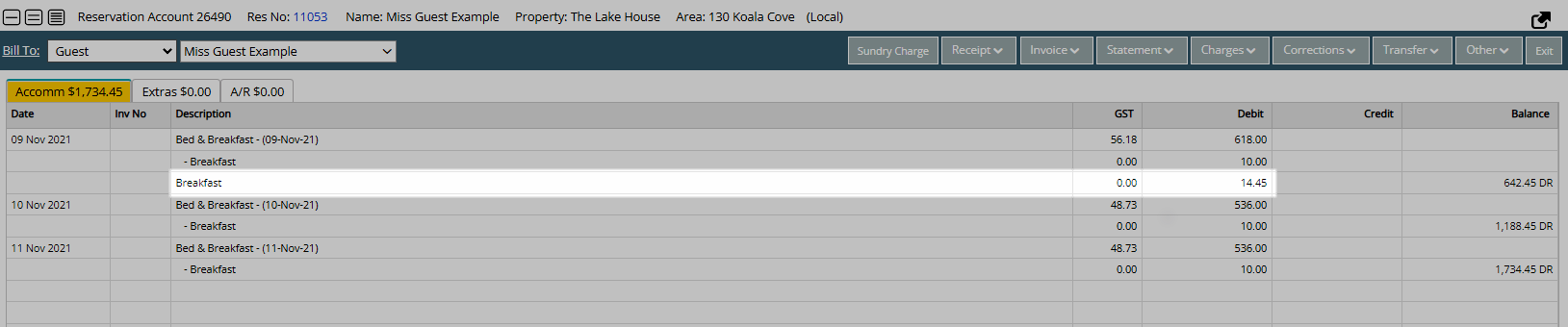

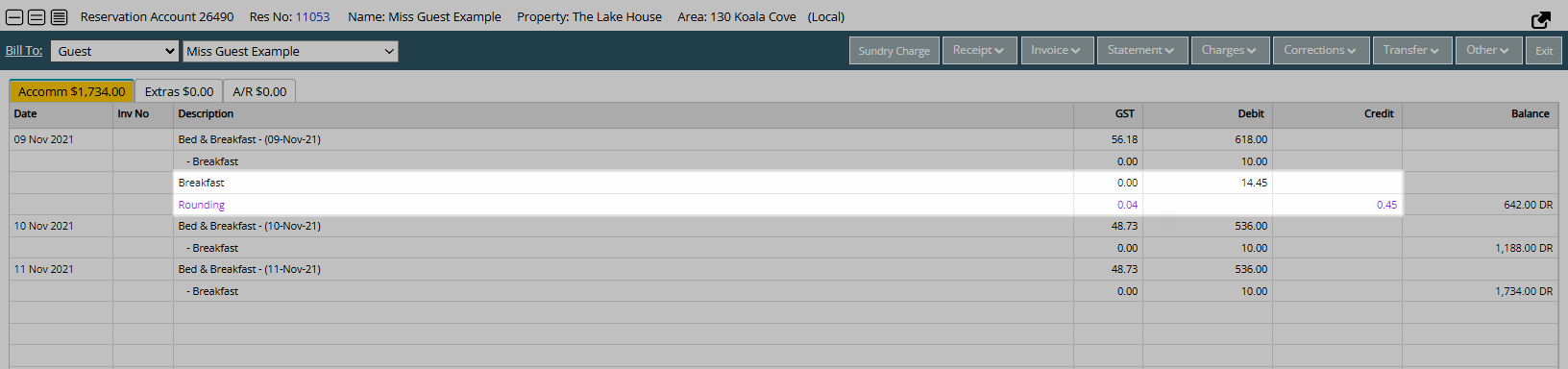
Setup
- Go to Setup > Accounting > Accounting Options in RMS.
- Navigate to the 'Account Defaults' tab.
- Select the Rounding Button option.
- Save/Exit.
- Log out of RMS.
-
Guide
- Add Button
Guide
Go to Setup > Accounting > Accounting Options in RMS.
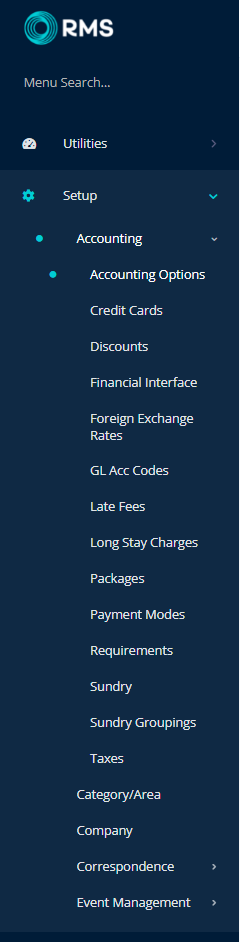
Navigate to the 'Account Defaults' tab.
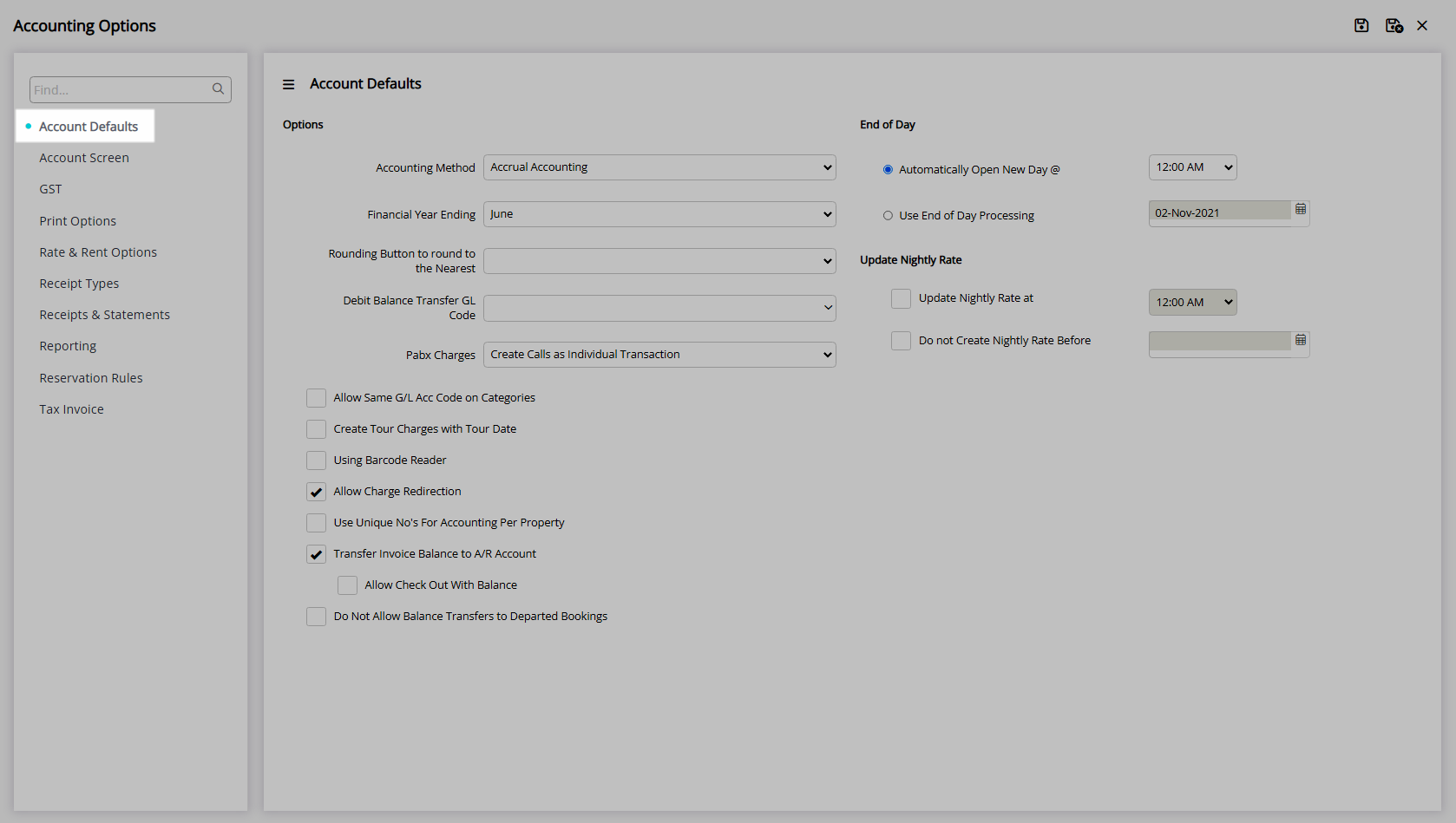
Select the Rounding Button option.
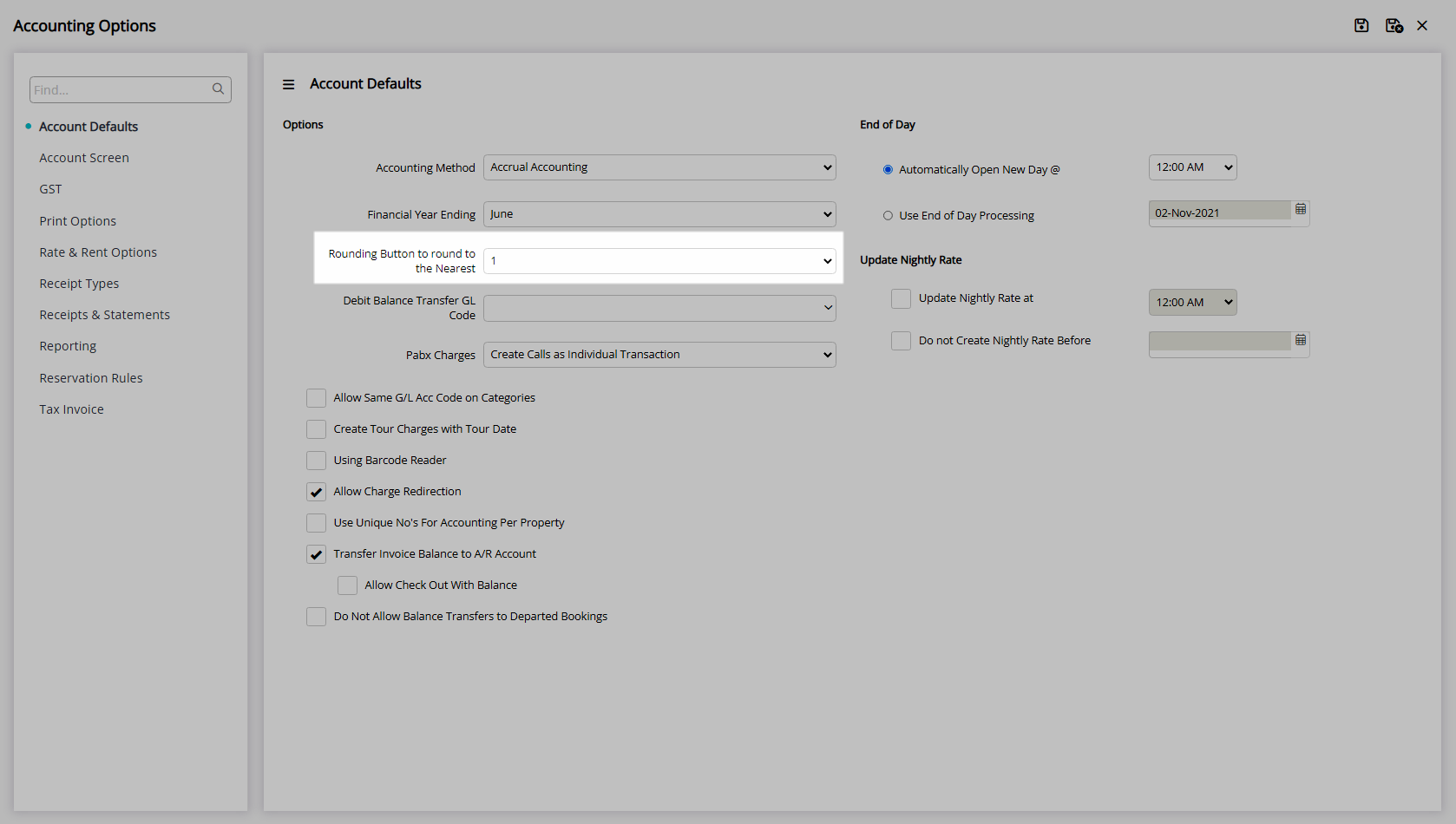
Select 'Save/Exit' to store the changes made and leave the setup.
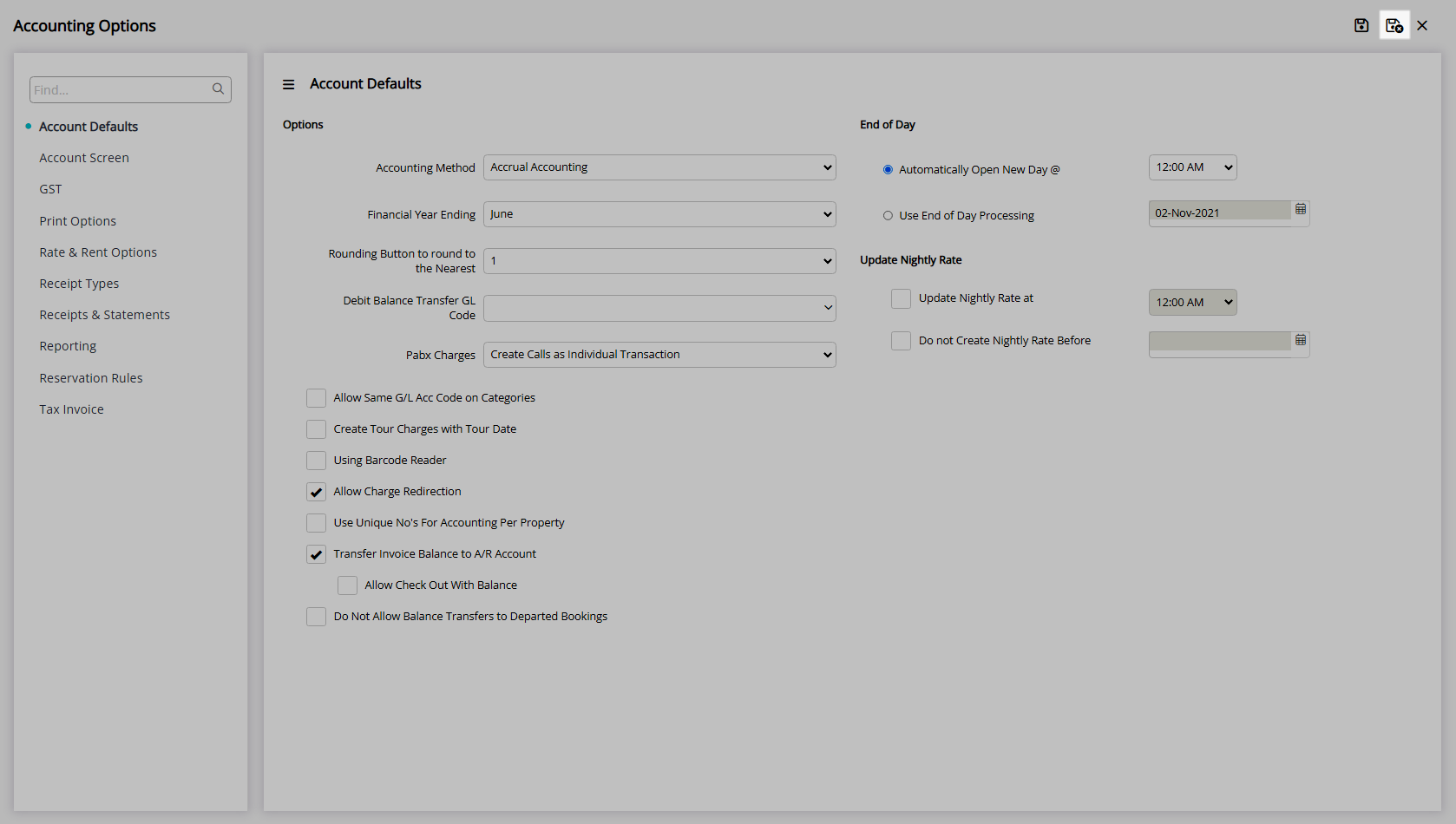
Log out of RMS to allow the database to update with the changes made.

The selection made will be used to determine the rounding increment when selecting 'Rounding' on an account in RMS.