Rounding a Transaction
Apply rounding to charges in RMS.
Steps Required
- Go to Accounting > Quick Account Access in RMS.
- Enter the Account Number and select 'Go To Account'.
- Select the Charge.
- Select the 'Corrections' menu.
- Select 'Rounding'.
Visual Guide
Go to Accounting > Quick Account Access in RMS.
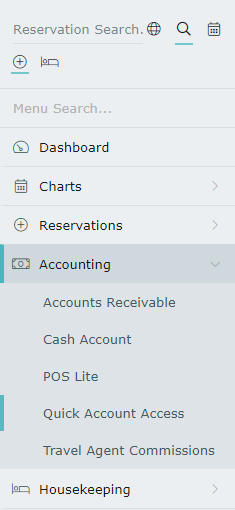
Enter the Account Number and select 'Go To Account'.
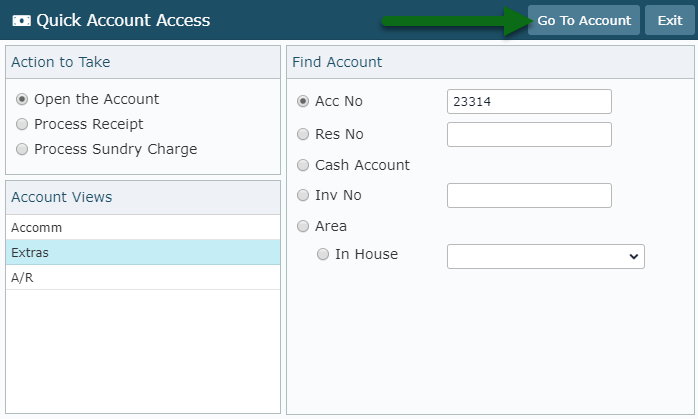
Select the Charge.
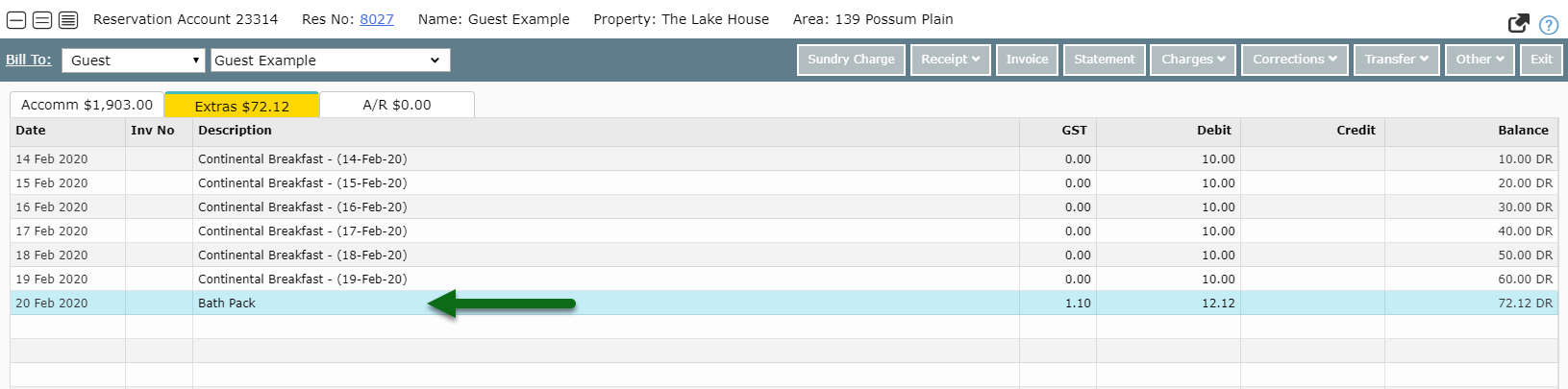
Select the 'Corrections' menu.
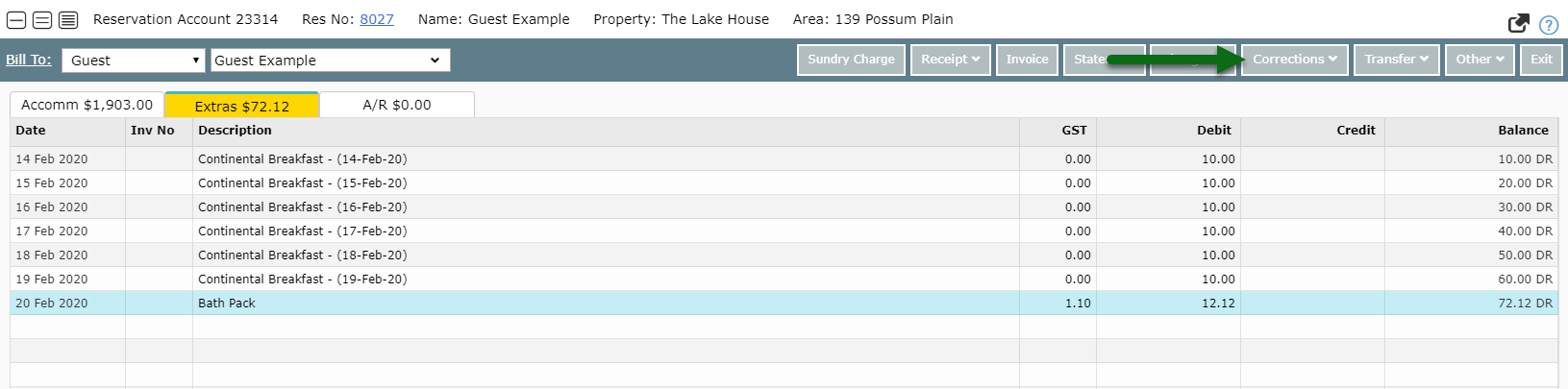
Select 'Rounding'.
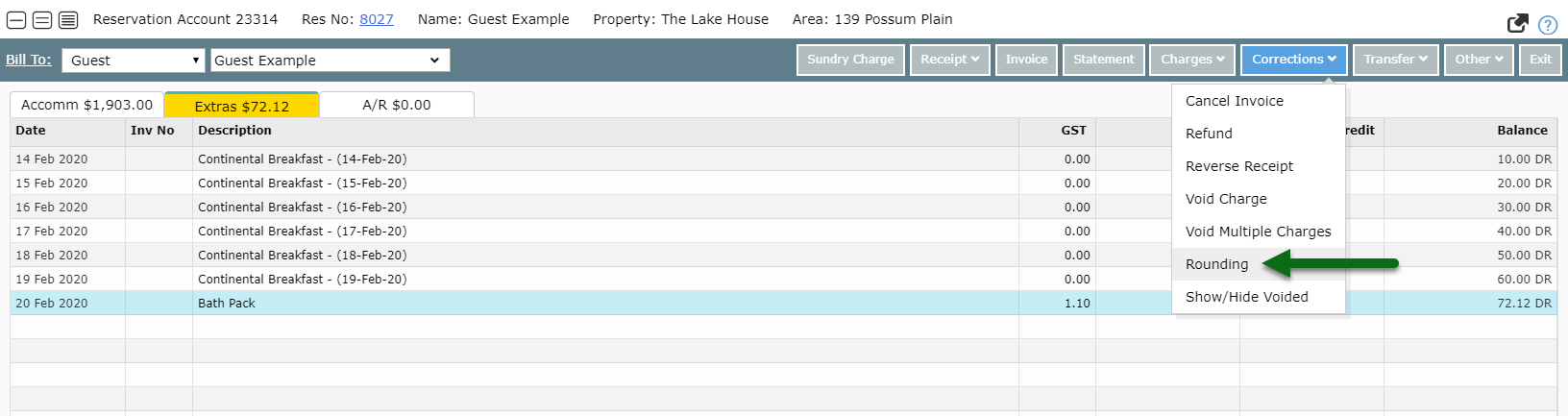
The selected transaction will be rounded using the option setup for Rounding.
