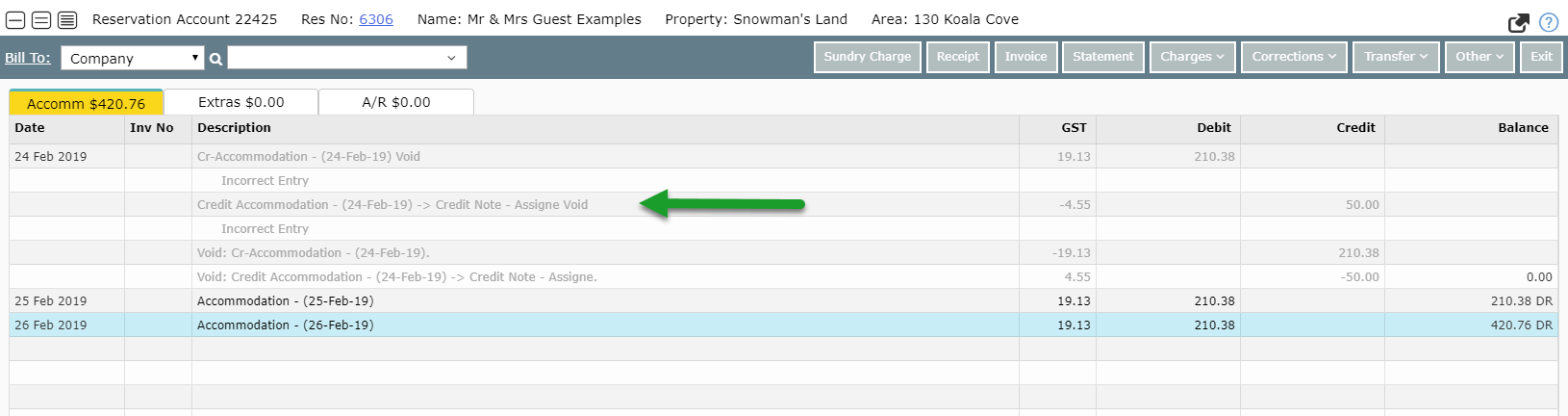Void an Assigned Credit Note
Removing an Assigned Credit Note from an Account in RMS.
Steps Required
- Go to the Account in RMS.
- Select the Target Charge.
- Right Click and choose 'Void Transaction'.
- Confirm Void.
Visual Guide
Go to the Account in RMS.
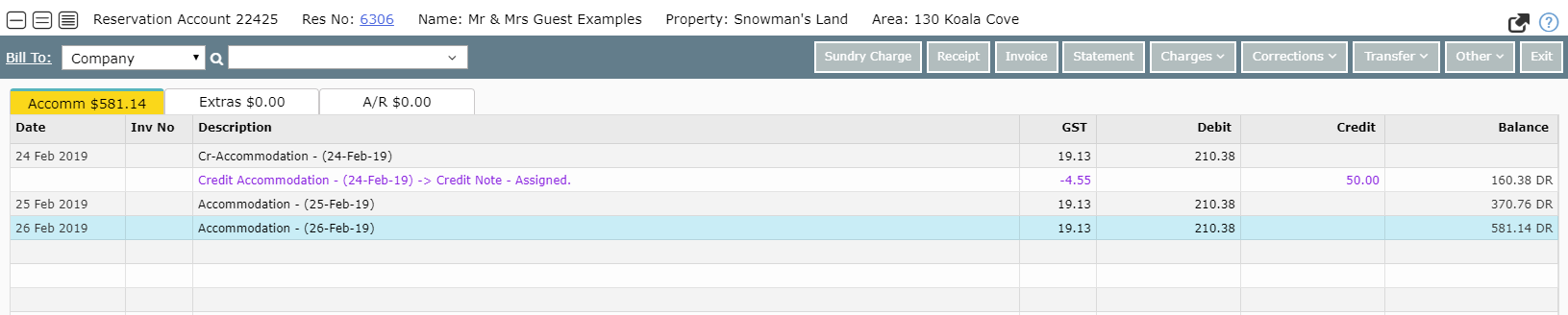
Select the Target Charge.
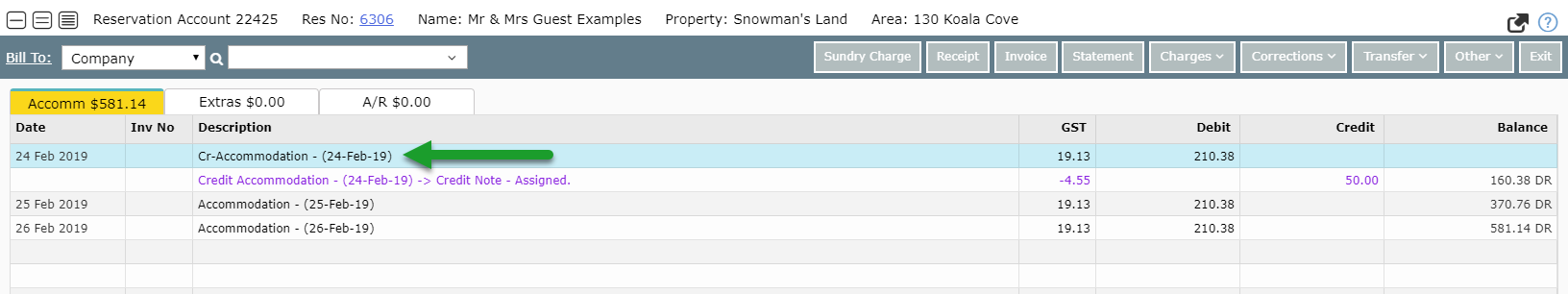
Right Click and choose 'Void Transaction'.
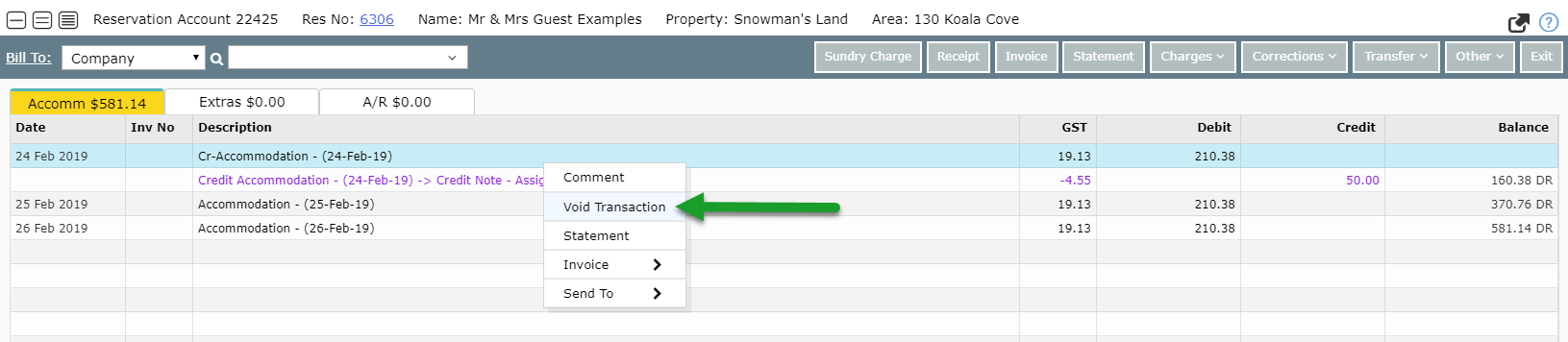
Select a Reason and choose 'Void Transaction' to confirm.
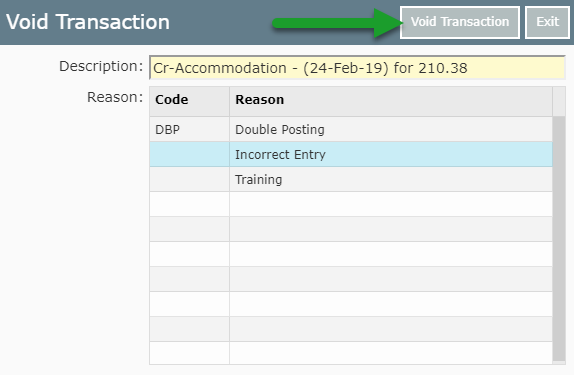
The Assigned Credit Note and the Charge it was assigned to will now both be voided from the account.