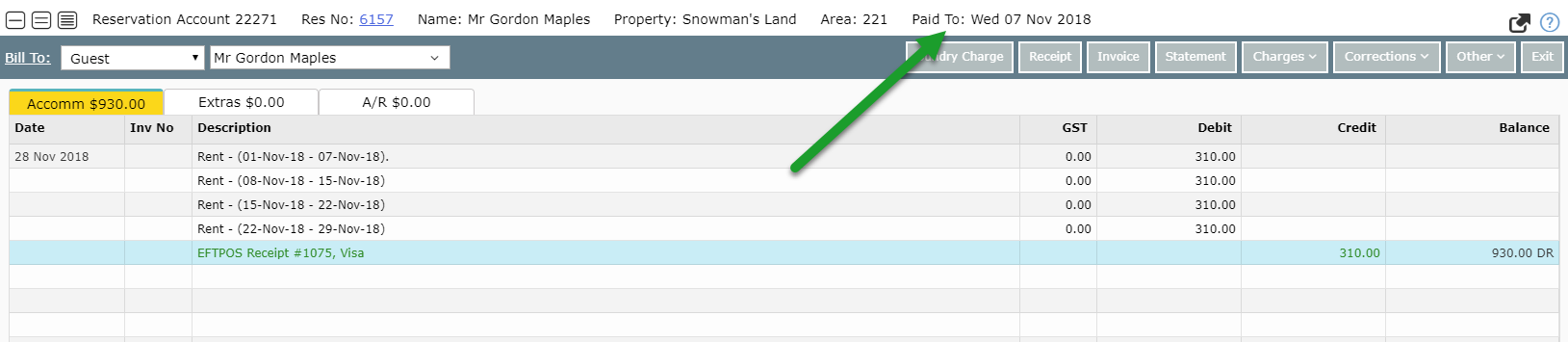Display a Paid To Date on Accounts
Showing the Paid To Date on Accounts in RMS.
Steps Required
- Open the Account in RMS.
- Edit the Repeat Charge.
- Select the checkbox 'Show Paid To Date'.
- Save/Exit.
Visual Guide
Open the account in RMS.
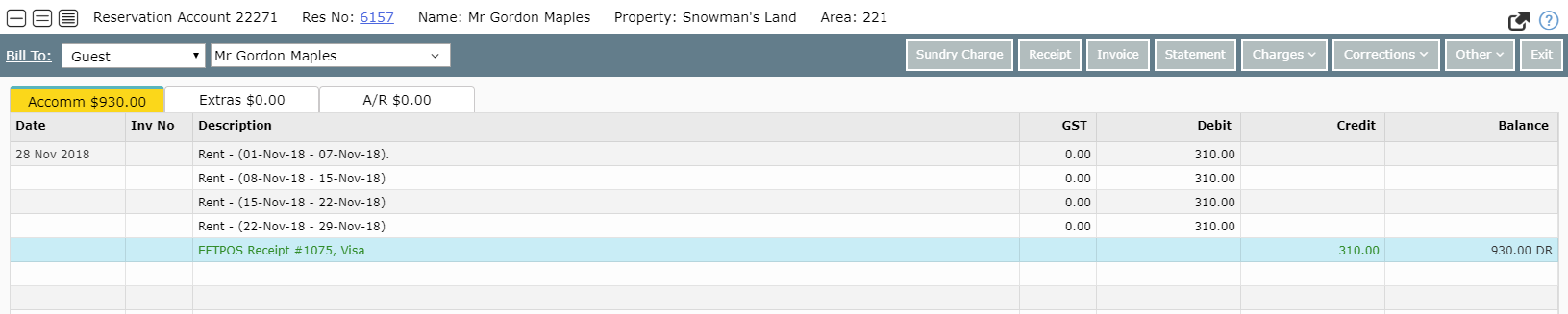
Right click a Repeat Charge transaction, choose 'Repeat Charge' and 'Edit'.
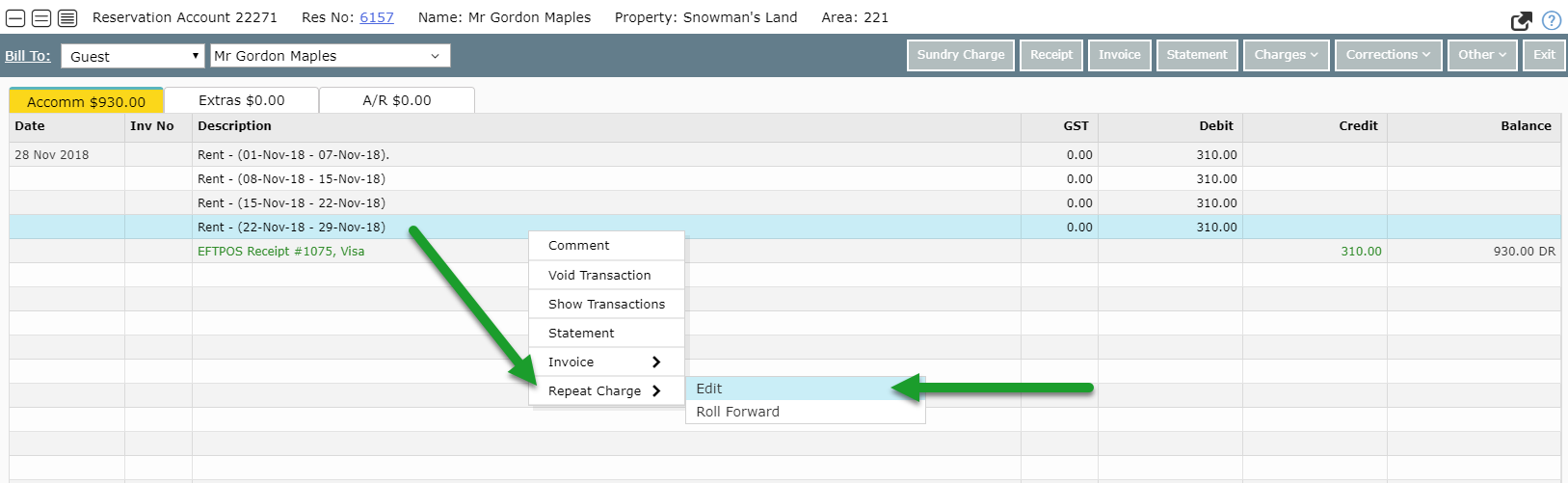
Select the checkbox 'Show Paid To Date' and choose 'Save/Exit' to confirm.
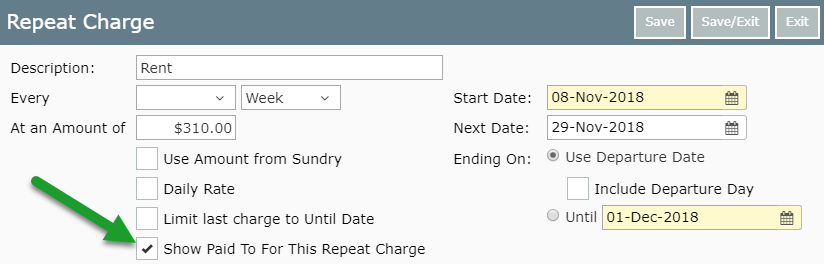
The account header will now display the date this Repeat Charge is paid up to.