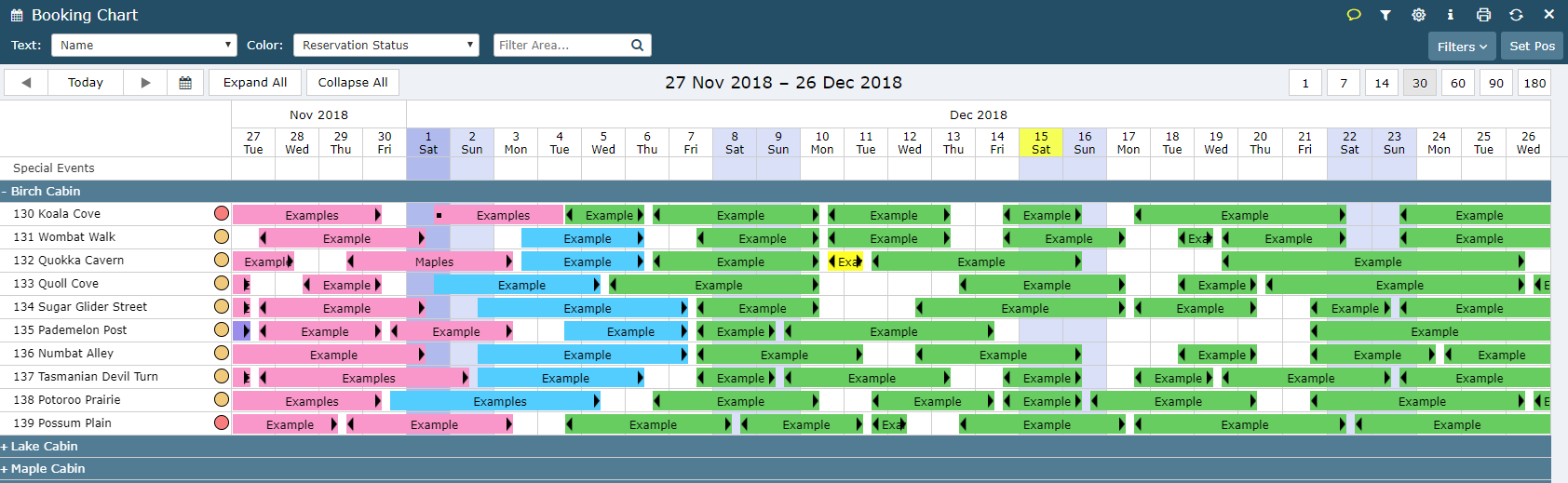Reset Attributes on the Booking Chart
Clearing the Attributes filter on the Booking Chart in RMS.
Steps Required
- Go to Charts > Booking Chart in RMS..
- Select the Attributes icon.
- Select 'Clear Filters'.
- Exit.
Visual Guide
Go to Charts > Booking Chart in RMS.
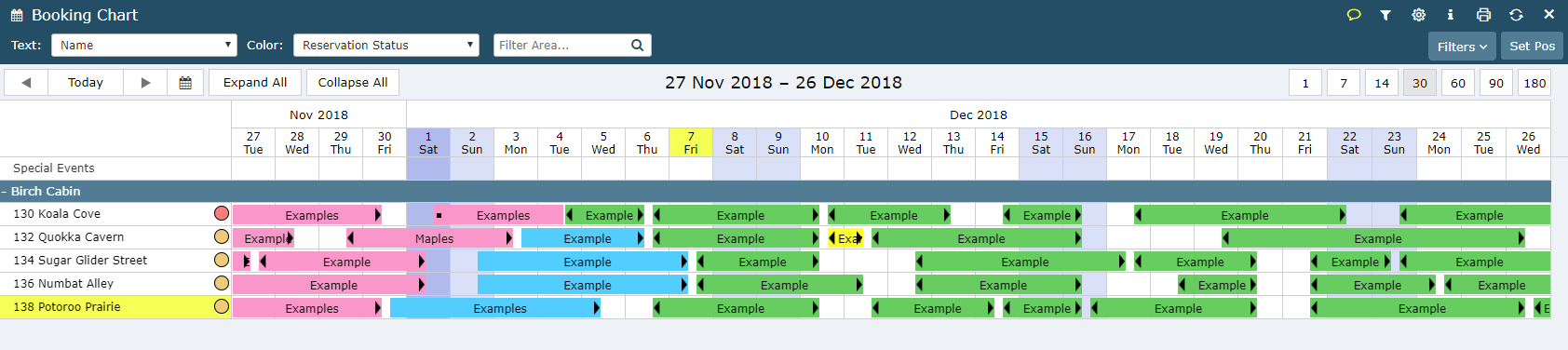
Select the Attributes icon.
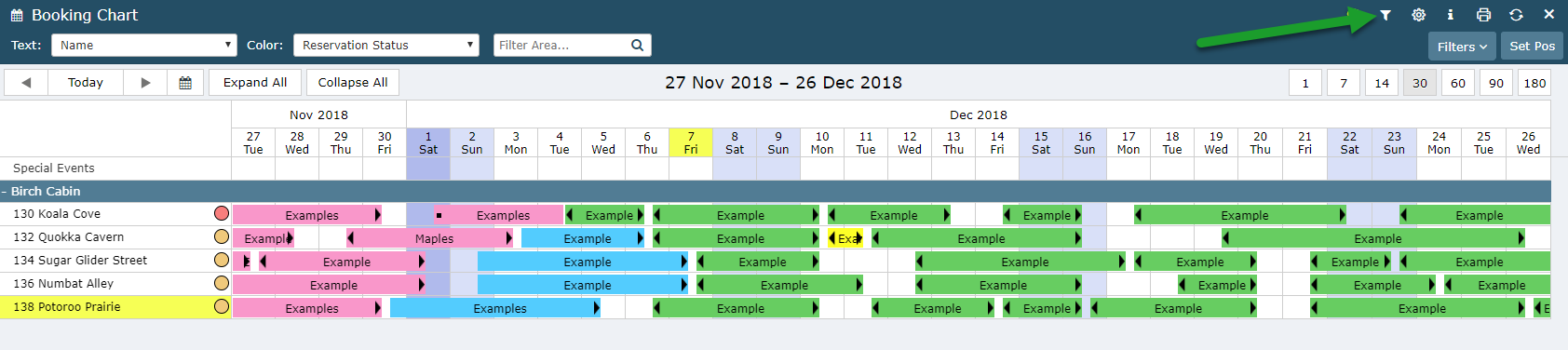
Choose 'Clear Filters'.
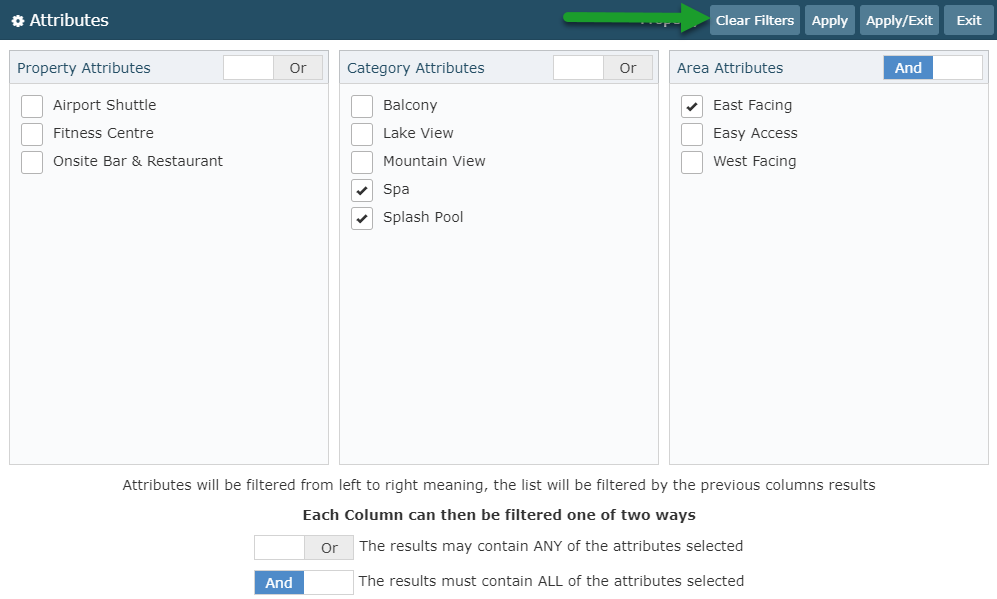
Exit the Attributes screen.
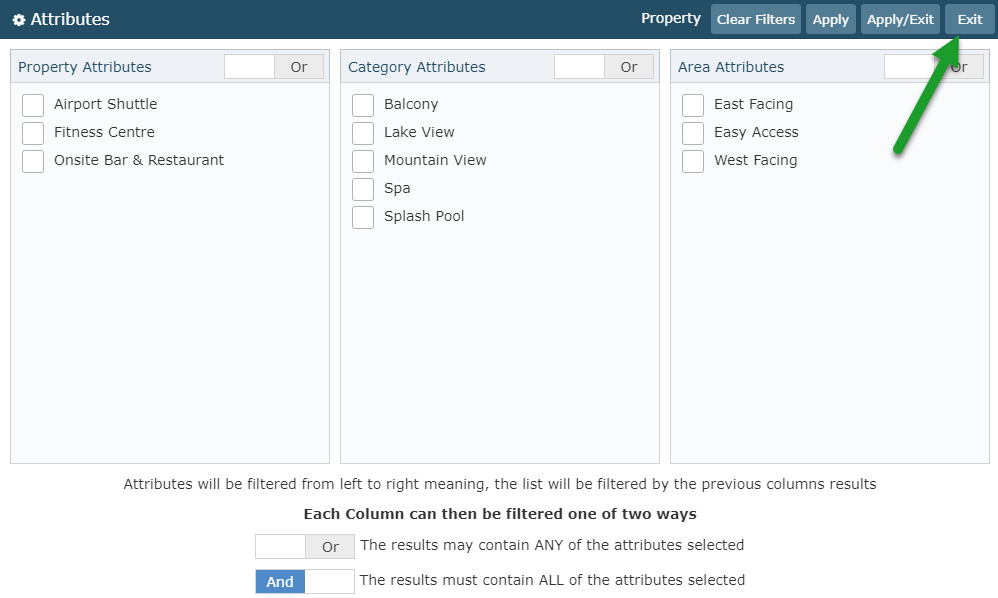
The Booking Chart will now be restored to not filtering by Attributes.