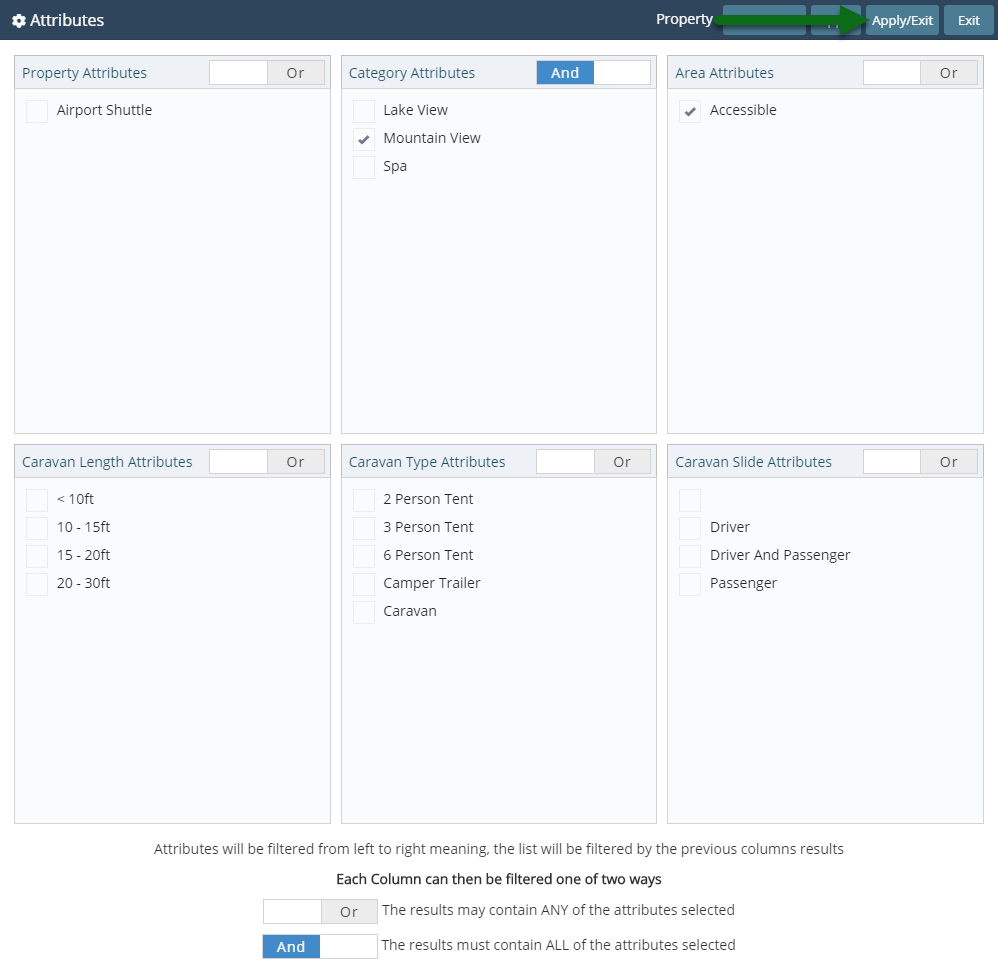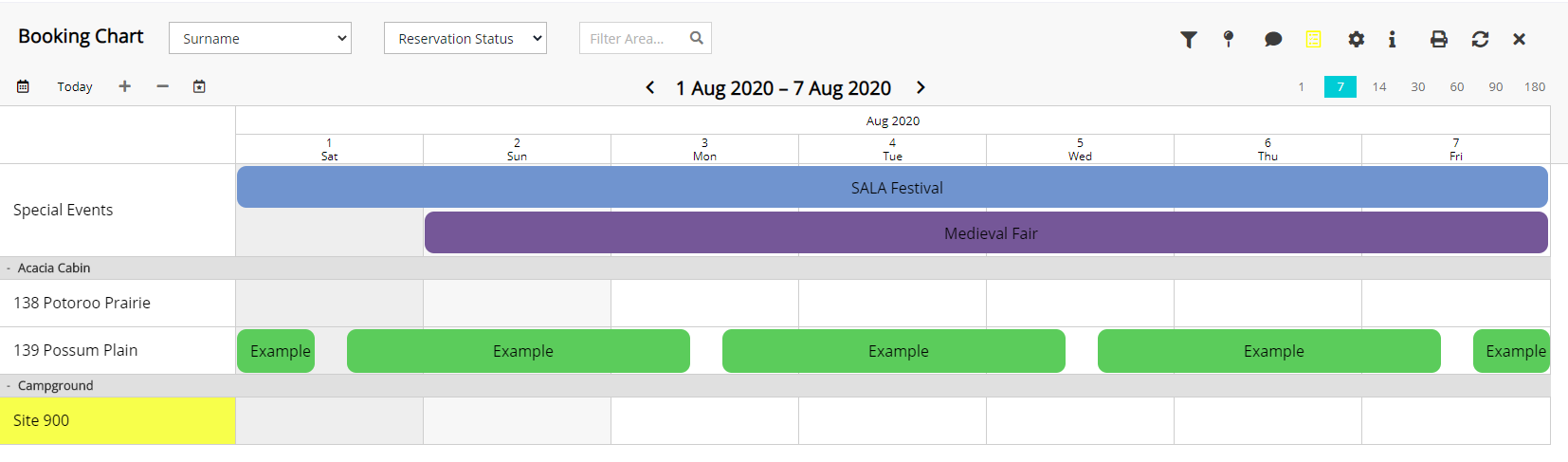Booking Chart: Attributes
Filter displayed Areas by Attributes on the Booking Chart in RMS.
Steps Required
- Go to Charts > Booking Chart in RMS.
- Select the Attributes icon.
- Select the checkbox for the Attributes.
- Select the 'And/Or' toggle option.
- Apply/Exit.
Visual Guide
Go to Charts > Booking Chart in RMS.

Select the Attributes icon.
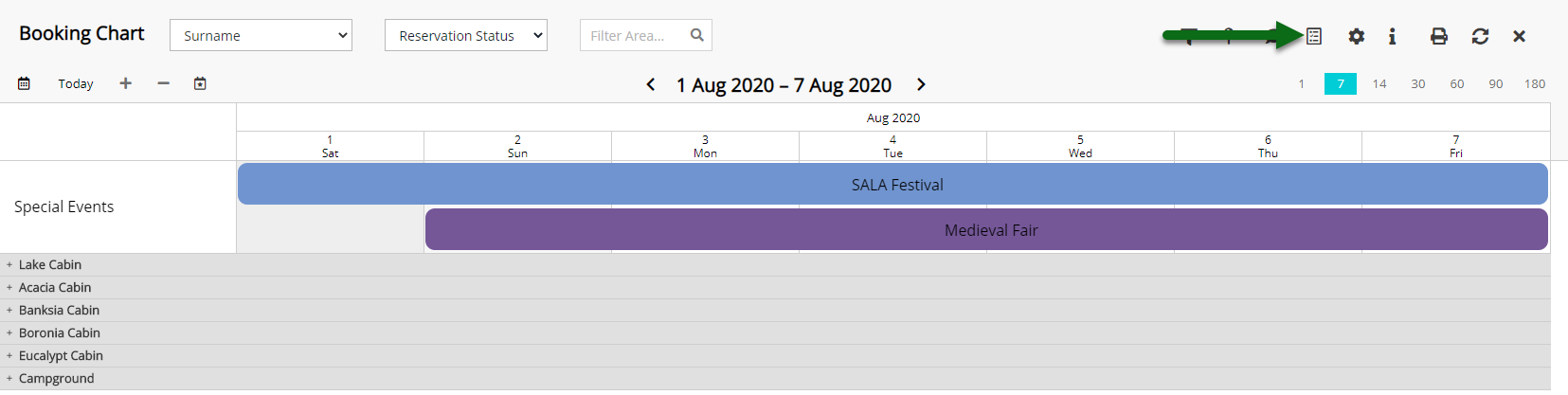
Select the checkbox for the Attributes.
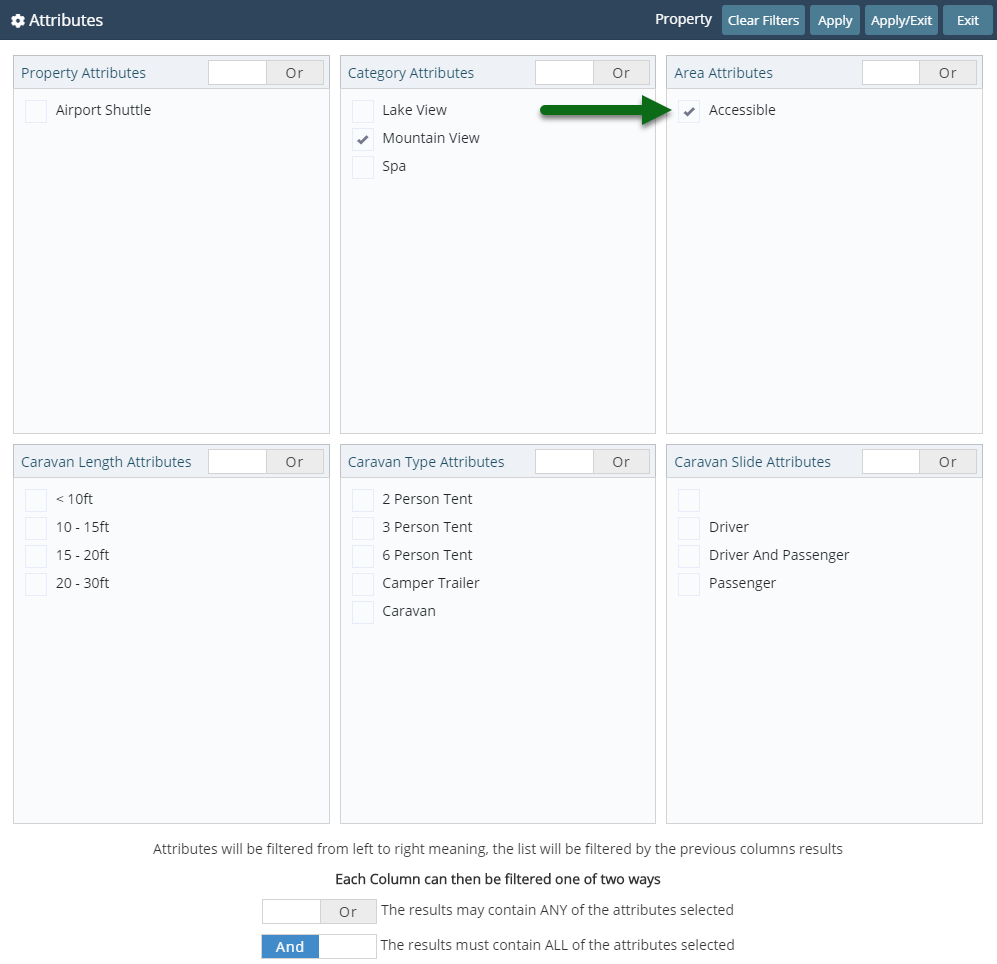
Select the 'And/Or' toggle option.
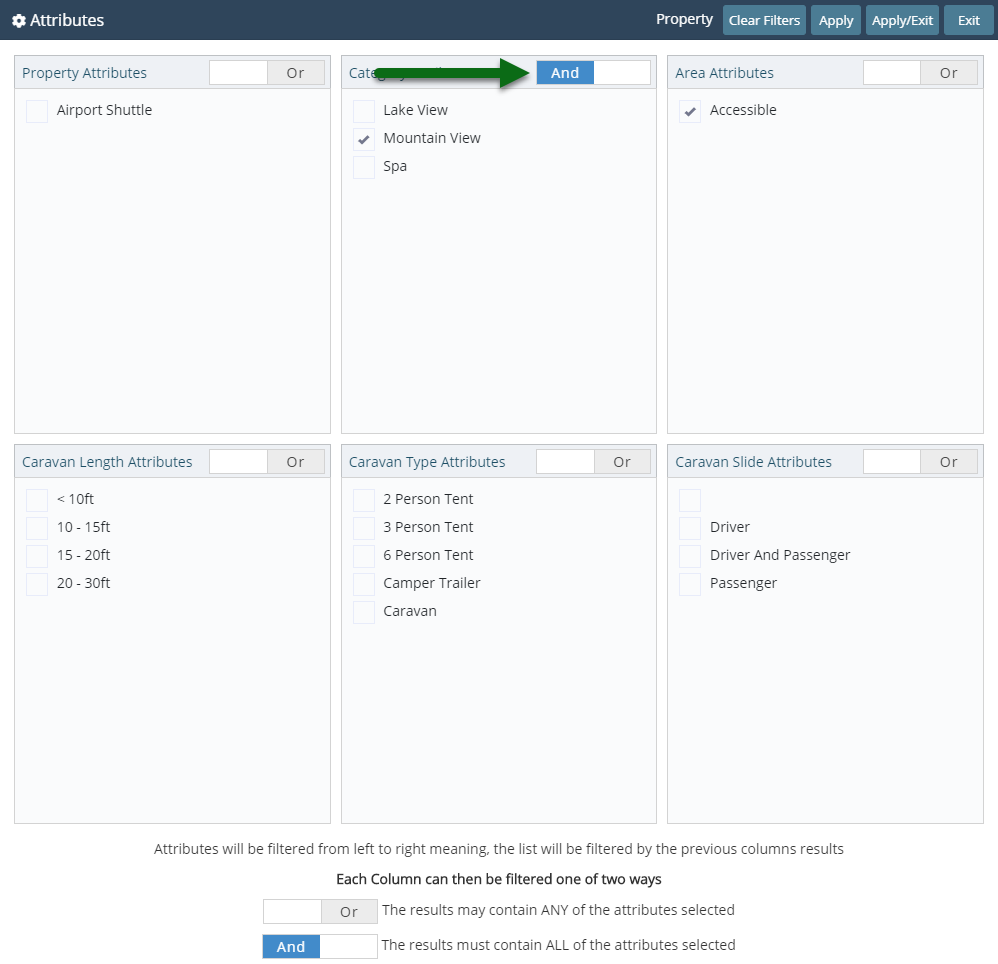
Select 'Apply/Exit' to store the changes made.