Reservations on Booking Chart not Displaying Correctly
Text and Colour of Reservations on Booking Chart not Displaying Correctly in RMS.
The Booking Chart is a visual representation of all Reservations with an Area allocated at the selected property for the viewed date range.
Users can create, edit, move, check-in, check-out or park Reservations across large date ranges in a single view.
The Text and Colour View of the Booking Chart can be customized at a User level.
The 'Text View' of Reservations on the Booking Chart is set to display 'Surname' by default.
Users will not be able to see Guest Surnames on the Booking Chart if the Text View is set to an option other than 'Surname'.
The 'Colour View' of Reservations on the Booking Chart is set to 'Reservation Status' by default.
The Reservation colours on the Booking Chart may be different if the Colour View is set to an option other than 'Reservation Status'.
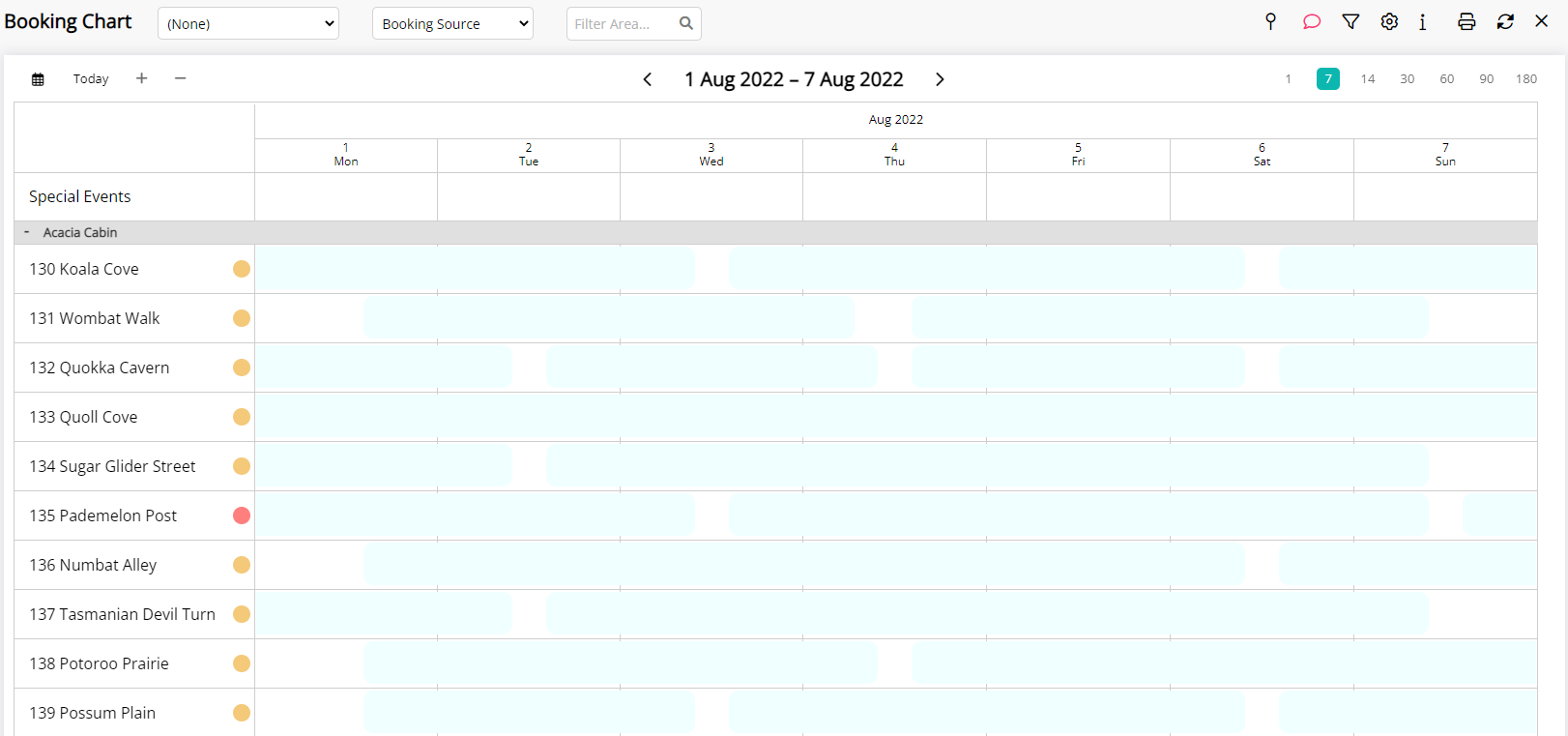
Booking Chart View Options
Go to Charts > Booking Chart in RMS.
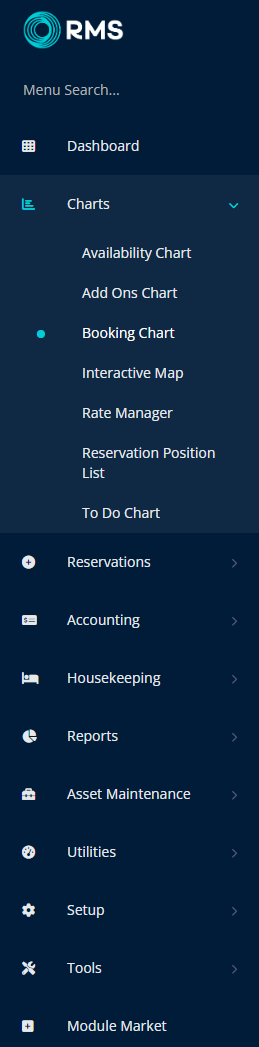
Select the 'Text View' drop down.
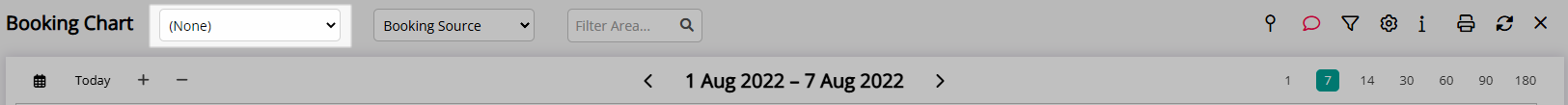
Select the 'Surname' option.
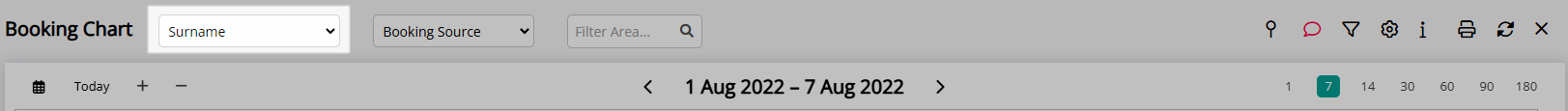
Select the 'Color View' drop down.
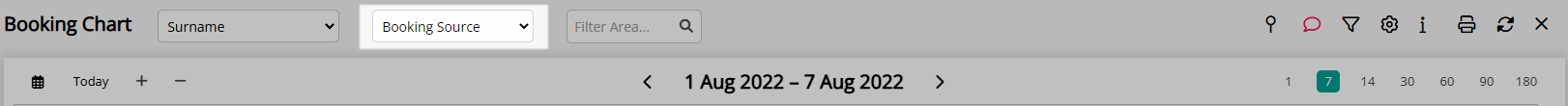
Select the 'Reservation Status' option.
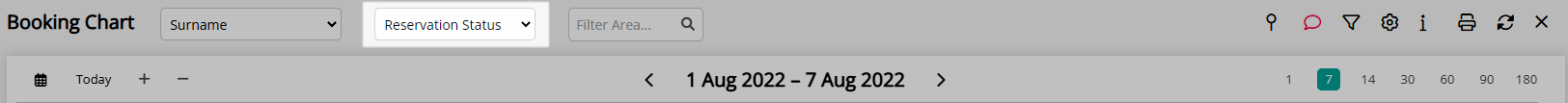
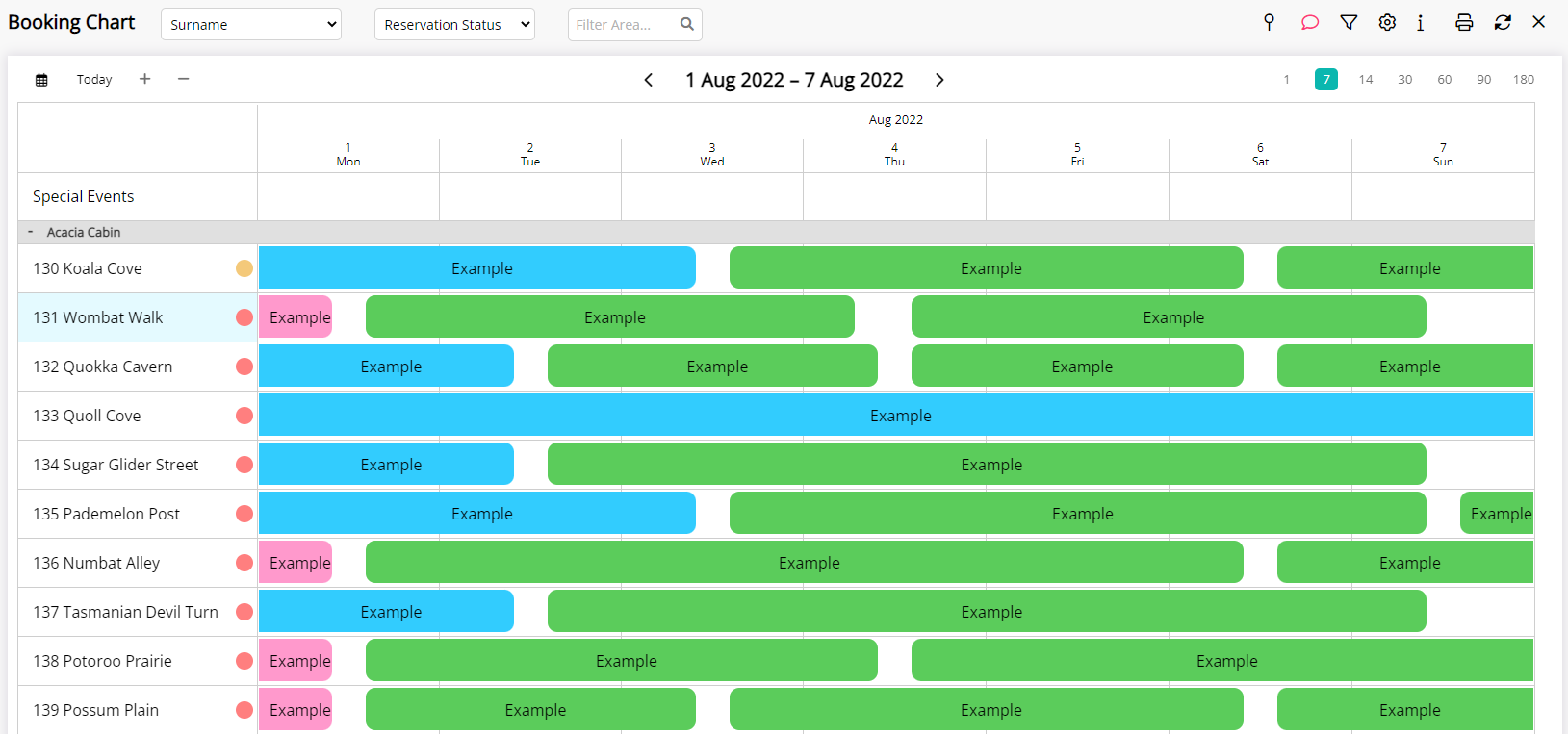

Selected options on the Booking Chart will be the default display preferences to be used each login session when opening the Booking Chart in RMS.
Reservation, Guest & Area are default System Labels that can be customised.
For further assistance log a Service Request with the RMS Customer Support team.

Users will require Security Profile access to use this feature.