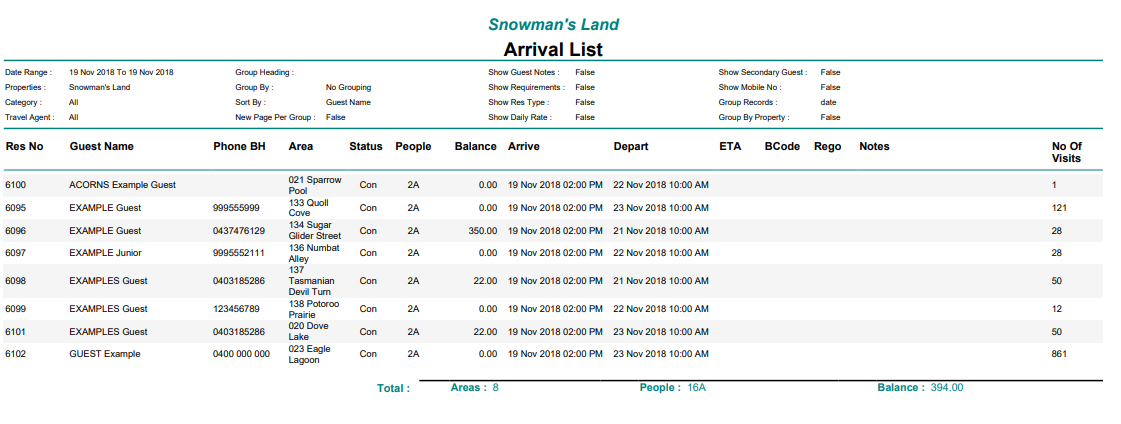Reports Don't Open when Choosing 'Build'
Troubleshooting reports not opening in RMS.
Steps Required
- Check the Address Bar for Pop-ups being blocked.
- Enable Pop-ups for reports.rmscloud.com 'Always'.
- Select 'Build' on the Report.
Visual Guide
Check the address bar in the browser to ensure pop-ups have not been blocked.
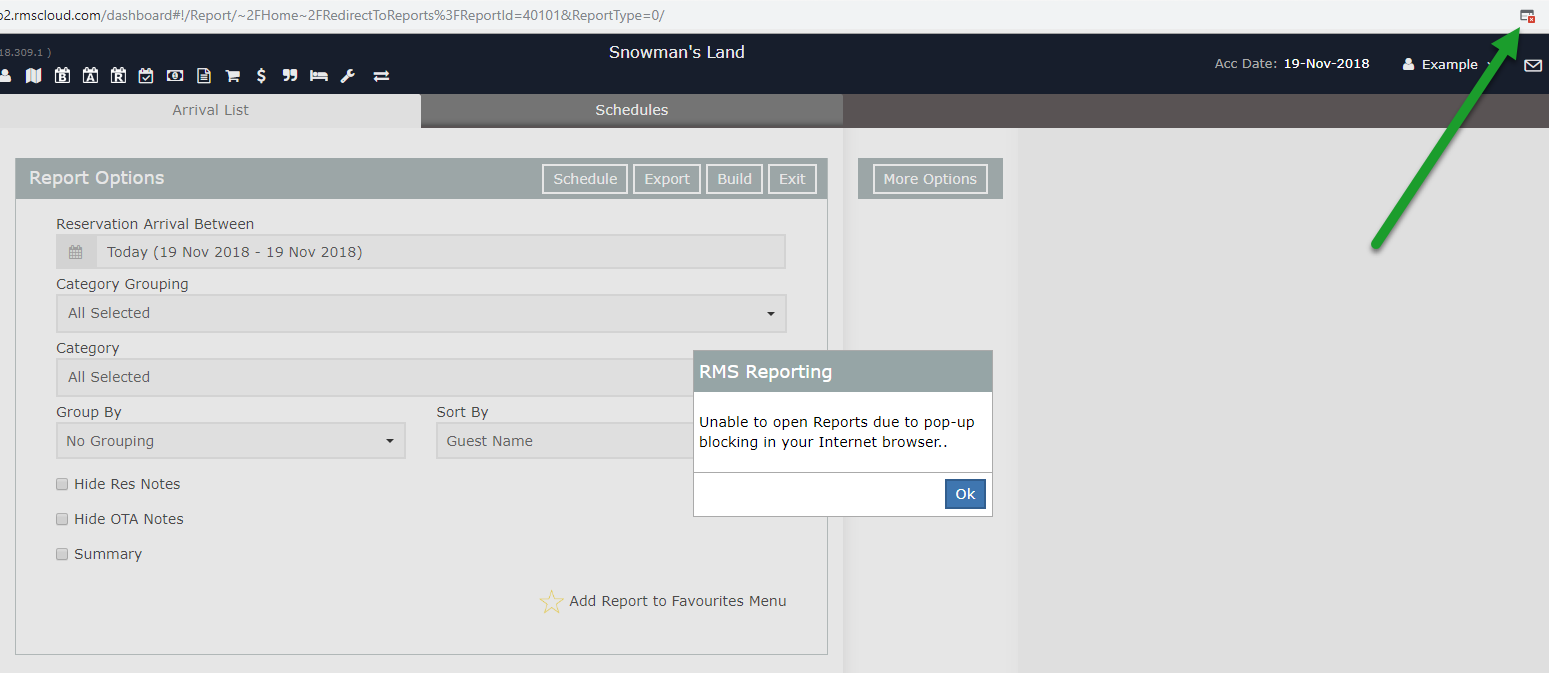
Enable pop-ups for reports.rmscloud.com 'Always'.
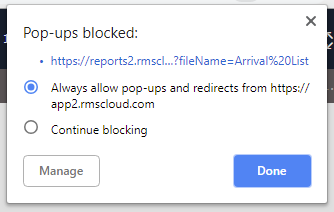
Re-build the report in RMS.