Booking Chart Fixed Date
The Booking Chart opens on a Fixed Date instead of Today's Date.
The Booking Chart is a visual representation of all reservations with an Area allocated.
By default the Booking Chart opens to today's date for the first time in a User session.
Exiting the Booking Chart and reopening will return the User to the last viewed date range in the current login session.
Set Position determines the date the Booking Chart will open each time for the User.
If Set Position has been selected the Booking Chart will continually open to a specific date in the past or future other than the current date.
Seasonal properties can use Set Position to default the Booking Chart to open at the beginning of the next season.
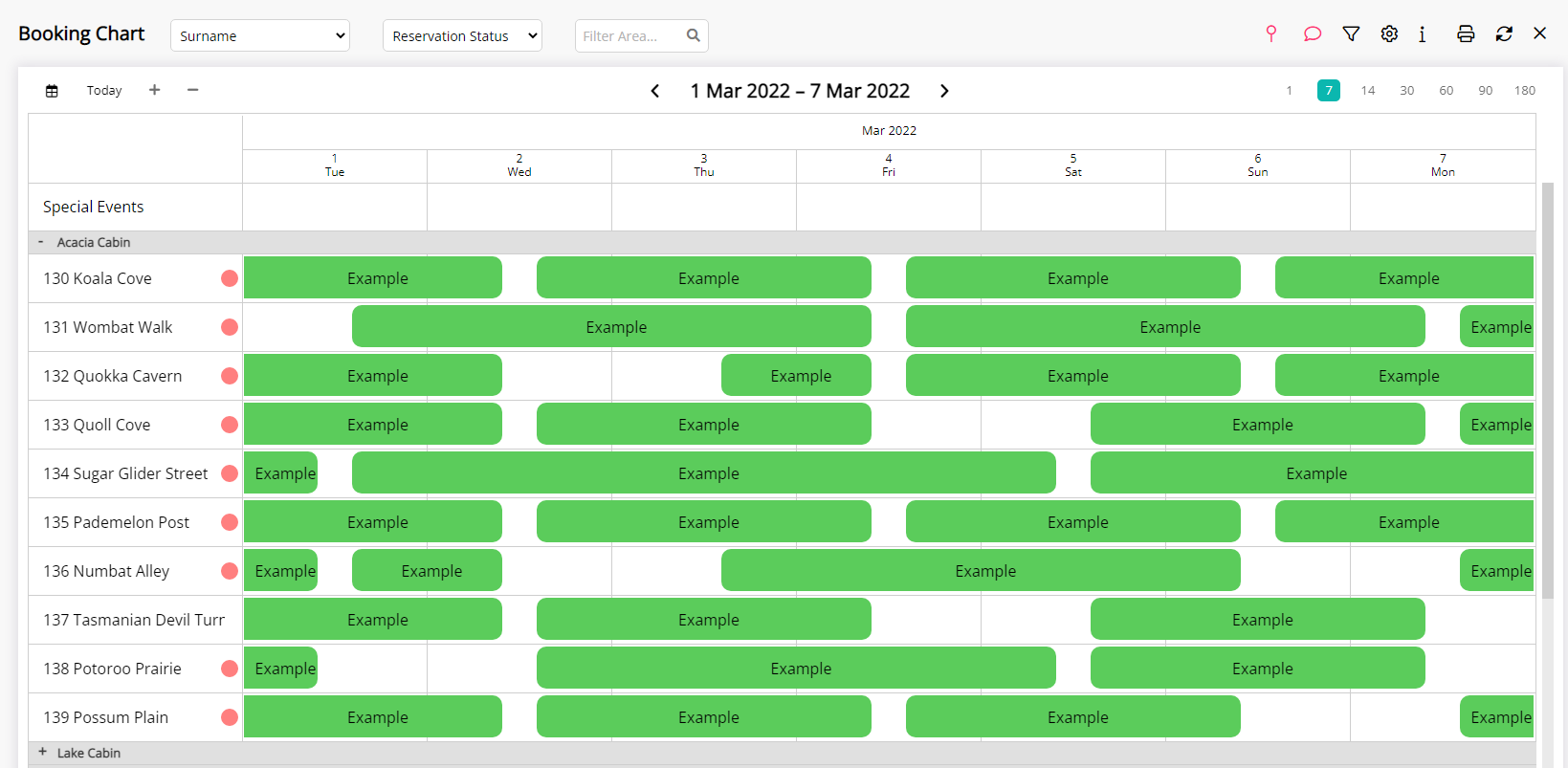
Select the  'Set Position' icon to toggle the date lock on and off for the Booking Chart.
'Set Position' icon to toggle the date lock on and off for the Booking Chart.
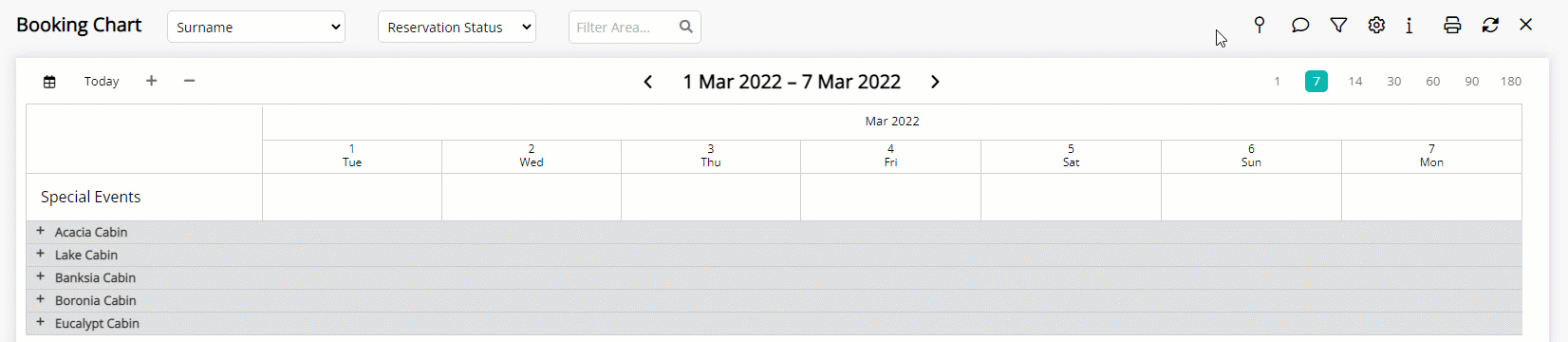
The Booking Chart will now revert to opening on the current date for a new User session, or the last viewed date range in the current login session.
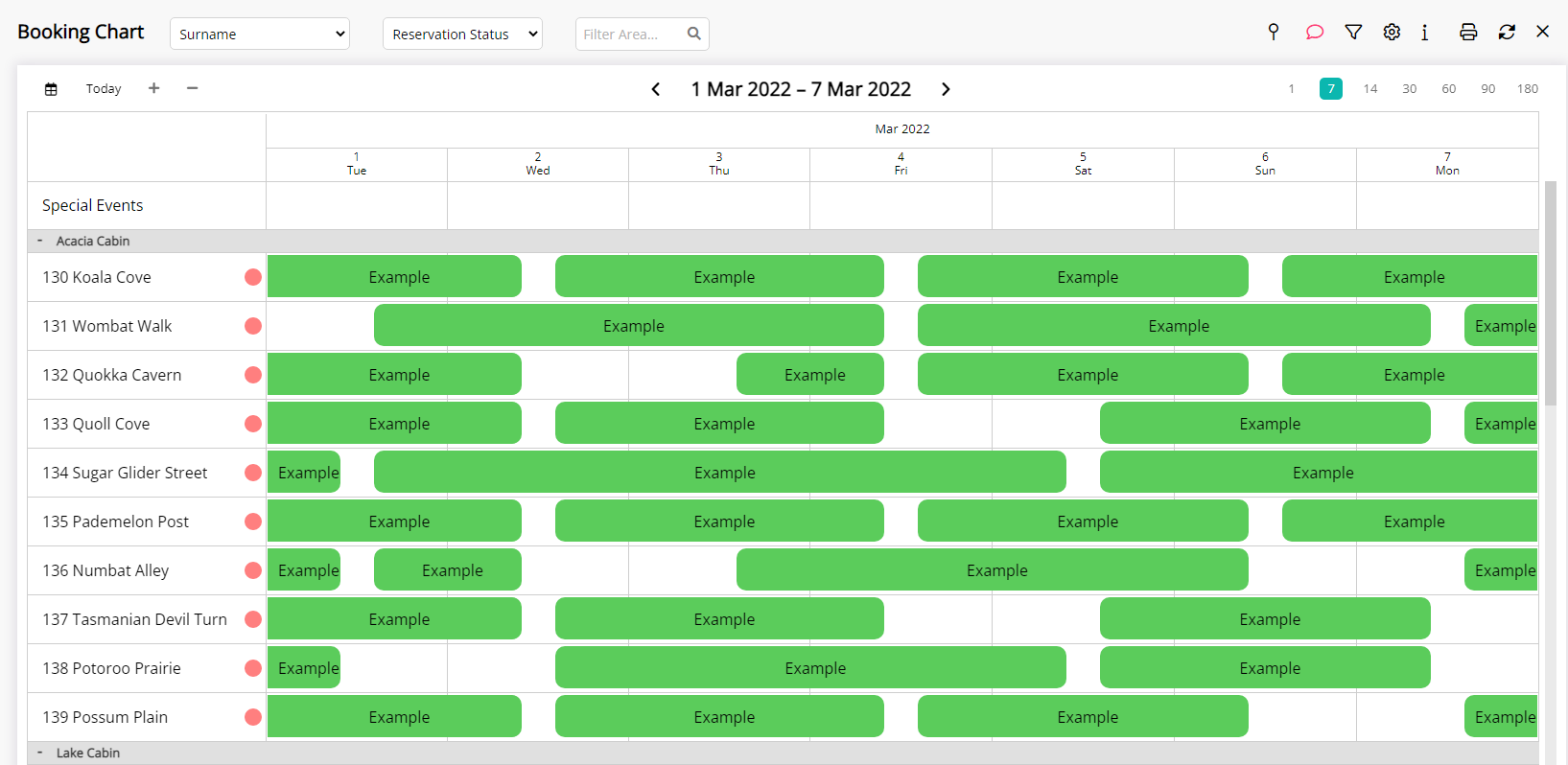

Reservation and Area are default System Labels that can be customised.
For further assistance, log a Service Request with the RMS Customer Support team.