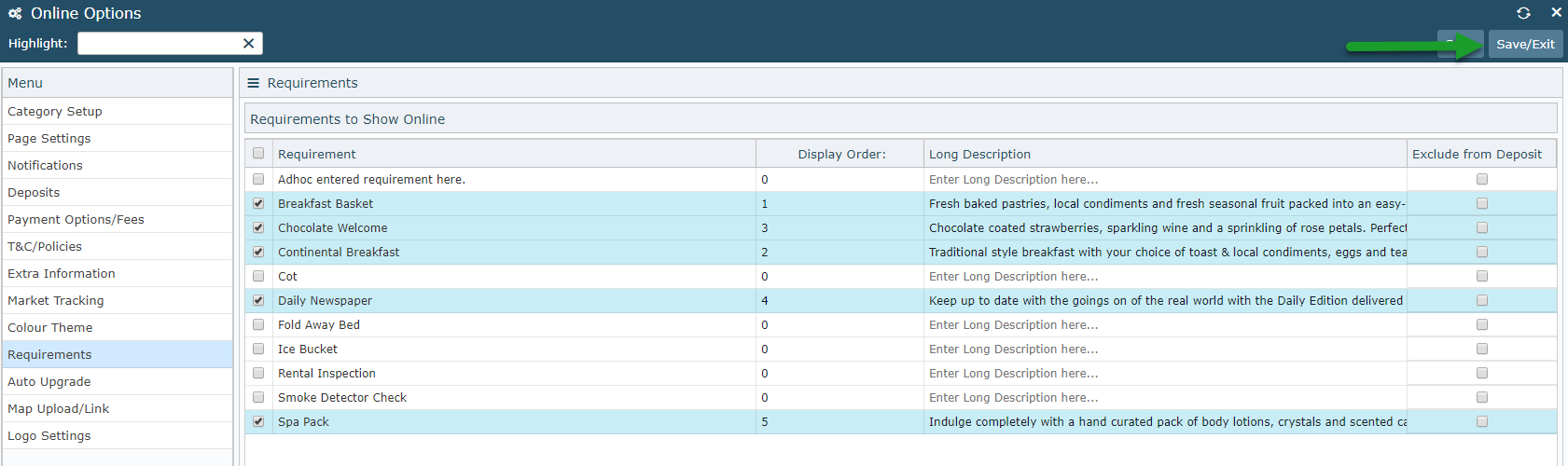Requirements for RMS Internet Booking Engine
Setup Requirements to be available on the RMS IBE.
Steps Required
Have your System Administrator complete the following.
- Go to Setup > Online Bookings > Online Options in RMS.
- Navigate to the 'Requirements' tab.
- Select the checkbox for Requirements available on RMS Internet Booking Engine.
- Customise the Display Order.
- Enter a Long Description to display on the RMS Internet Booking Engine.
- Select if Requirement to be excluded from any Deposits taken.
- Save/Exit.
Visual Guide
Go to Setup > Online Bookings > Online Options in RMS.
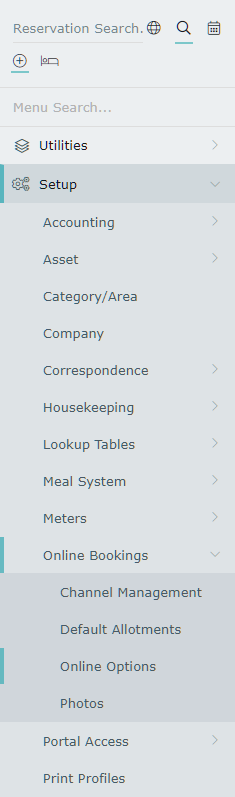
Navigate to the 'Requirements' tab.
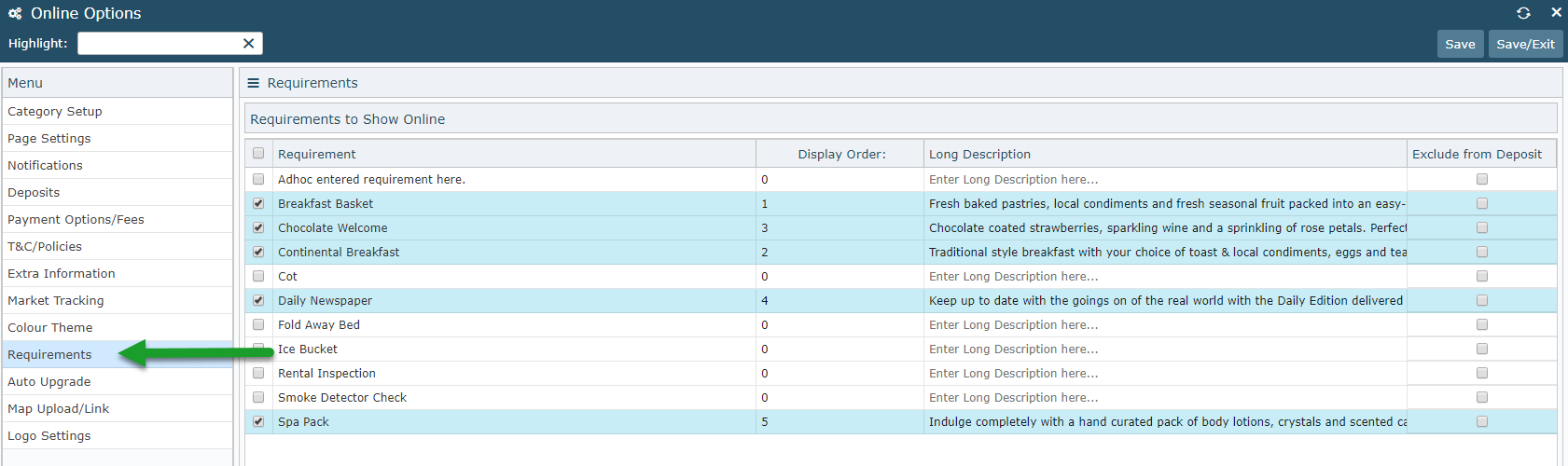
Select the checkbox against each Requirement to be made available on the RMS Internet Booking Engine.
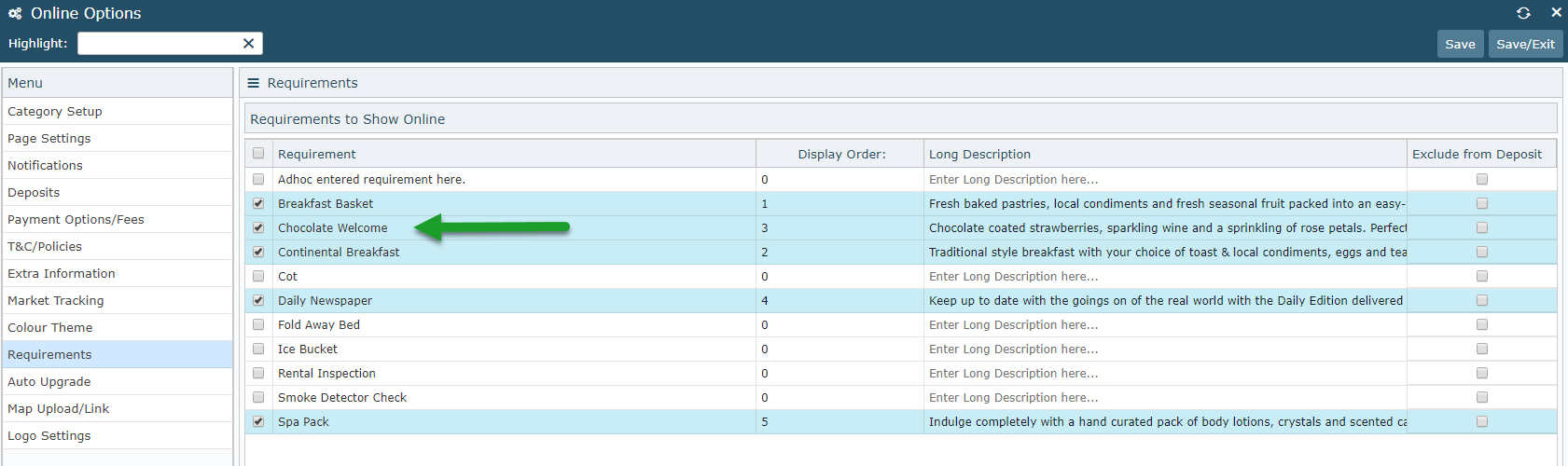
Customise the Display Order by entering numbers from 0-99, with 0 showing at the top of the list.
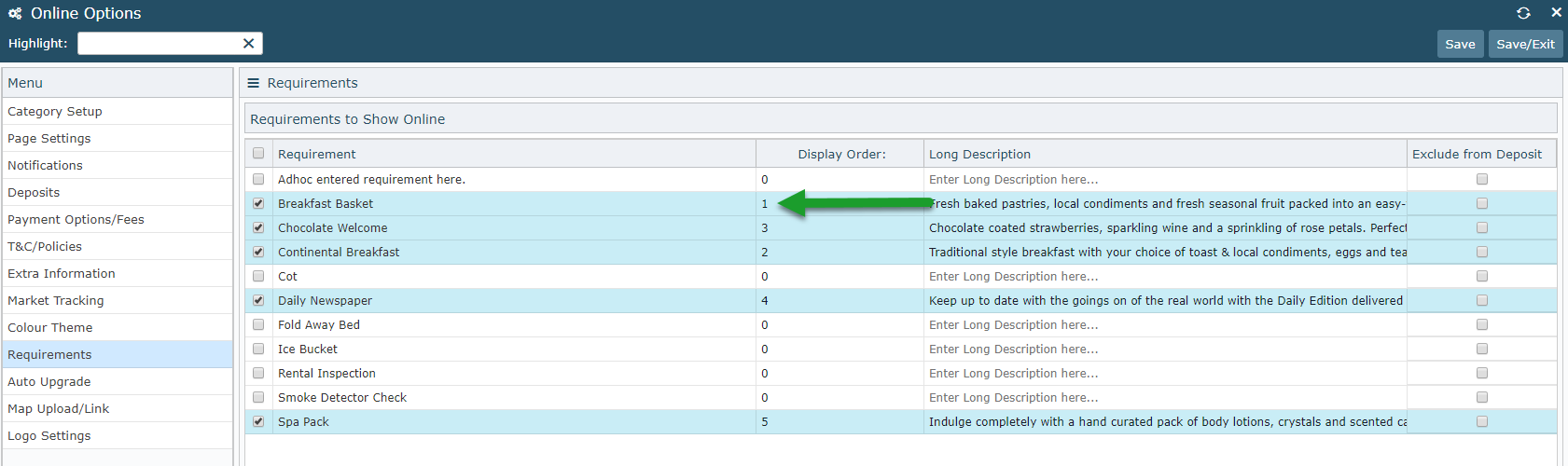
Enter a Long Description against available Requirements.
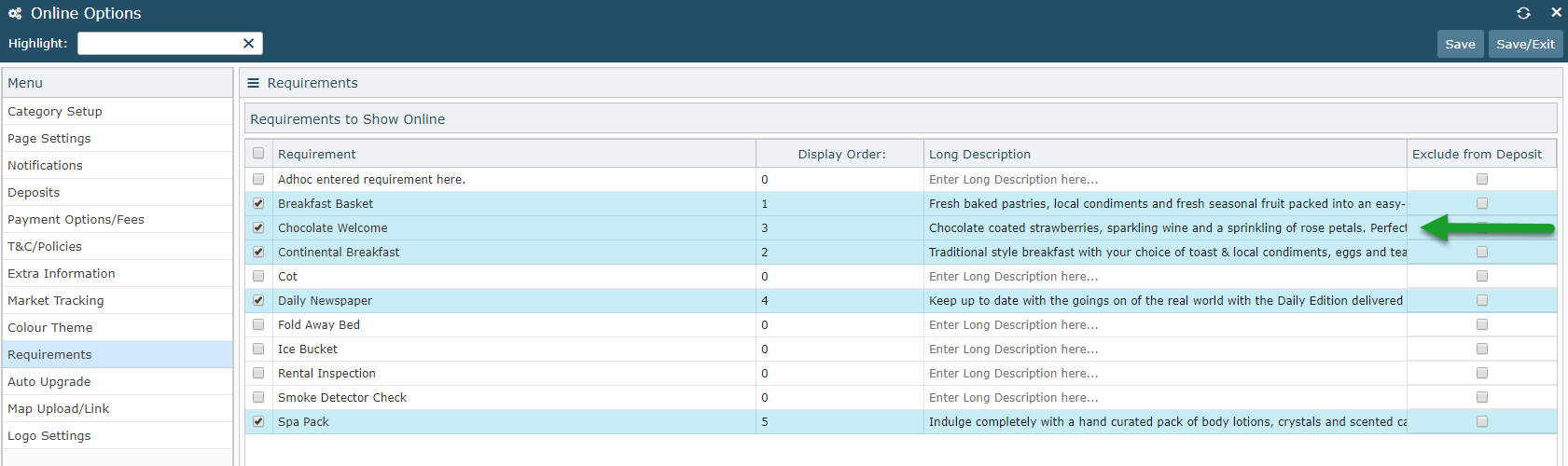
Select if any Requirement should be excluded from any Deposits required at time of booking.
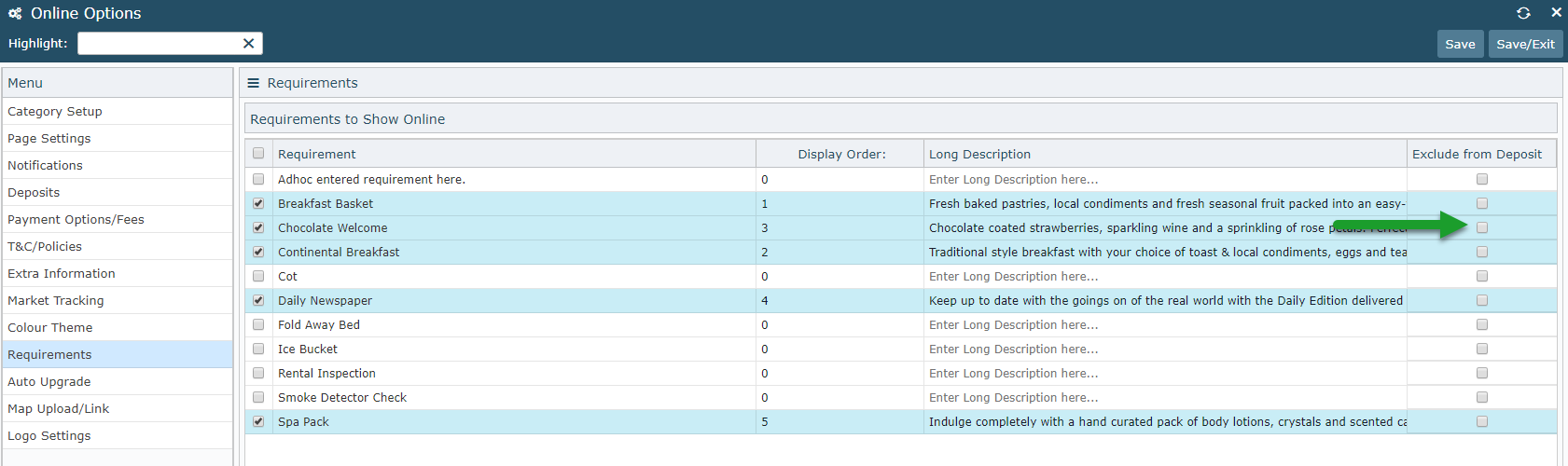
Select 'Save/Exit' to store the changes made.