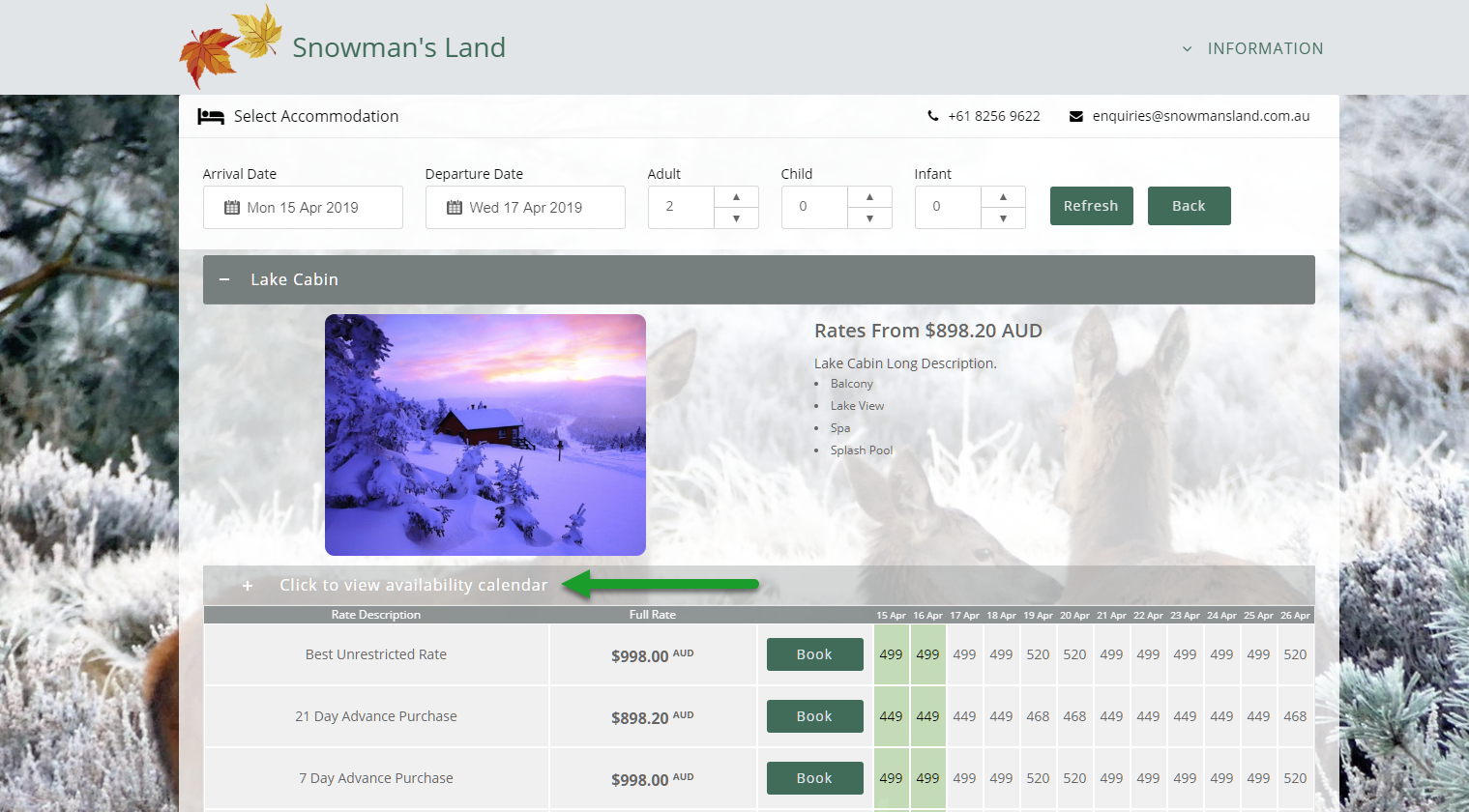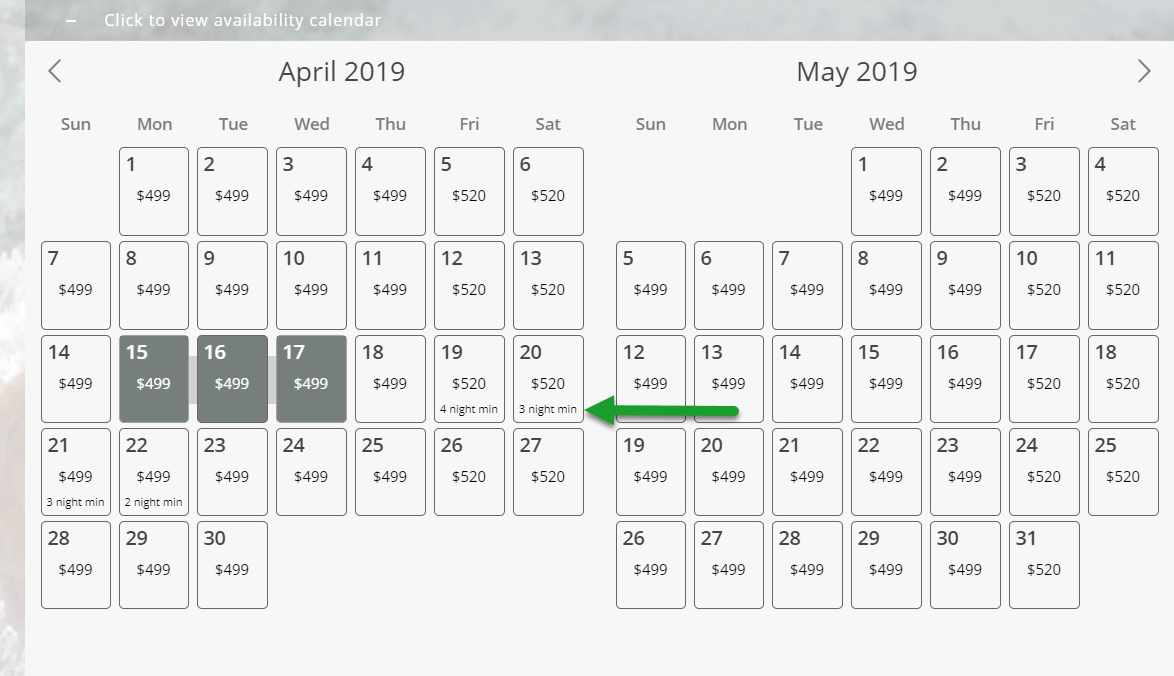Interactive Availability Calendar on the RMS Internet Booking Engine
Setup the interactive Availability Calendar for the RMS IBE.
Steps Required
Have your System Administrator complete the following.
- Go to Setup > Online Bookings > Online Options in RMS.
- Navigate to the 'Page Settings' tab.
- Select the checkbox 'Use Availability Calendar'.
- Select a Rate Type to be displayed on the Availability Calendar.
- Save/Exit.
Video
Visual Guide
Go to Setup > Online Bookings > Online Options in RMS.
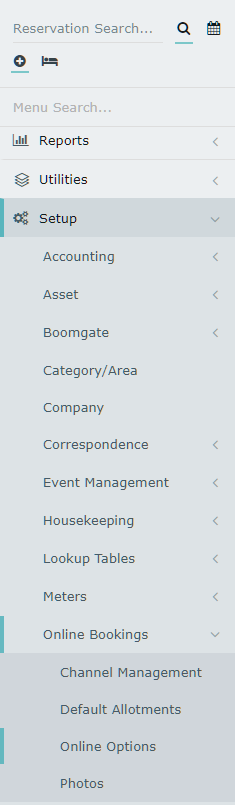
Navigate to the 'Page Settings' tab.
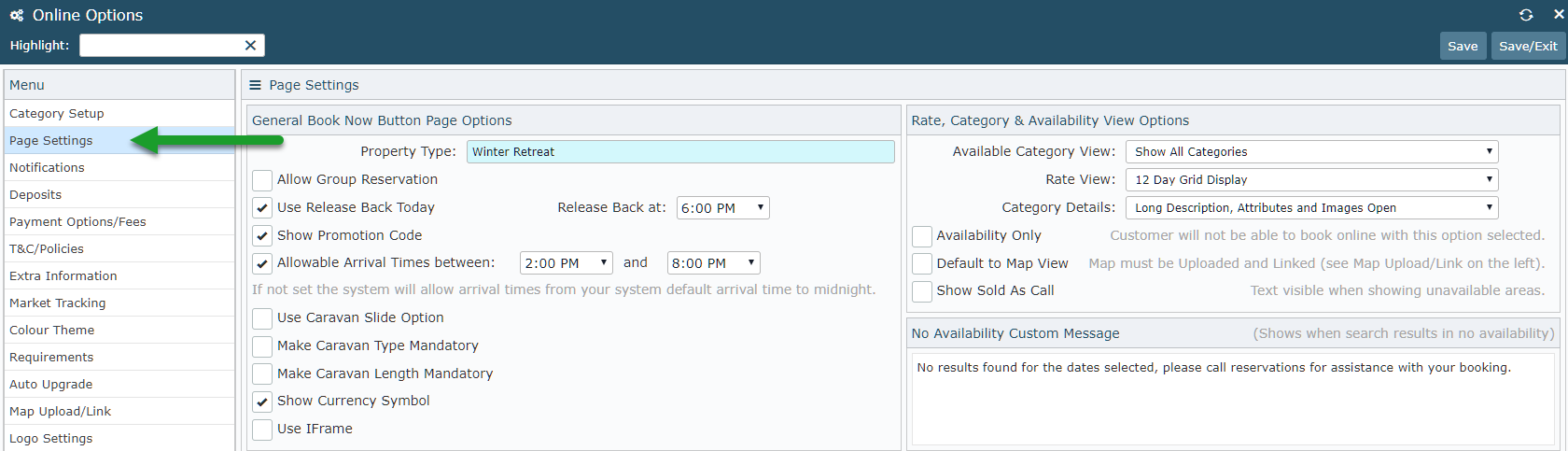
Select the checkbox 'Use Availability Calendar'.
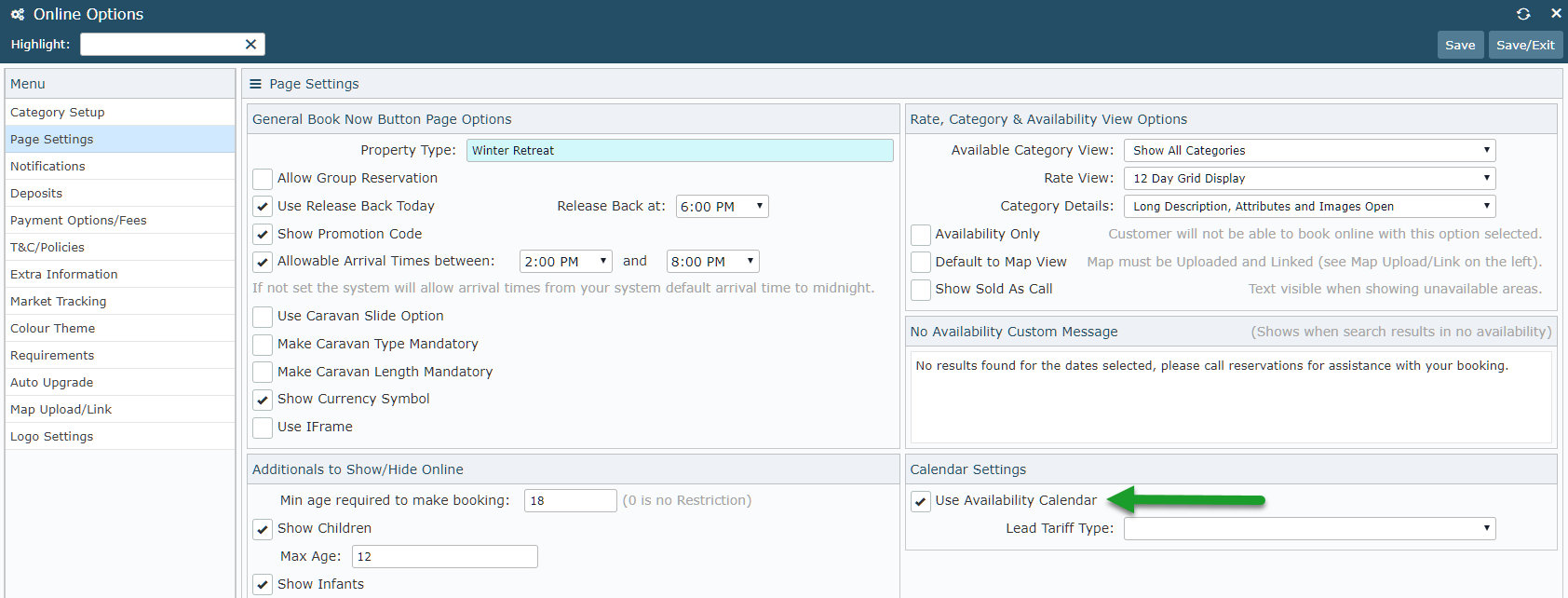
Select a Rate Type to be displayed on the Availability Calendar.
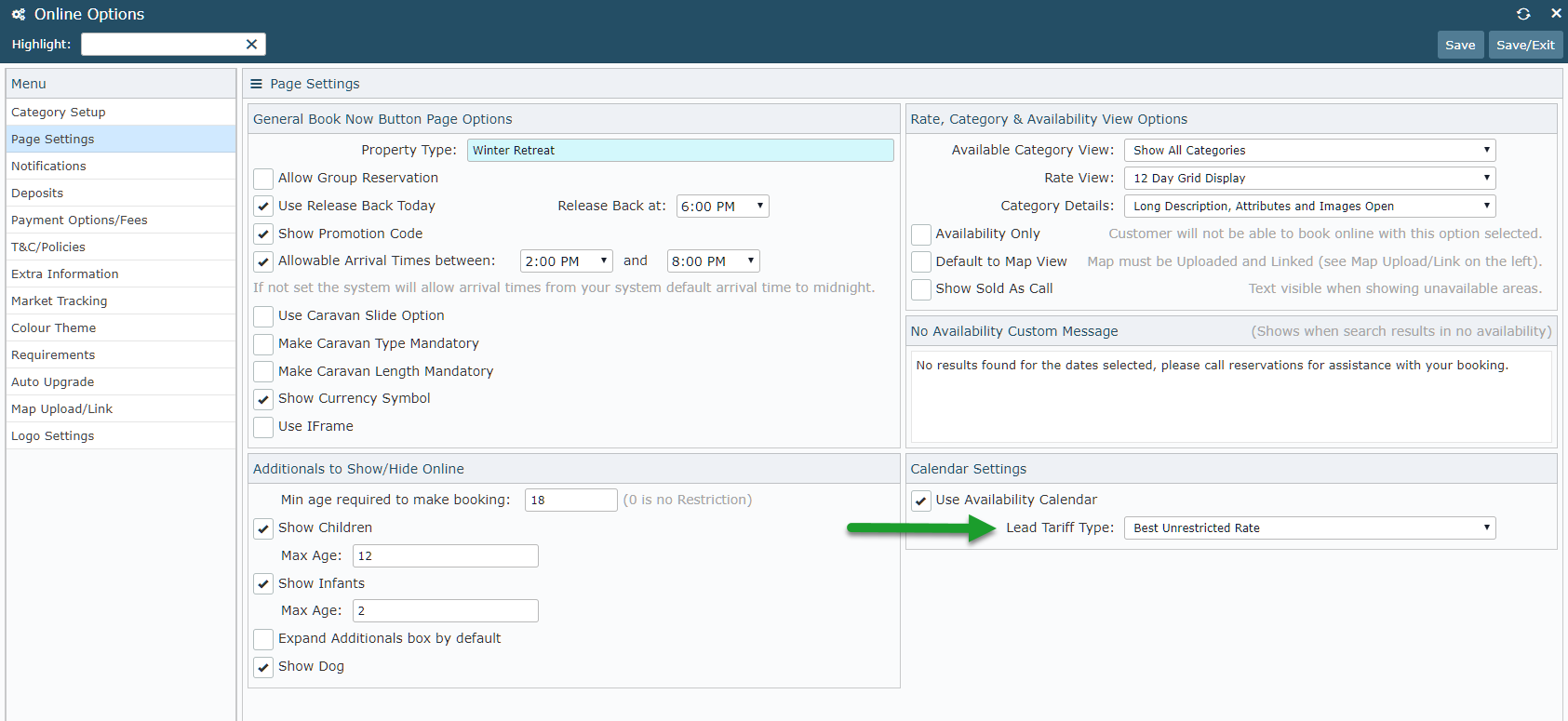
Select 'Save/Exit' to store the changes made.
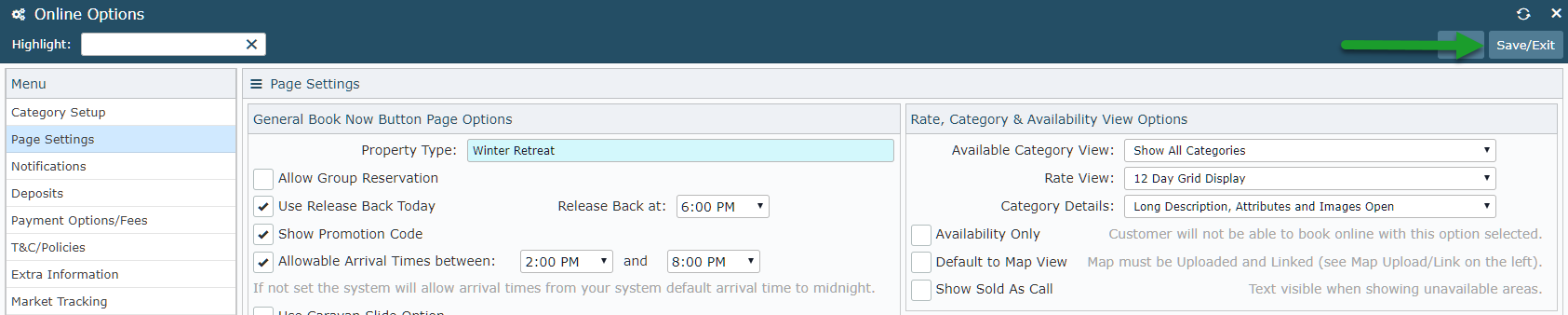
When guests have searched for their stay dates on the property's RMS Internet Booking Engine, they will now have the added option to view an Availability Calendar that also shows restrictions.