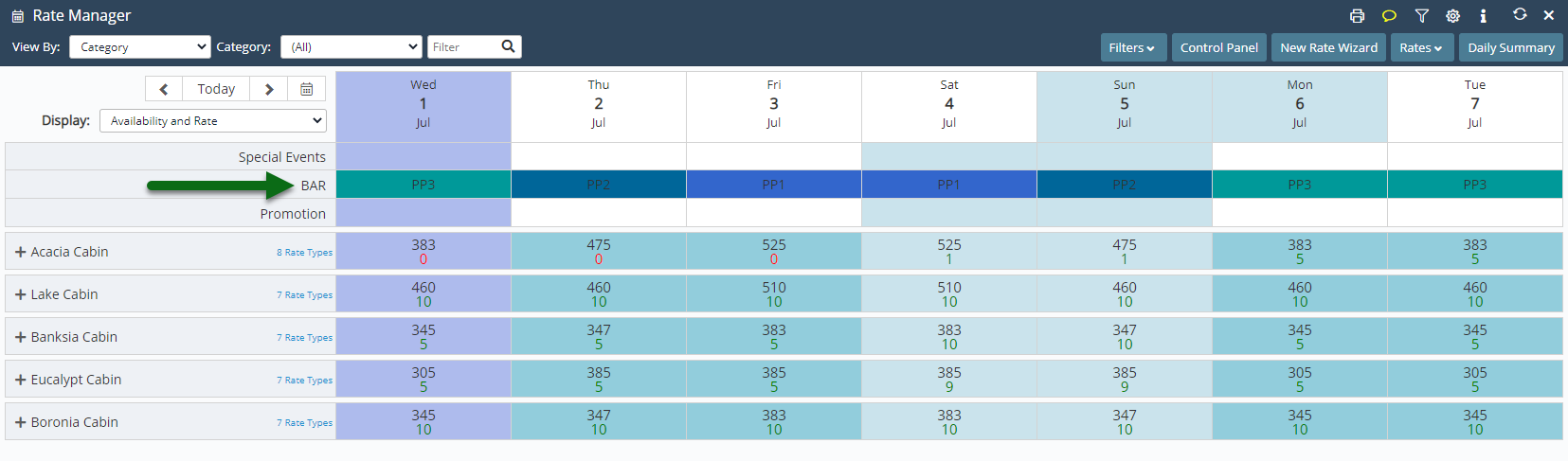User Access: Set BAR
Setup Security Profile access to set the active BAR in RMS.
Steps Required
Have your System Administrator complete the following.
- Go to Setup > Users > Security Profiles in RMS.
- Select 'Edit' on an existing Security Profile.
- Expand the 'Charts' Function Menu.
- Select Allow as 'Yes' on the 'Set BAR' Function.
- Save/Exit.
Visual Guide
Go to Setup > Users > Security Profiles in RMS.
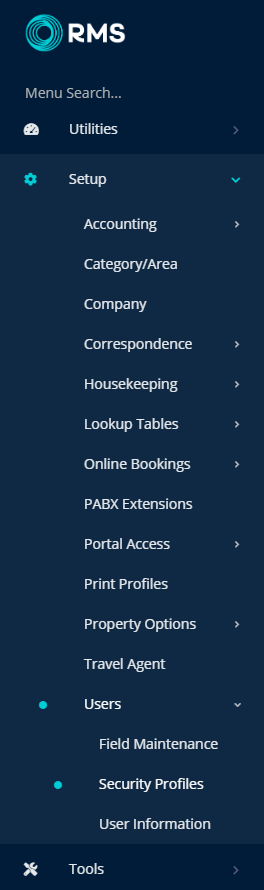
Select 'Edit' on an existing Security Profile.
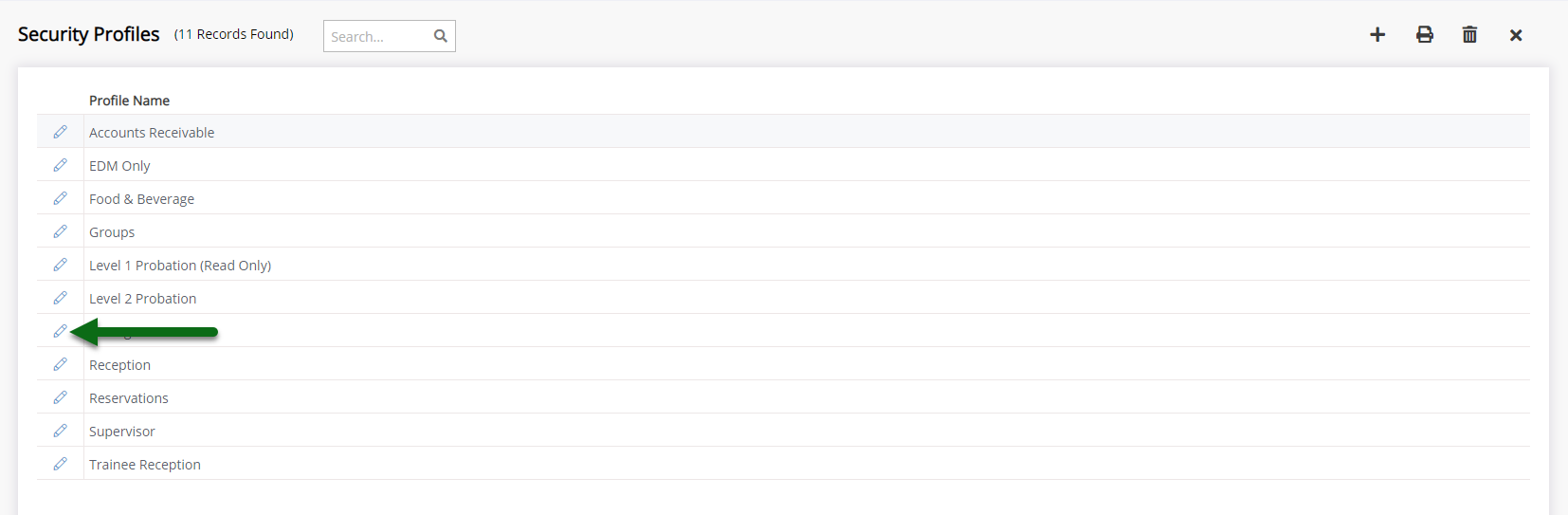
Expand the 'Charts' Function Menu.
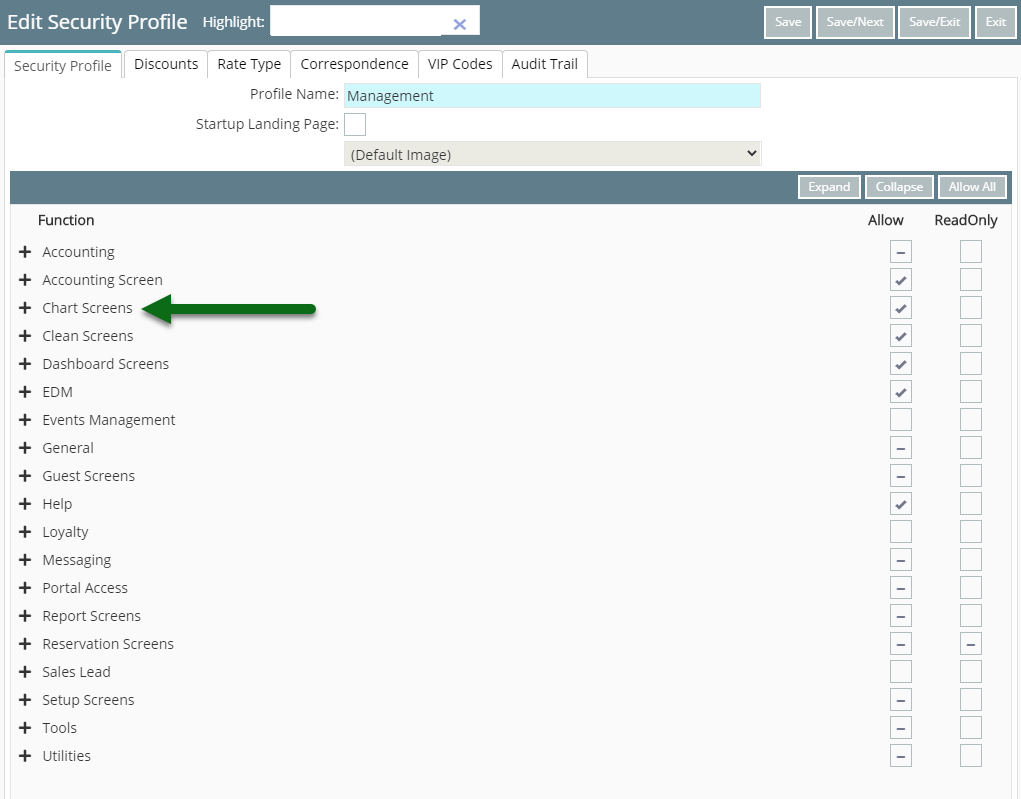
Select Allow as 'Yes' on the 'Set BAR' Function.
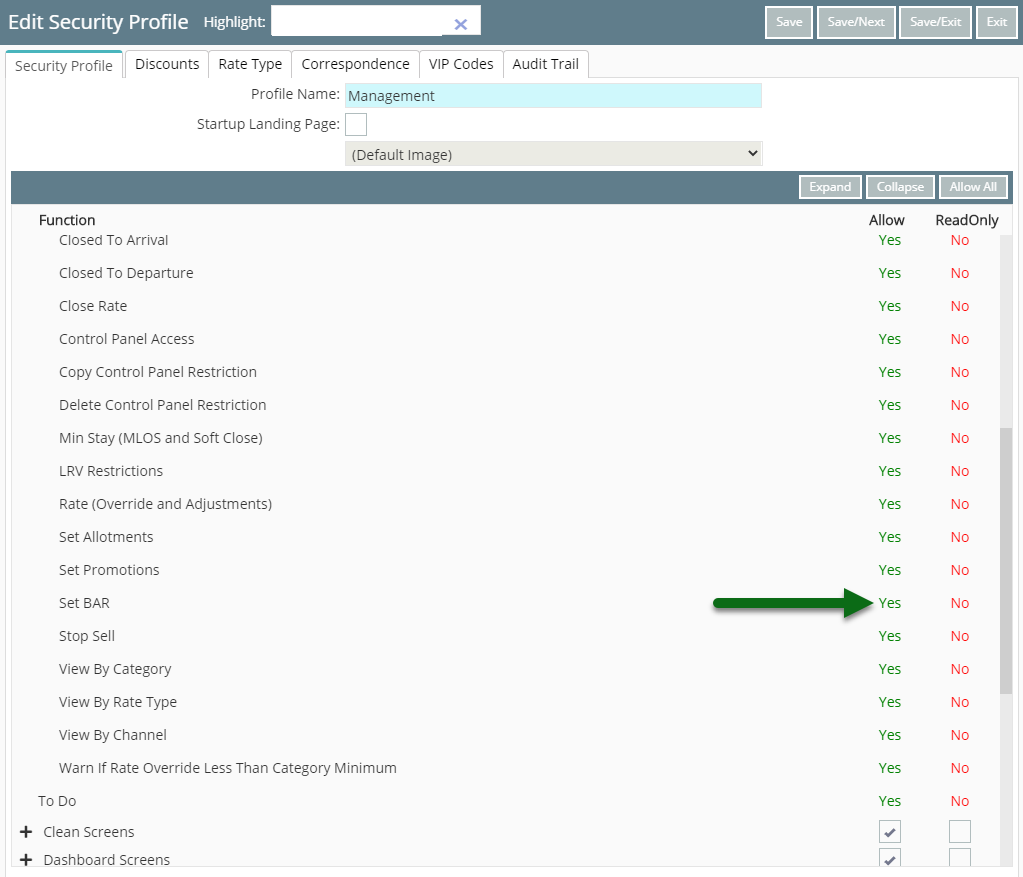
Select 'Save/Exit' to store the changes made.
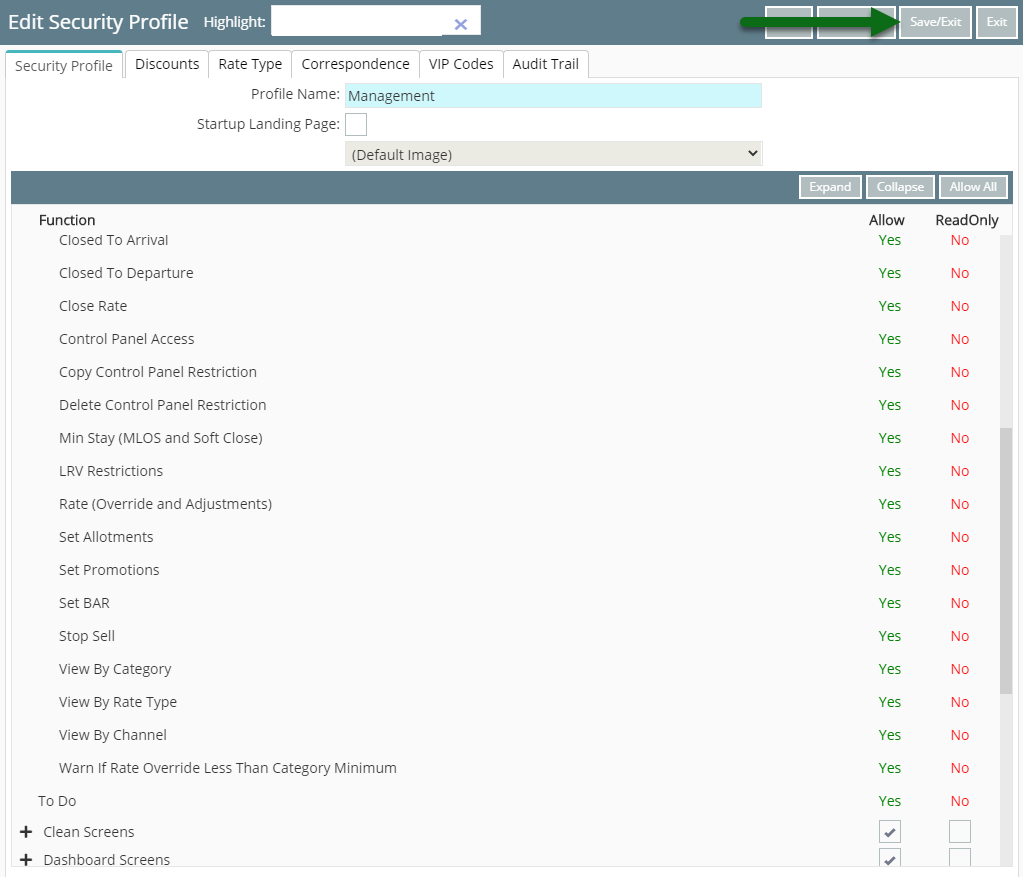
Users with this Security Profile will now have access to set the active Best Available Rate when using Multi BAR in RMS.