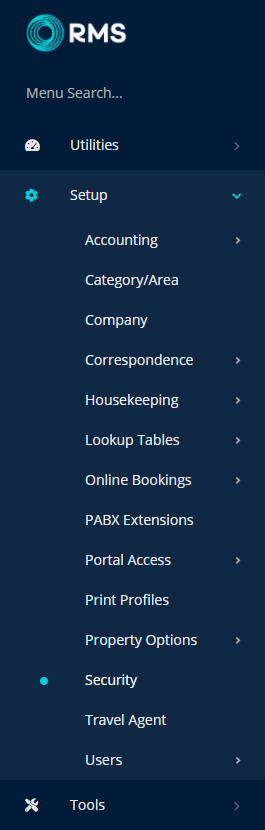System Administrator Access to Security Setup
Setup System Administrator access to the Security setup in RMS.
System Administrators will require Security Profile access to the Security menu to configure the available options.
-
Information
-
Setup
- Add Button
Information
Security setup in RMS includes Password Management, Two Factor Authentication, Restricted IP Addresses and more.
To access these settings System Administrators will need to update their Security Profile access.
-
Setup
- Add Button
Setup
Have your System Administrator complete the following.
- Go to Setup > Users > Security Profiles in RMS.
- Select the 'Edit' icon on the System Administrator's Security Profile.
- Expand the 'Setup' Function Menu.
- Expand the 'Security' Setup Menu.
- Select 'Allow' as 'Yes' on the Function 'Security'.
- Save/Exit.
-
Log out of RMS.
-
Guide
- Add Button
Guide
Go to Setup > Users > Security Profiles in RMS.
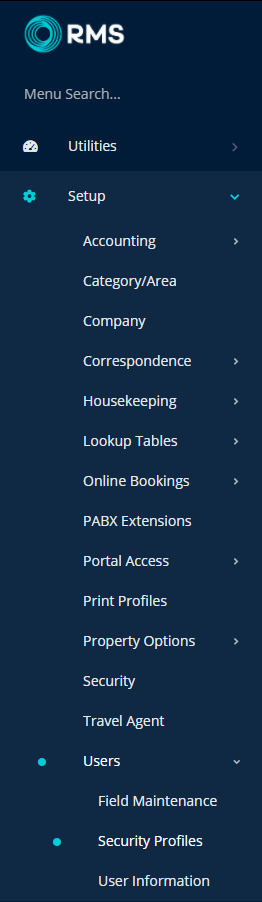
Select the 'Edit' icon on the System Administrator's Security Profile.
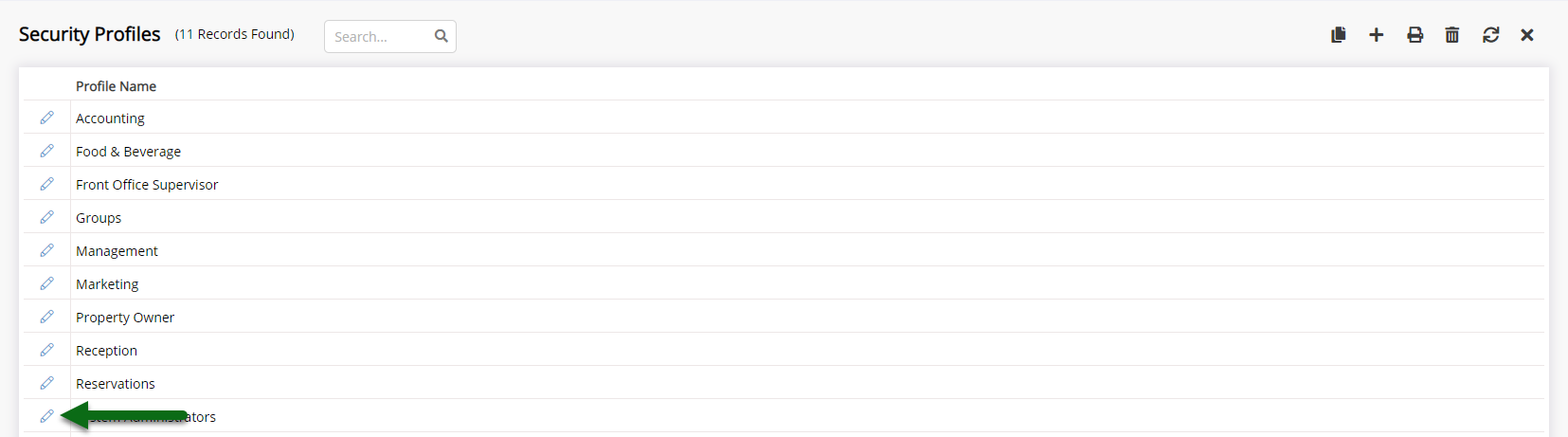
Expand the 'Setup' Function Menu.
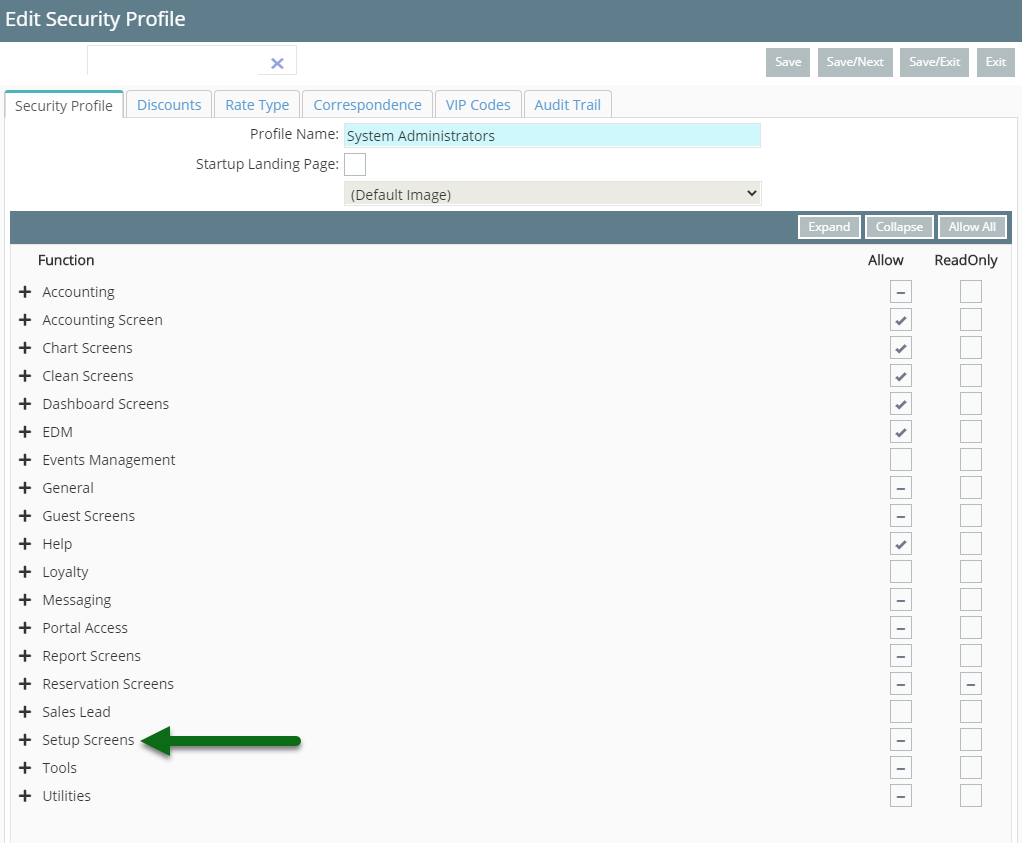
Expand the 'Security' Setup Menu.
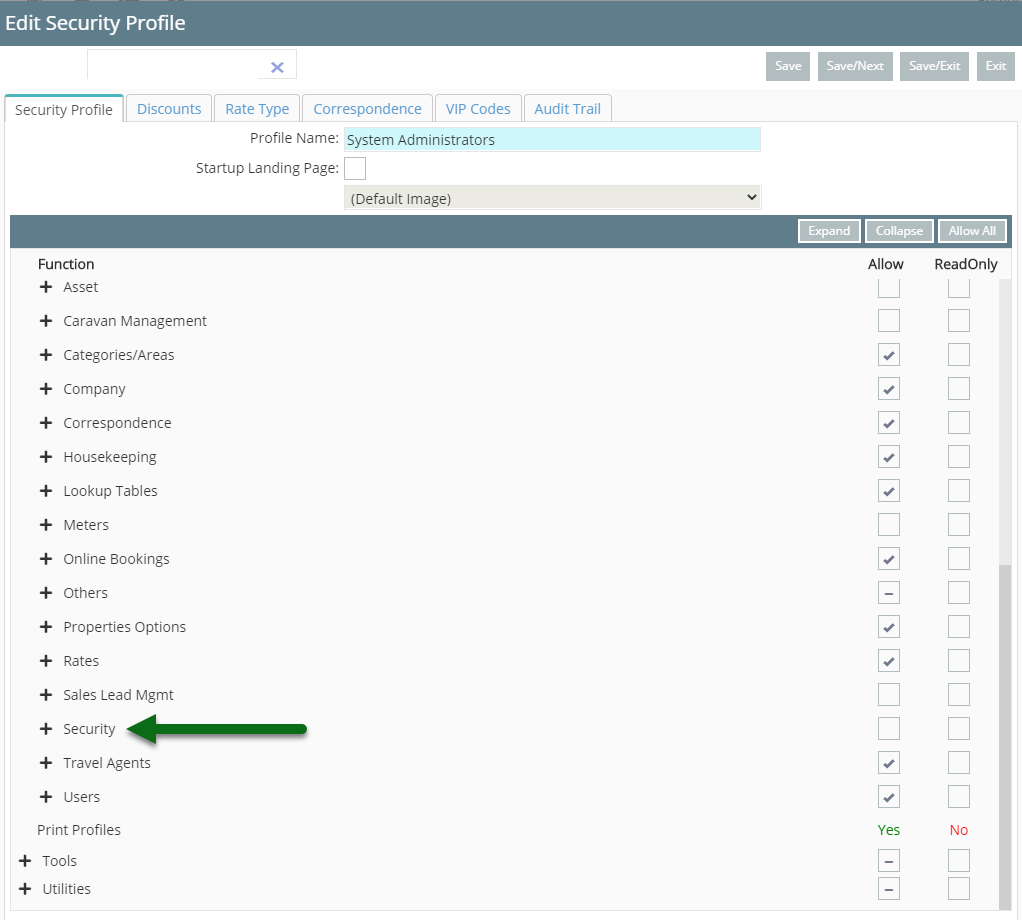
Select 'Allow' as 'Yes' on the Function 'Security'.
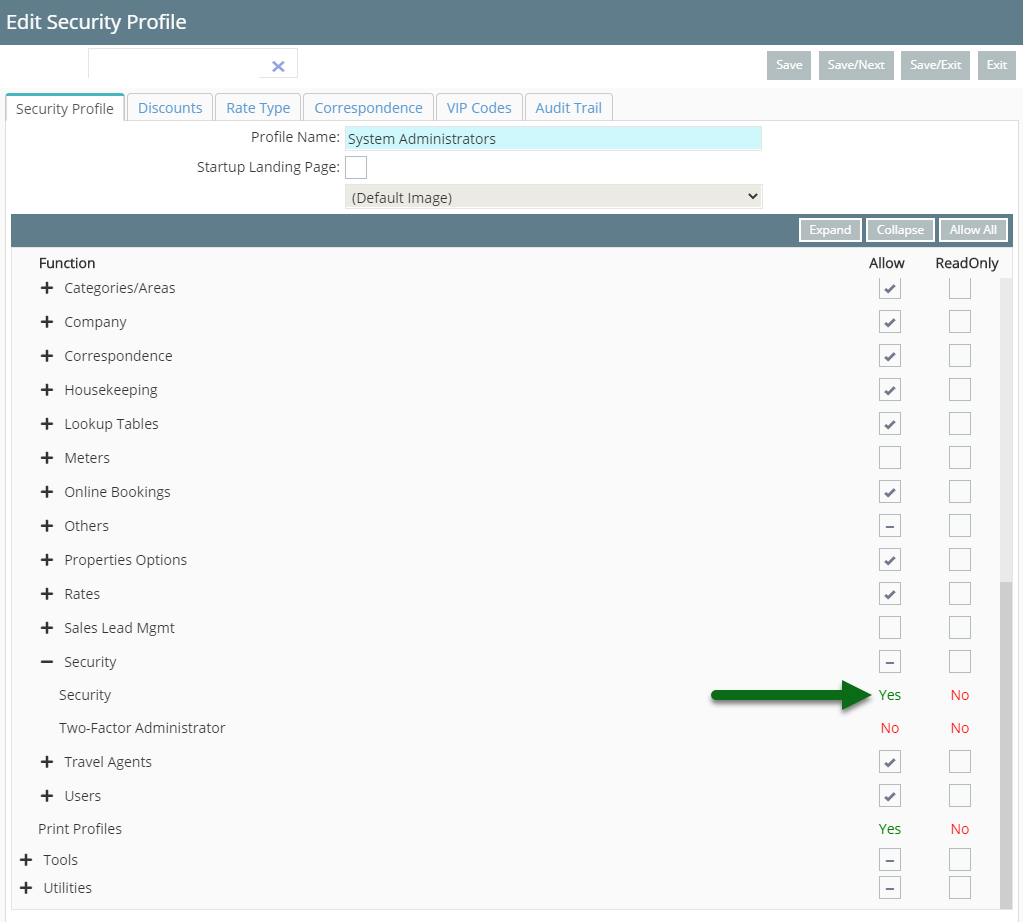
Select 'Save/Exit' to store the changes made.
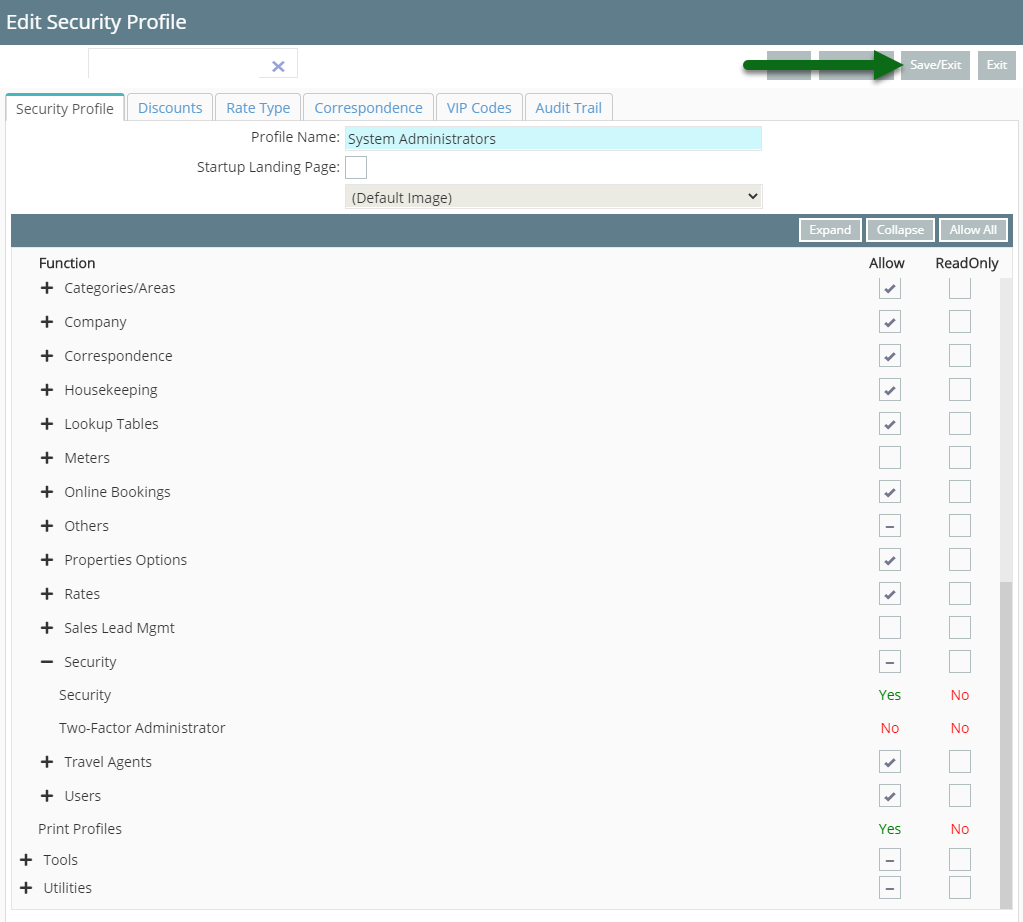
Log out of RMS.

System Administrators assigned this Security Profile will have access to the Security setup the next time they log in.
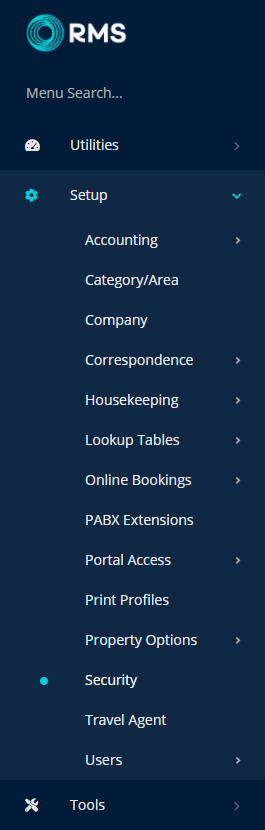
Setup
Have your System Administrator complete the following.
- Go to Setup > Users > Security Profiles in RMS.
- Select the 'Edit' icon on the System Administrator's Security Profile.
- Expand the 'Setup' Function Menu.
- Expand the 'Security' Setup Menu.
- Select 'Allow' as 'Yes' on the Function 'Security'.
- Save/Exit.
- Log out of RMS.
-
Guide
- Add Button
Guide
Go to Setup > Users > Security Profiles in RMS.
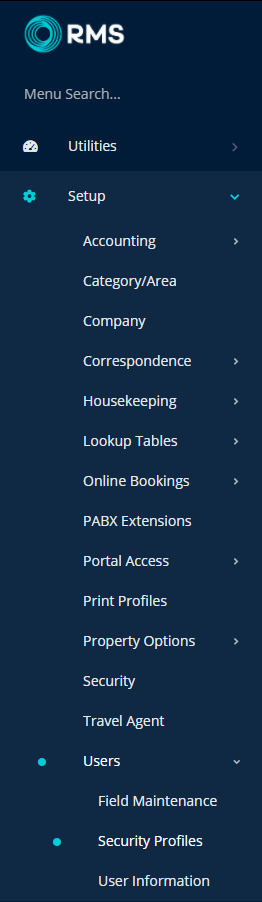
Select the 'Edit' icon on the System Administrator's Security Profile.
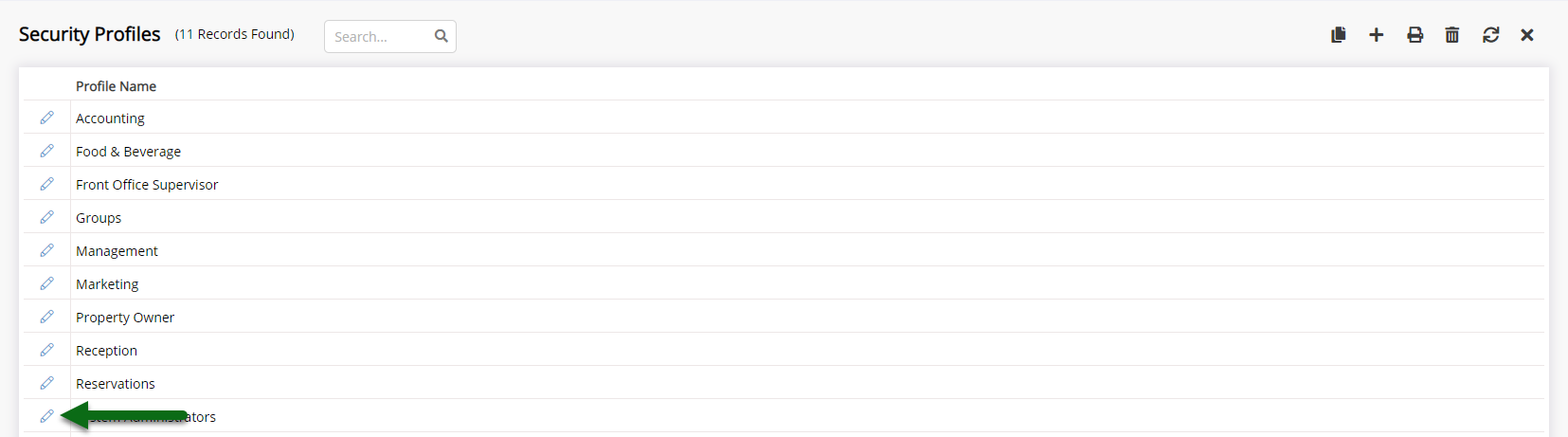
Expand the 'Setup' Function Menu.
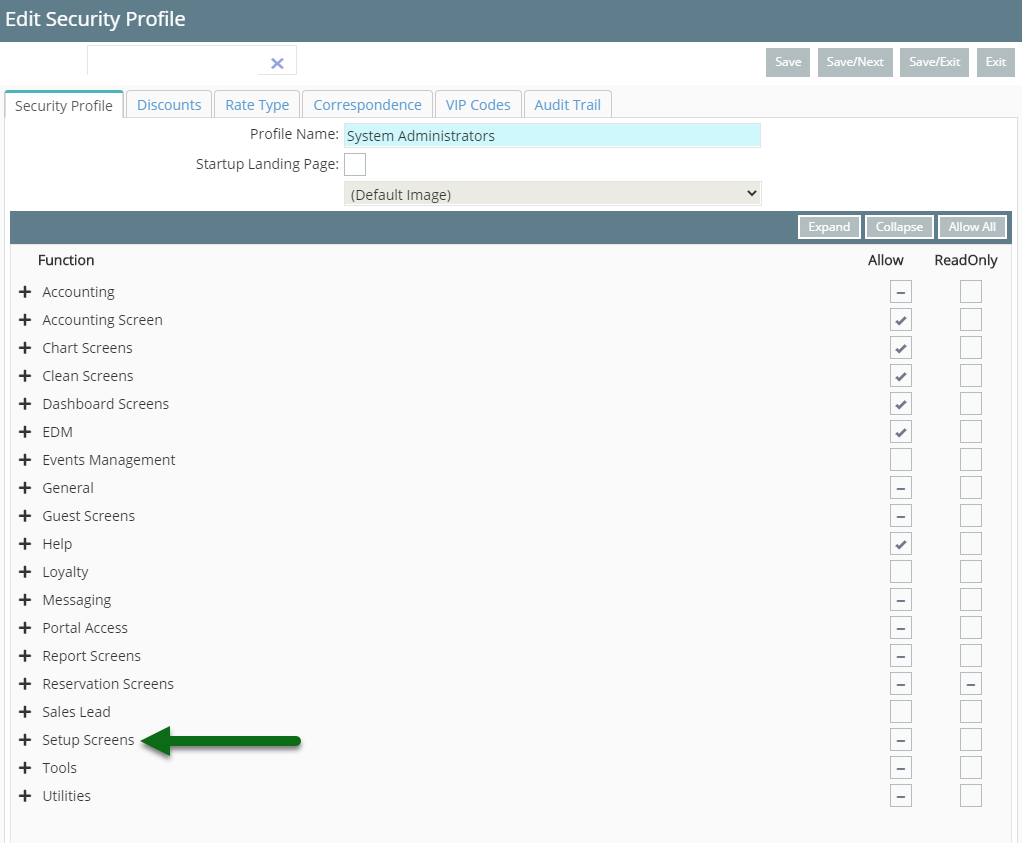
Expand the 'Security' Setup Menu.
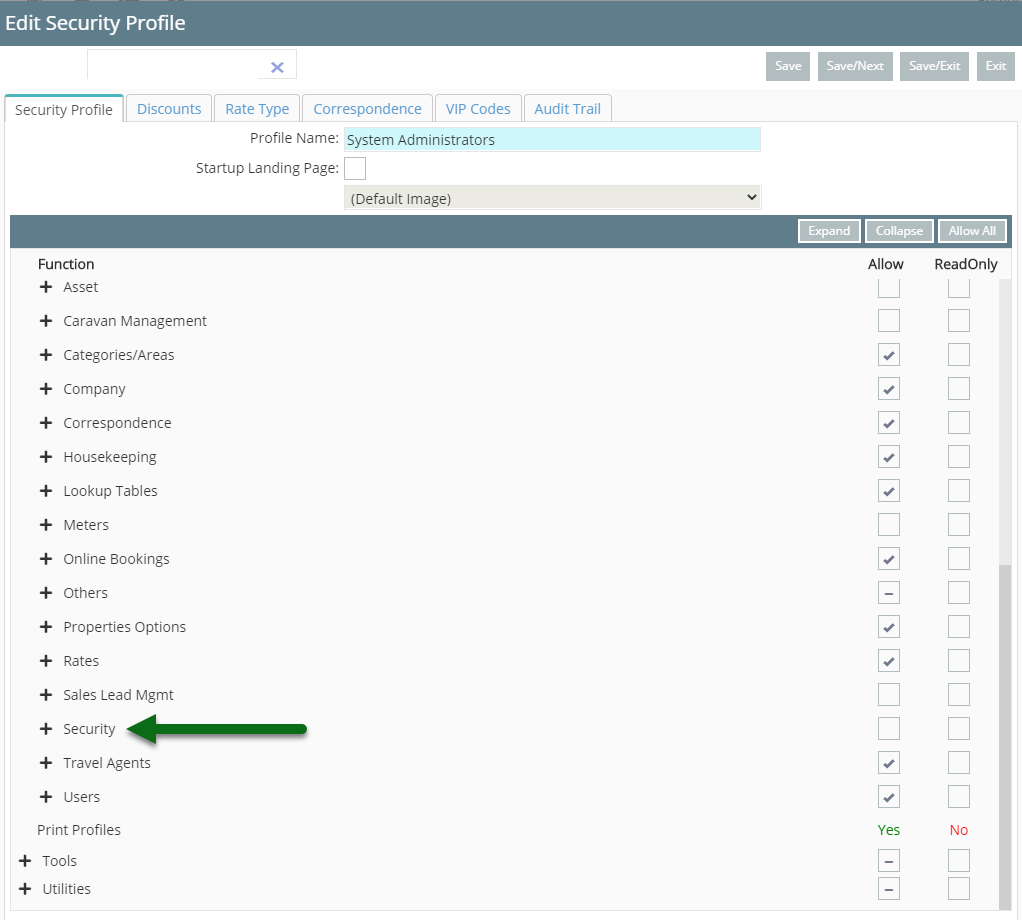
Select 'Allow' as 'Yes' on the Function 'Security'.
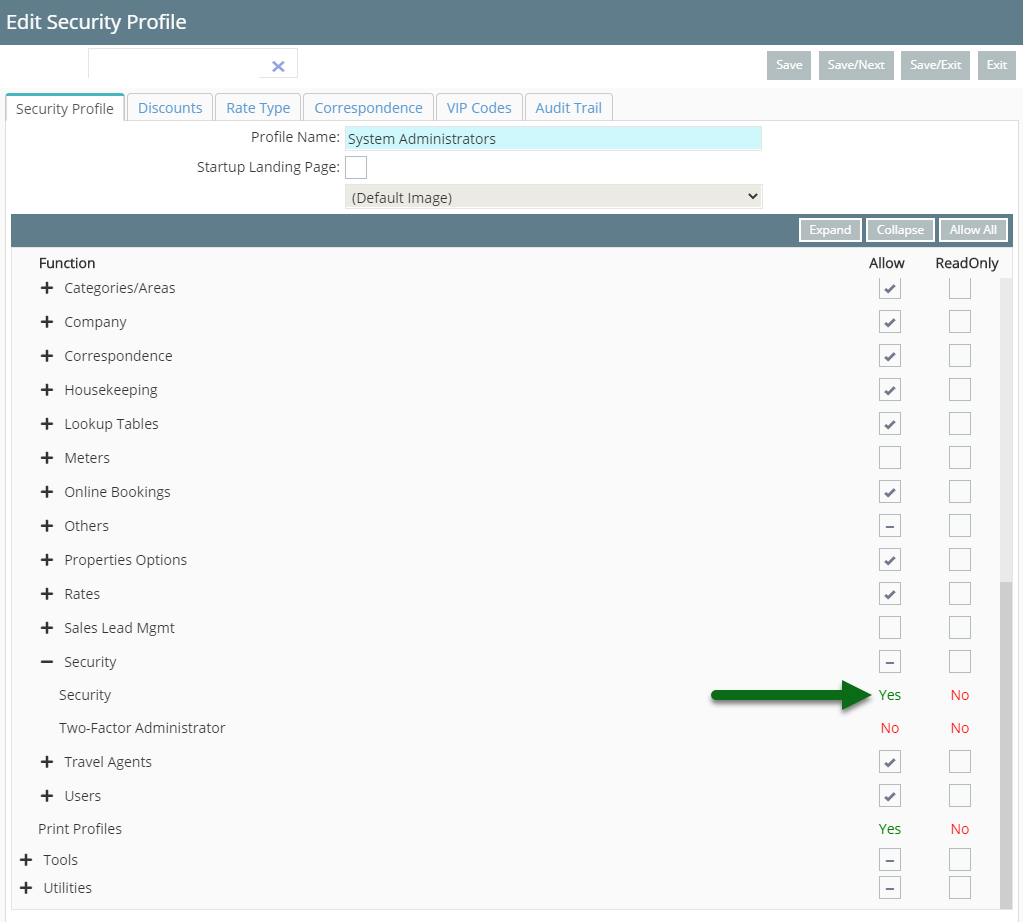
Select 'Save/Exit' to store the changes made.
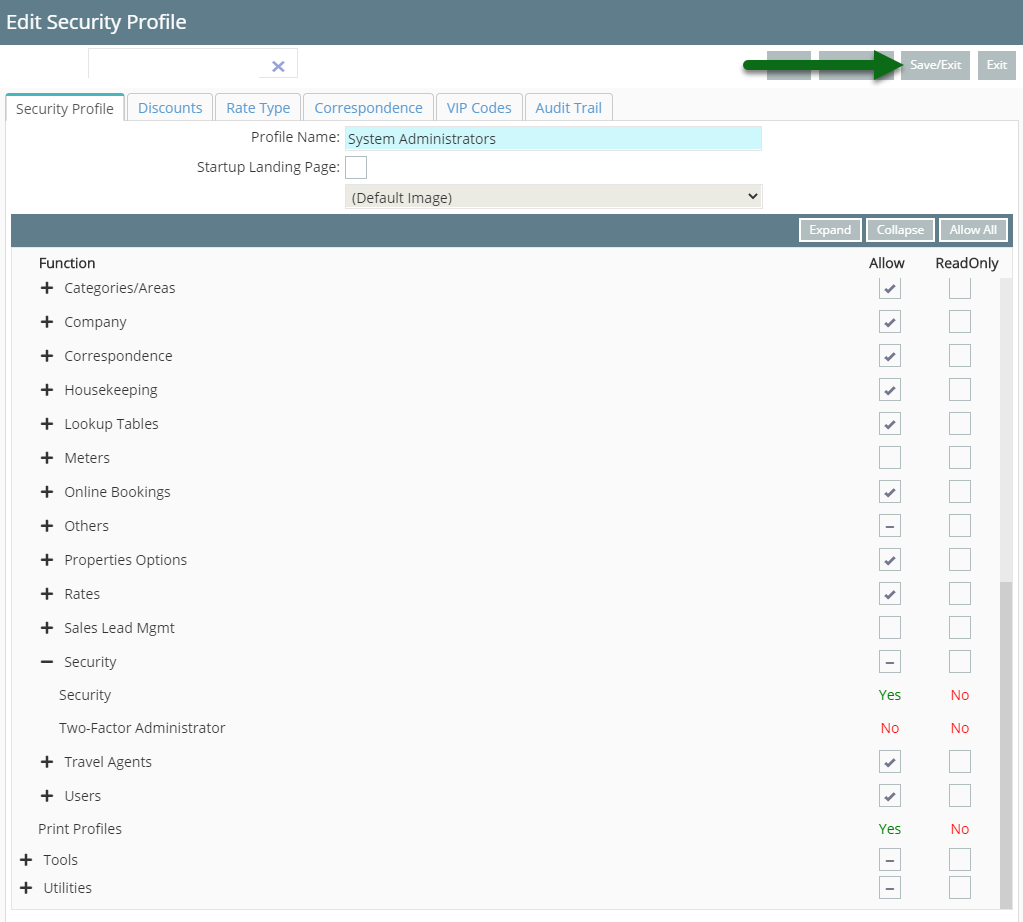
Log out of RMS.

System Administrators assigned this Security Profile will have access to the Security setup the next time they log in.