Accept Chargeback
Accept a chargeback issued for a transaction when using RMS Pay.
A chargeback is a payment reversal by the card issuer when the cardholder disputes a transaction on their account.
When the cardholder disputes a transaction, the payment will be provisionally reversed pending acceptance or successful defence by the property.
Chargeback Management is available in RMS when using RMS Pay as the payment gateway to simplify viewing, accepting, and defending chargebacks issued to property.
Accepting a chargeback confirms the property's acknowledgement that the payment taken can be rightfully returned to the cardholder without dispute.
Defending against a chargeback will require uploading defence documents, which vary based on the dispute type and card type.
Submitting a defence against a chargeback with documentation does not guarantee a win, and the card issuer will determine the outcome.
Payouts and Settlement
When a chargeback is issued to a property using RMS Pay, the bank will deduct the value of the disputed transaction until the property successfully defends it.
The chargeback amount will be deducted from the RMS Pay payout amount for the Accounting Date the chargeback is issued.
If the property successfully defends the chargeback, the bank will return the funds, and the chargeback value will be included in the payout amount for that Accounting Date.
Accept Chargeback
- Go to Accounting > RMS Pay > Chargebacks.
- Select the 'Chargeback Status' as 'Undefended'.
- Double-click a Chargeback to view.
- Select the
 'Accept' icon.
'Accept' icon. - Select 'Yes' to confirm.
- Exit.
Go to Accounting > RMS Pay > Chargebacks.

Select the Chargeback status as 'Undefended'.

Double click a Chargeback to view.

Select the  'Accept' icon.
'Accept' icon.
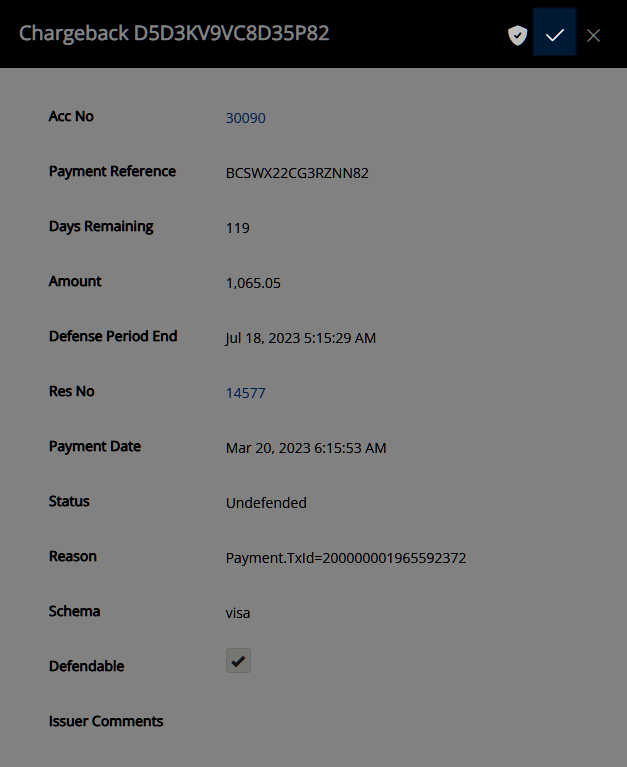
Select 'Yes' to confirm.
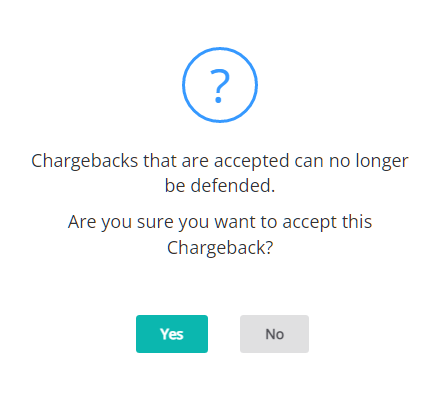
Confirmation of the chargeback will be sent to the card issuer and the provisional return of funds to the cardholder will be finalised.
No further action is required by the property.
| Previous: Chargebacks | Next: Defend Chargeback |