Mailing Labels
Print mailing labels using Report Writer in RMS.
Steps Required
- Go to Utilities > Report Writer in RMS.
- Select an existing Template.
- Select 'Show Matches'.
- Select 'Labels'.
- Select the Label Layout.
- Print.
Visual Guide
Go to Utilities > Report Writer in RMS.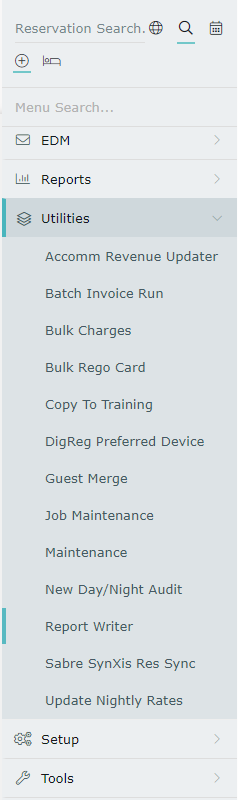 Select an existing Template.
Select an existing Template.
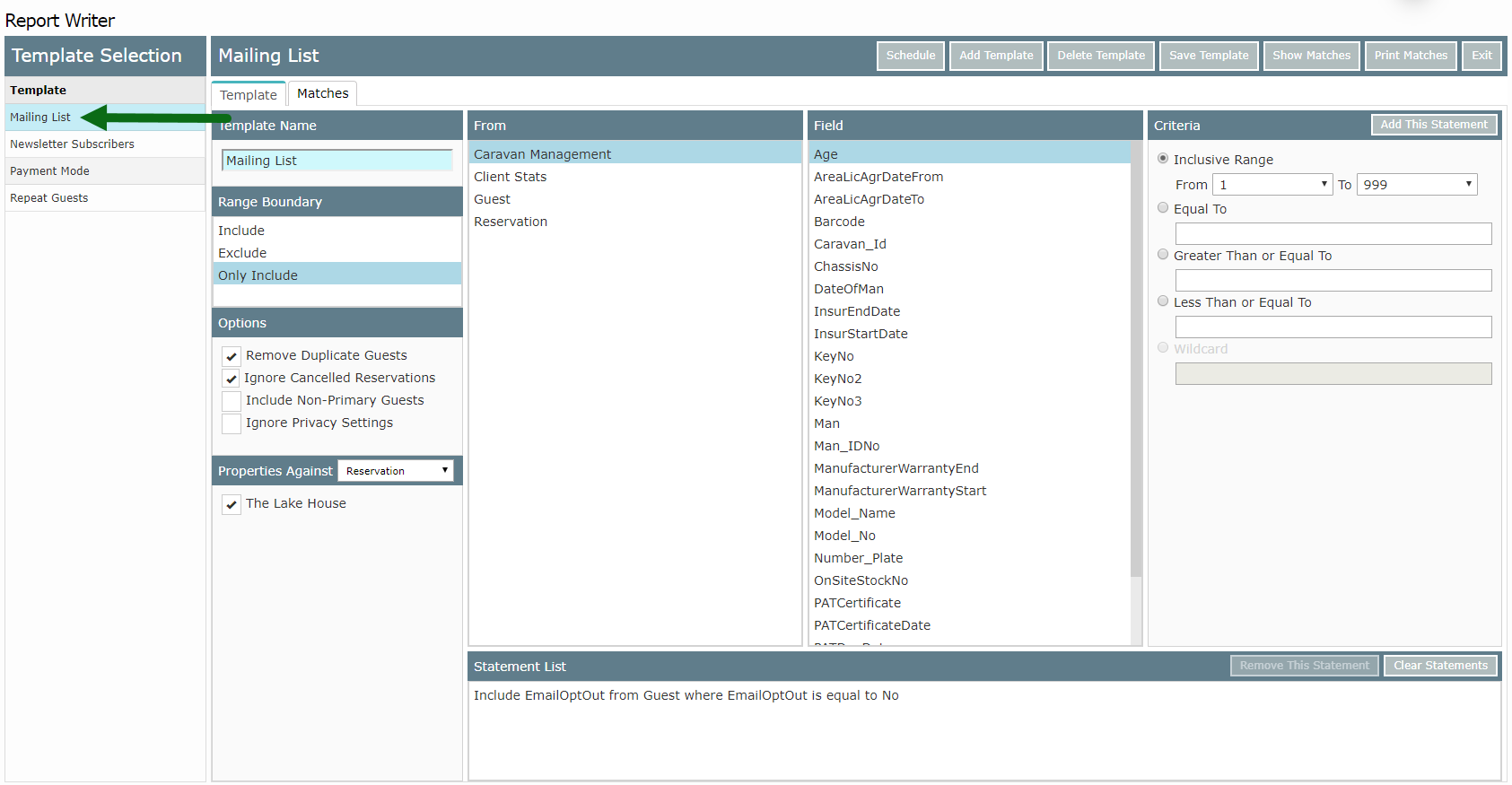 Select 'Show Matches'.
Select 'Show Matches'.
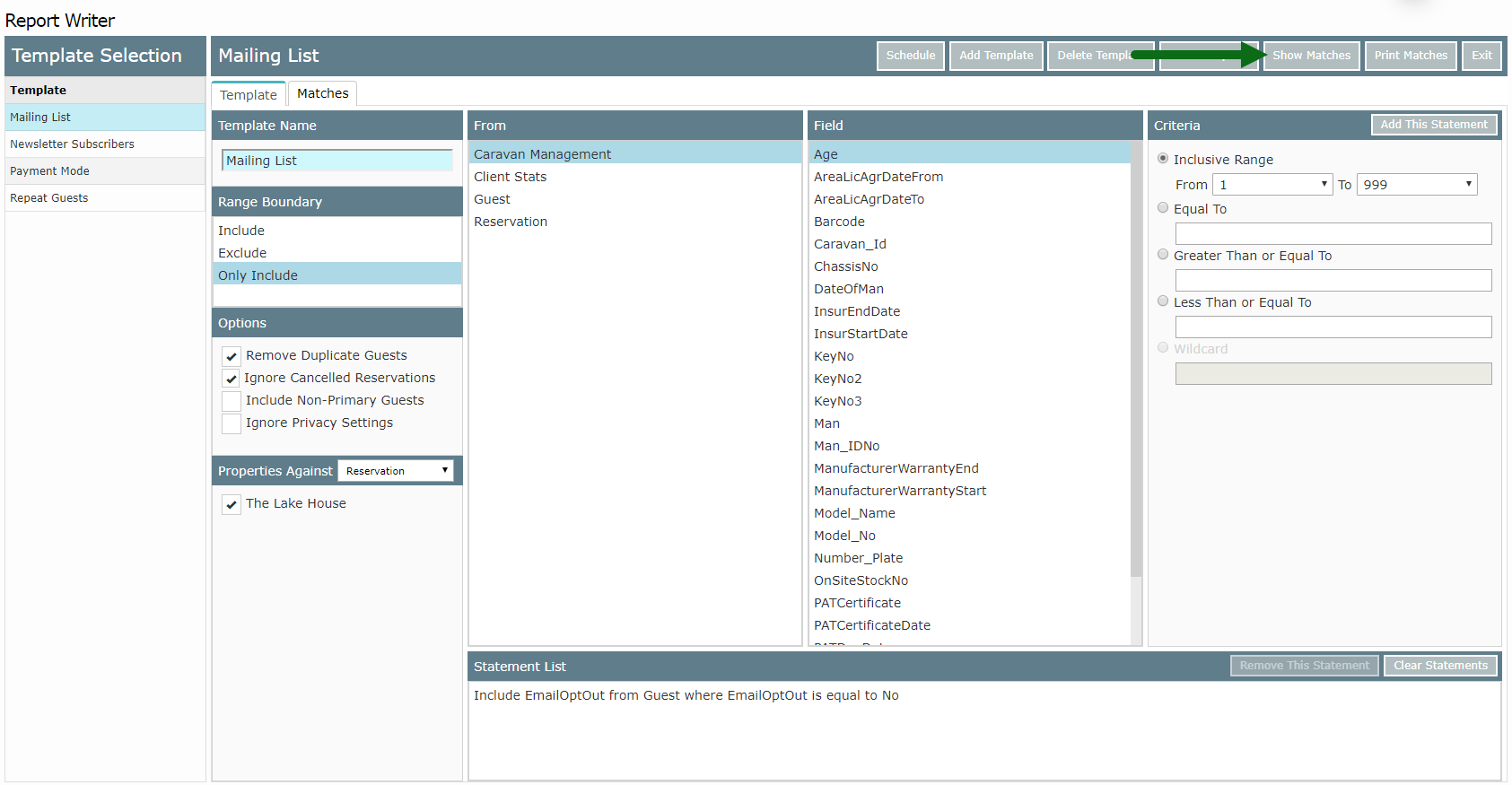 Select 'Labels'.
Select 'Labels'.
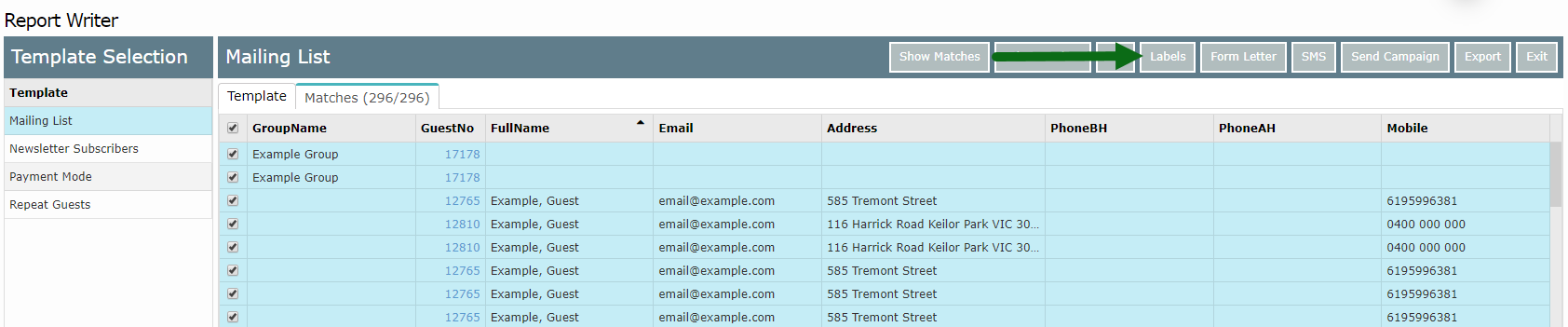 Select the Label Layout.
Select the Label Layout.
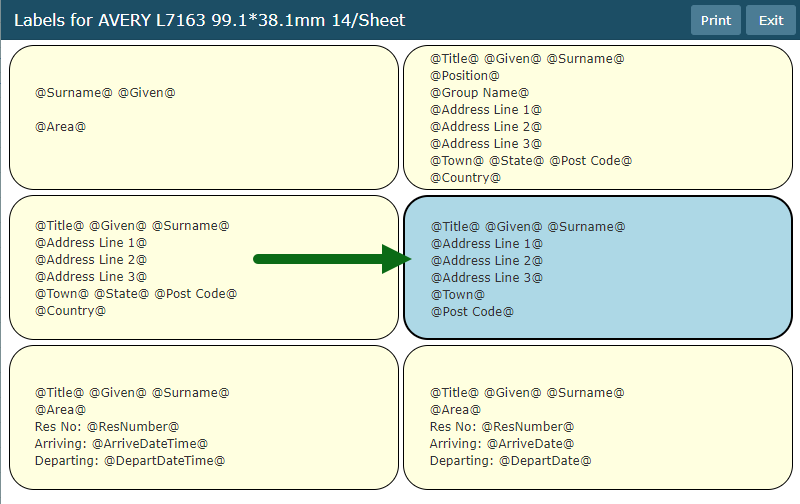
Select 'Print'.
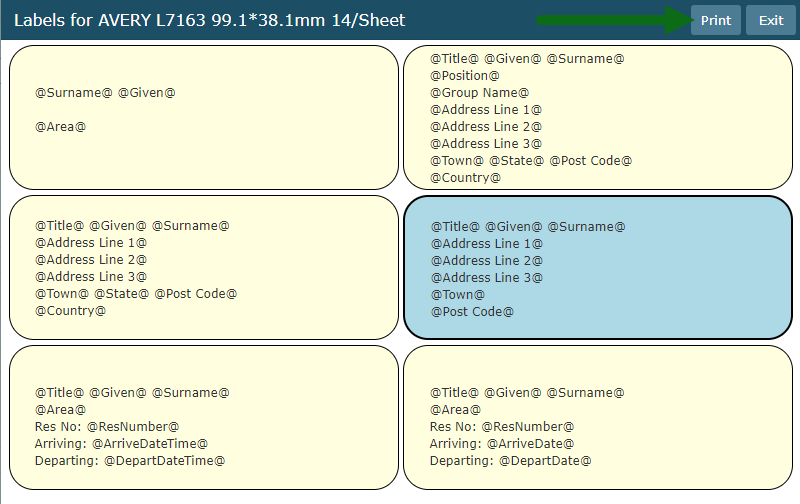
The label sheet will be printed using the selected layout.