Update Property Information for the Owner Record
Beginning the setup changes required for Enterprise to Single conversion in RMS.
Steps Required
Have your System Administrator complete the following.
- Go to Setup > Property Options > Property Information in RMS.
- Select the Owner Record Property and choose 'Edit'.
- Navigate to the 'Property Information' tab.
- Enter the Property Details.
- Save/Exit.
- Proceed to Move Categories to the Owner Record.
Visual Guide
Go to Setup > Property Options > Property Information in RMS.
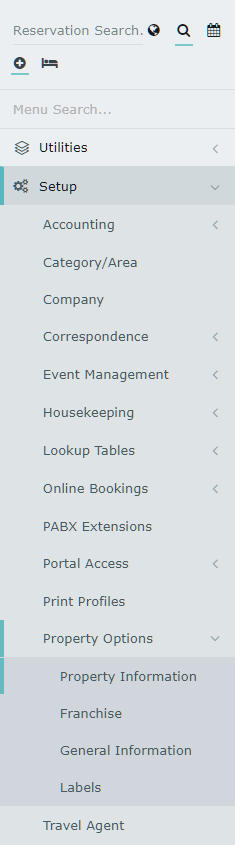
Select the Owner Record Property and choose 'Edit'.
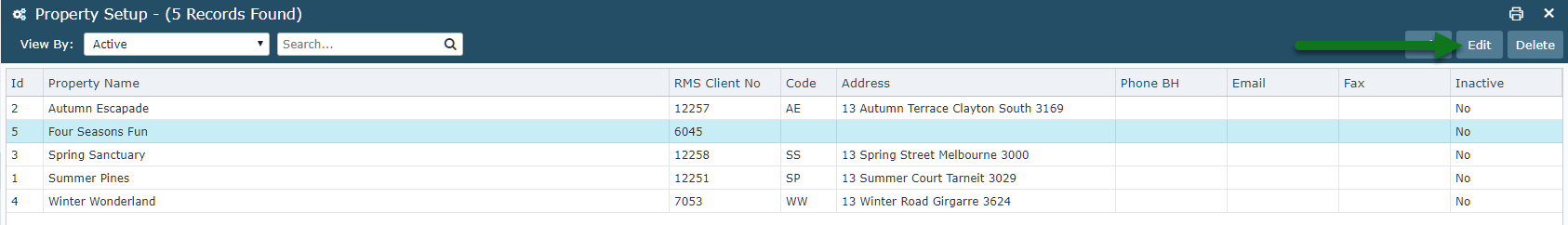
Navigate to the 'Property Information' tab.
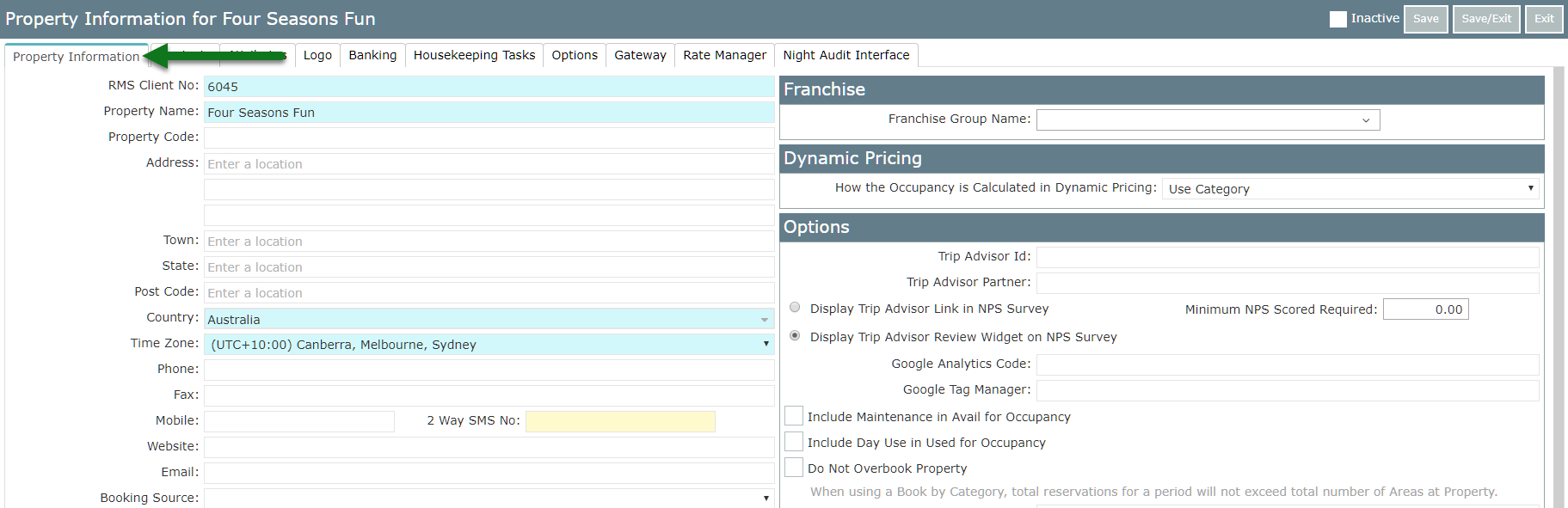
Enter the Property Details.
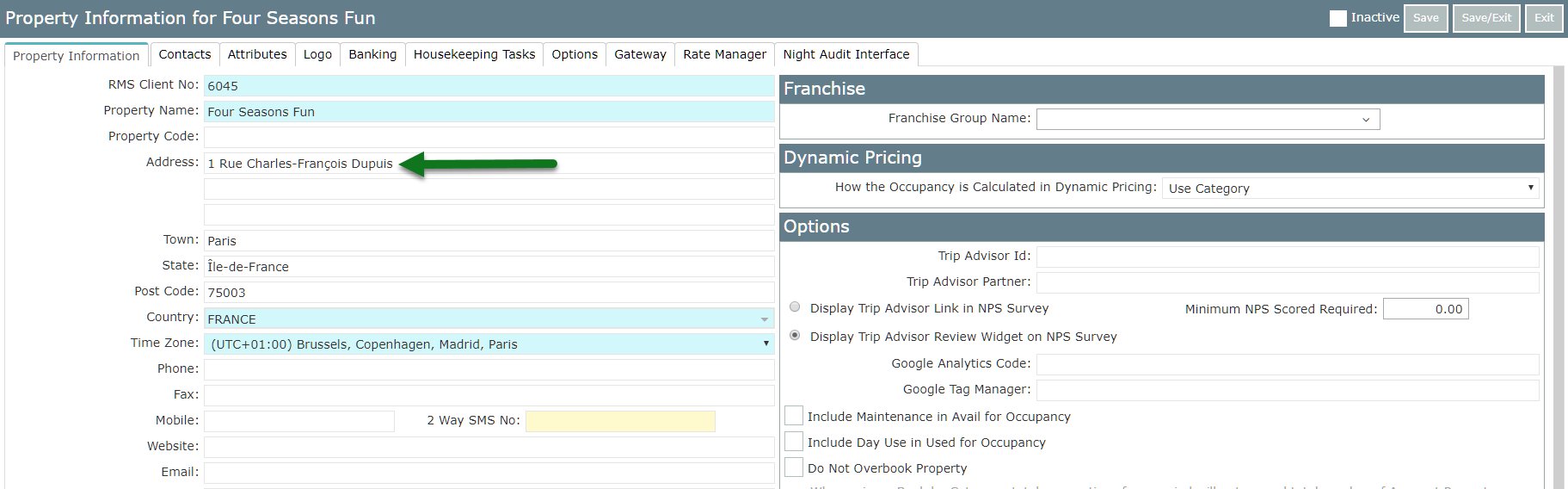
Select 'Save/Exit' to store the changes made.
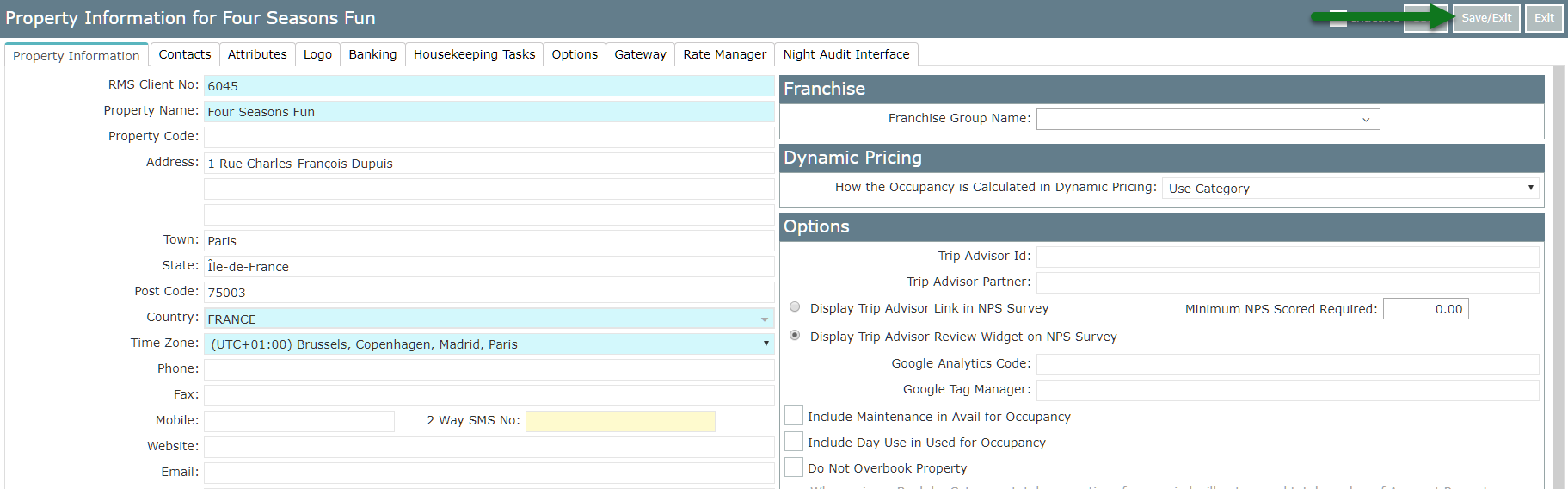
Proceed to Move Categories to the Owner Record.