Activate Online Mapping by Area
Enable Channel Mapping by Area in RMS.
Steps Required
Have your System Administrator complete the following.
- Go to Setup > Property Options > General Information in RMS.
- Navigate to the 'RMS Online' tab.
- Select the checkbox 'Allow separate channel credentials for each Area'.
- Save/Exit.
- Log out of RMS.
- Proceed to Setup OTA Connections by Area.
Visual Guide
Go to Setup > Property Options > General Information in RMS.
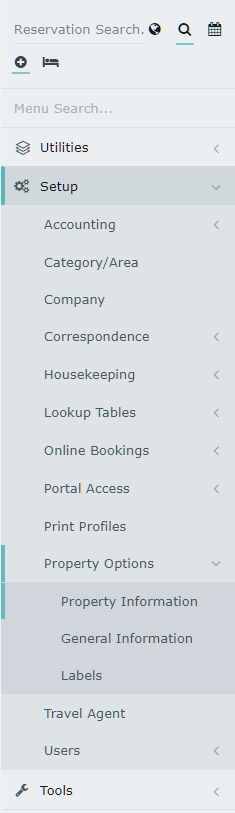
Navigate to the 'RMS Online' tab.
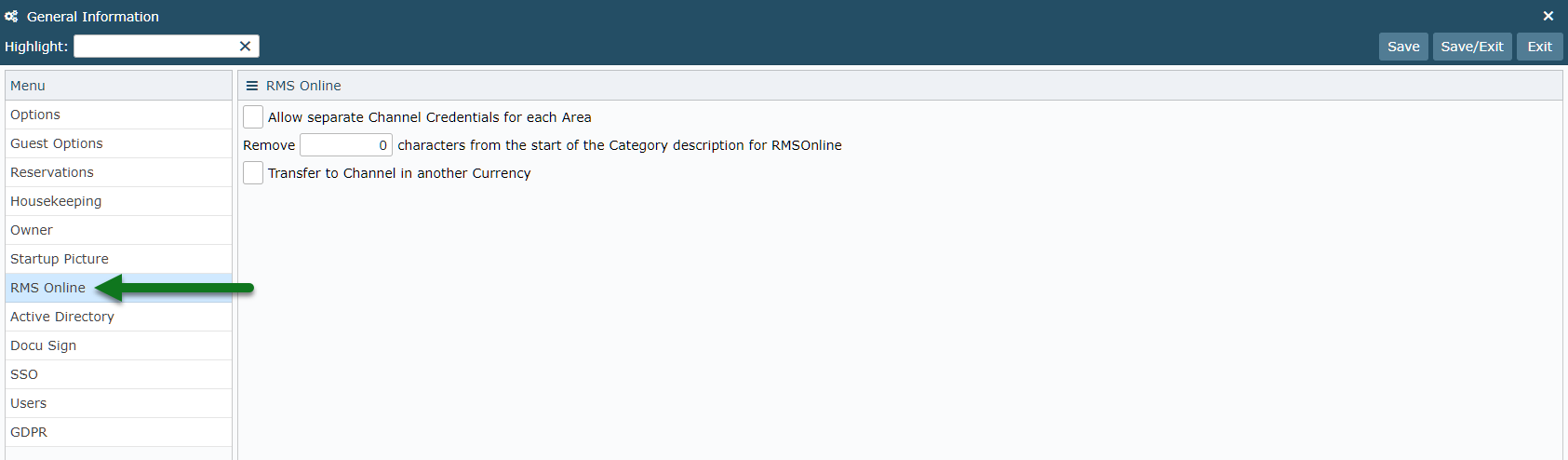
Select the checkbox 'Allow separate channel credentials for each Area'.
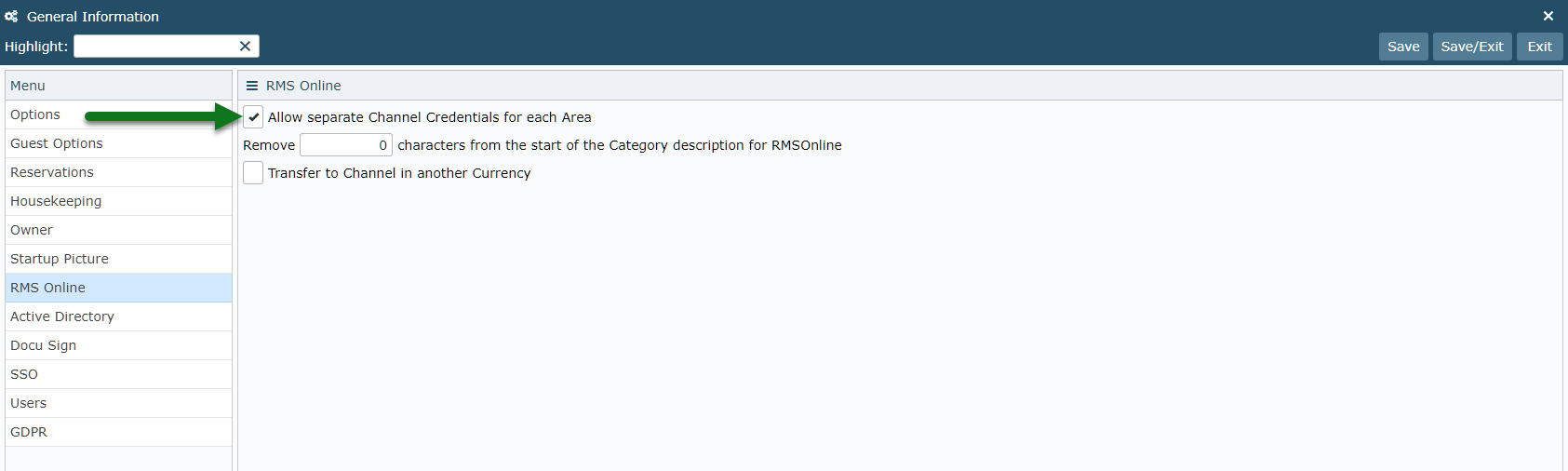
Select 'Save/Exit' to store the changes made.
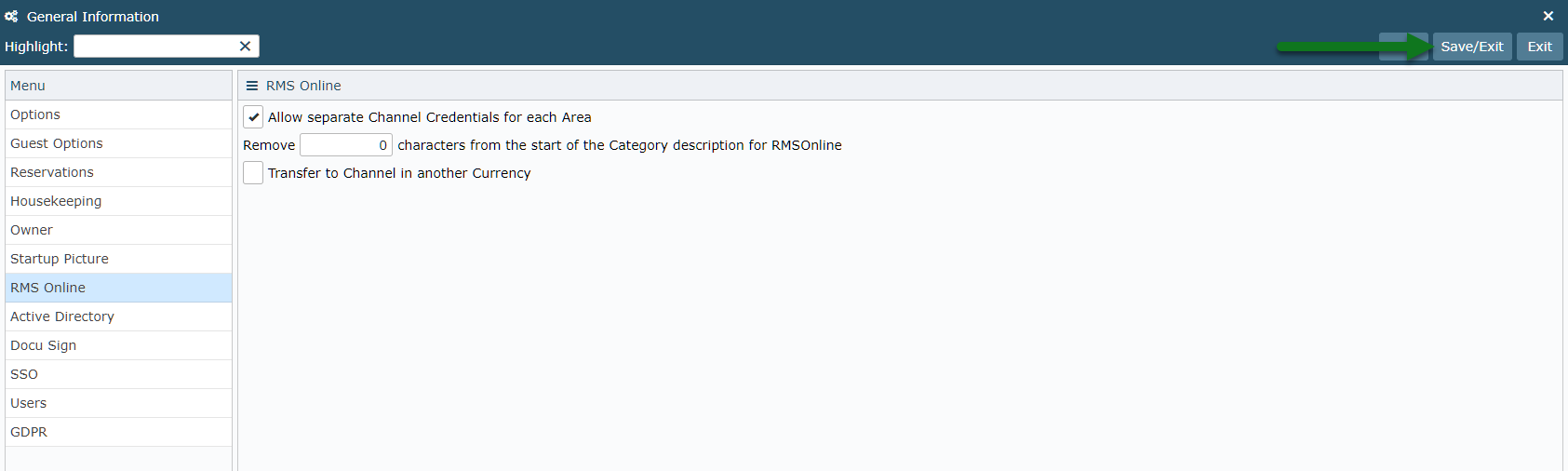
Log out of RMS to allow the database to update.
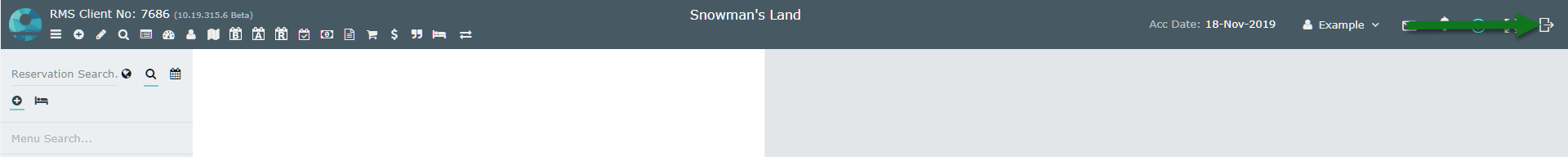
Proceed to Setup OTA Connections by Area.