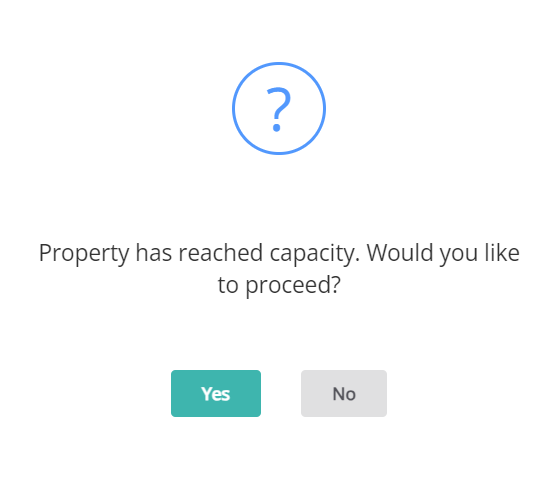Do Not Overbook Property
Limit category overbooking to never exceed the physical capacity at a property in RMS.
'Do Not Overbook Property' is a feature available to limit category overbooking to never exceed the total physical capacity at the property.
Category Overbooking is a feature only available when using Book by Category to enable creating more reservations in a specific category than can be physically accommodated.
Overbooking limits can be set on the category to manage the maximum number of excess reservations that can be saved in that category above the physical area count.
Oversell Allotments can be used to set category overbooking limits for a set date range with options to only apply on set days of the week, after a set occupancy benchmark is reached, with a lead time ahead of the current date, or to only apply to a specific channel, category, or rate type.
Maximum Property Oversell can be used to allow property overbooking up to the defined limit or until a set occupancy benchmark is reached.
To use category overbooking without allowing property overbooking the option 'Do Not Overbook Property' must be enabled.
'Do Not Overbook Property' will allow individual category overbooking until the total number of reservations at the property reaches the physical capacity (total areas) at the property.
Only a category with the Category Classification of 'Accommodation' is included as inventory for the property when determining the property capacity.
Setup
Have your System Administrator complete the following.
- Go to Setup > Property Options > Property Information in the side menu of RMS.
- Select the
 'Edit' icon on an existing Property.
'Edit' icon on an existing Property. - Navigate to the 'Options' tab.
- Select the checkbox 'Do Not Overbook Property'.
- Save/Exit.
Go to Setup > Property Options > Property Information in the side menu of RMS.
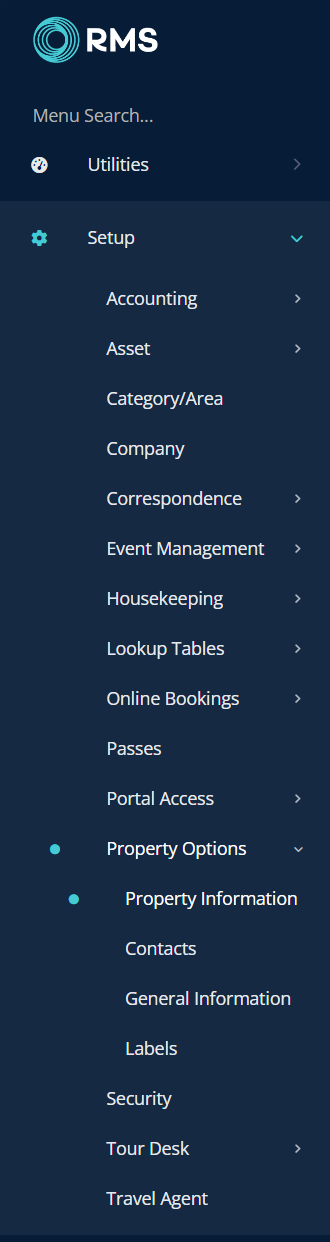
Select the ![]() 'Edit' icon on an existing Property.
'Edit' icon on an existing Property.
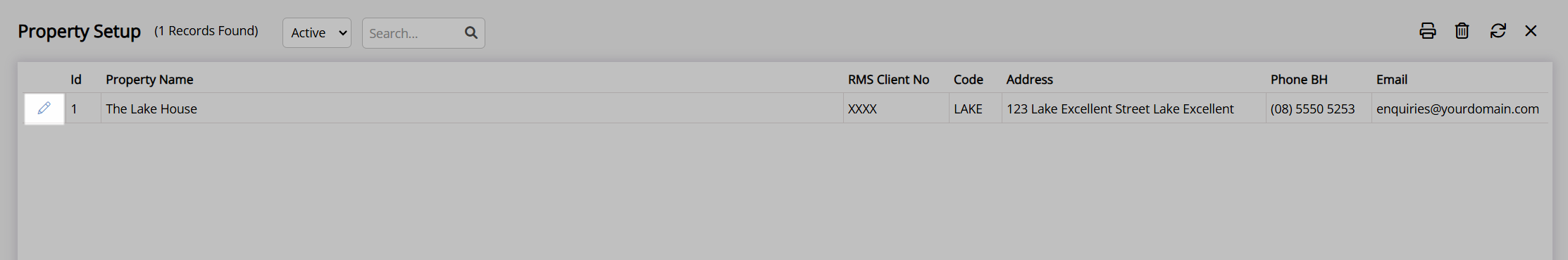
Navigate to the 'Options' tab.
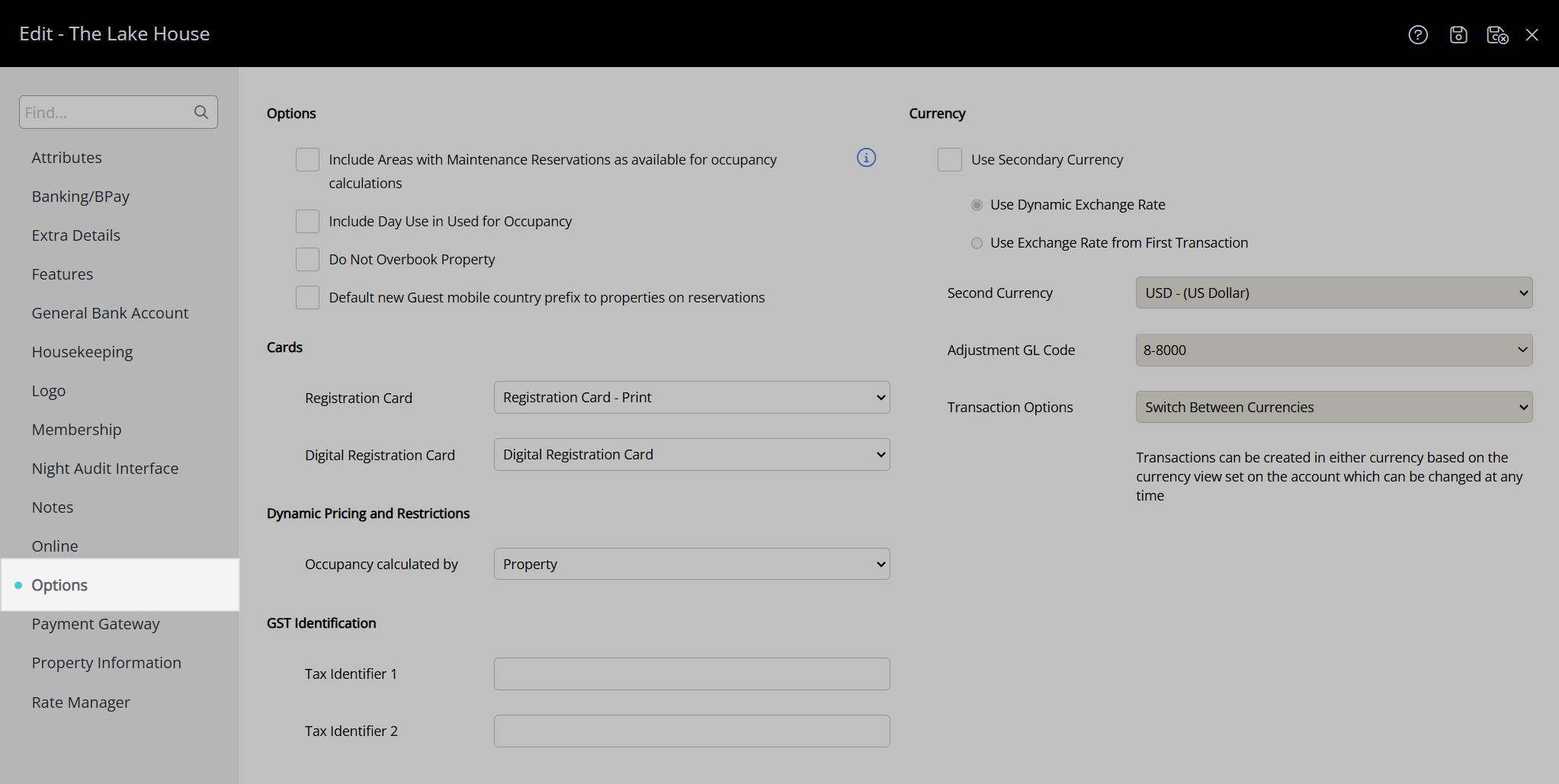
Select the checkbox 'Do Not Overbook Property'.
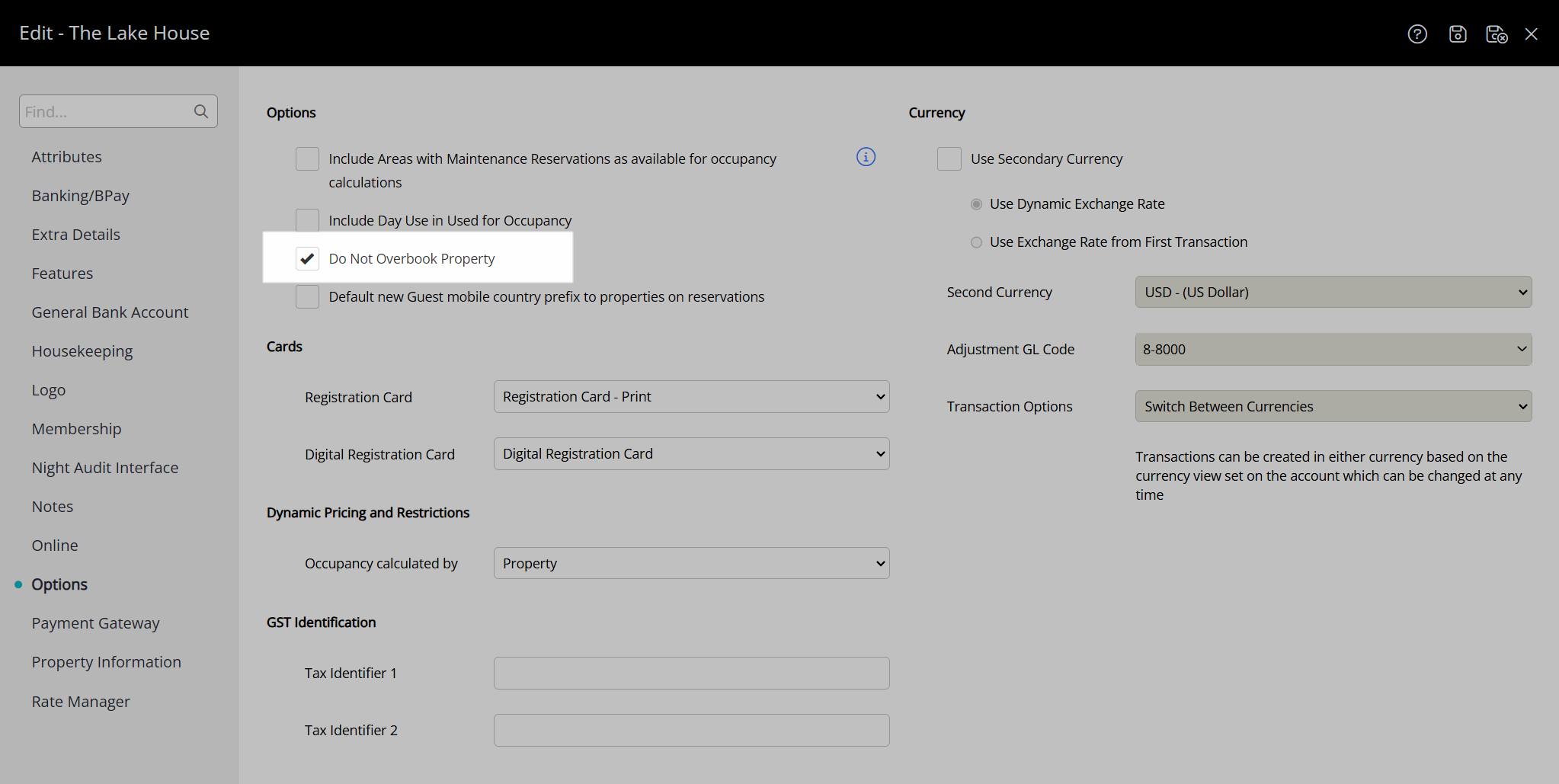
Select the  'Save/Exit' icon to store the changes made and leave the property setup.
'Save/Exit' icon to store the changes made and leave the property setup.
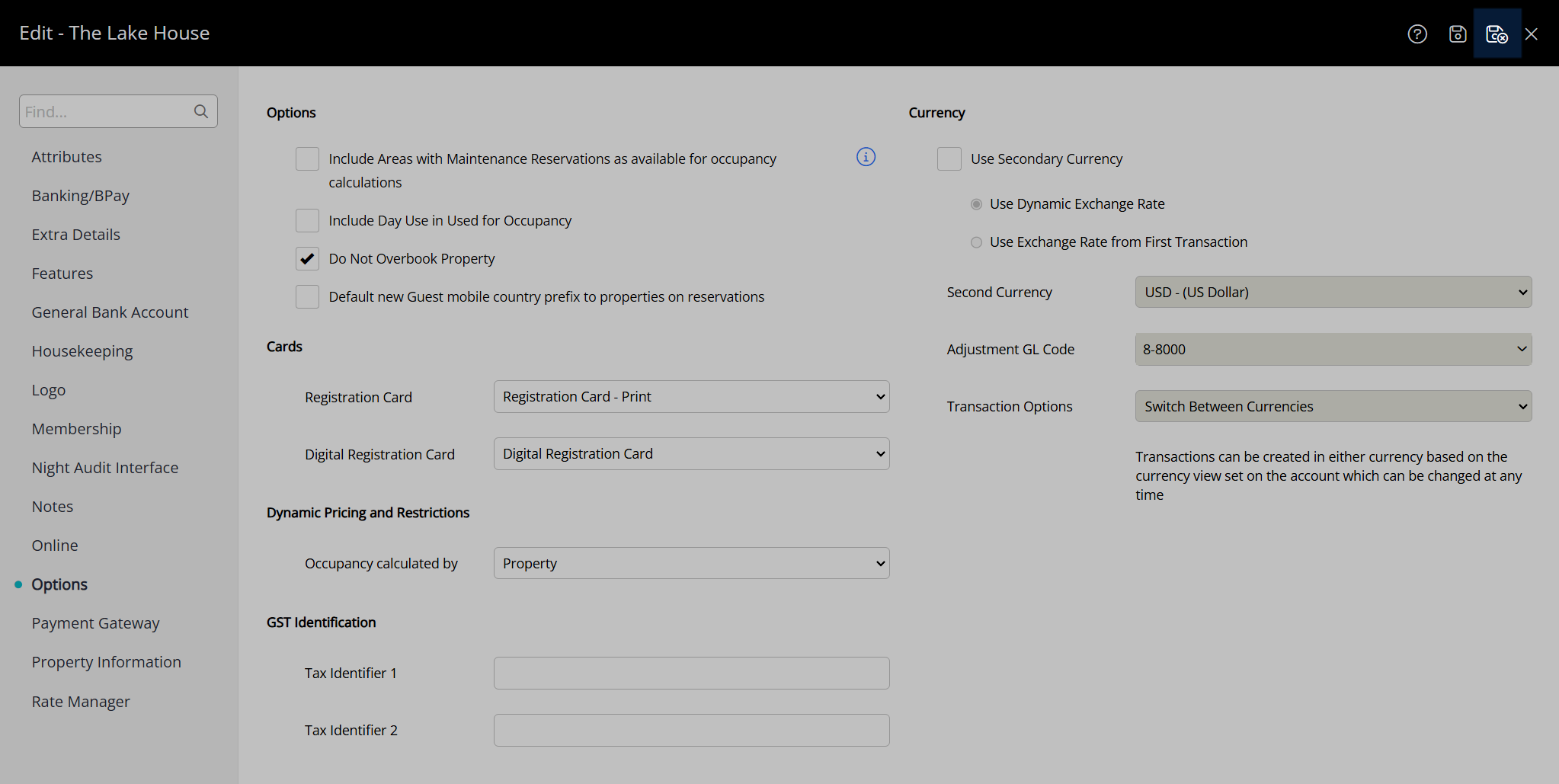
Users will be shown the below error on saving a new reservation if property capacity has been reached.
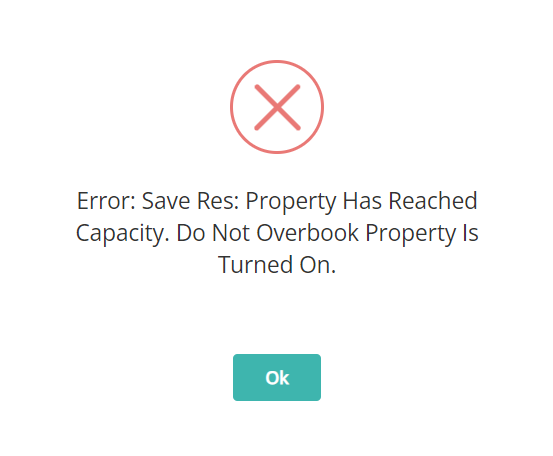
Users with Security Profile access to 'Allow Property Overbooking When Property Level Overbook is Disabled' will be given the option to overbook the property once capacity is reached when this option is enabled.