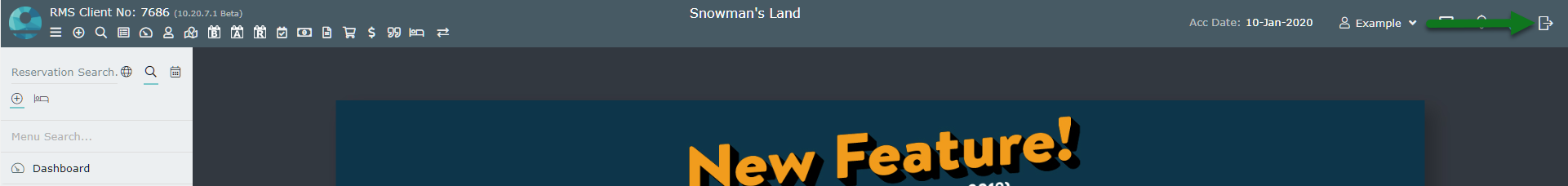Open a New Day with Un-Arrived Reservations
Setup to allow opening a new Accounting Date with un-arrived reservations in RMS.
Steps Required
Have your System Administrator complete the following.
- Go to Setup > Property Options > General Information in RMS.
- Navigate to the 'Reservations' tab.
- Select the checkbox 'Allow New Day/Night Audit Utility to continue with Arrivals Not Checked In'.
- Save/Exit.
- Log out of RMS.
Visual Guide
Go to Setup > Property Options > General Information in RMS.
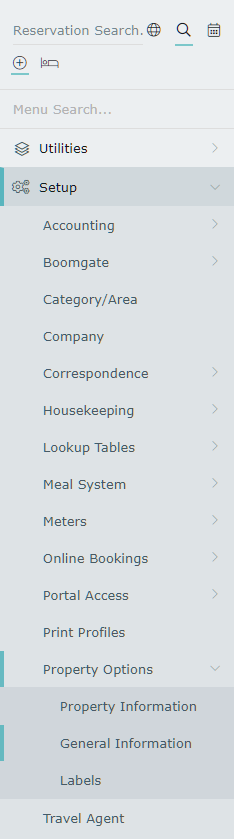
Navigate to the 'Reservations' tab.
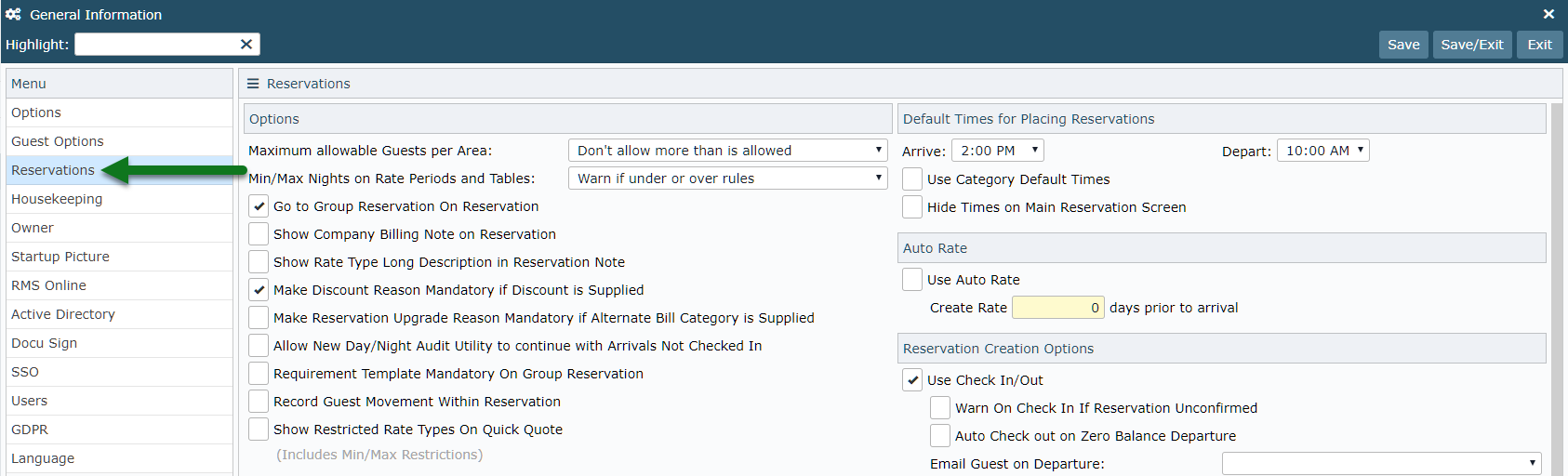
Select the checkbox 'Allow New Day/Night Audit Utility to continue with Arrivals Not Checked In'.
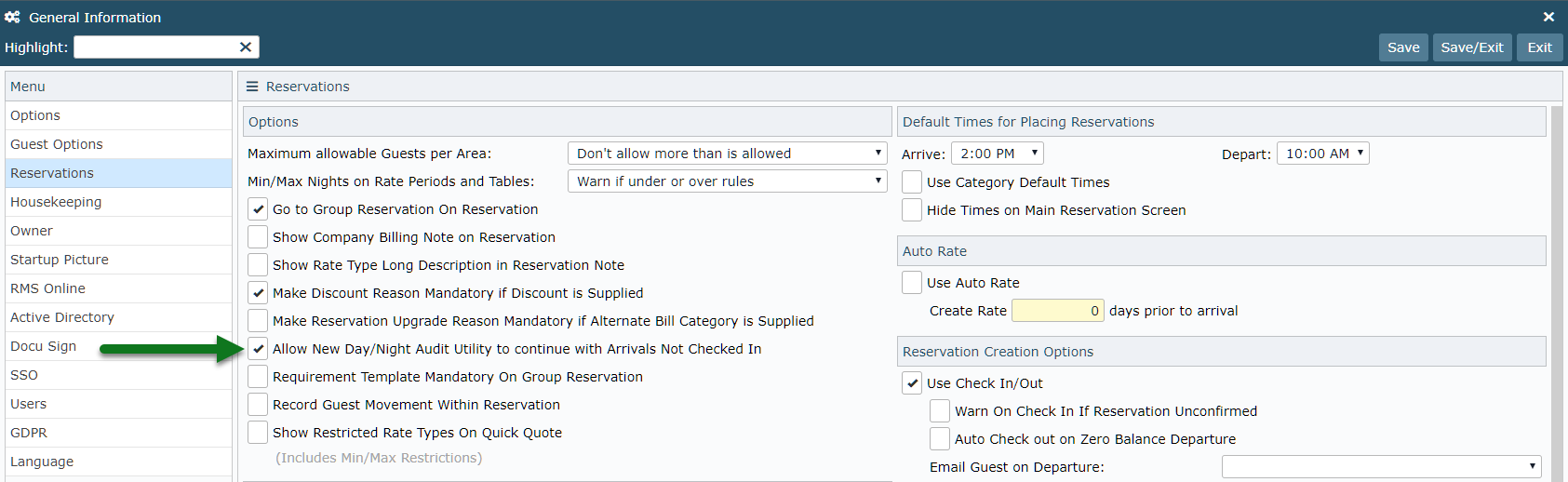
Select 'Save/Exit' to store the changes made.
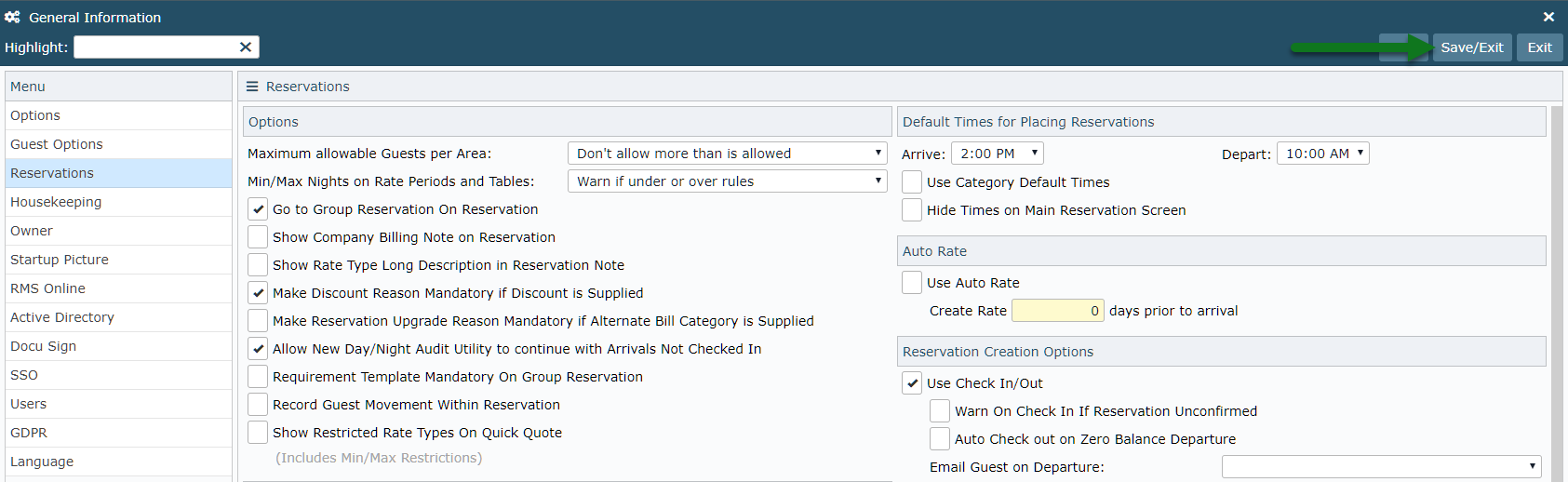
Log out of RMS to allow the database to update with the changes made.