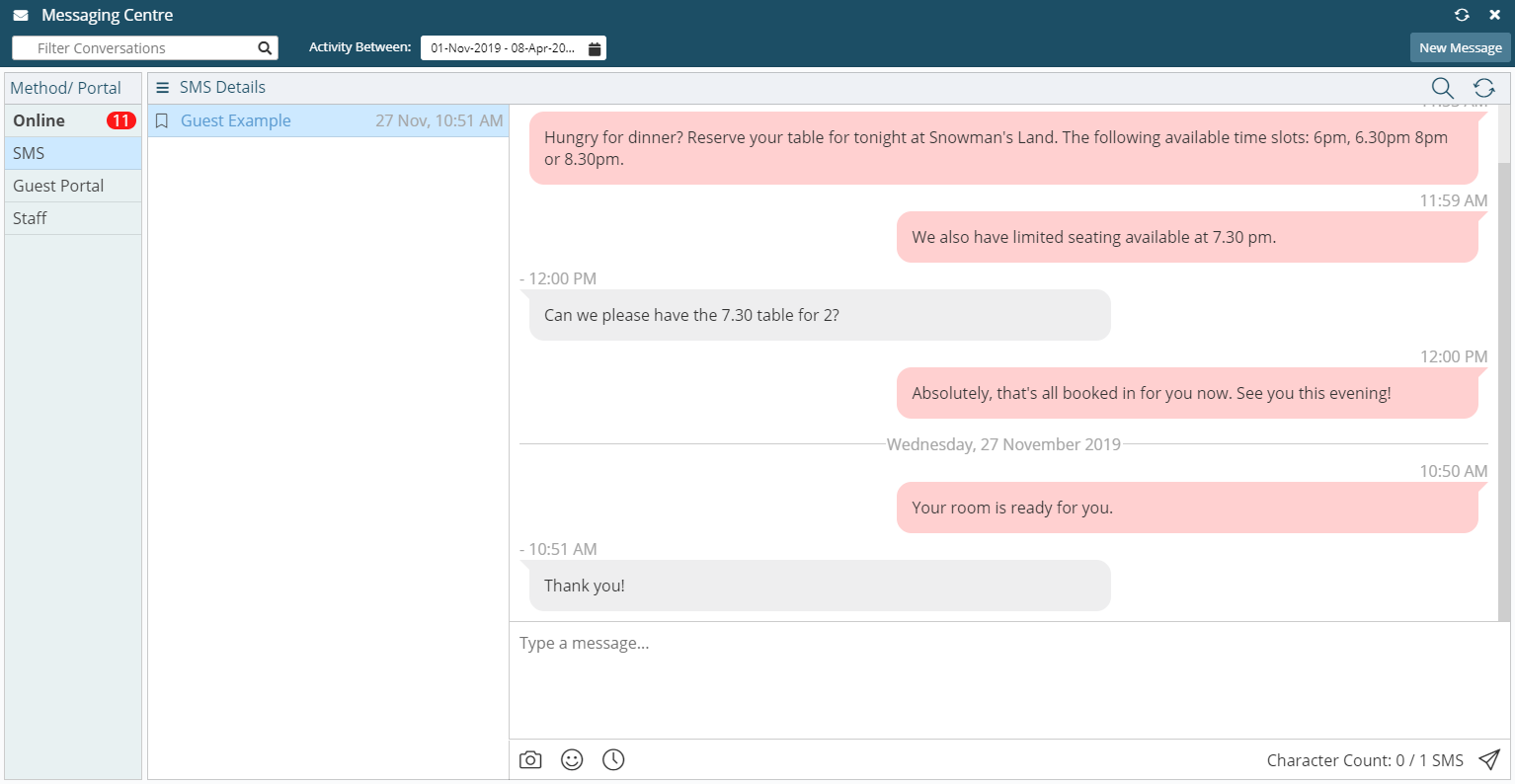Archive Message Centre Conversations
Archiving Message Centre conversations in RMS.
Steps Required
- Select the Message Centre icon in RMS.
- Select the Message Type.
- Select the Conversation.
- Right click and select 'Archive'.
Visual Guide
Select the Message Centre icon in RMS.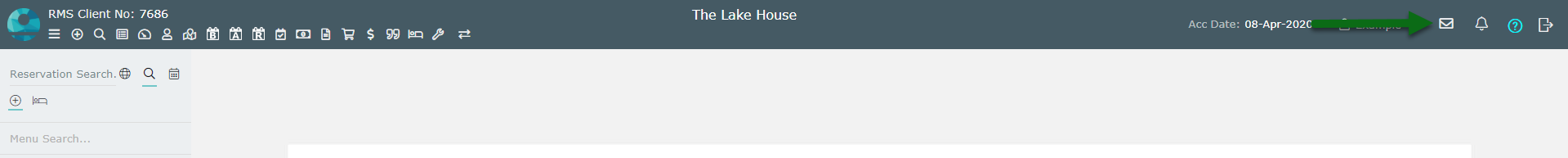 Select the Message Type.
Select the Message Type.
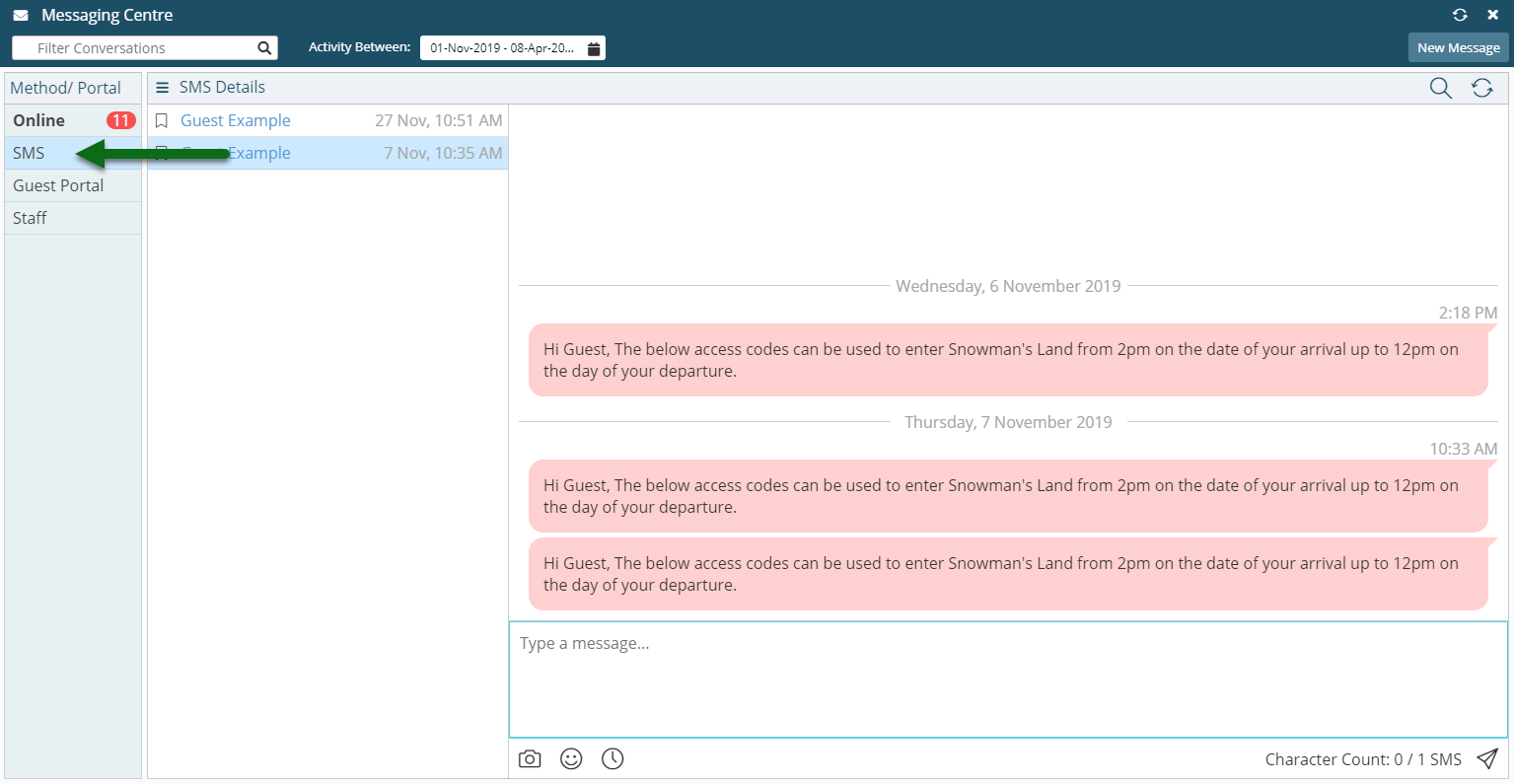 Select the Conversation.
Select the Conversation.
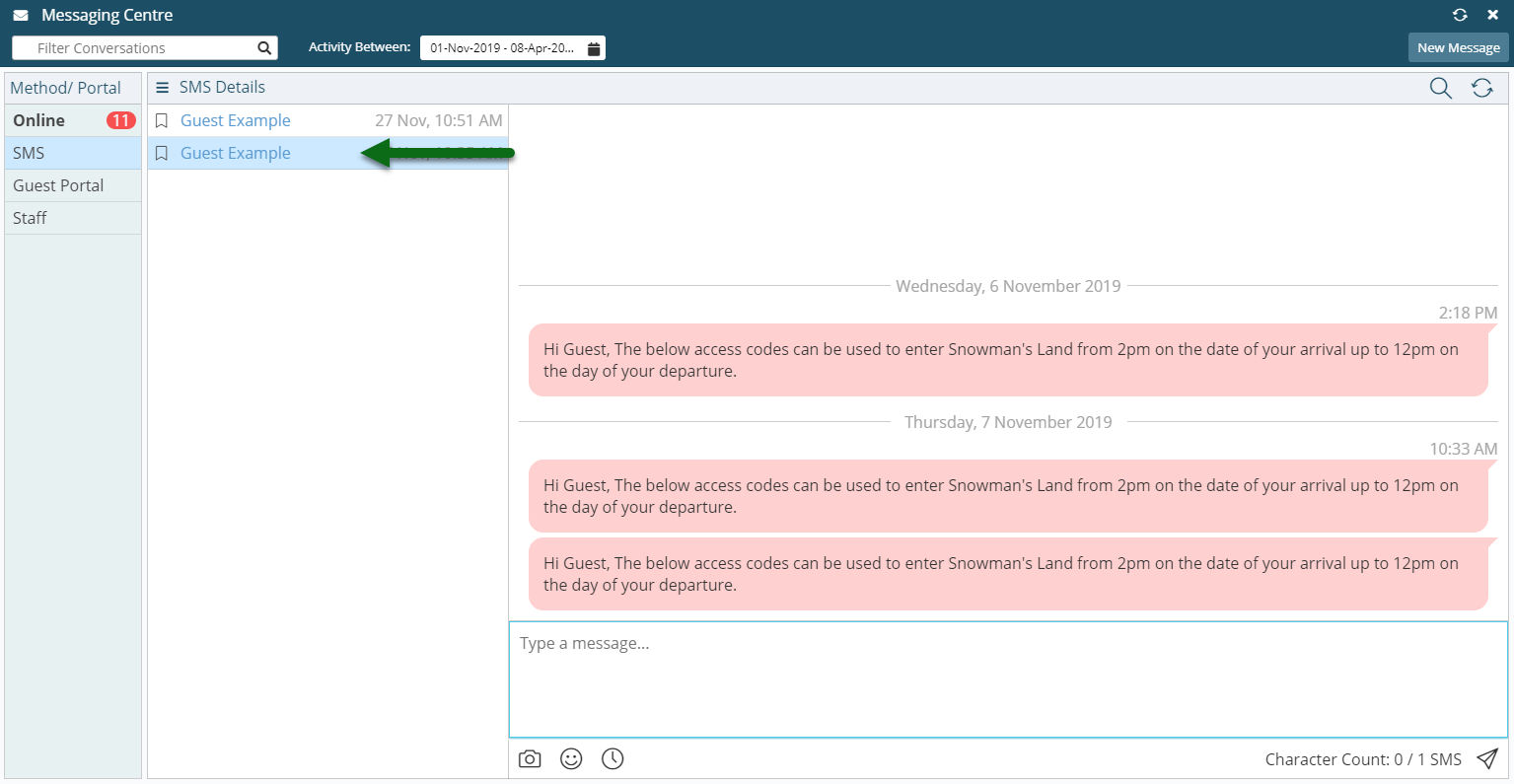 Right click and select 'Archive'.
Right click and select 'Archive'.
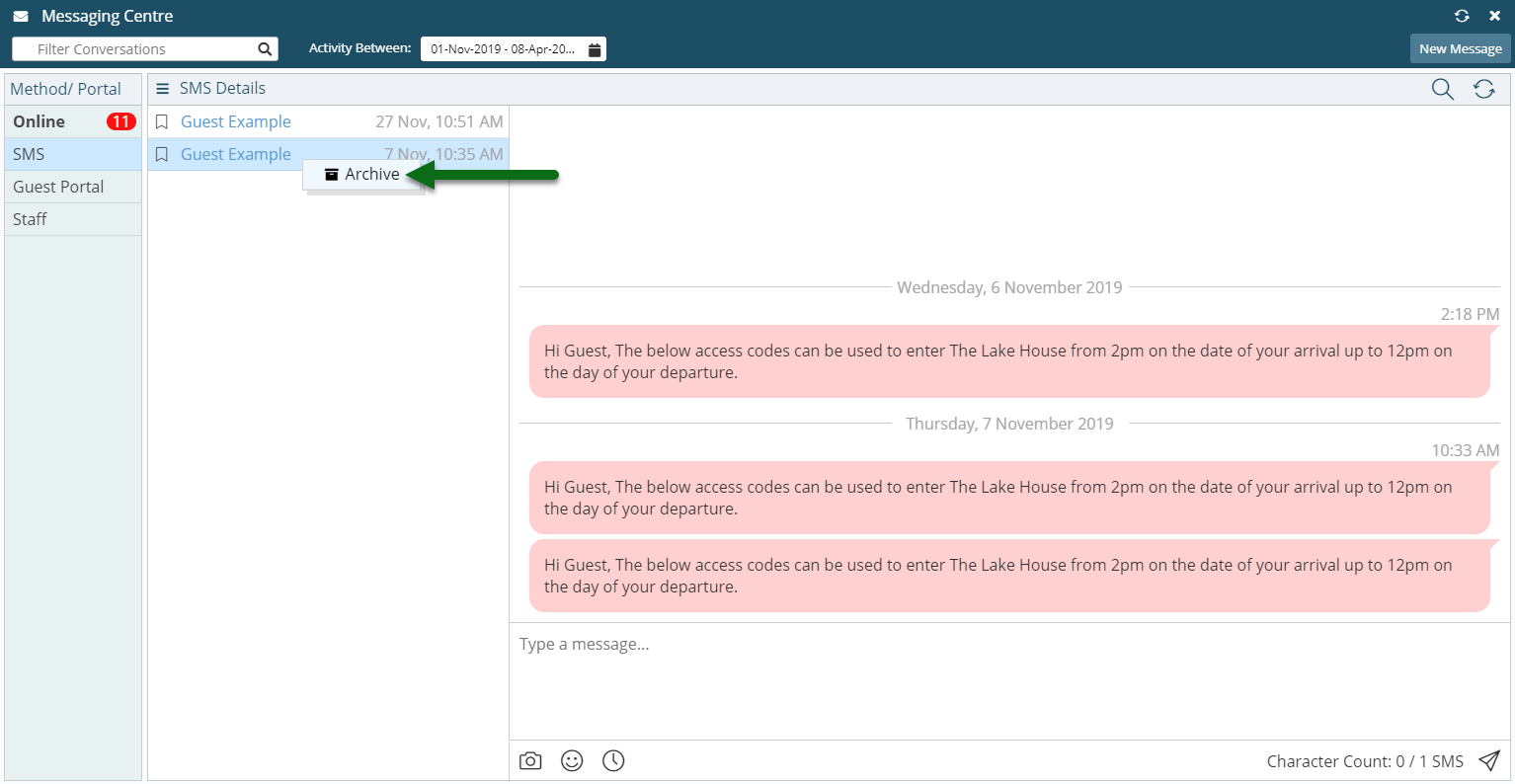 This conversation thread will remain archived and out of sight.
This conversation thread will remain archived and out of sight.