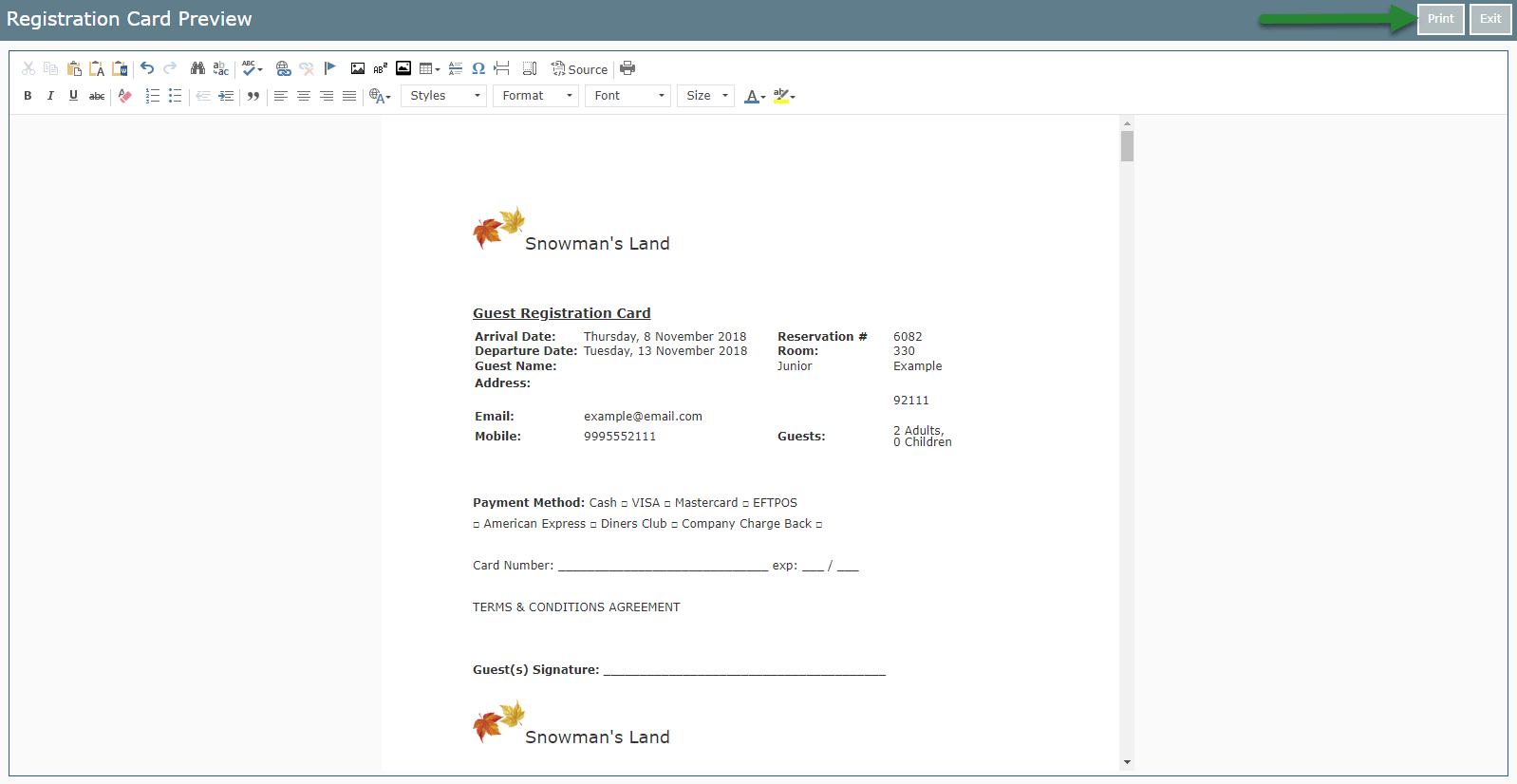Registration Cards for Today's Arrivals
Bulk generate Registration Cards from the In/Out screen in RMS.
Steps Required
- Go to Reservations > In/Out Movements in RMS.
- Select t View of 'Expected Arrivals'.
- Select the checkbox for 'All Reservations'.
- Select the 'Bulk Registration Card' button.
- Select 'Print'.
Visual Guide
Go to Reservations > In/Out Movements in RMS.
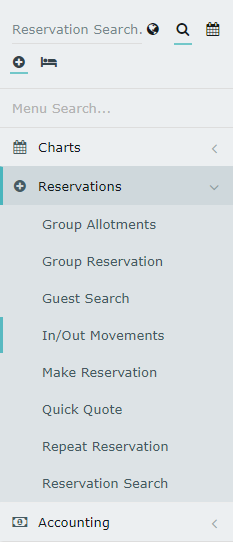
Select the View of 'Expected Arrivals'.
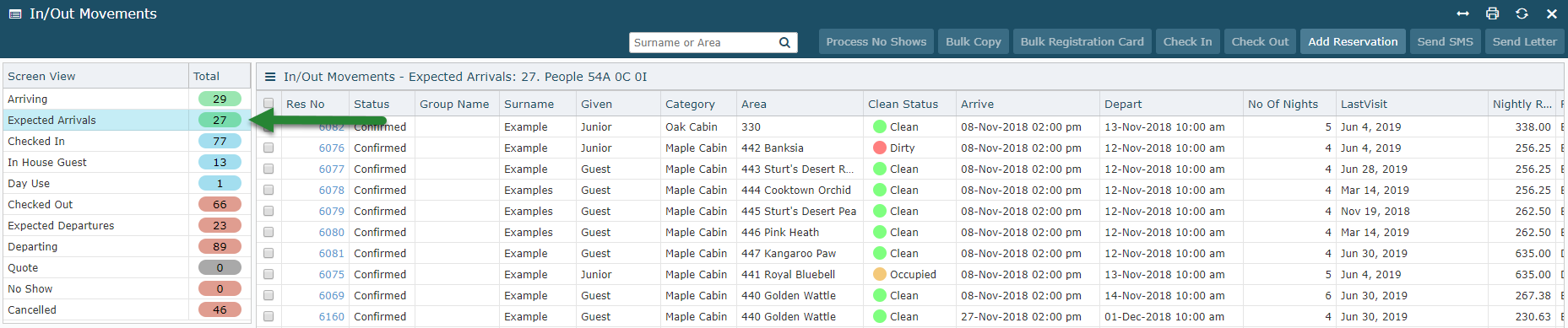
Select the checkbox for 'All Reservations'.
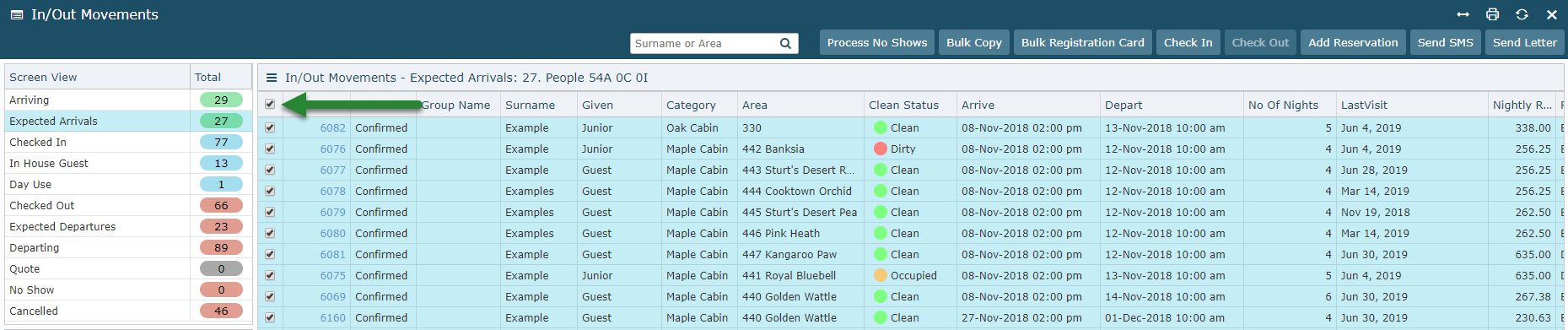
Select the 'Bulk Registration Card' button.
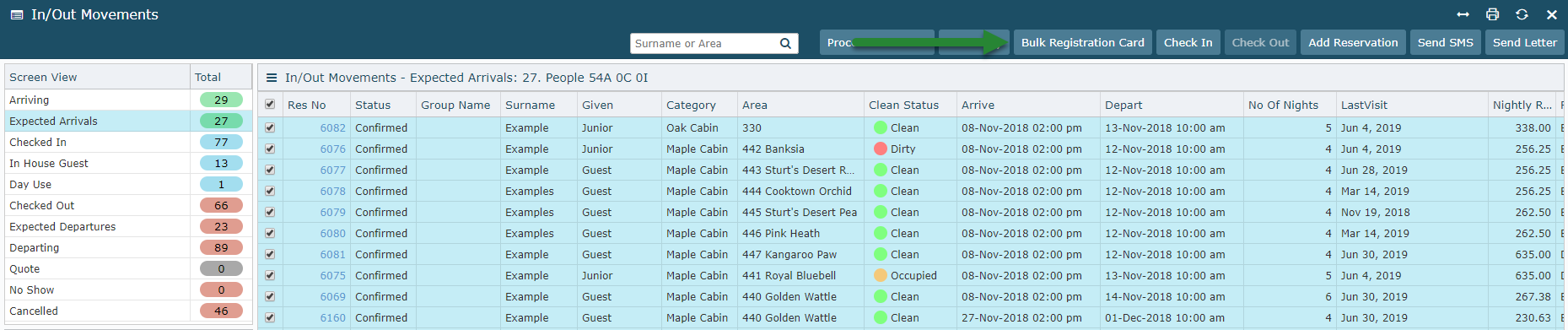
Select Print.