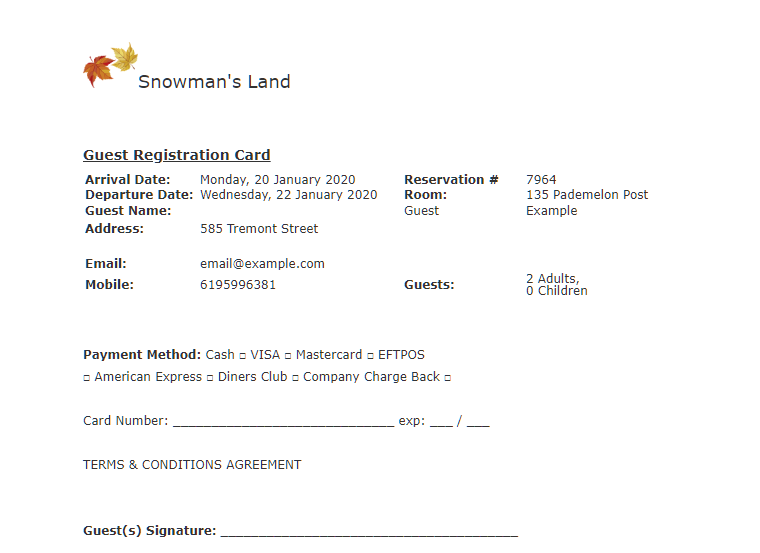Bulk Registration Card Utility
Batch print Registration Cards in RMS.
Steps Required
- Go to Utilities > Bulk Rego Card in RMS.
- Select the required Arrive Date Range.
- Optional: Select the Alphabetical Surname Range.
- Select the Sort By option.
- Optional: Select the checkbox 'Include Group Reservation'.
-
Optional: Select the checkbox 'One for Each Occupant'.
or - Optional: Select the checkbox 'Only for the Primary Guest'.
- Select the required Categories.
- Optional: Select the checkbox for specific Travel Agents.
- Build.
Visual Guide
Go to Utilities > Bulk Rego Card in RMS.
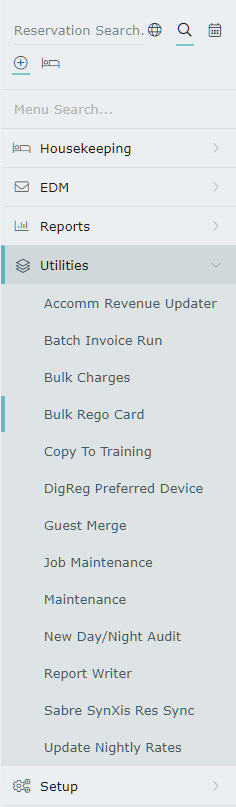
Select the required Arrive Date Range.
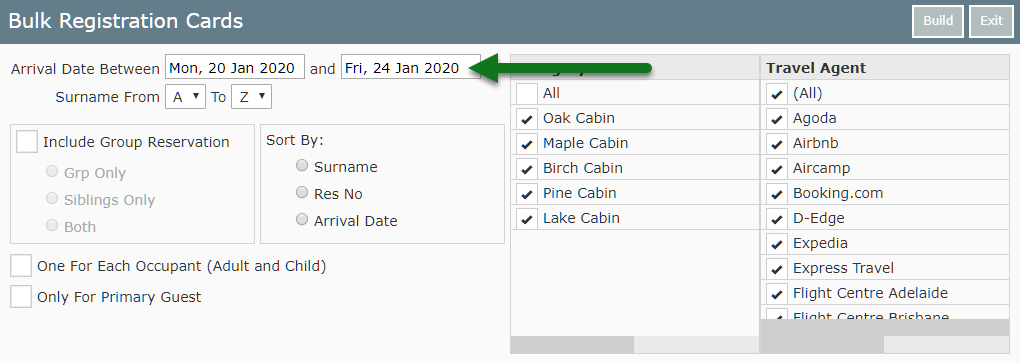
Optional: Select the Alphabetical Surname Range.
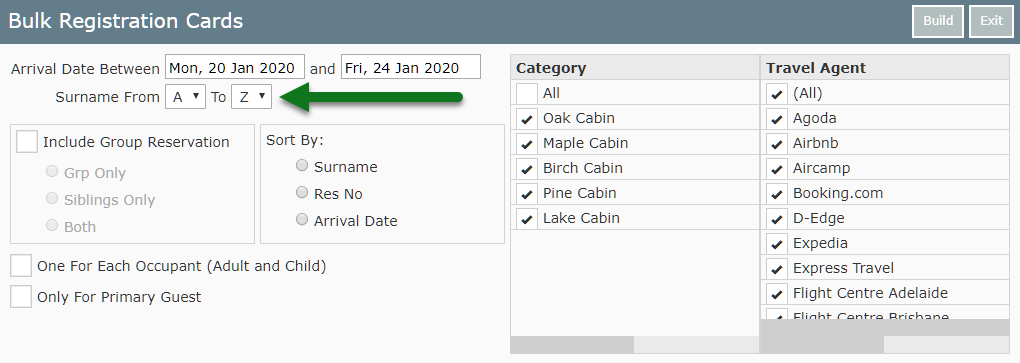
Select the Sort By option.
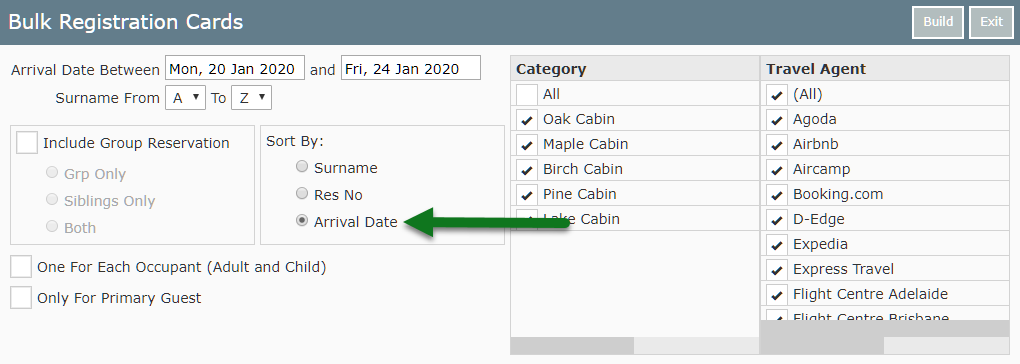
Optional: Select the checkbox 'Include Group Reservation'.
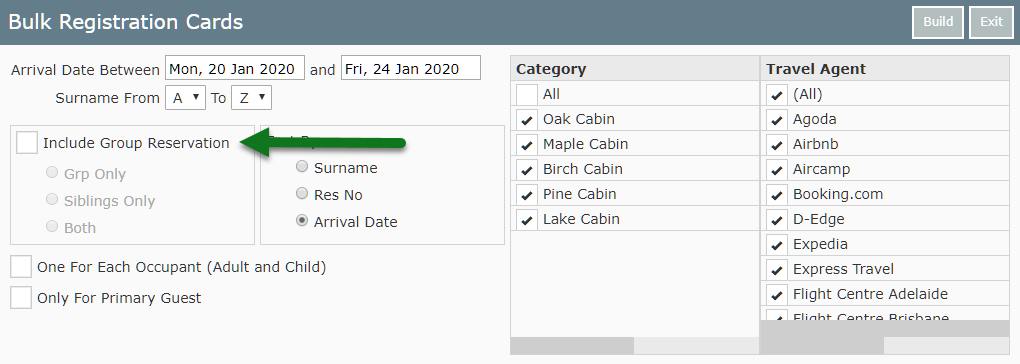
Optional: Select the checkbox 'One for Each Occupant' or select the checkbox 'Only for the Primary Guest'.
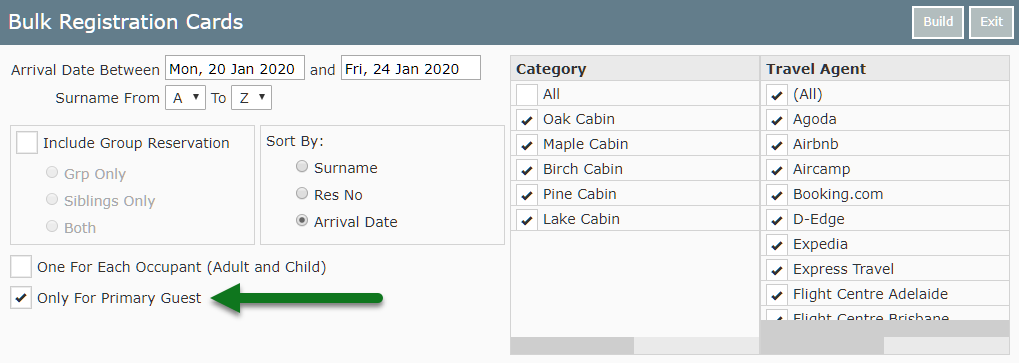
Select the required Categories.
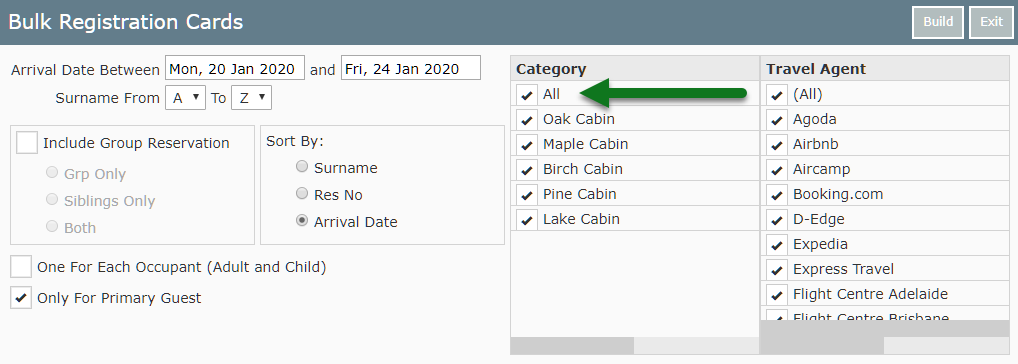
Optional: Select the checkbox for specific Travel Agents.
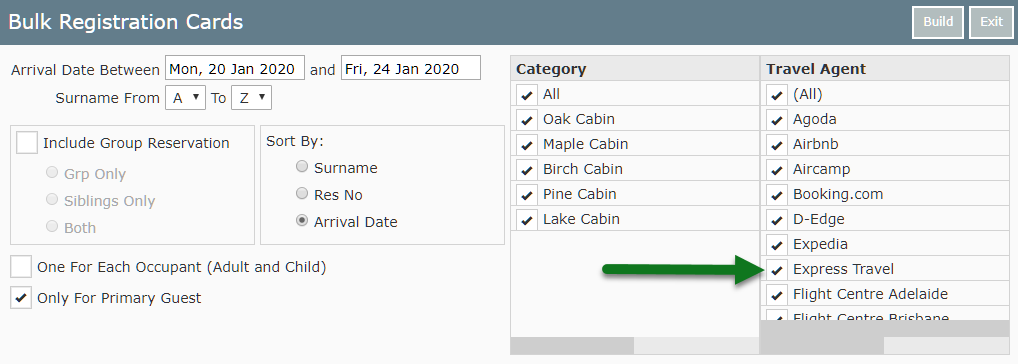
Select 'Build' to generate all Registration Cards for the selected options.
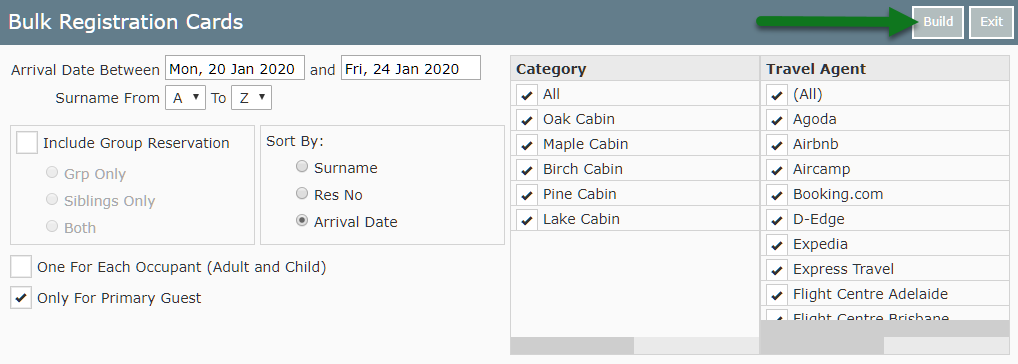
All Registration Cards for the selected period will be generated for print.