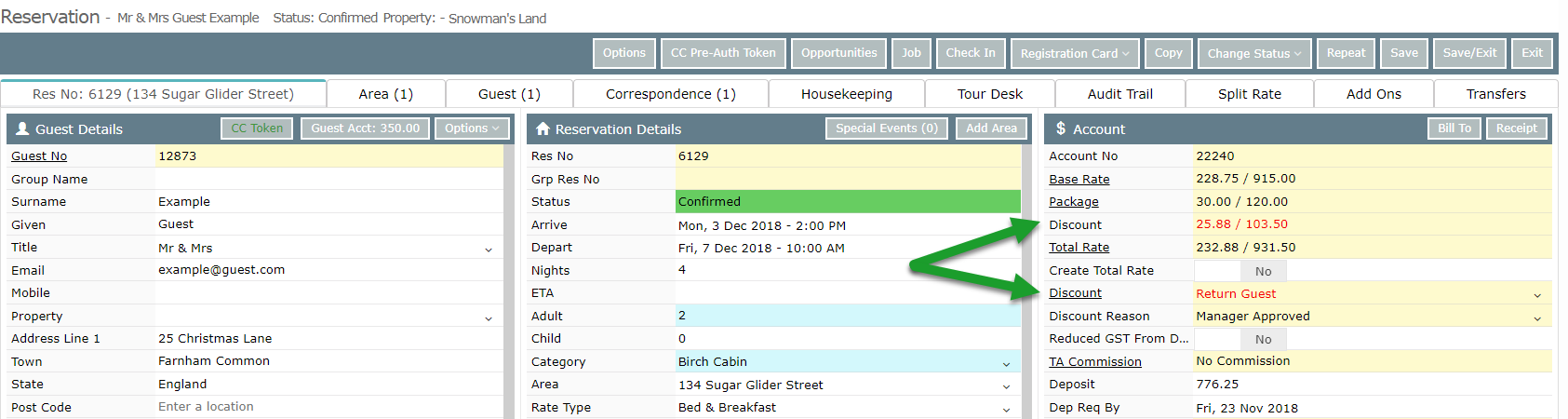Override a Discount on a Reservation
Manually overriding the discount amount on a reservation in RMS.
Steps Required
- Open the Reservation in RMS.
- Select 'Discount'.
- Enter the override amount or percentage.
- Choose 'Manually Override Discount'.
Visual Guide
Open the reservation in RMS.
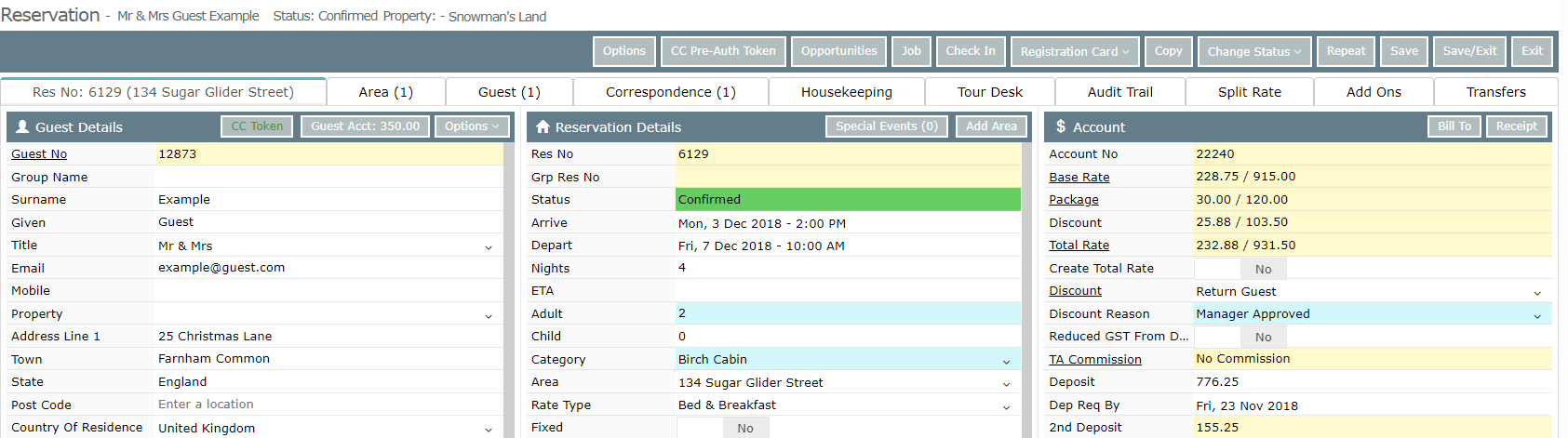
Select 'Discount'.
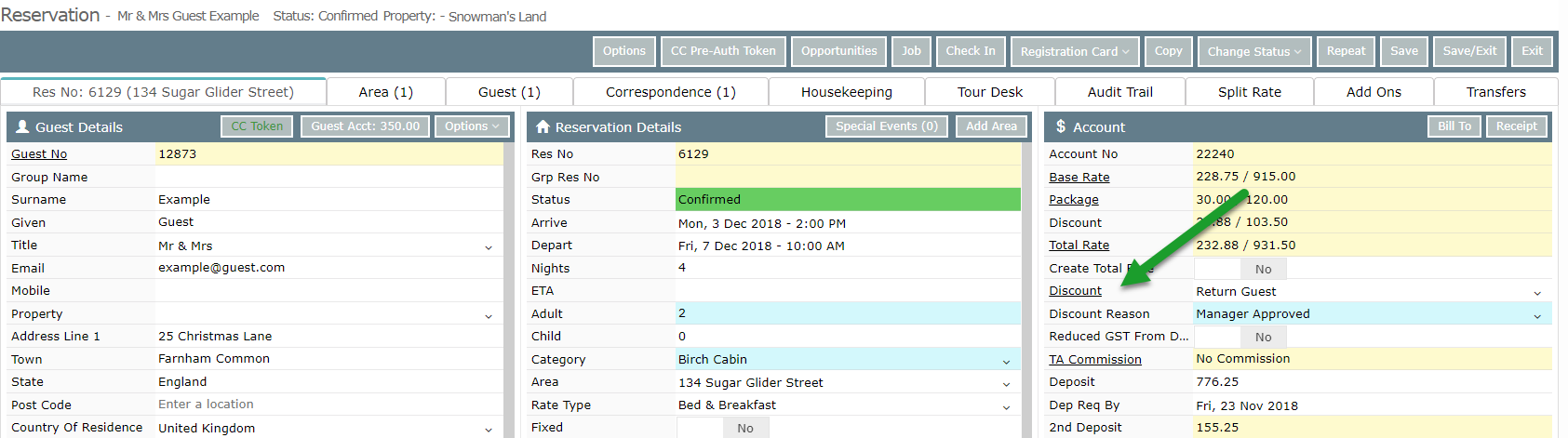
Enter the override amount or percentage for the discount.
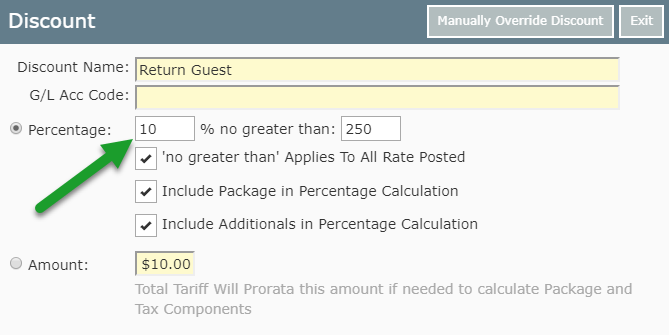
Select 'Manually Override Discount'.
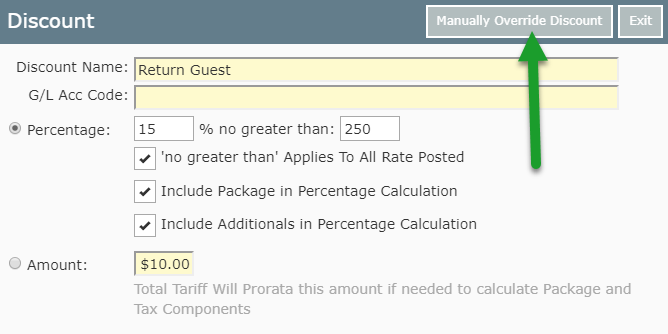
The Discount and Discount Amount will now show in red on the reservation to indicate they have been overridden.