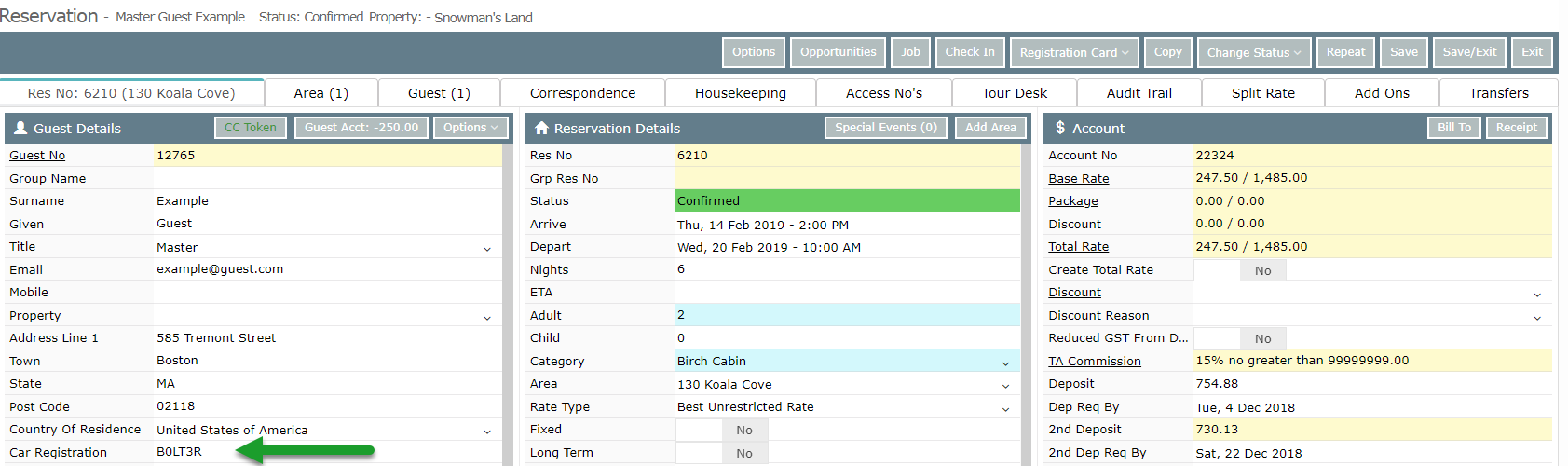Find Reservations Using Custom Guest Fields
Searching for reservations using custom guest field information in RMS.
Steps Required
- Go to Reservations > Guest Search in RMS.
- Select the Custom Field in 'Search On'.
- Enter the Search Criteria.
- Search.
- Select the Hyperlinked Guest Number.
- Navigate to the 'History' tab.
- Select the Hyperlinked Reservation Number.
Visual Guide
Go to Reservations > Guest Search in RMS.
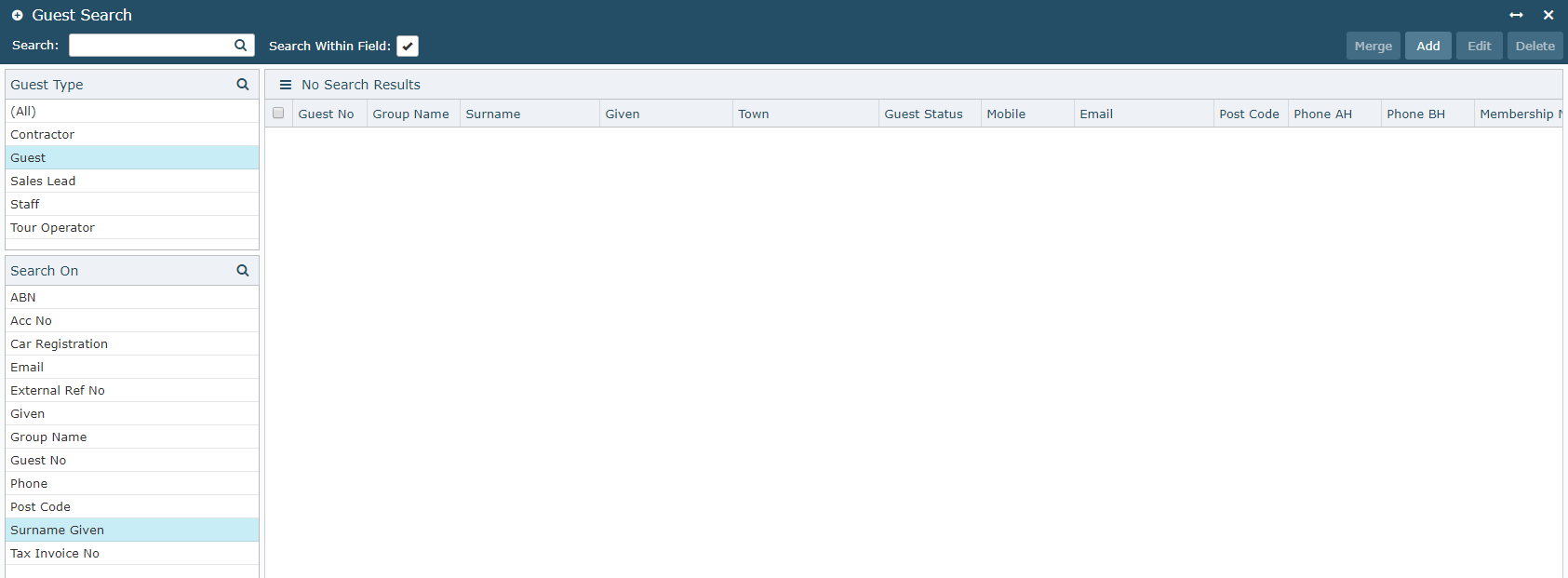
Select the custom field in the list for Search On.
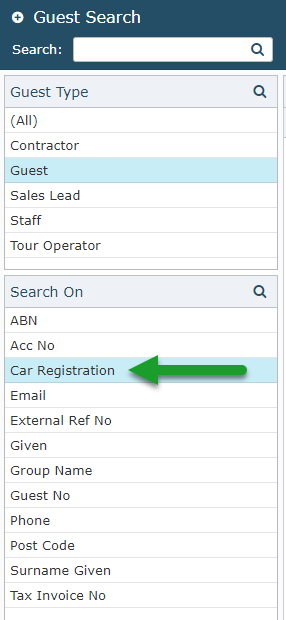
Enter the search criteria and select 'Search'.
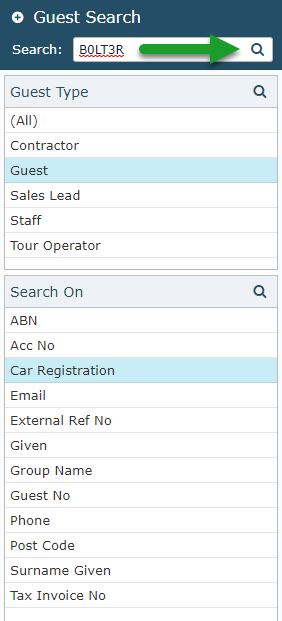
Select the hyperlinked Guest Number to open the Guest's Profile.
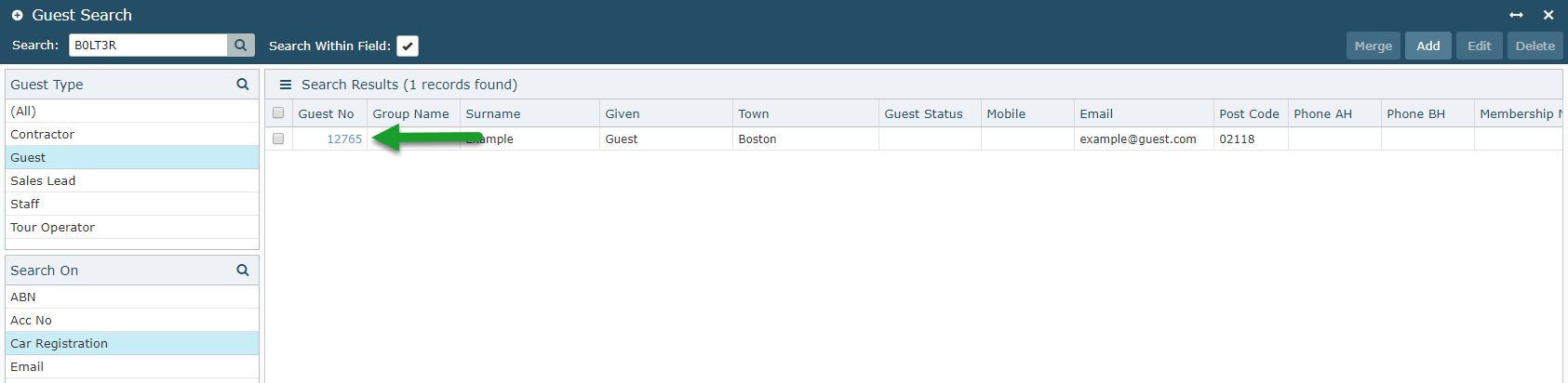
Navigate to the 'History' tab.
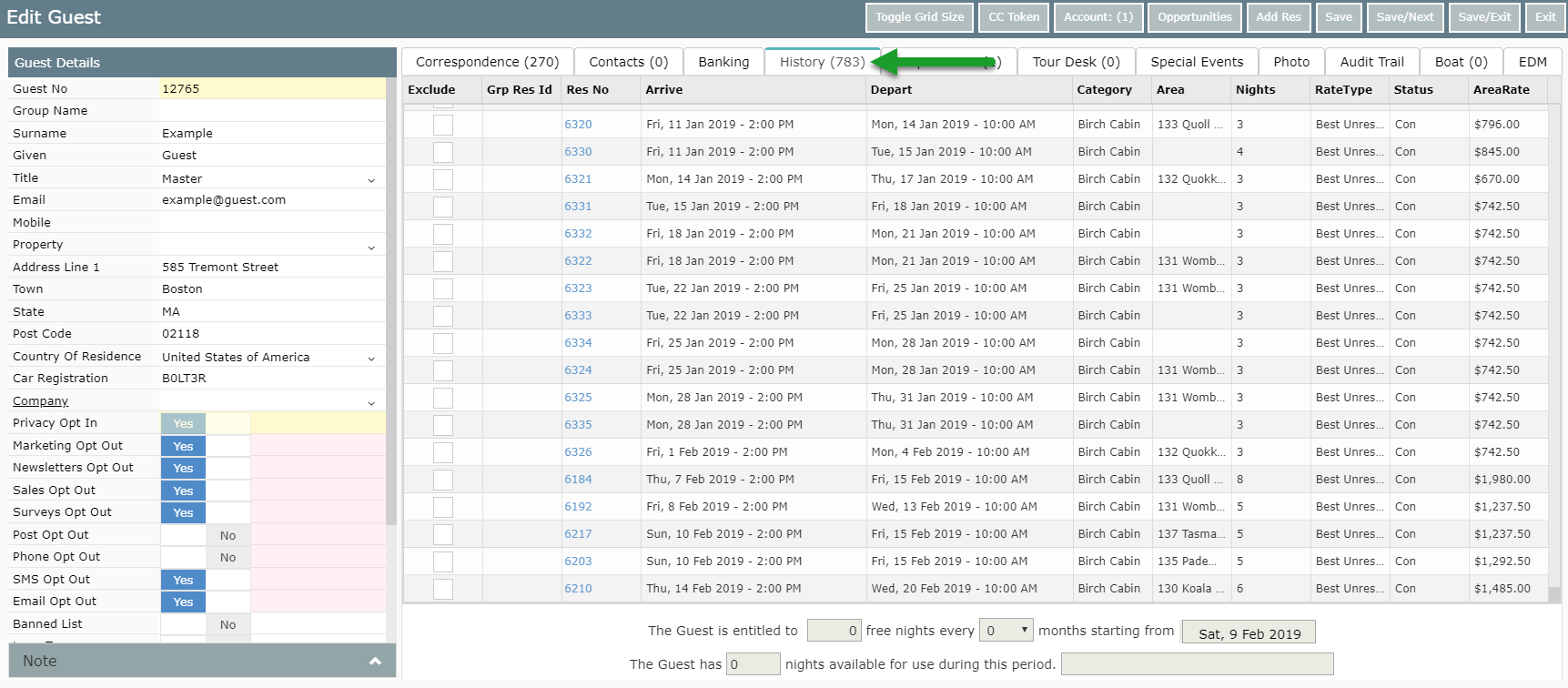
Select the hyperlinked Reservation Number.
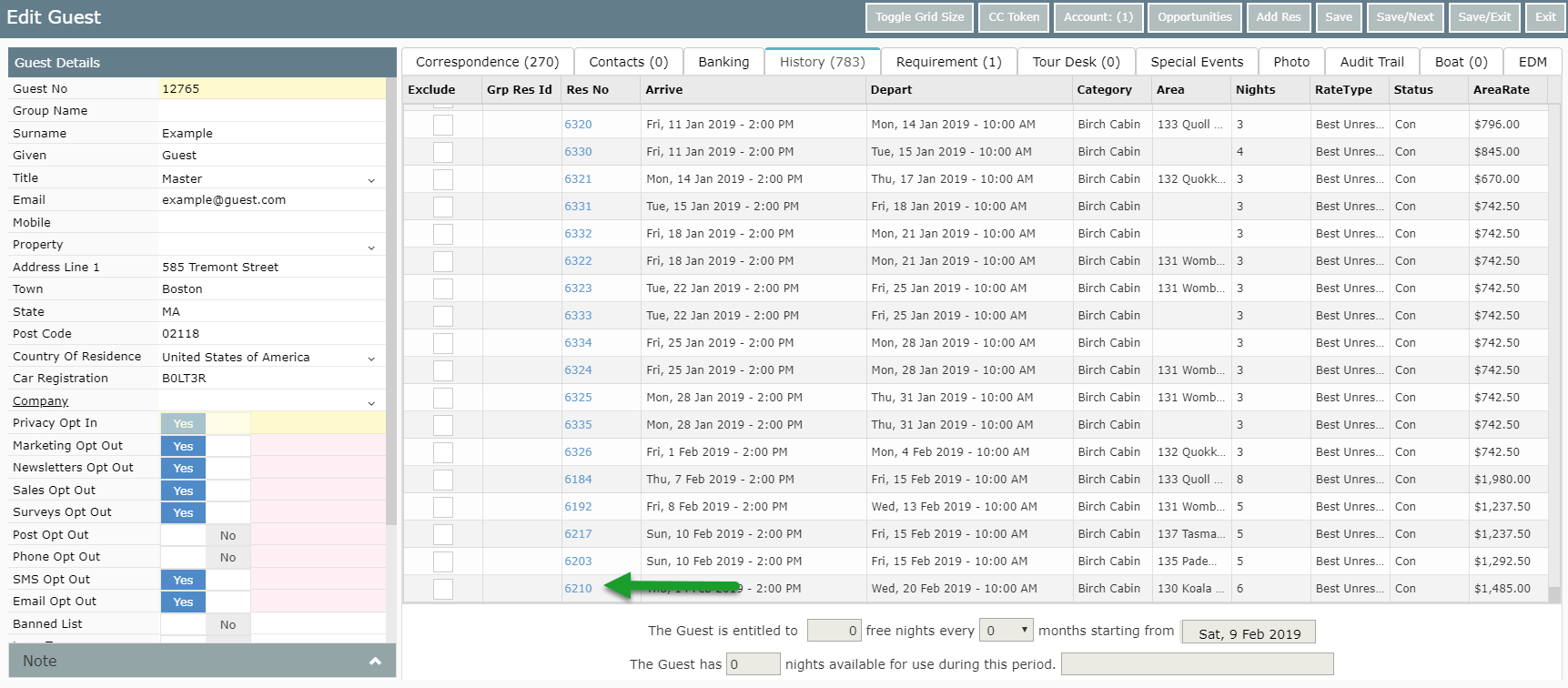
The reservation will now be opened.