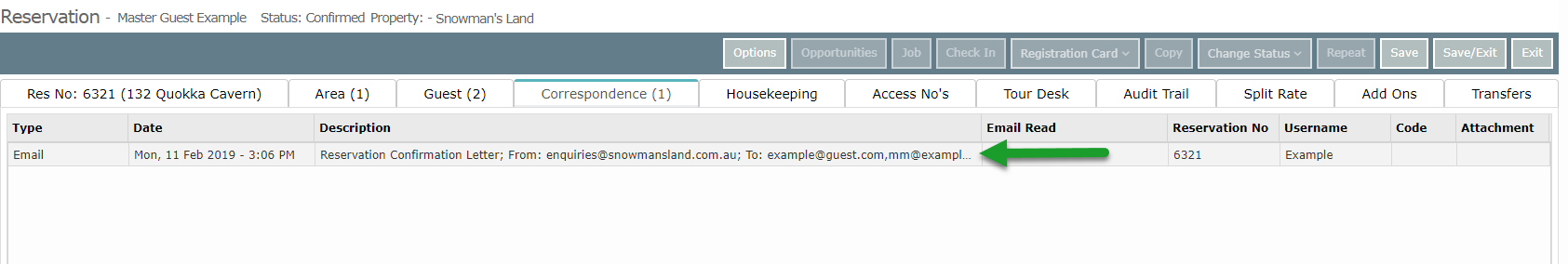Email a Form Letter to Multiple Guests on a Reservation
Sending correspondence to multiple guests on a reservation at the same time in RMS.
Steps Required
- Go to the Reservation in RMS.
- Navigate to the 'Correspondence' tab.
- Select the 'Send Out' button.
- Choose a Form Letter.
- Select 'Open'.
- Select 'Email'.
- Select each associated guest's email.
- Email/Exit.
Visual Guide
Go to the Reservation in RMS.
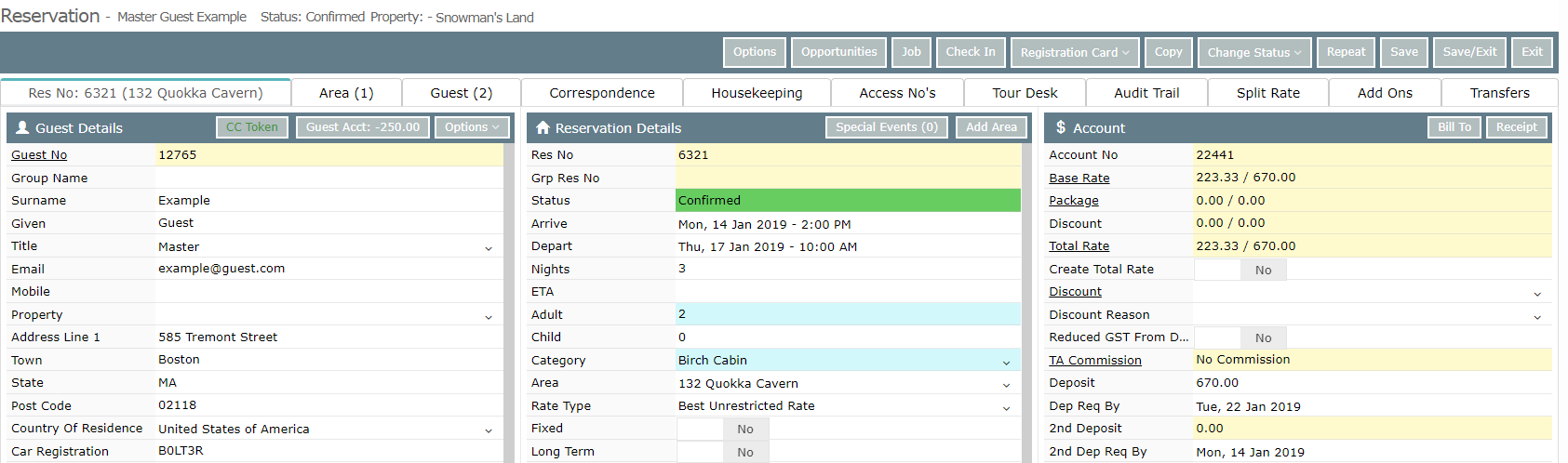
Navigate to the 'Correspondence' tab.
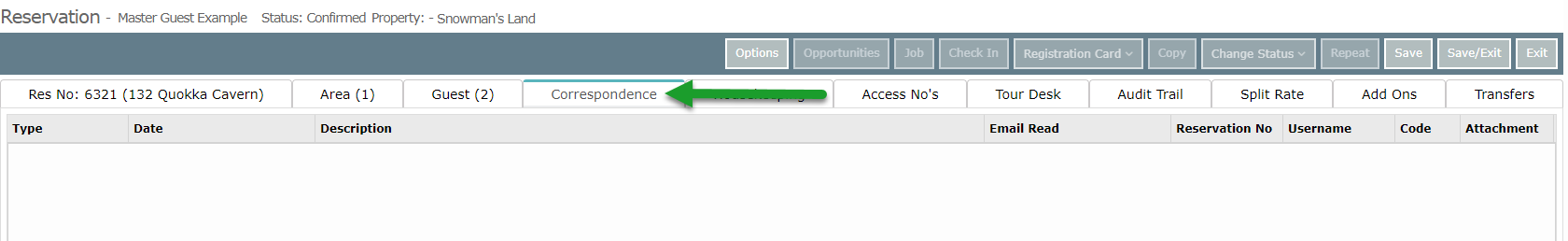
Select the 'Send Out' button.
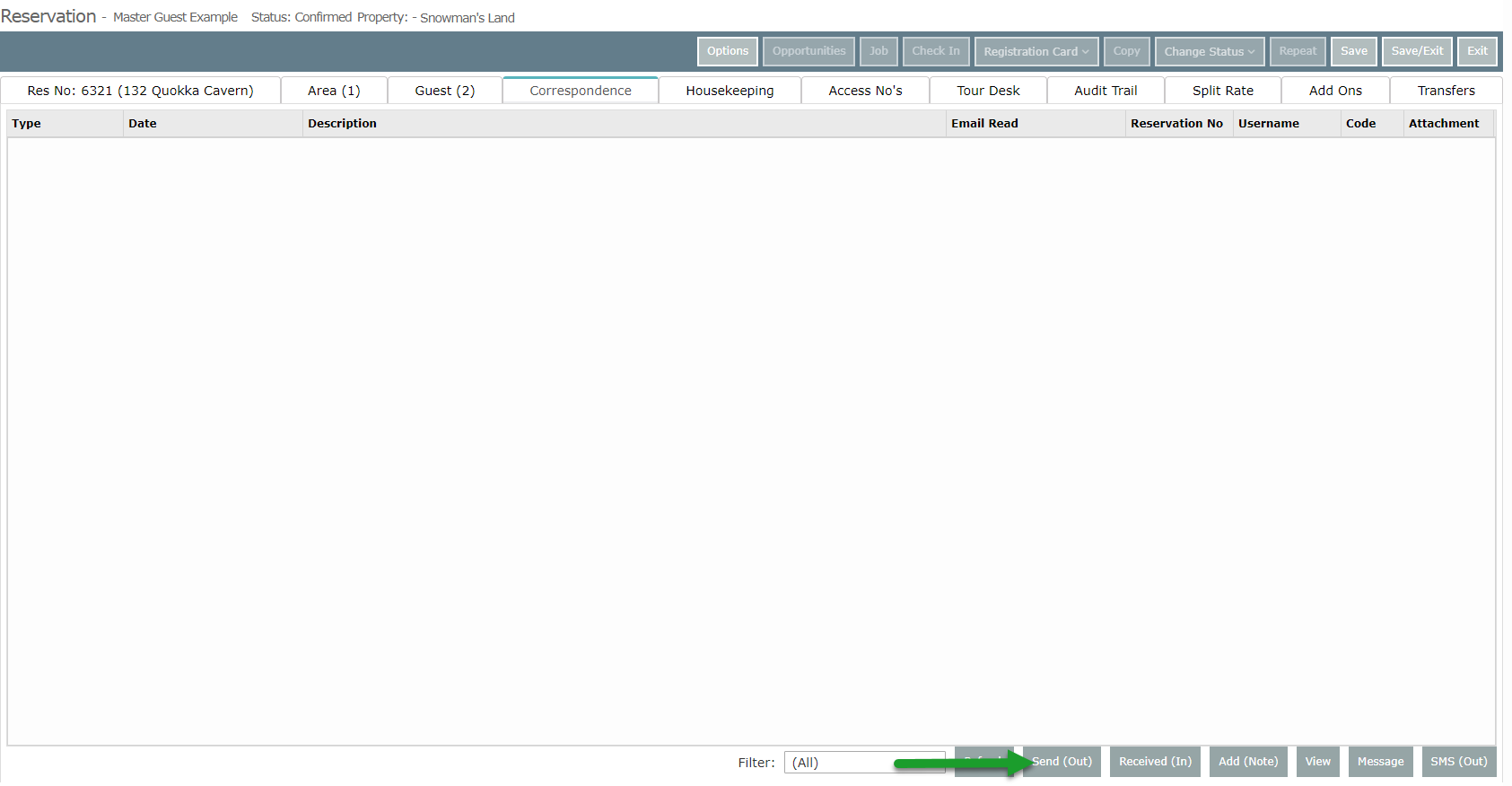
Choose a Form Letter to email.
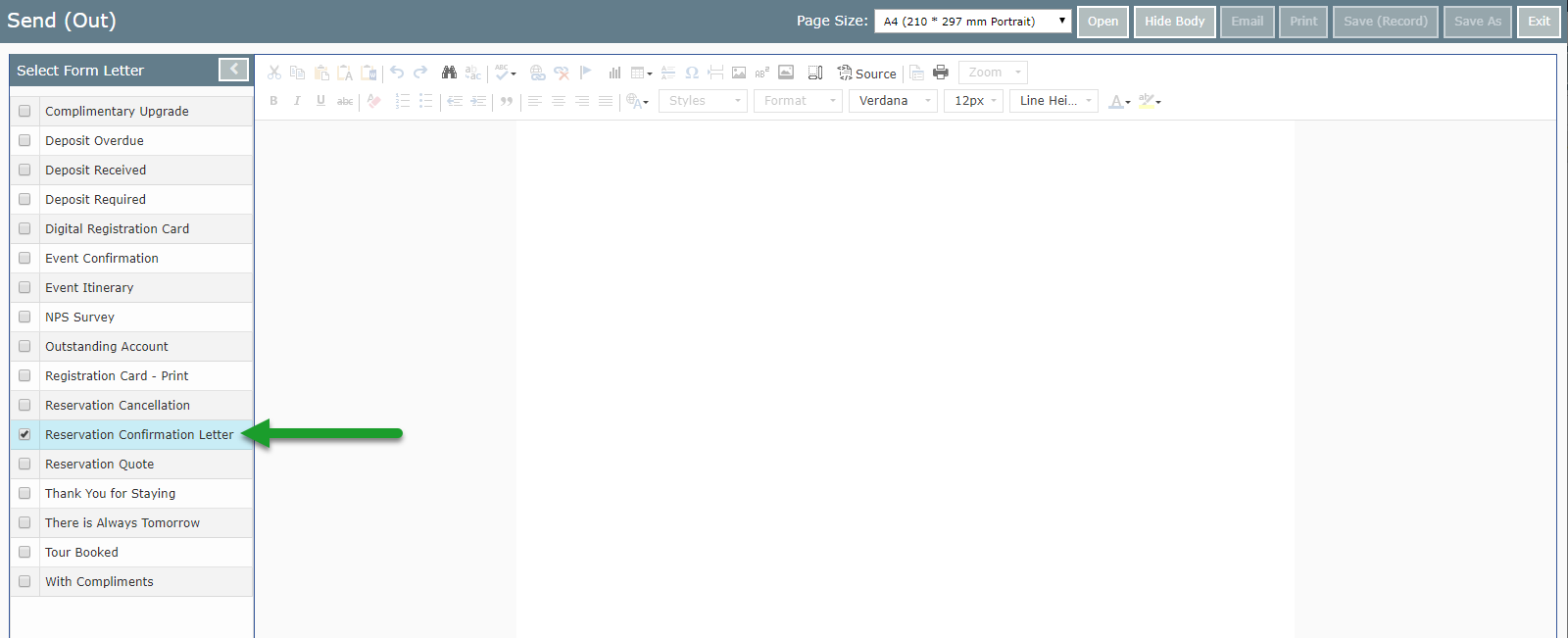
Select 'Open' to preview the merged letter.
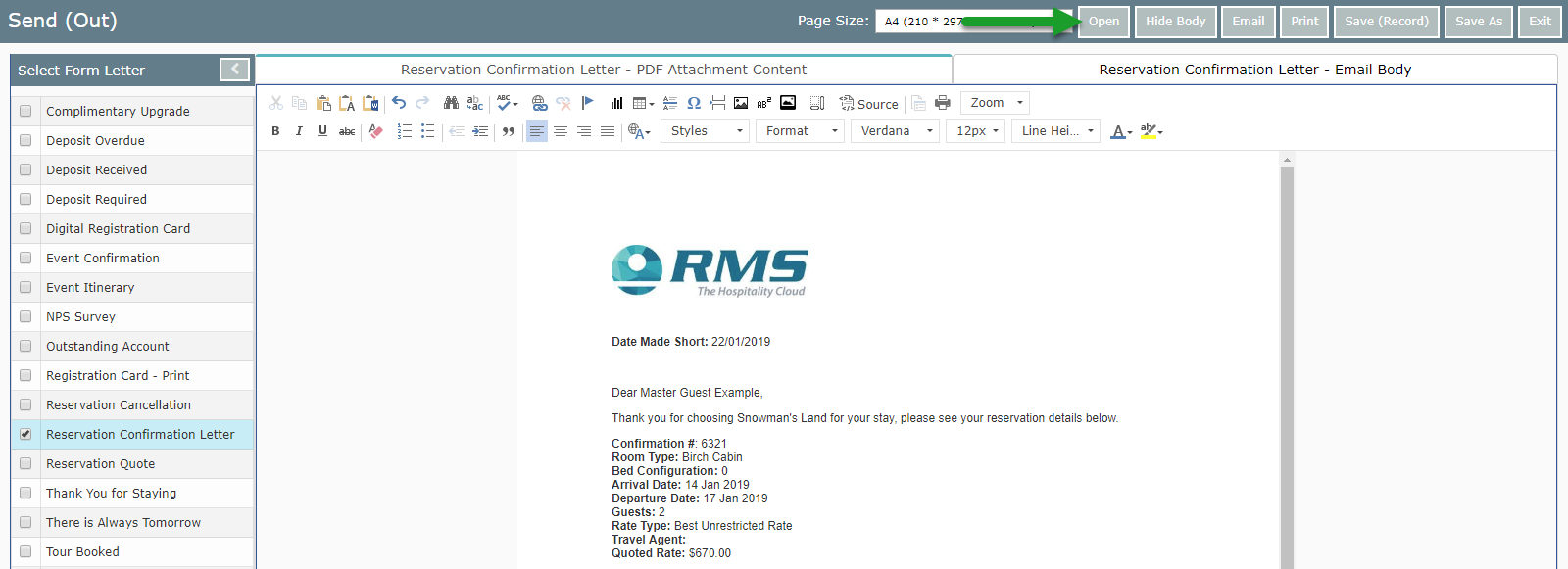
Select 'Email'.
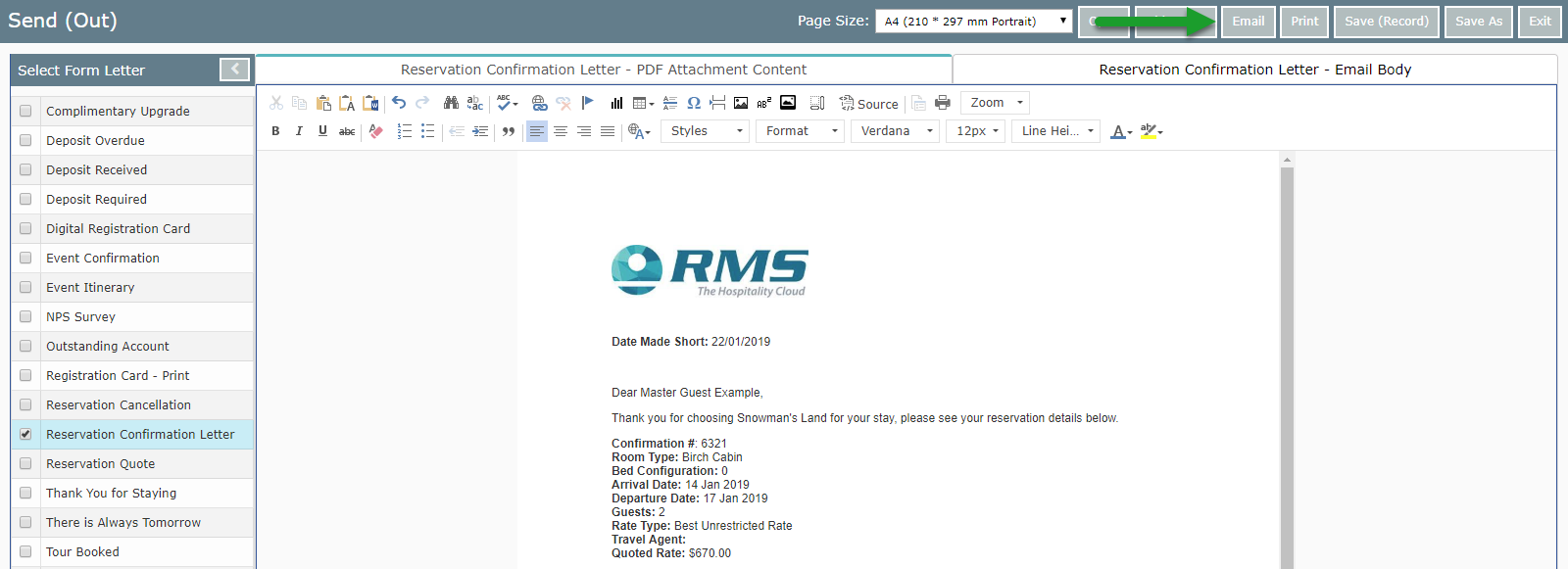
Select the checkbox for each guest to receive a copy of this Form Letter.
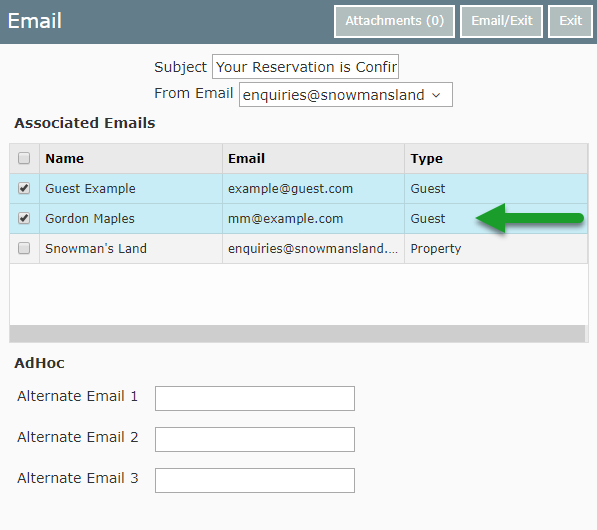
Select 'Email/Exit' to confirm sending to the selected recipients.
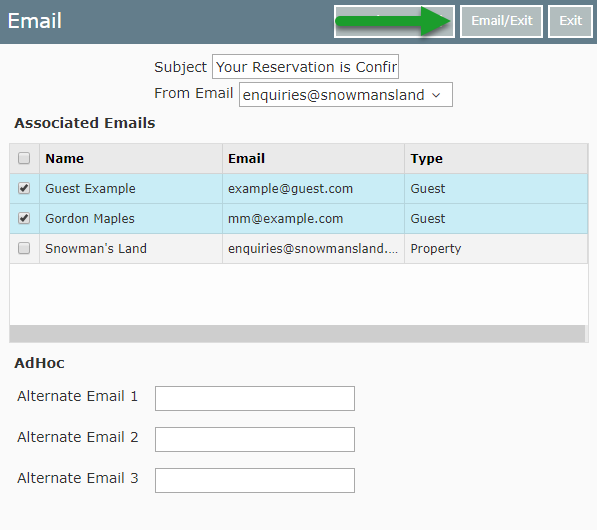
A record of this email being sent to each guest will be recorded in the Reservation's Correspondence tab.