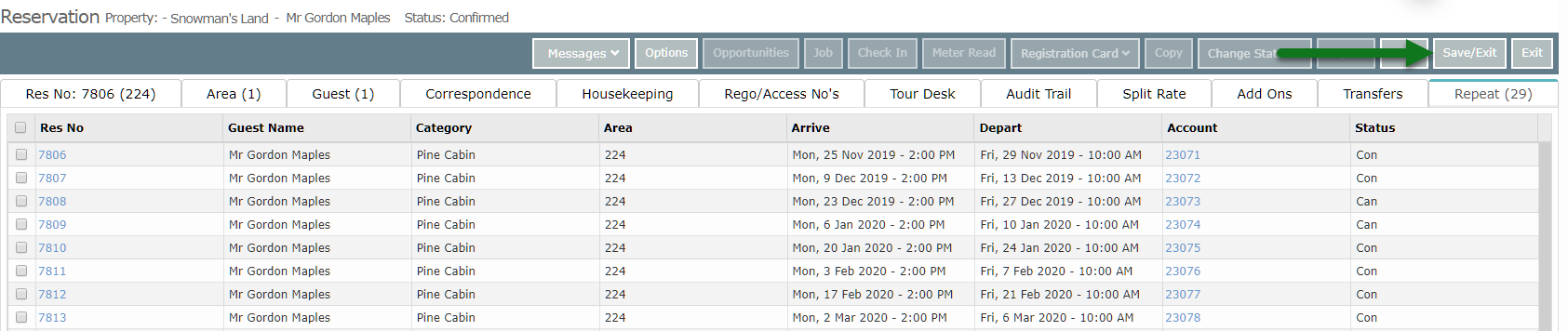Cancel a Repeat Reservation
Cancelling repeating reservations in RMS.
Steps Required
- Go to the Side Menu Reservation Search in RMS.
- Enter the Reservation Number and select 'Search'.
- Navigate to the 'Repeat' tab.
- Select the checkbox for the Repeat Reservations.
- Select 'Cancel Selected'.
- Select 'Yes' to confirm.
- Save/Exit.
Visual Guide
Go to the Side Menu Reservation Search in RMS.
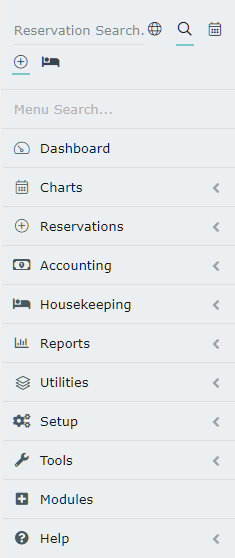
Enter the Reservation Number and select 'Search'.
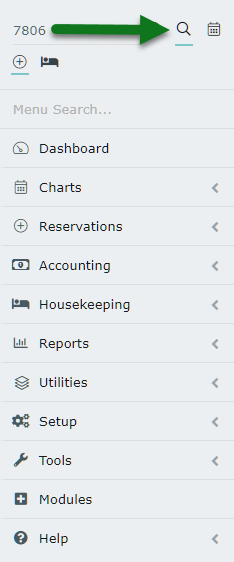
Navigate to the 'Repeat' tab.
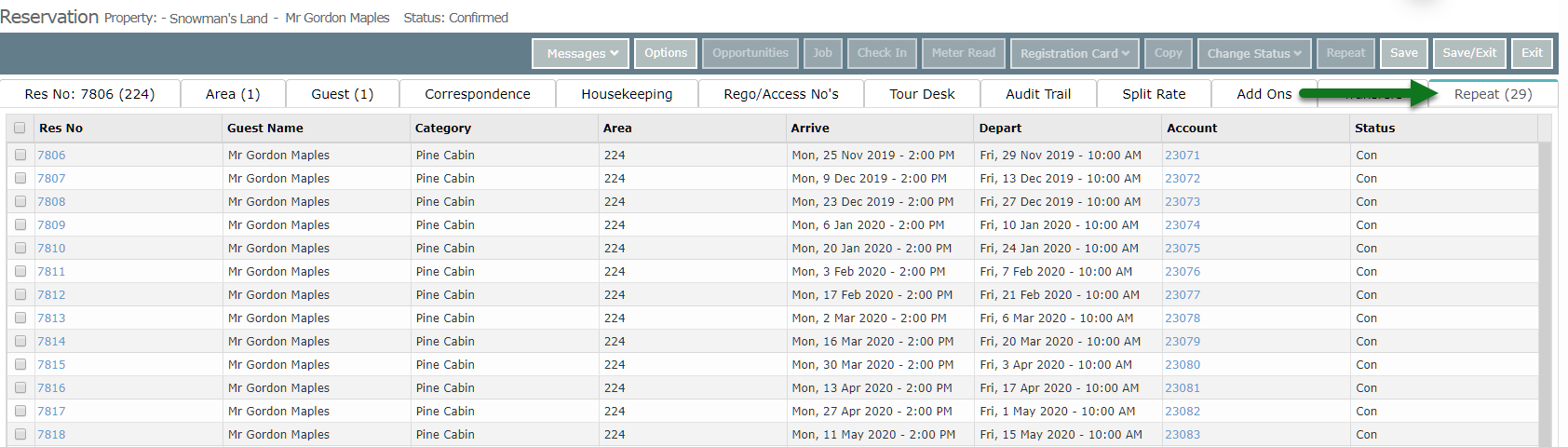
Select the checkbox for the Repeat Reservations.
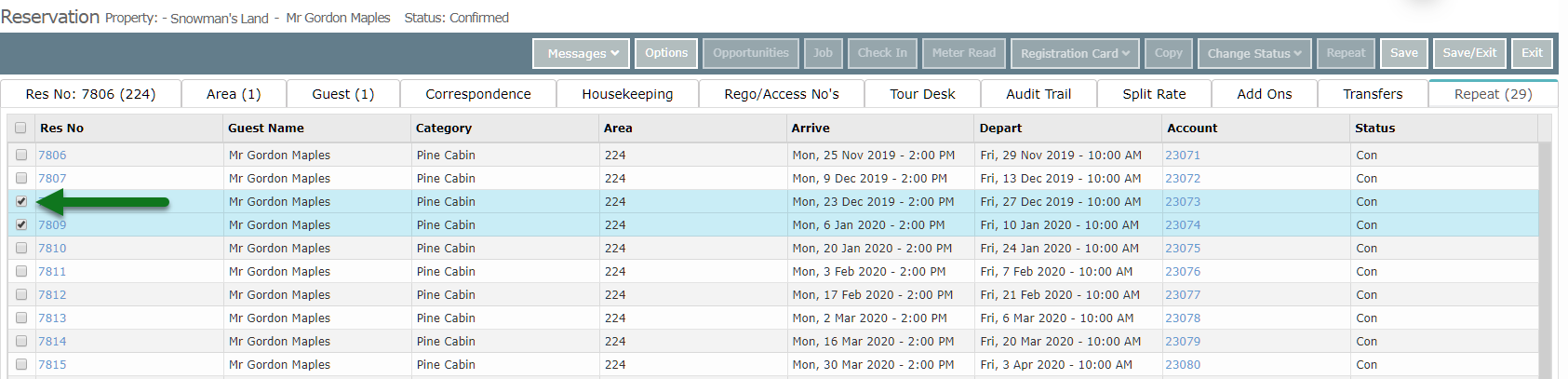
Select 'Cancel Selected'.
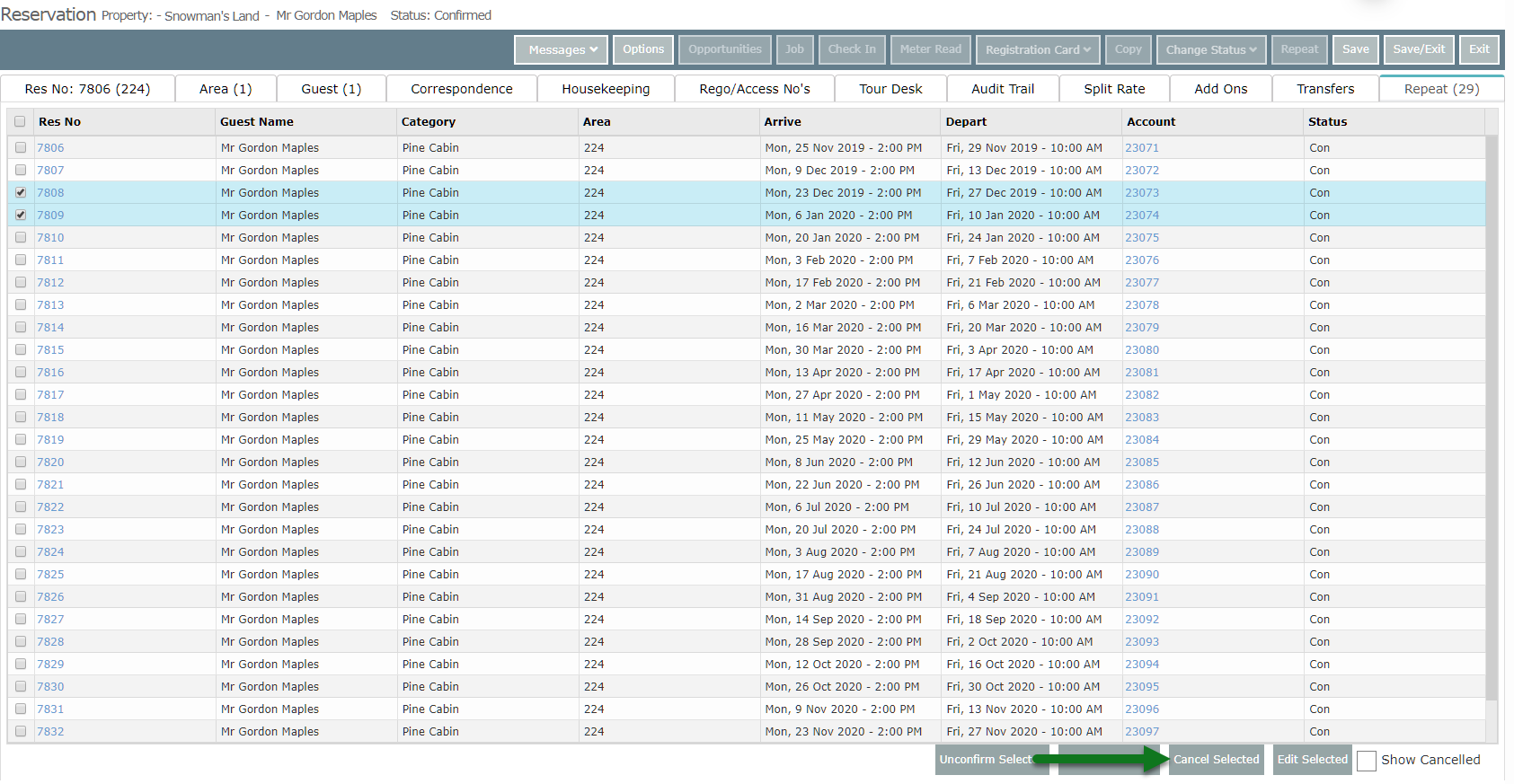
Select 'Yes' to confirm.
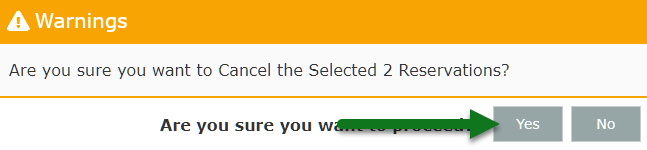
The selected reservations will now have a Reservation Status of 'Cancelled'.
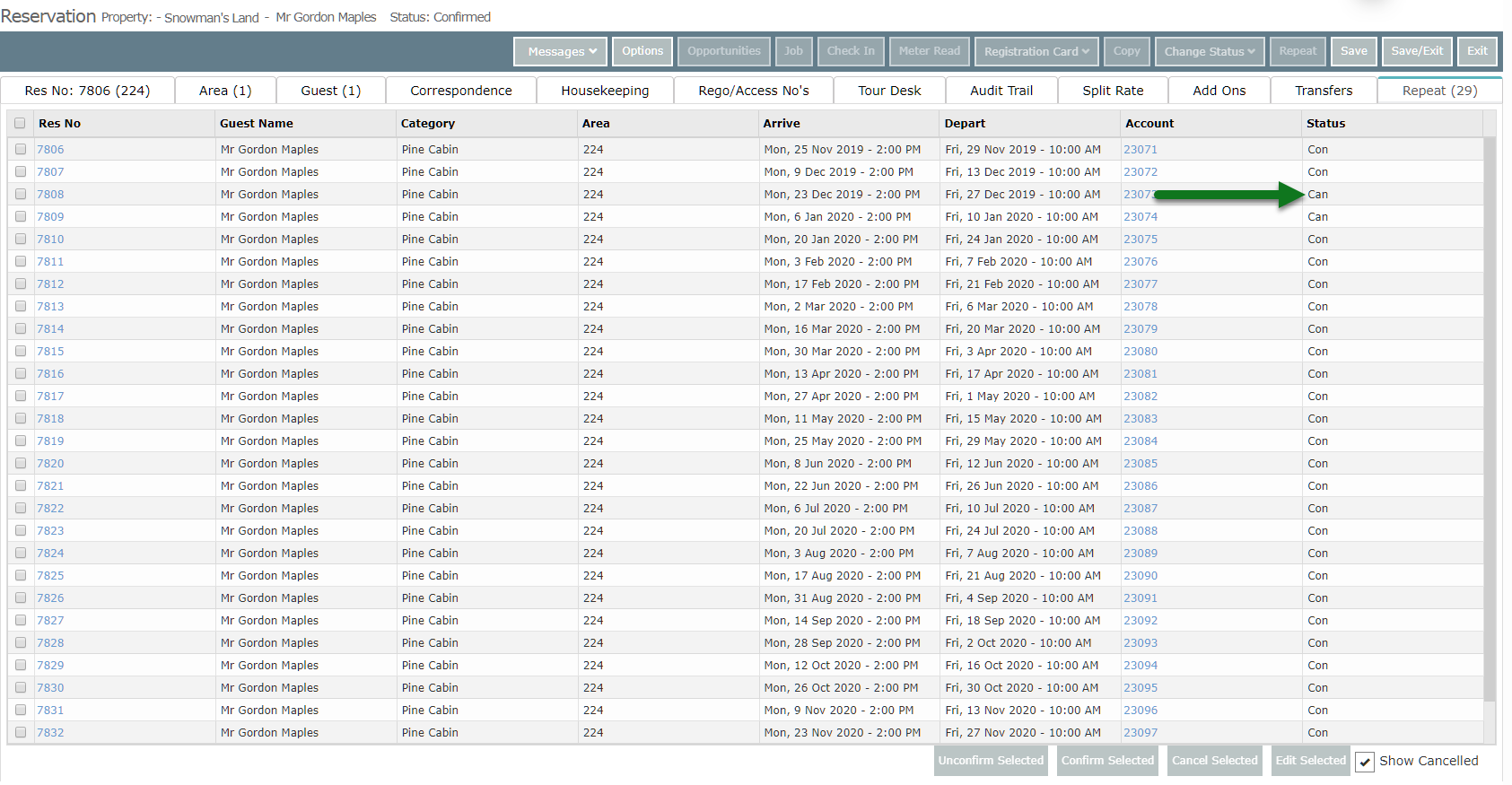
Select 'Save/Exit' to store the changes made to this Repeat Reservation.