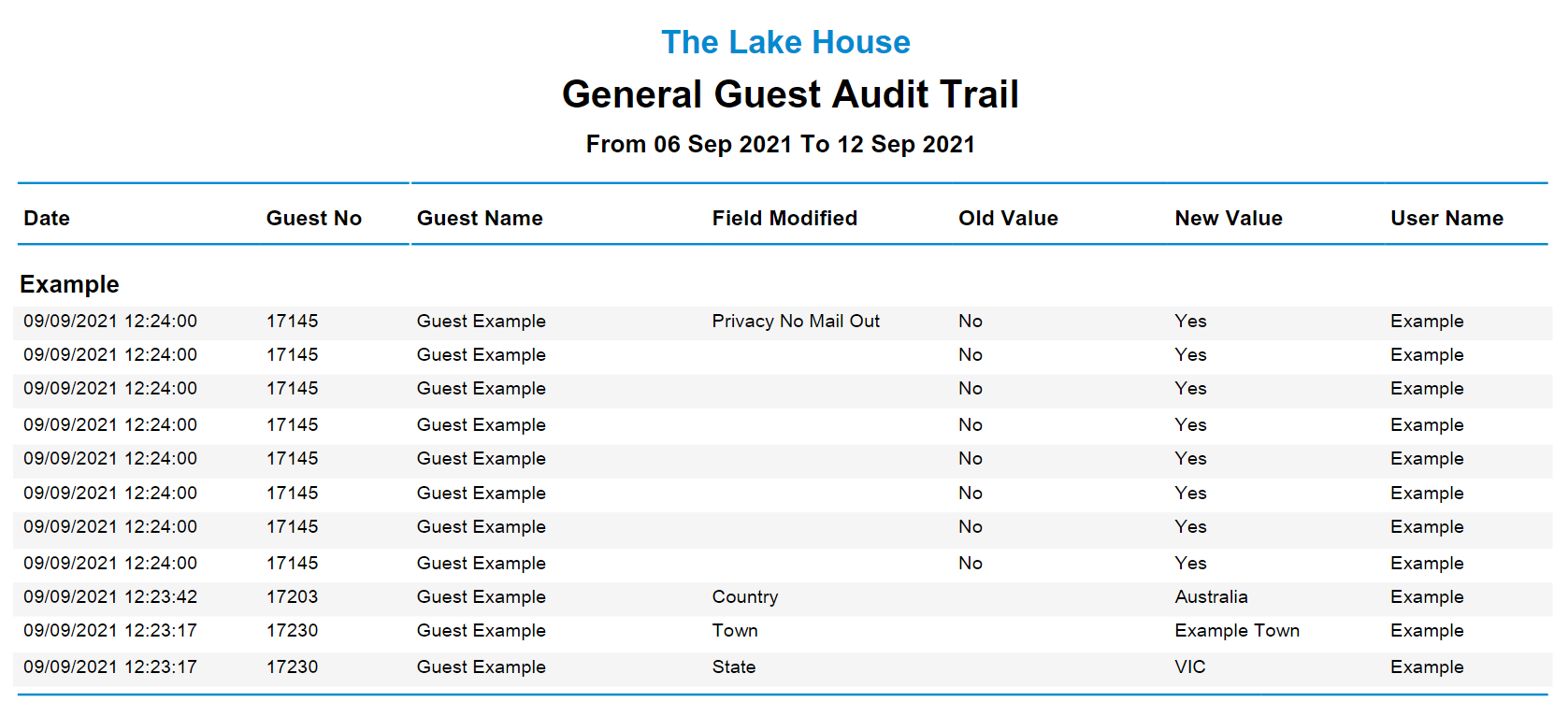Guest Audit Trail Report
Report on creation and modification of Guest Profiles in RMS.
The Guest Audit Trail Report details all Guest Profiles that have been created or modified within the selected date range.
-
Information
-
Use
- Add Button
Information
The Guest Audit Trail Report details all Guest Profiles that have been created or modified within the selected date range.
The Guest Audit Trail Report includes the Date & Time, Guest Number, Guest Name, Field Modified, Old Value, New Value and the Username for the user who made the changes to the Guest Profile.

Guest is a default System Label that can be customised.

Users will require Security Profile access to view this report.
-
Use
- Add Button
Use
- Go to Reports > Management > Guests > Guest Audit Trail in RMS.
- Select a Date Range.
- Optional: Select the Guest Types.
- Select a Report By option.
- Optional: Select a Grouping.
- Build.

Guest is a default System Label that can be customised.
-
Guide
- Add Button
Guide
Go to Reports > Management > Guests > Guest Audit Trail in RMS.
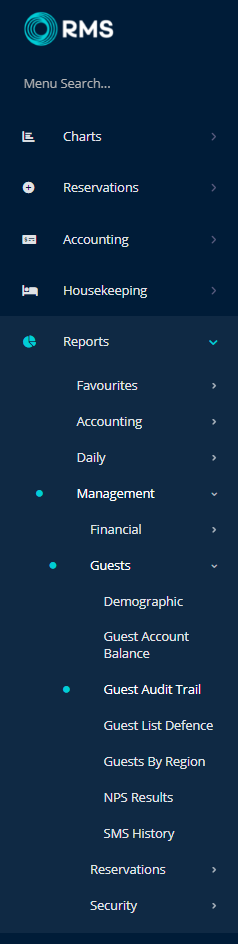
Select a Date Range.
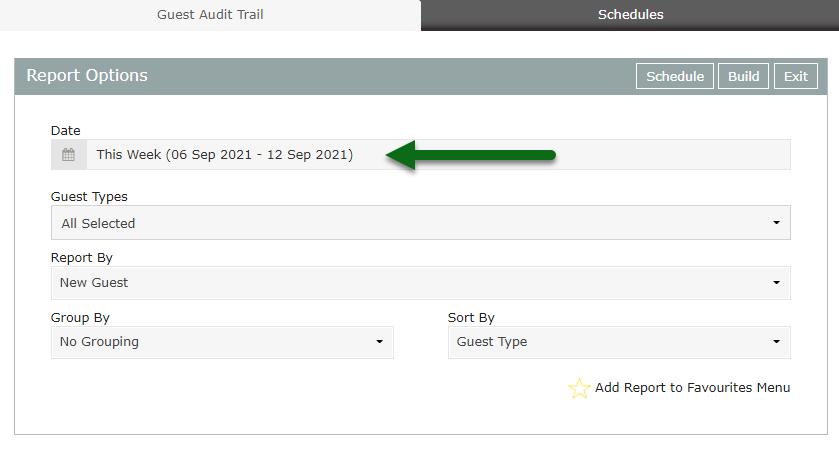
Optional: Select the Guest Types.
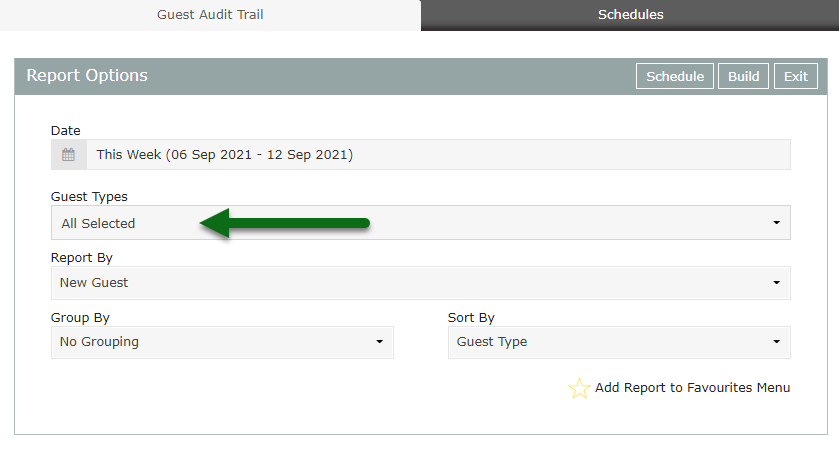
Select a Report By option.
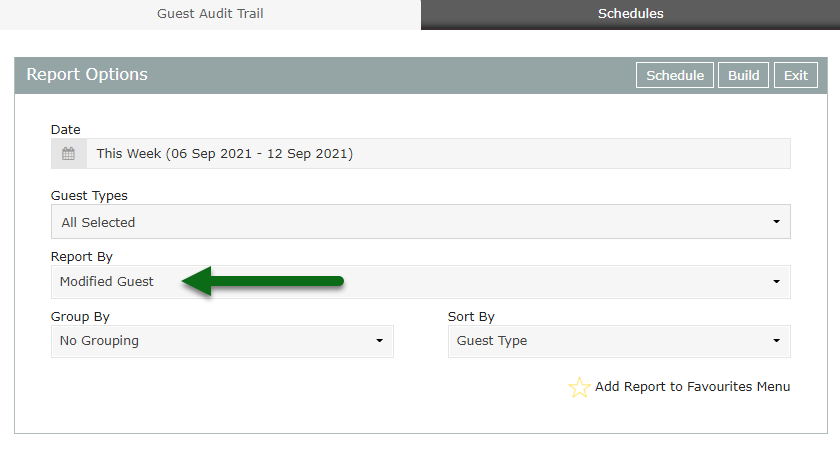
Optional: Select a Grouping.
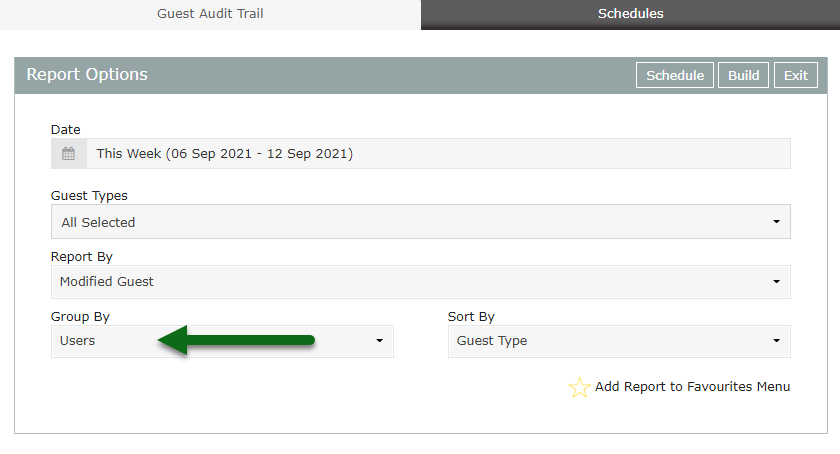
Select 'Build' to generate the report.
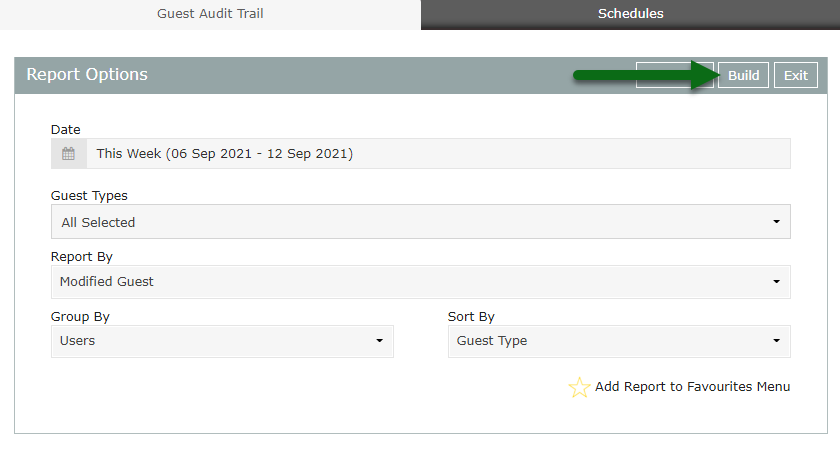
The Guest Audit Trail Report will include all Guest Profiles that were created or modified during the selected date range depending on the Report By option selected.
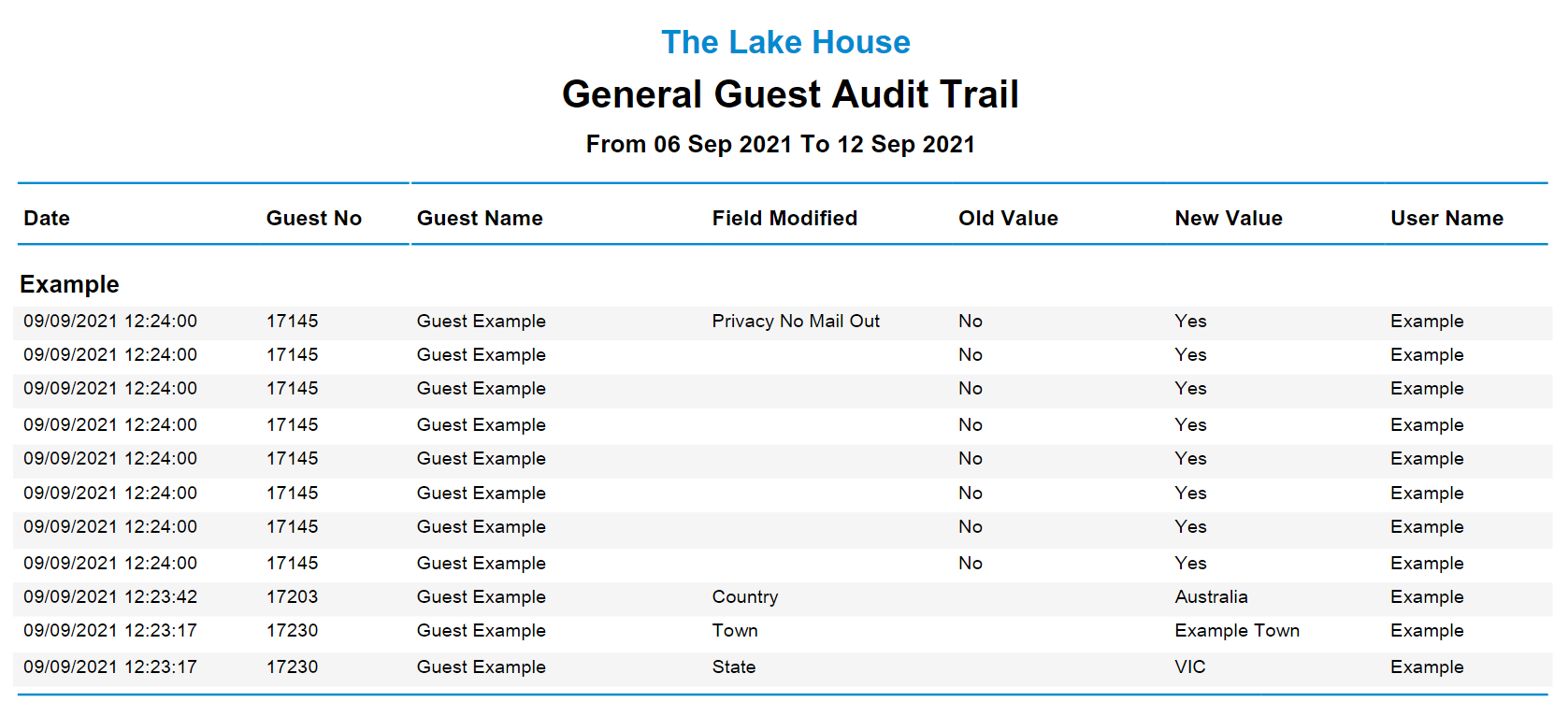
Use
- Go to Reports > Management > Guests > Guest Audit Trail in RMS.
- Select a Date Range.
- Optional: Select the Guest Types.
- Select a Report By option.
- Optional: Select a Grouping.
- Build.

Guest is a default System Label that can be customised.
-
Guide
- Add Button
Guide
Go to Reports > Management > Guests > Guest Audit Trail in RMS.
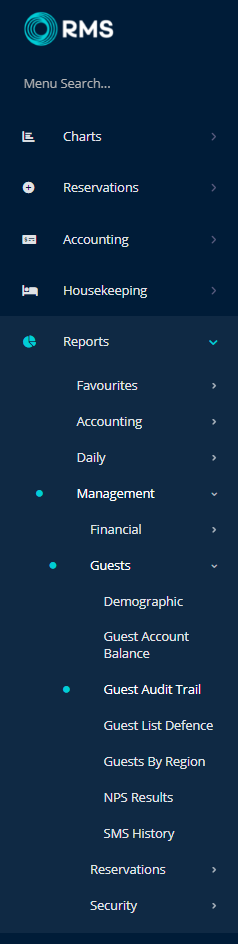
Select a Date Range.
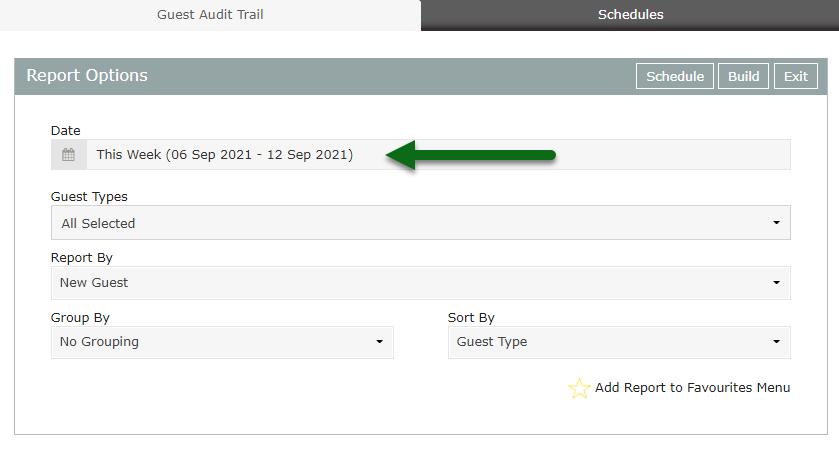
Optional: Select the Guest Types.
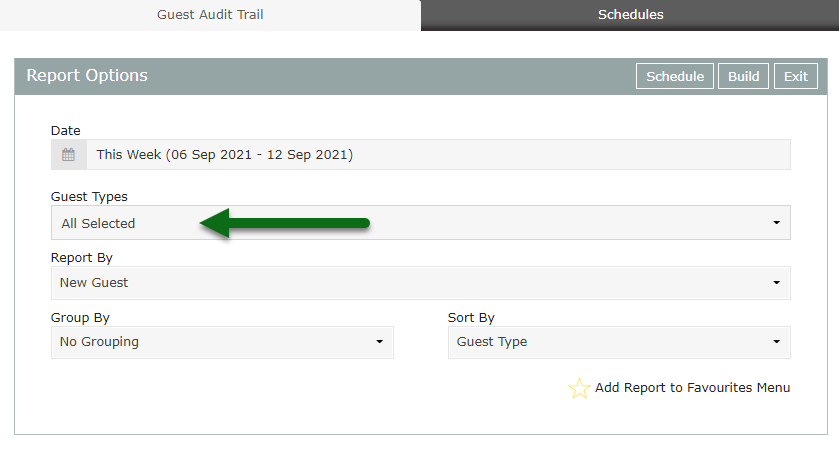
Select a Report By option.
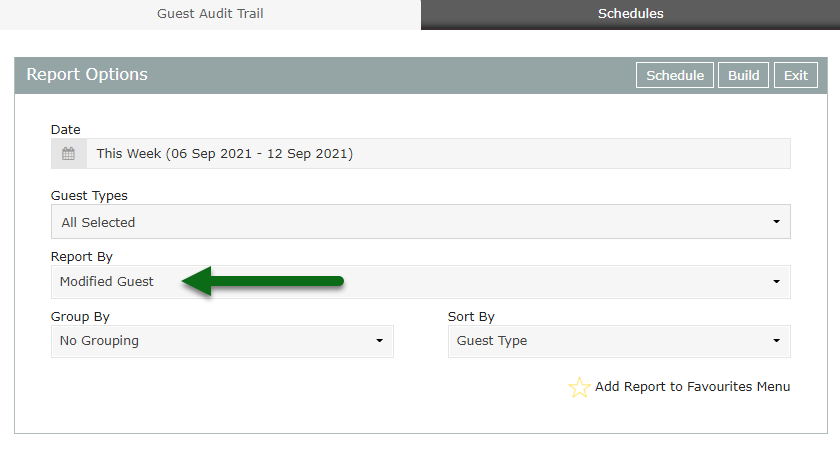
Optional: Select a Grouping.
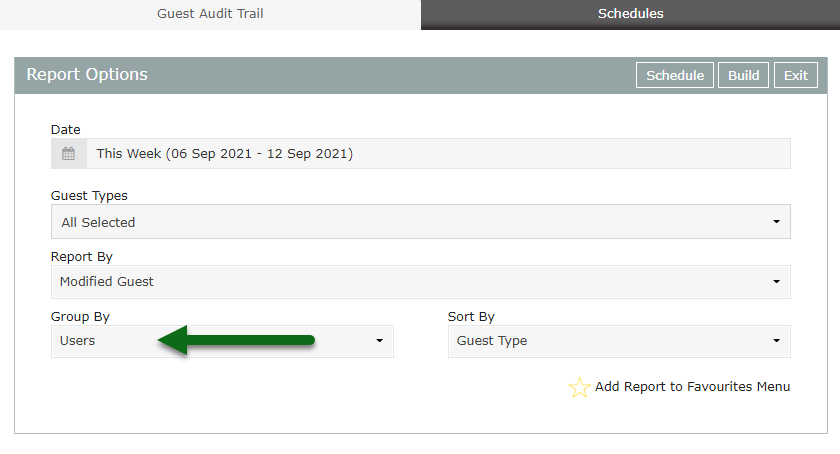
Select 'Build' to generate the report.
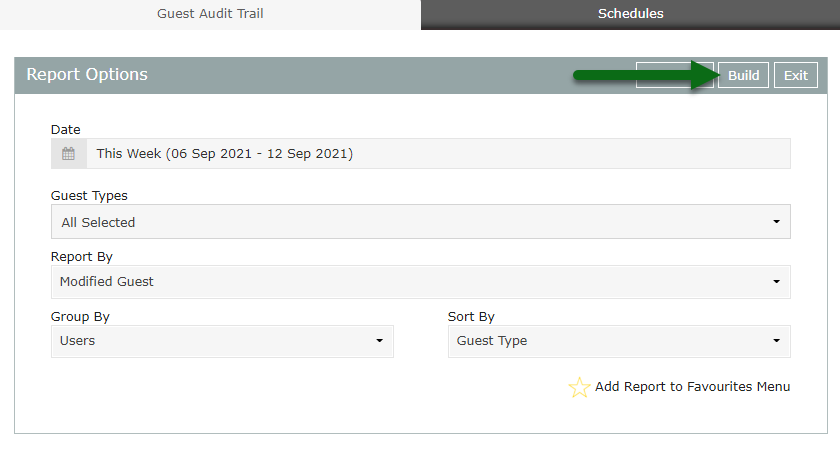
The Guest Audit Trail Report will include all Guest Profiles that were created or modified during the selected date range depending on the Report By option selected.