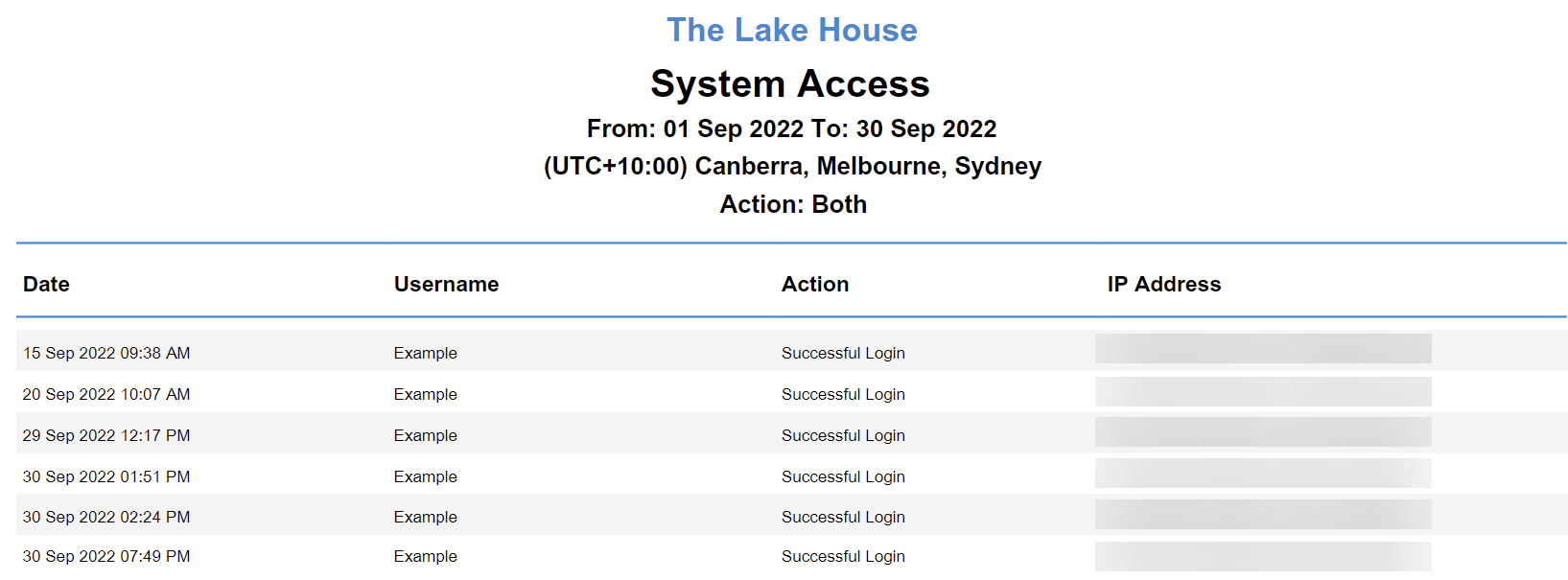System Access Report
Report on user access and user access attempts in RMS.
The System Access Report records all login attempts by users including their IP Address and if access was granted.
-
Information
-
Use
- Add Button
Information
The System Access Report records all login attempts by users including their IP Address and if access was granted.
User login attempts are timestamped and include the IP Address where the login attempt was made from.
User logins are recorded in UTC and the report can be generated in the preferred timezone to view logins in local time.

Login records are retained for 365 days.

Users will require Security Profile access to view this report.
-
Use
- Add Button
Use
- Go to Reports > Management > Security > System Access in RMS.
- Select a Date Range.
- Select a Time Zone.
- Optional: Select a User.
- Optional: Select a Group By option.
- Build.

Login records are retained for 365 days and recorded in UTC.
-
Guide
- Add Button
Guide
Go to Reports > Management > Security > System Access in RMS.
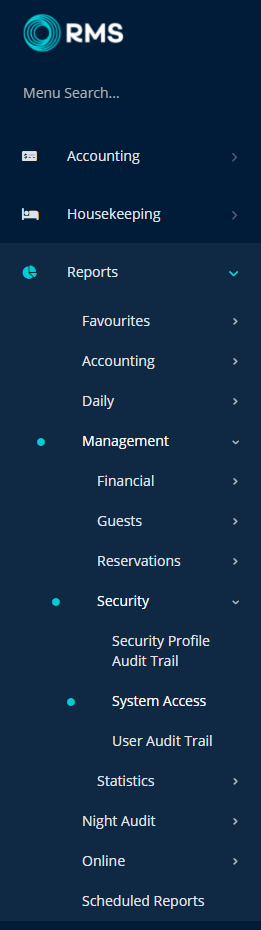
Select a Date Range.
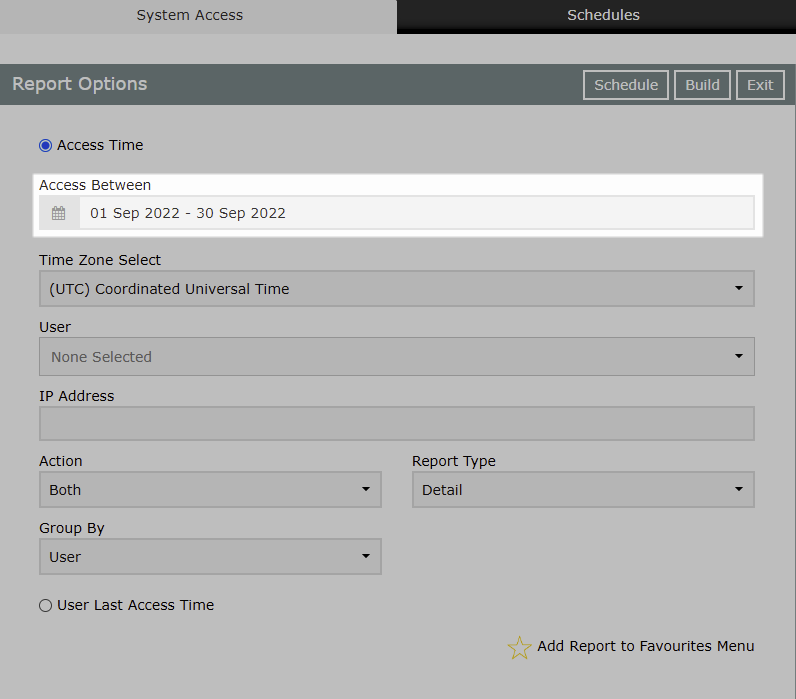
Select a Time Zone.
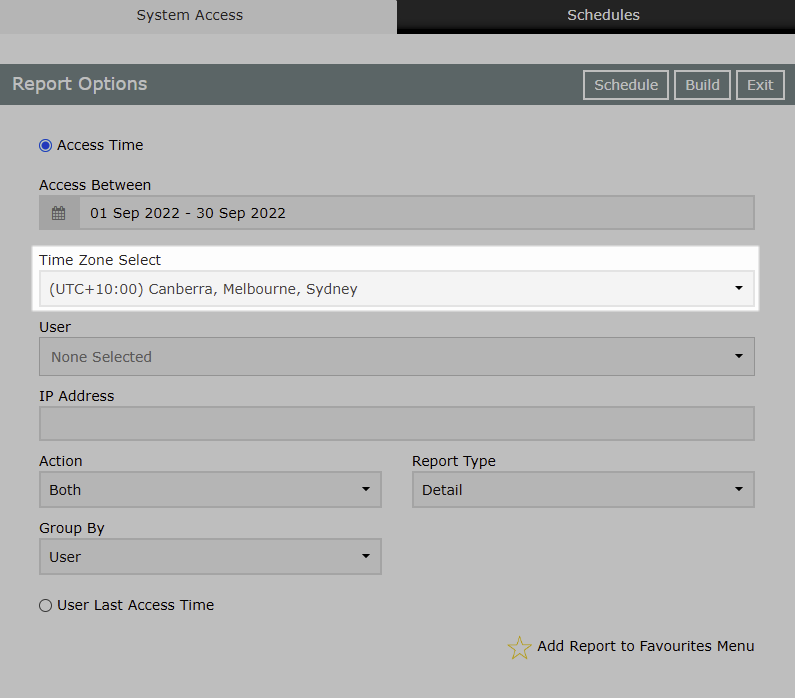
Optional: Select a User.
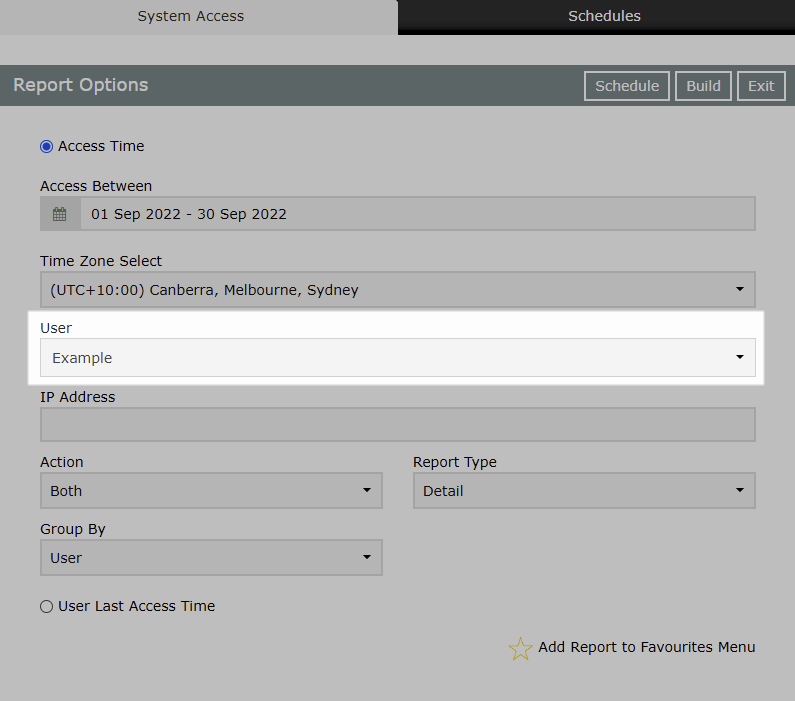
Optional: Select a Group By option.
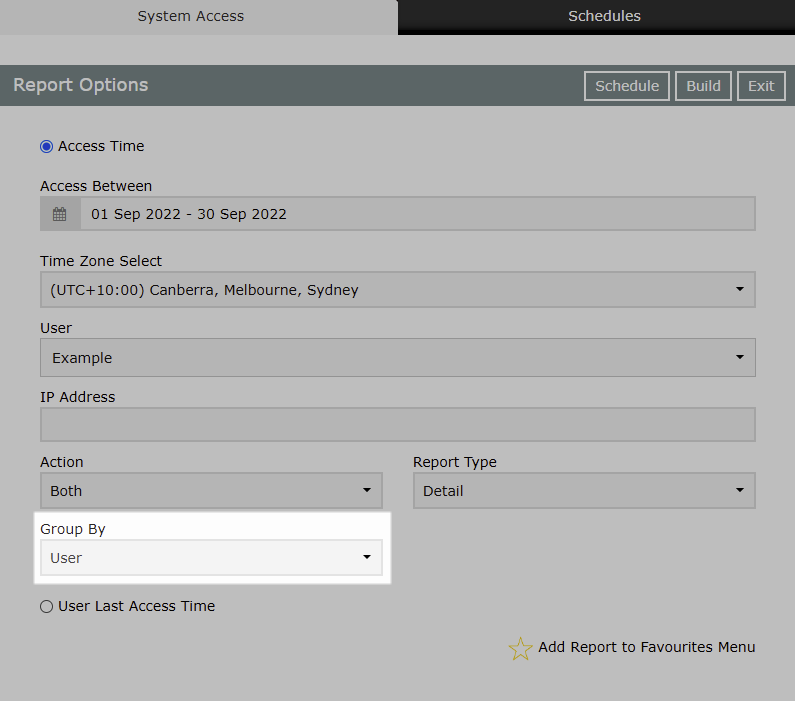
Select 'Build' to generate the report.
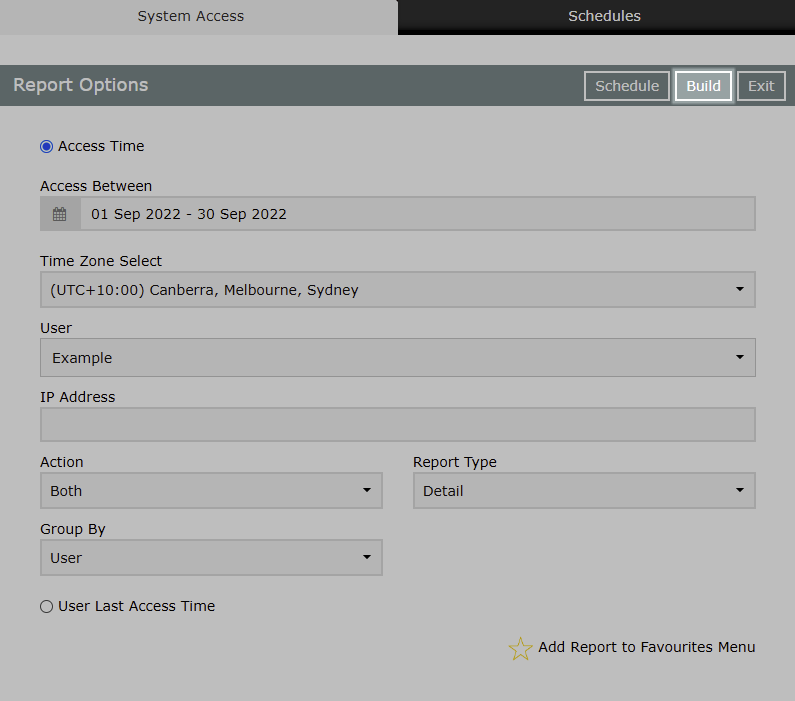
The System Access Report will display all login attempts for the selected date range including if the login attempt was successful and the IP Address the user login came from.
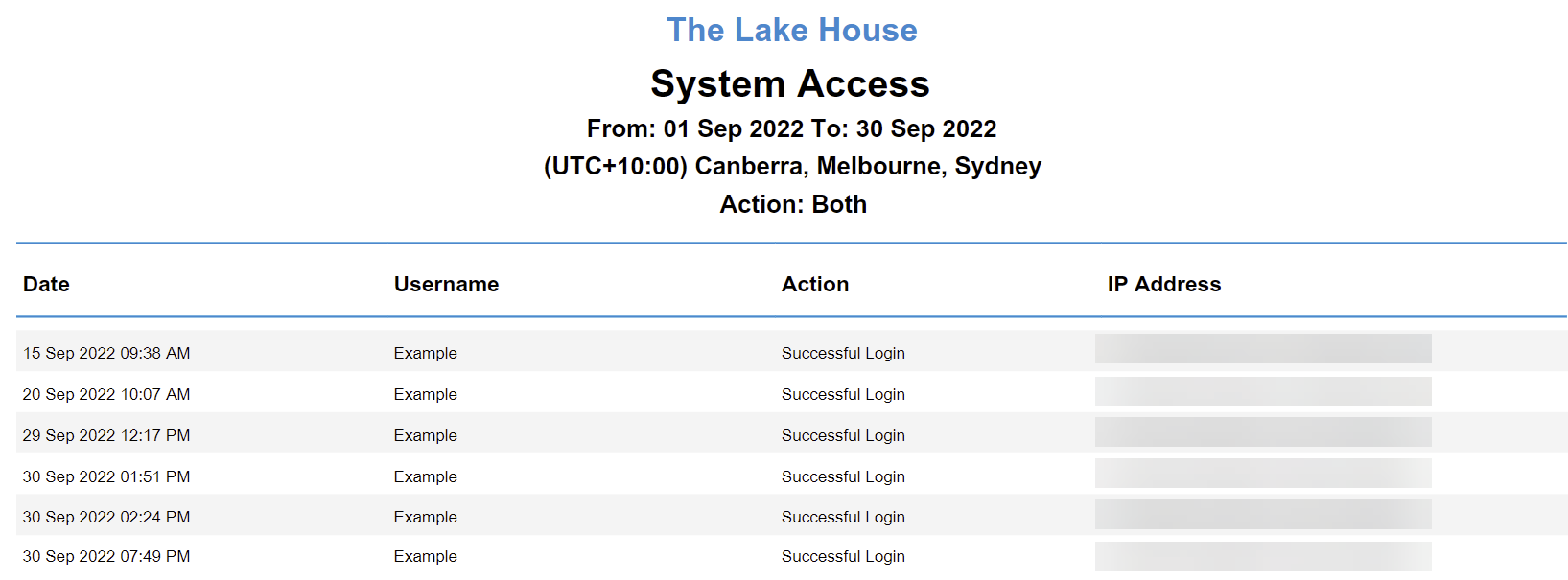
Use
- Go to Reports > Management > Security > System Access in RMS.
- Select a Date Range.
- Select a Time Zone.
- Optional: Select a User.
- Optional: Select a Group By option.
- Build.

Login records are retained for 365 days and recorded in UTC.
-
Guide
- Add Button
Guide
Go to Reports > Management > Security > System Access in RMS.
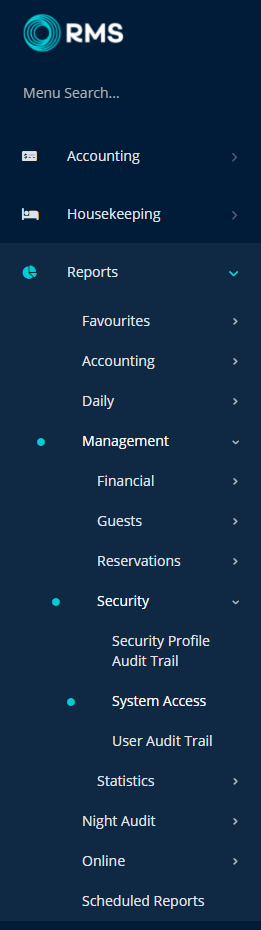
Select a Date Range.
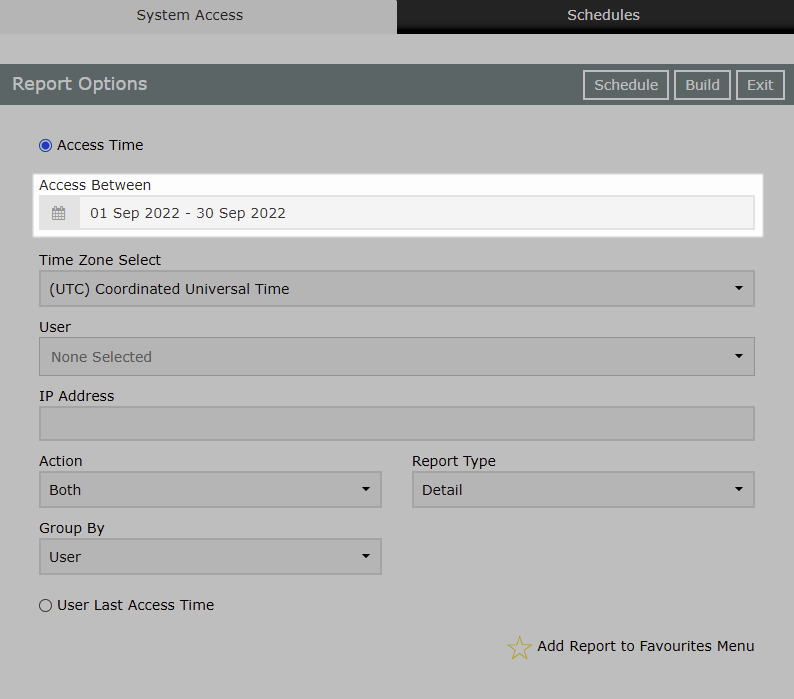
Select a Time Zone.
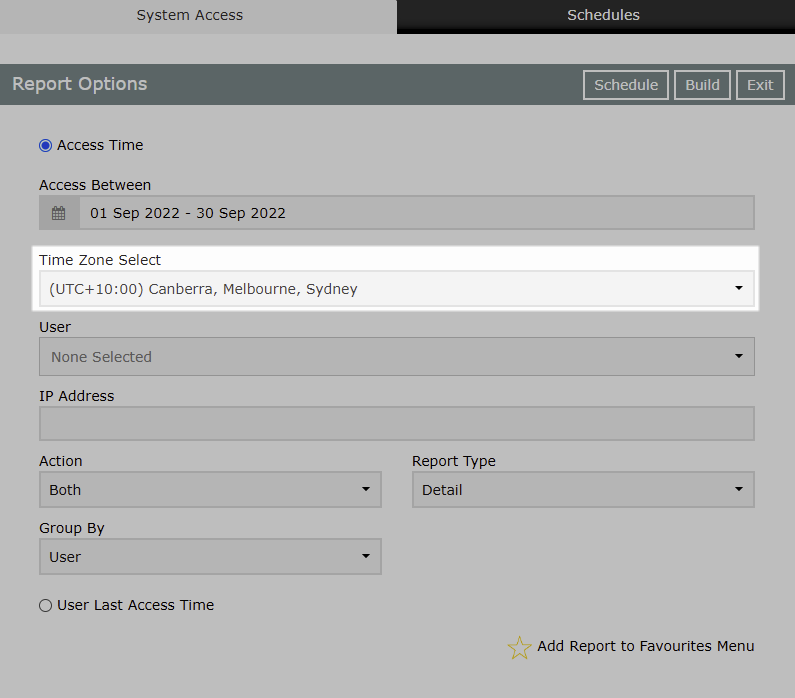
Optional: Select a User.
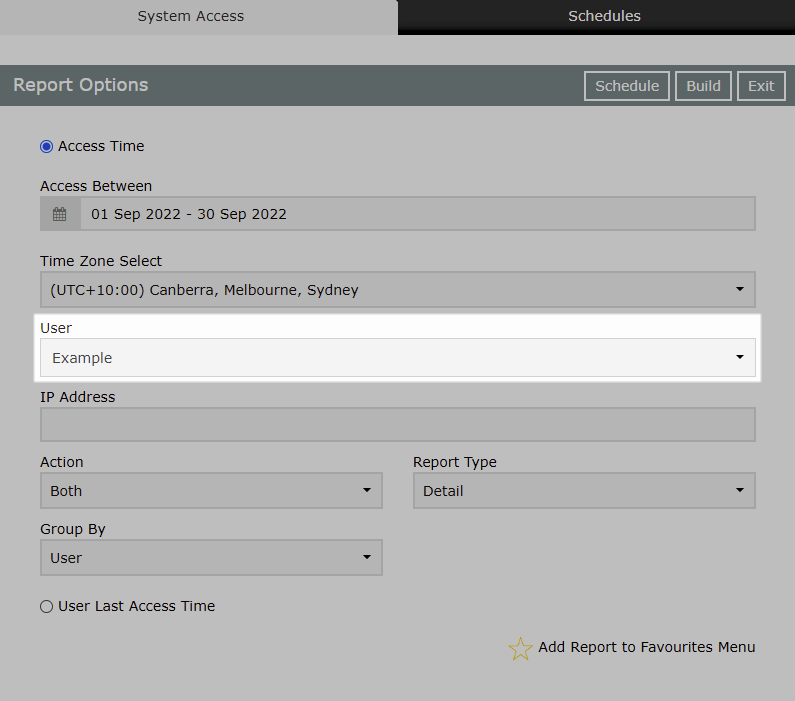
Optional: Select a Group By option.
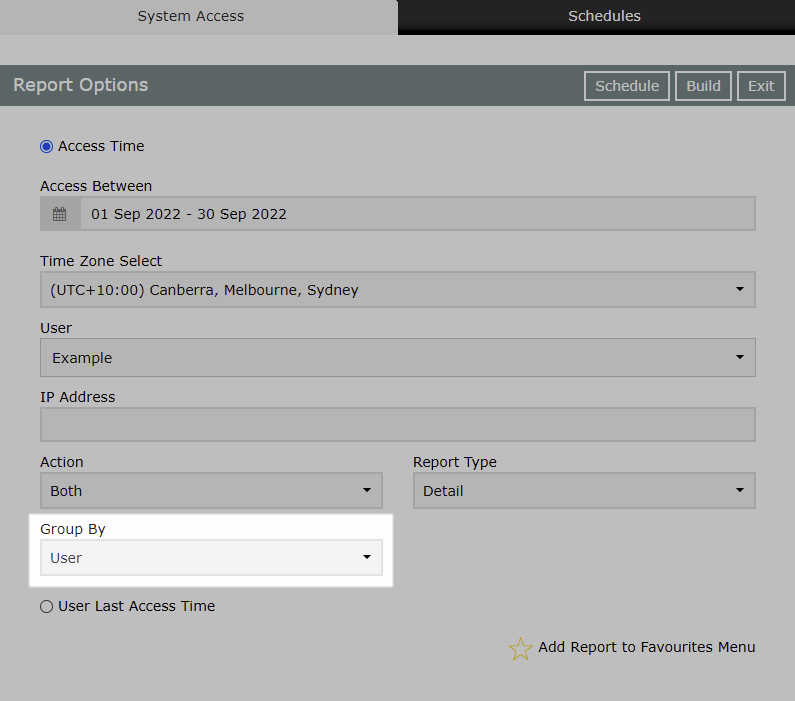
Select 'Build' to generate the report.
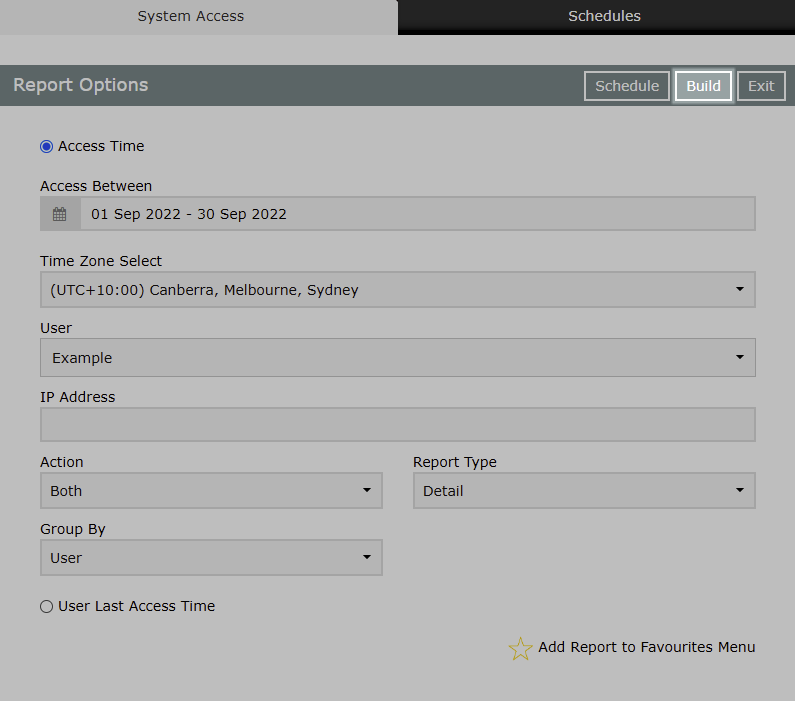
The System Access Report will display all login attempts for the selected date range including if the login attempt was successful and the IP Address the user login came from.