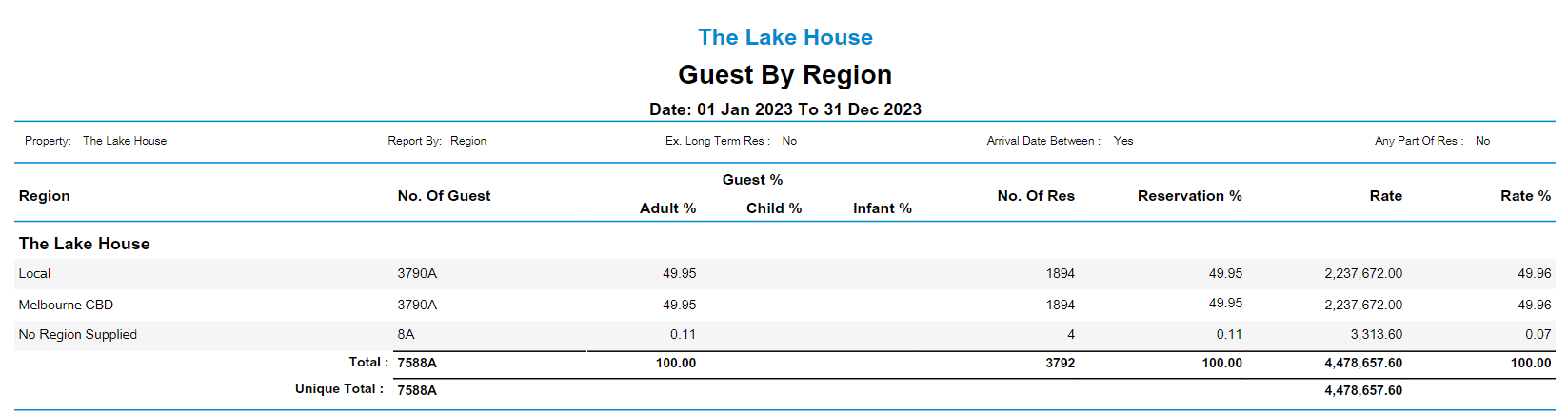Regions
Setup post code ranges to define Guests by Region in RMS.
Regions is a Lookup Table that can be used to define the areas by post code range for the Guest by Region Report and Report Writer searches.
-
Information
-
Setup
- Add Button
Information
Regions is a Lookup Table that can be used to define the areas by post code range for the Guest by Region Report and Report Writer searches.
The Guest by Region Report can be used to determine the points of origin of Guests providing insights that can be used to create targeted promotions and marketing campaigns.
Report Writer is a powerful utility that can be used to extract information stored in the property's RMS database to convert into custom reports.
Create search templates based on criteria for a wide range of fields in RMS and export only the set of data required.
Report Writer can be used to create custom reports, mailing lists, mailing labels and more.
A Region can be created with any name and uses the Post Code on the Guest Profile to match with the Region.

Reservation and Guest are default System Labels that can be customised.

System Administrators will require Security Profile access to setup this feature.
-
Setup
- Add Button
Setup
Have your System Administrator complete the following.
- Go to Setup > Lookup Tables > Regions in the Side Menu of RMS.
- Select the
 'Add' icon.
'Add' icon. - Enter the Region.
- Select 'Post Code' or 'CSV'.
- Post Code: Enter the From and To Post Code.
- CSV: Enter each Post Code separated by a comma.
- Save/Exit.
-
Guide
- Add Button
Guide
Go to Setup > Lookup Tables > Regions in the Side Menu of RMS.
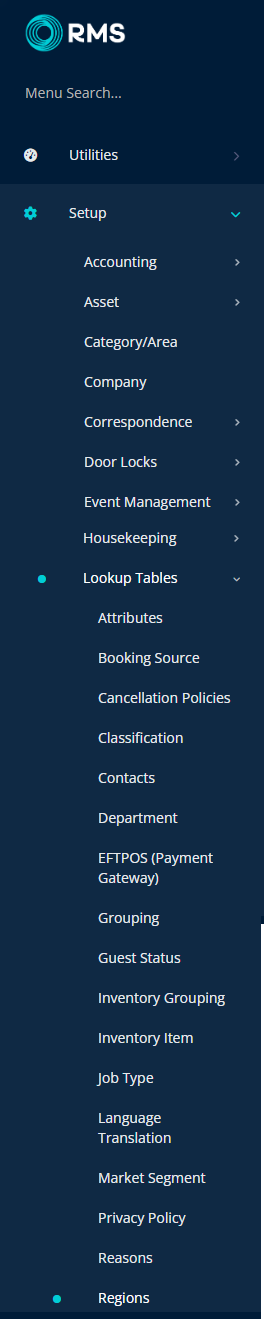
Select the ![]() 'Add' icon.
'Add' icon.
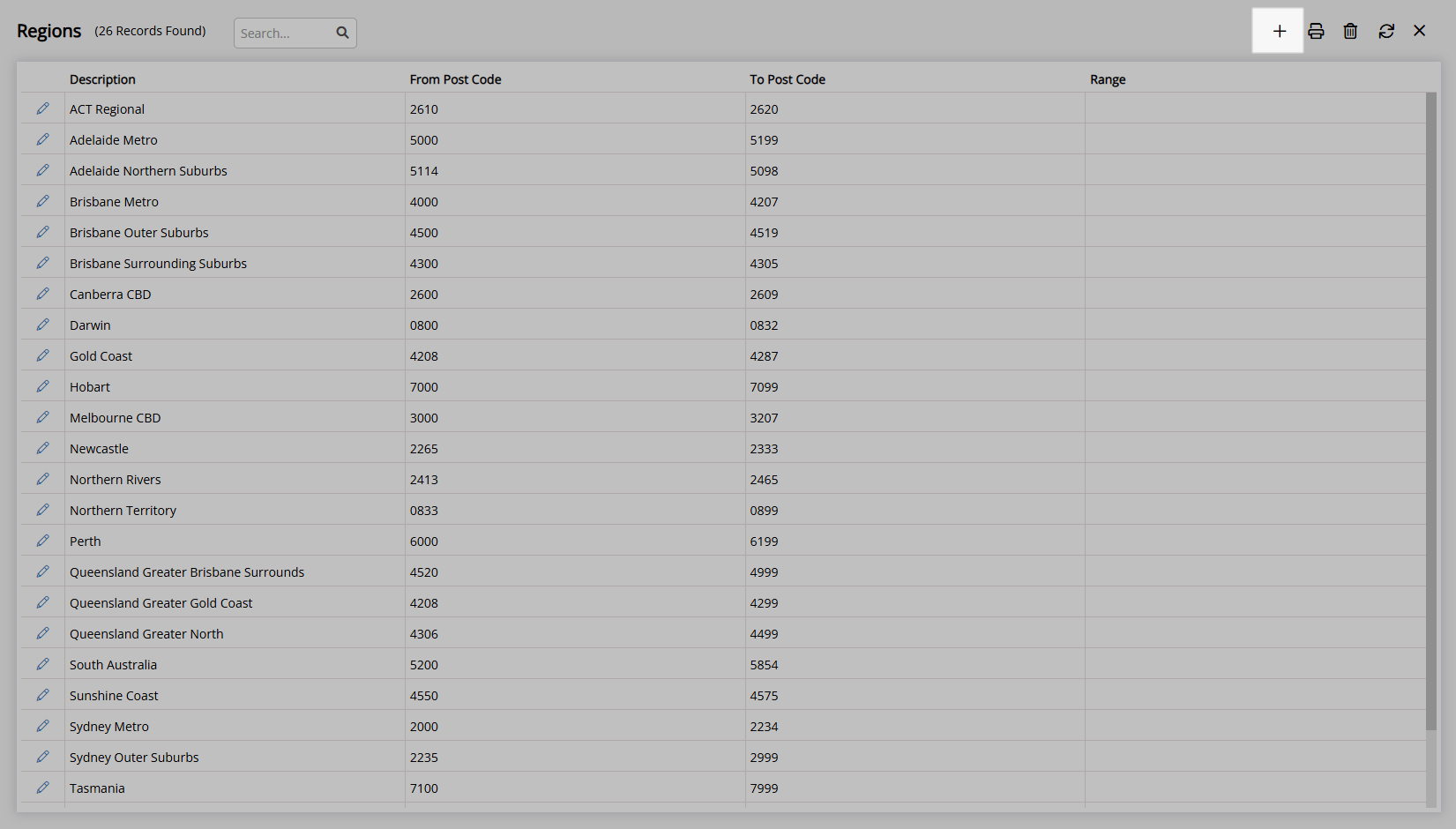
Enter the Region.
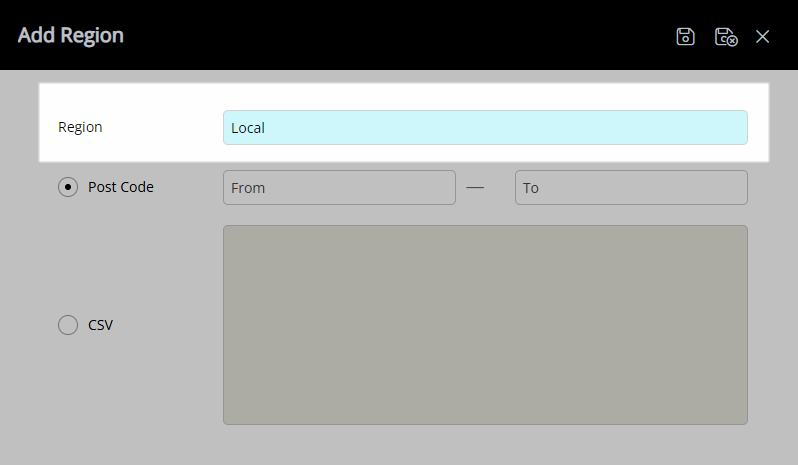
Select 'Post Code' or 'CSV'.
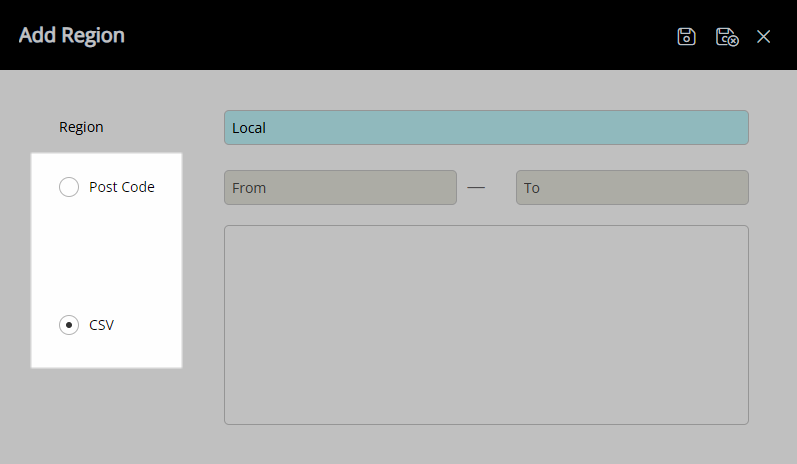
Post Code: Enter the From and To Post Code.
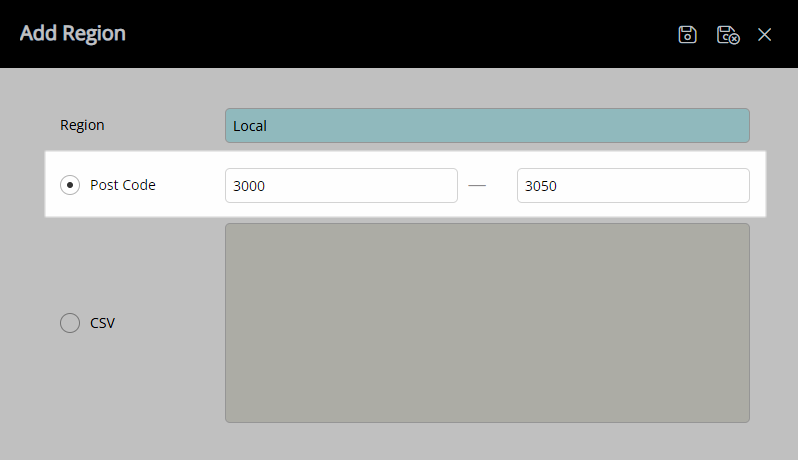
CSV: Enter each Post Code separated by a comma.
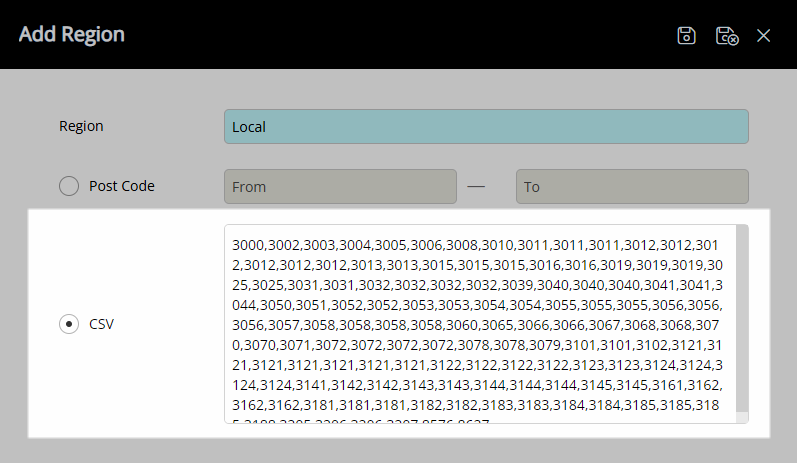
Select the  'Save/Exit' icon to store the changes made and leave the setup.
'Save/Exit' icon to store the changes made and leave the setup.
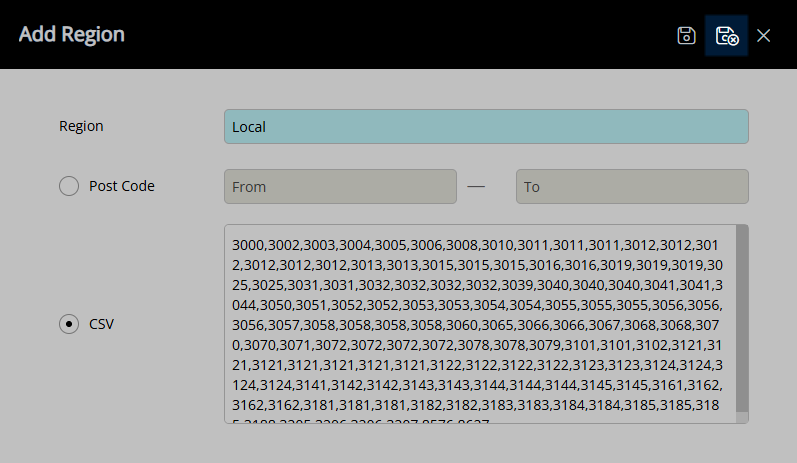
The Post Codes entered will be used to determine which Regions a Guest is included in.
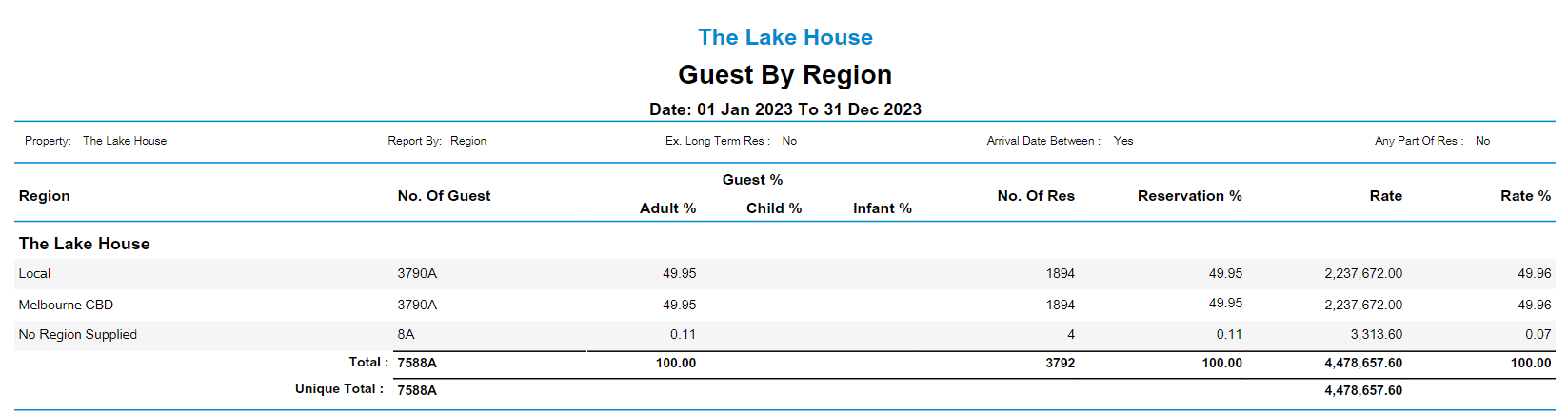
Setup
Have your System Administrator complete the following.
- Go to Setup > Lookup Tables > Regions in the Side Menu of RMS.
- Select the
 'Add' icon.
'Add' icon. - Enter the Region.
- Select 'Post Code' or 'CSV'.
- Post Code: Enter the From and To Post Code.
- CSV: Enter each Post Code separated by a comma.
- Save/Exit.
-
Guide
- Add Button
Guide
Go to Setup > Lookup Tables > Regions in the Side Menu of RMS.
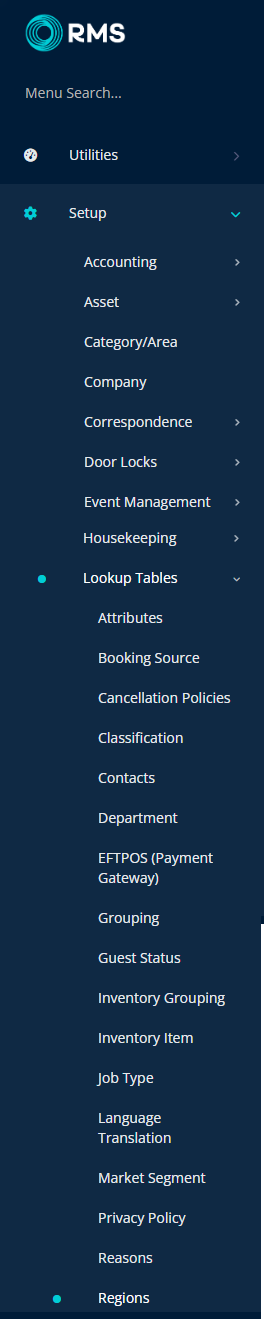
Select the ![]() 'Add' icon.
'Add' icon.
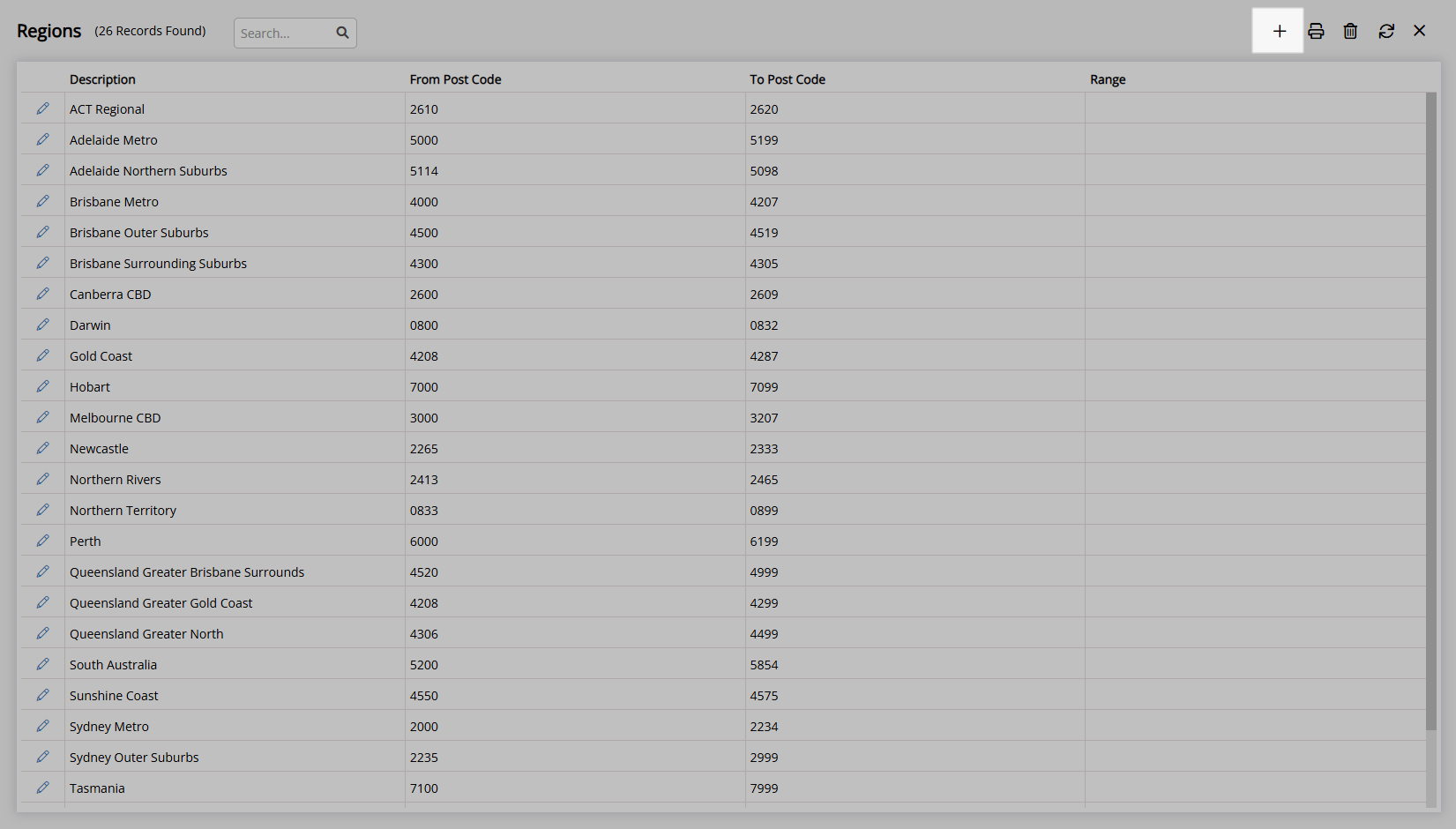
Enter the Region.
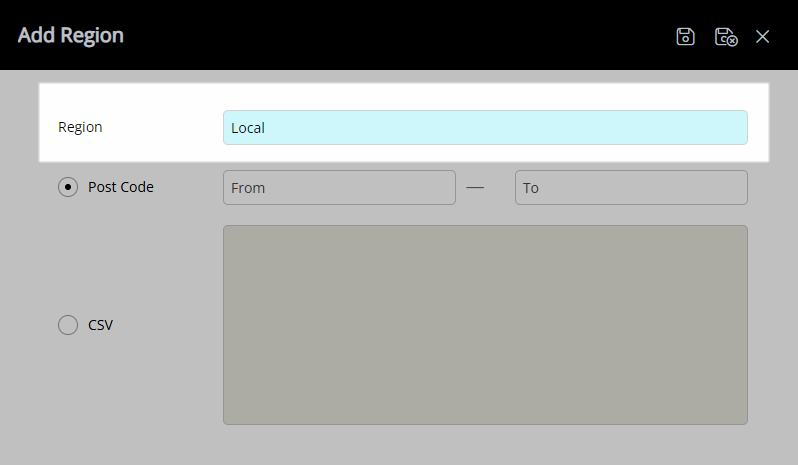
Select 'Post Code' or 'CSV'.
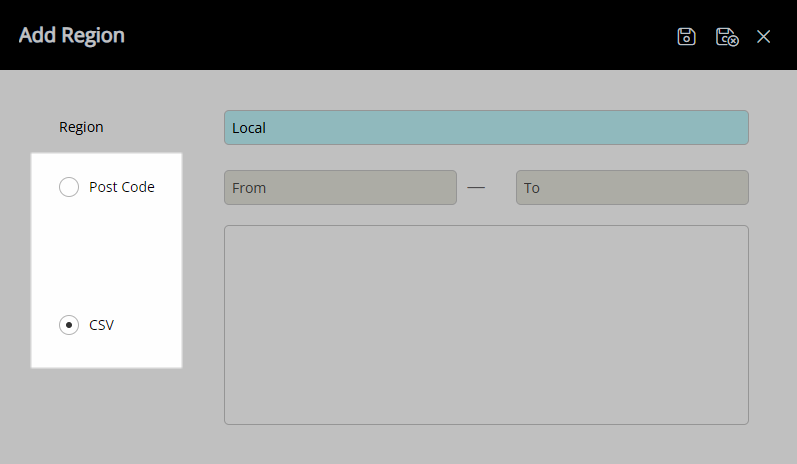
Post Code: Enter the From and To Post Code.
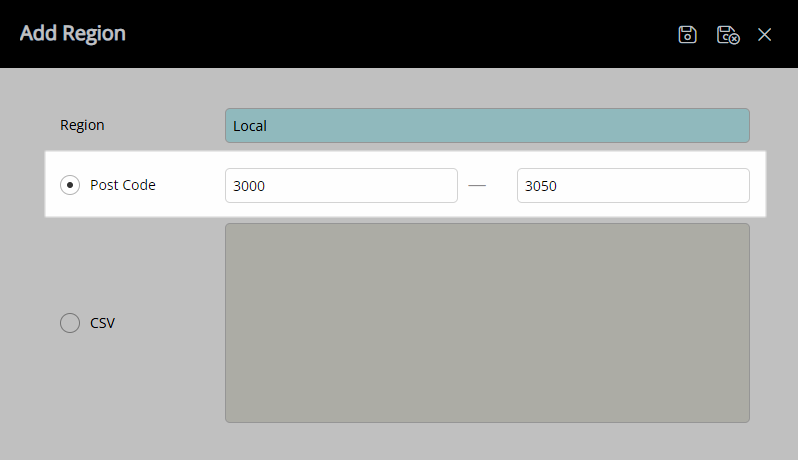
CSV: Enter each Post Code separated by a comma.
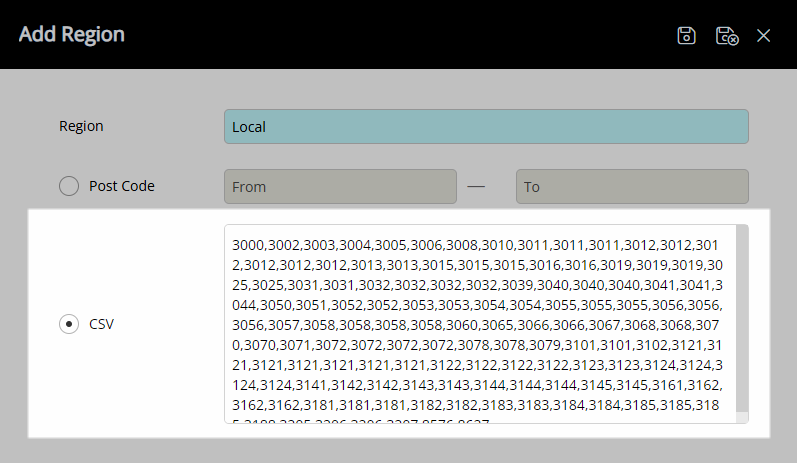
Select the  'Save/Exit' icon to store the changes made and leave the setup.
'Save/Exit' icon to store the changes made and leave the setup.
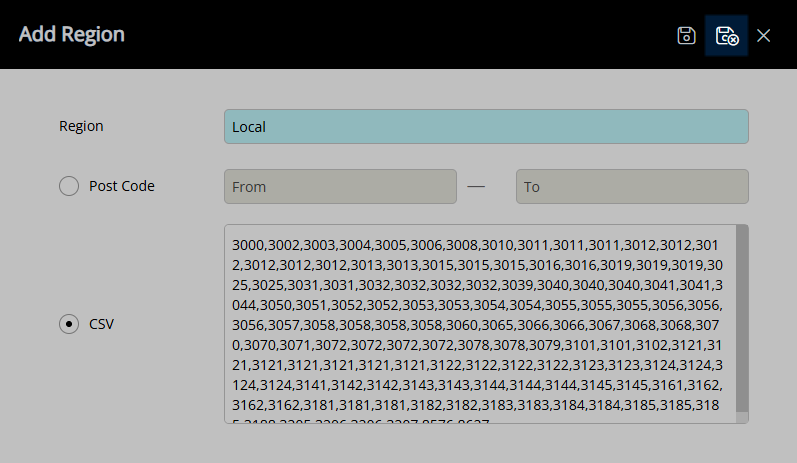
The Post Codes entered will be used to determine which Regions a Guest is included in.