Add Classifications to a Guest Profile
Adding Classifications to a Guest Profile in RMS.
Steps Required
- Perform a Guest or Reservation Search in RMS.
- Open the Guest Profile.
- Select 'Classification'.
- Select the Guest Classifications.
- Choose '>' to assign Classifications.
- Save/Exit.
Visual Guide
Perform a Guest or Reservation Search in RMS.
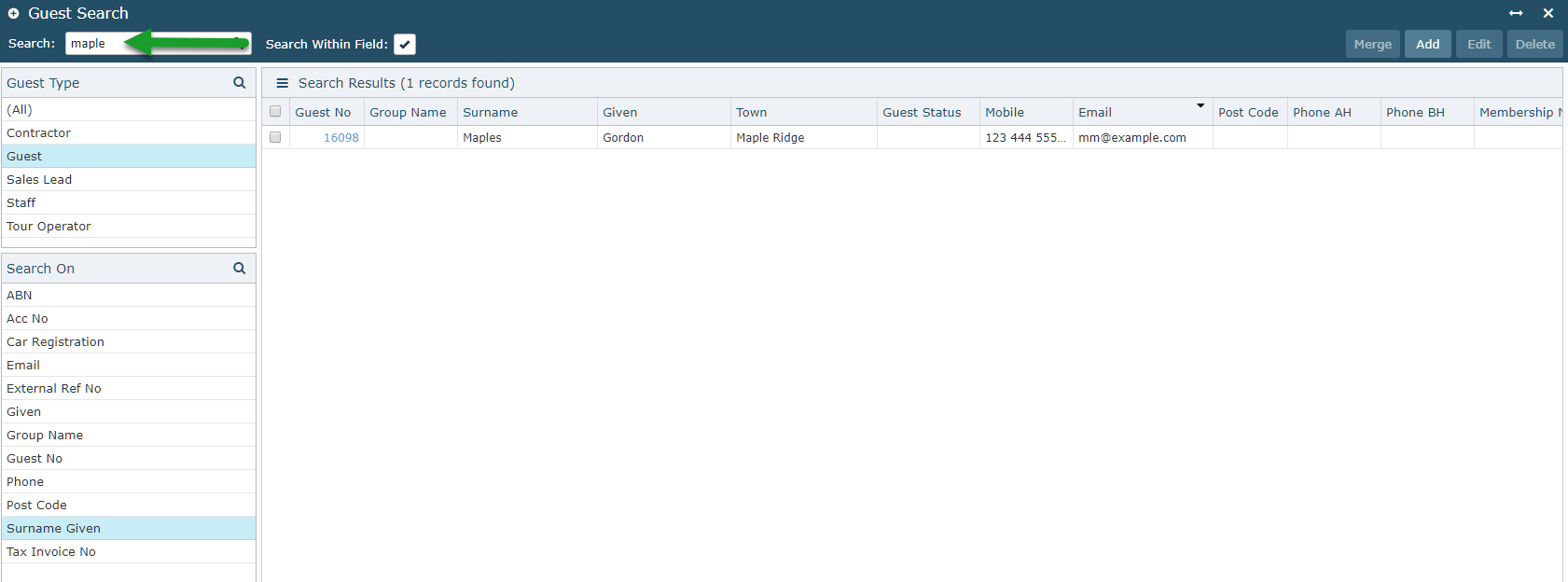
Open the Guest Profile.
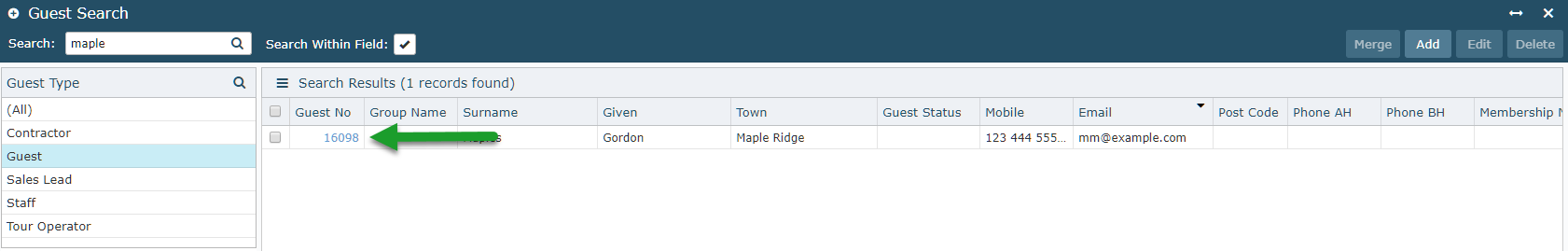
Select 'Classification'.
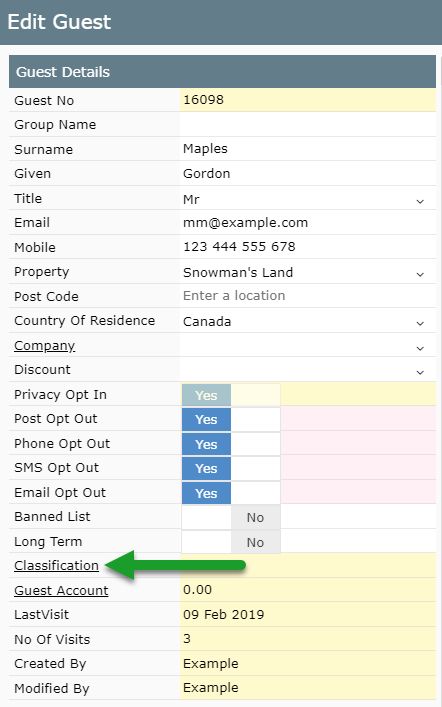
Select the Guest Classifications.
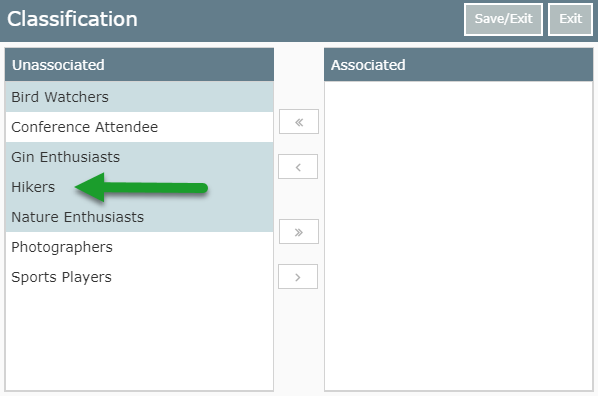
Choose '>' to assign Classifications.
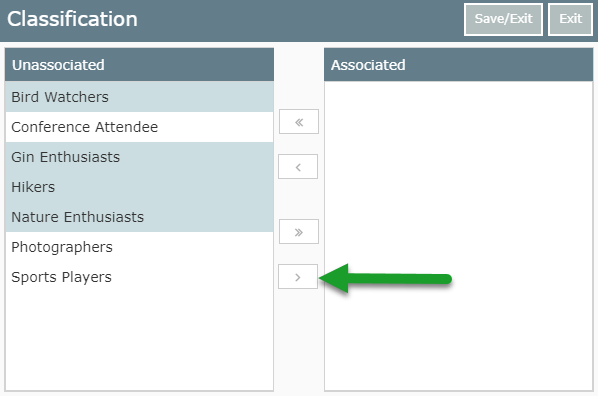
Select 'Save/Exit' to store the changes made.
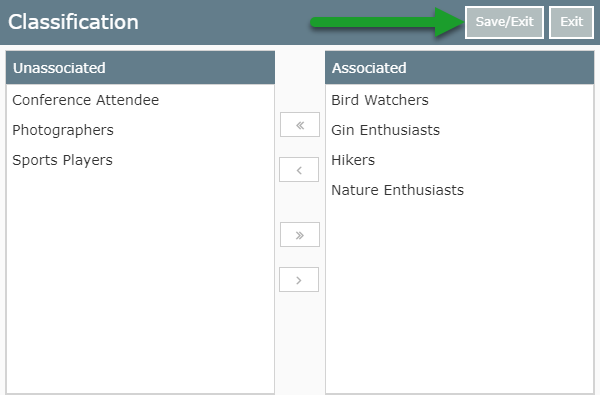
This guest will now be included in returned search results on Report Writer when searching for any one of the associated Classifications.