Enable Enterprise Access to a Company
Editing a Company for use accross all Franchise Groups in RMS.
Steps Required
Have your System Administrator complete the following.
- Go to Setup > Company in RMS.
- Select a Company and choose 'Edit'.
- Navigate to the 'Company Details' tab.
- Select the checkbox 'Available to Franchise's'.
- Save/Exit.
Visual Guide
Go to Setup > Company in RMS.
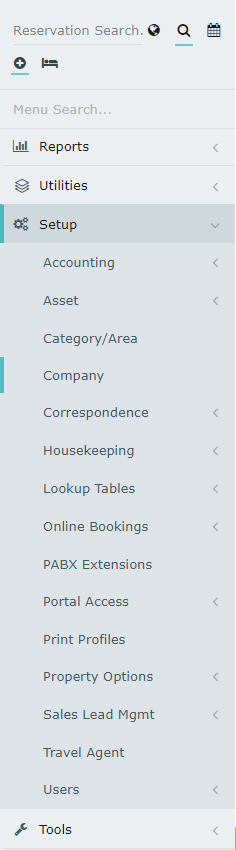
Select a Company and choose 'Edit'.
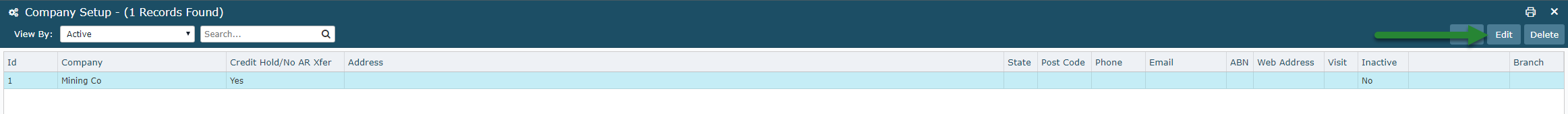
Navigate to the 'Company Details' tab.
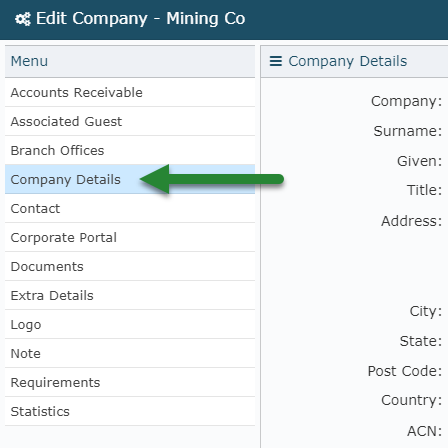
Select the checkbox 'Available to Franchise's'.
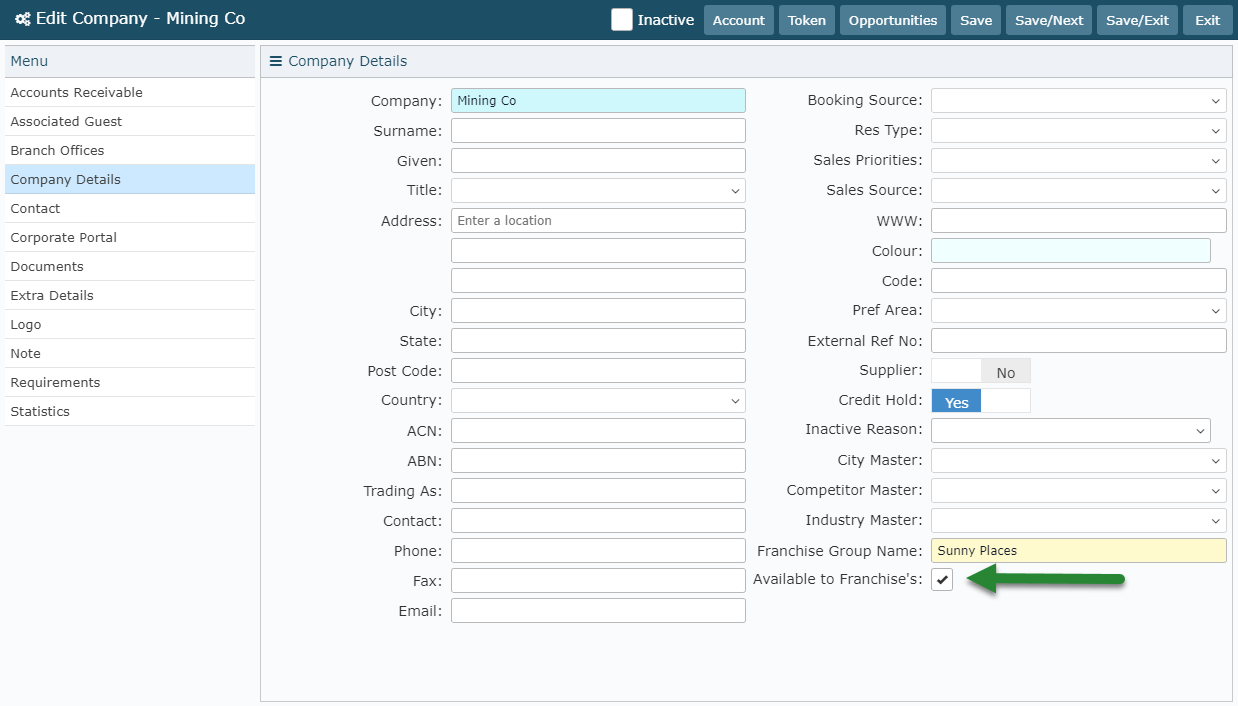
Select 'Save/Exit' to store the changes made.
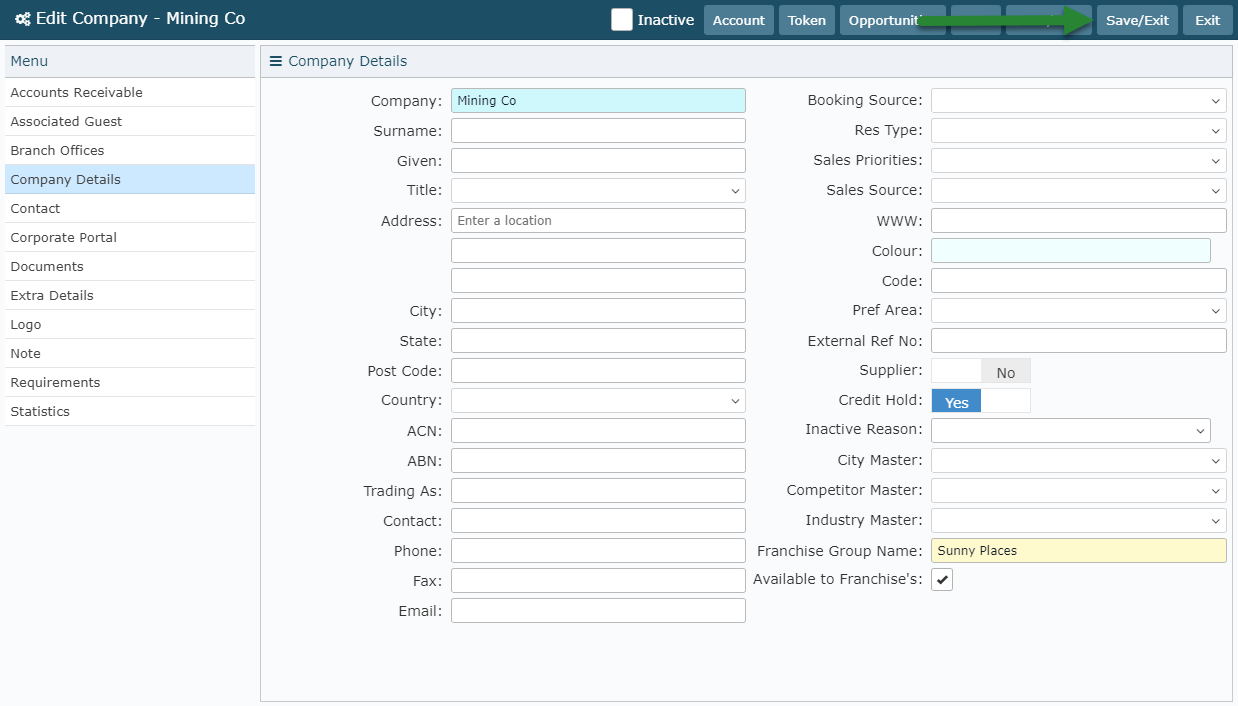
This Company will now be visible to all Properties and their Users in the enterprise database.